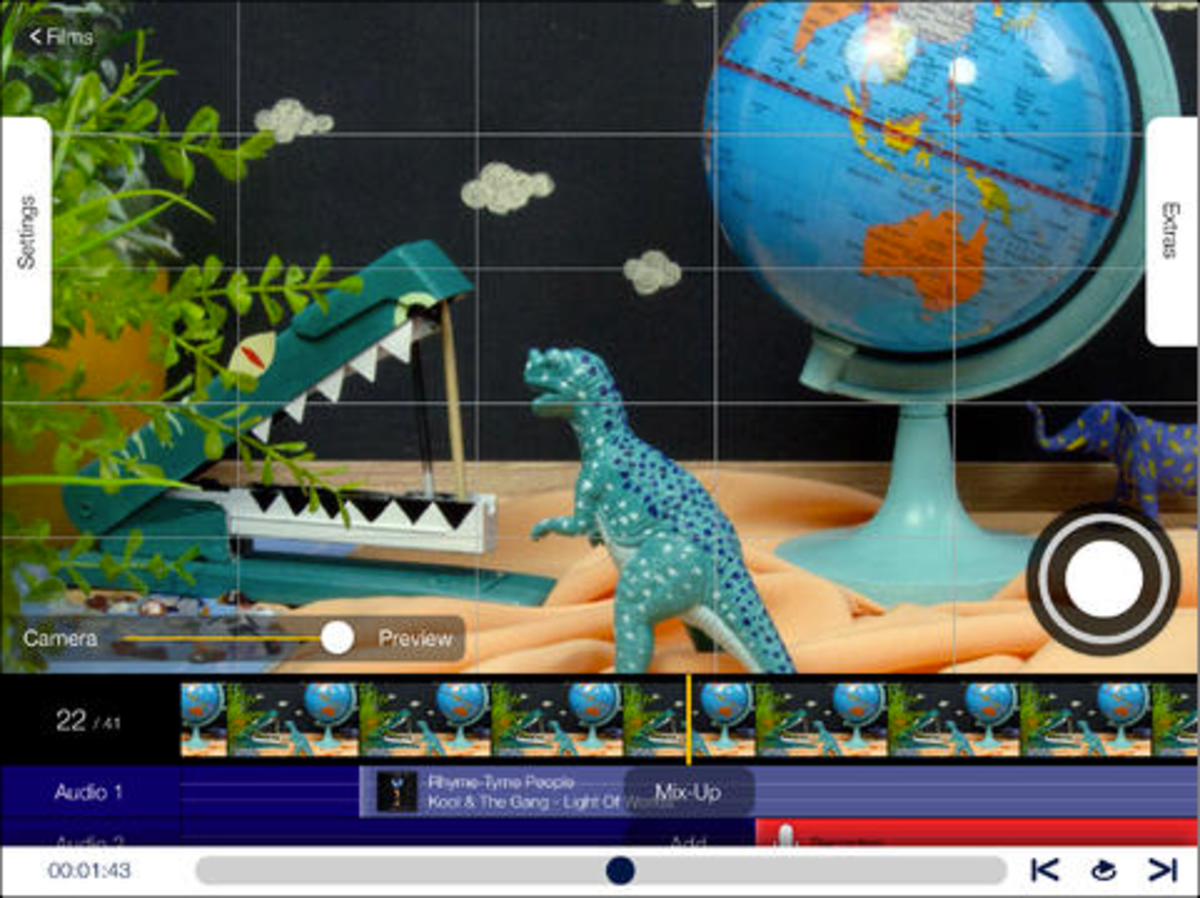- HubPages»
- Technology»
- Consumer Electronics & Personal Gadgets»
- Portable Electronics
The Best Camcorder To Use For Stop-motion Film Making
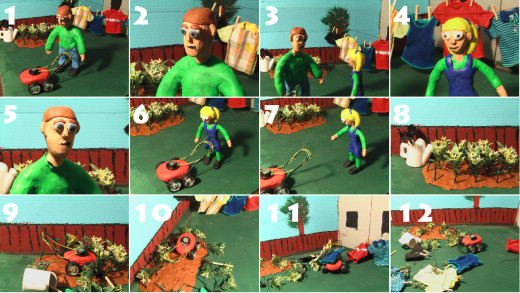

What Is Stop Frame animation
Stop frame animation, stop-motion animation or sometimes clay animation is a process of using objects and making slight movement with them and taking a picture each time. At the end of this cycle the pictures are strung together to create a short film. When doing this type of animation it is imperative to have a decent camera. The best piece of camera to use for stop animation is one that allows you to adjust iris, shutter and overall sensitivity to light. One such piece of equipment that works incredibly well for its low price in the Panasonic PV-GS500.
How To Use The Digital Camera
The PV-GS500 is not simply a camera but also a camcorder which is why it may have more features than most digital cameras. When taking pictures for use in stop-animation you should follow the below Process:
- Make sure that the camera is set to photo.
- Press the menu button to bring up the settings.
- Adjust the lighting setting to artificial lighting.
- Adjust the Shutter to 1/2 second exposures.
- You may need to take some test pictures but depending on lighting you may want to set iris anywhere between 4.8 - 6.8 for best results.
- Take pictures using the remote or the wired clicker so you do not touch the camera and move it during picture taking.
Below is a short video showing the above steps so refer to the video if you have any difficulty following the steps. The above steps and settings are primarily dependent upon the lighting in the room. If following the above steps please read the next section on lighting as for optimal conditions for the pictures the settings above should match the lighting. Below the video is an example of test pictures taken for a stop animation set (in that case 4.8 appears to be the best setting.)
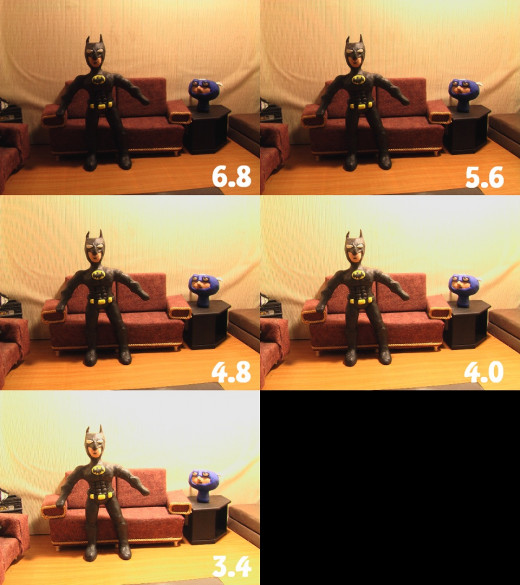

Lighting Setups
When taking pictures with the PV-GS500 camera for best picture lighting levels in stop-motion animation you should:
- use a normal overhead lamp, preferably one with a bendable base.
- The lamp should be placed beside the set and the light pulled over top of the set just above the view of the camera. This way it will be close enough to light up your set but far enough away to be out of the picture.
- Also you will want to position the lamp close to the camera so it is above and to the front of your set this eliminates shadows on the set itself. Shadows happen if the lighting is directly above of too far to the back of the set.
- As mentioned and shown in the video above the iris should be adjusted according to lighting the brighter it is the higher the iris number. Primarily if your lamp is brighter it will be somewhere between 5.6 - 6.8 if it is lower light levels it will be possible between 3.4 - 4.8, use your judgement after checking your test pictures. Again you can refer to the test pictures above this section for an example.
Although there are thousands of digital cameras and camcorders out there that can be used to create a stop-motion film the Panasonic PV-GS500 MiniDV camcorder has features that make it an ideal choice. As pictures are recorded they are stored to the SD memory card in the bottom of the camera for easy transfer to your computer to begin editing. With the remote or wired clicker you don't have to touch the camcorder once it is in place. When creating stop-motion this can mean the difference between making a great film scene and having a choppy mess. As a digital camera as well as a video camera it can record film that can appear almost as good as big budget film quality. This is because of the 3-CCD technology that records a different spectrum of colors and combines them into one video within the camera. One of a few camcorders that has that capability.