The Diy Guide to Managing a Small Business Website Hosting Account
Wanting to try your hand at managing your own website? Many small business owners attempt this as a means to keep costs down early on.
After all, large discount hosting companies can have you setup and running for just a few dollars a month whereas a smaller web design agency might charge $80-$200 a month to manage your web hosting for you.
Are you one of those owners whose Interested in maintaining your own web server on discount hosting? Here’s what you need to know before going out on your own…

Web Server Maintenance for Beginners
Maintaining a web server can be challenging, depending on the needs of your website. It’s best to consult with an experienced web developer or web hosting company at least once prior to launching your website.
This way, you’ll cut down on the chance for problems resulting from basic configuration issues, and you may also discover ways to slim the server workload down by removing unnecessary software and files. Once you’ve taken care of all that work, you’ll want to make sure you don’t lose any progress!
Website Backups
It can be hard for business and site owners to take backups when they should, and many of the larger managed hosting companies don’t include weekly, or even monthly backups in some cases.
On the lower-tier plans, they specify that site owners should be manually downloading and storing their own site backups.
Retrieving backups manually can be tedious to say the least, as backups can be quite large. That means long download times, and it will often require lots of space, depending on the frequency of your backup schedule.
Most managed hosting companies offer a more consistent backup schedule for an extra fee.
Should You Remove Older Backups? If so, When?
It may sound like a good idea to remove old backups, but it’s generally recommended that you keep these on hand for a minimum of 6-months. This prevents losing work if you discover an on-going critical problem on the site, and need to restore an older backup.
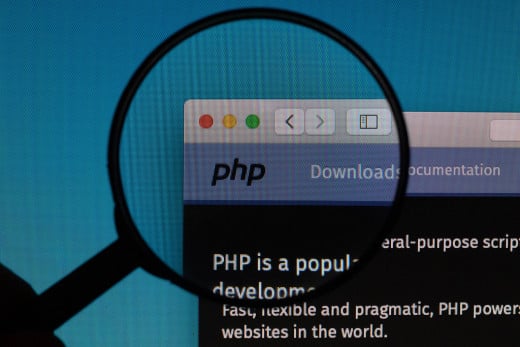
Managing Web Server PHP Updates?
Many shared hosting providers will leave PHP updates to the site administrators, and will not monitor the versions.
It’s important that you consistently watch for PHP updates, but it’s also recommended that you fully research each PHP update to determine if it’s safe for your website.
Most web developers can make this determination quickly, saving you loads of time and preventing extended site or server downtime, database or responsiveness issues.
Can PHP updates cause problems?
PHP updates can certainly cause problems depending on the type of CMS your website uses. It’s always best to do a crosscheck to make sure that your upgrade won’t cause a crash. Typically a simple Google search is enough to discover any known problems.
As a general rule, it’s best for inexperienced site owners to lag one version behind the latest, and update only if recommended by an experienced developer.
Be careful what you install!
We see it all the time. Hacked websites are never fun. They can be seriously damaging to brands, and will even cause a loss in site traffic. Changes to important files like your robots.txt or htaccess can have detrimental consequences if you rely on organic traffic from Google and other search engines.

Sometimes, these hacks are the result of untested, dangerous or risky plugins and software that site and server administrators install to add features to their websites.
It may seem obvious to some, but you should always thoroughly research every plugin, theme, or piece of software you install. That’s the best way to discover the risks associated with what you’re about to do.
PRO TIP: If you’re running the WordPress CMS, always compare the number of reviews on similar plugins. Generally speaking, the ones with the most positive reviews have been tested on many different website builds and should be safer than plugins with little recorded use.
If in doubt, always consult your developer. Chances are, they might even have a better solution than the one you’re considering.
Server Antivirus? Further protection for your web server
Also keep in mind that there’s plenty of anti-virus solutions when it comes to protecting your web server from attacks.
Most server control panels, including CPANEL, have anti-virus/malware plugin solutions that are easily downloadable, and require only limited knowledge to setup and configure.
If you find that you’re spending too much time on all this or if you’re stuck on one of the steps above, definitely reach out to an experienced web development company for help. Issues that may take you hours to find a tutorial on and work through yourself are often 10-15 minute fixes for an experienced developer.





