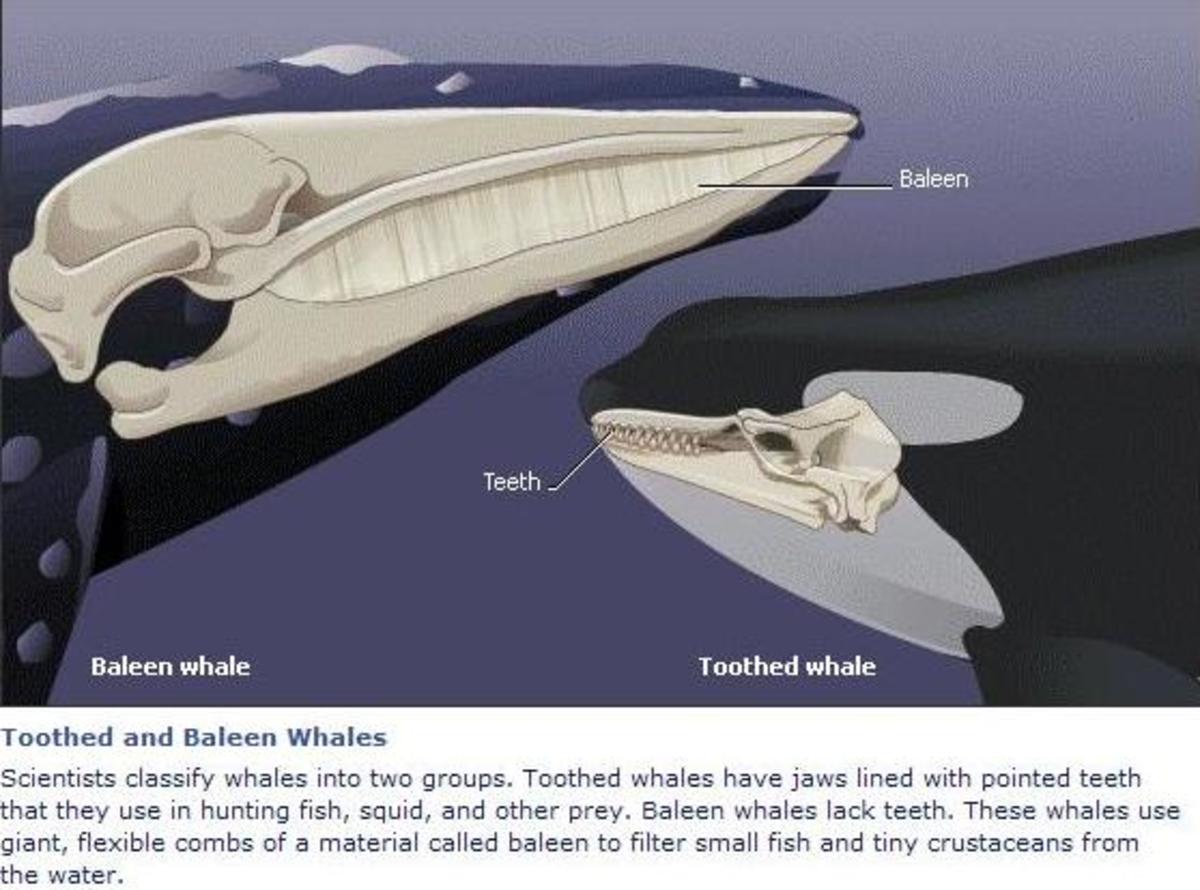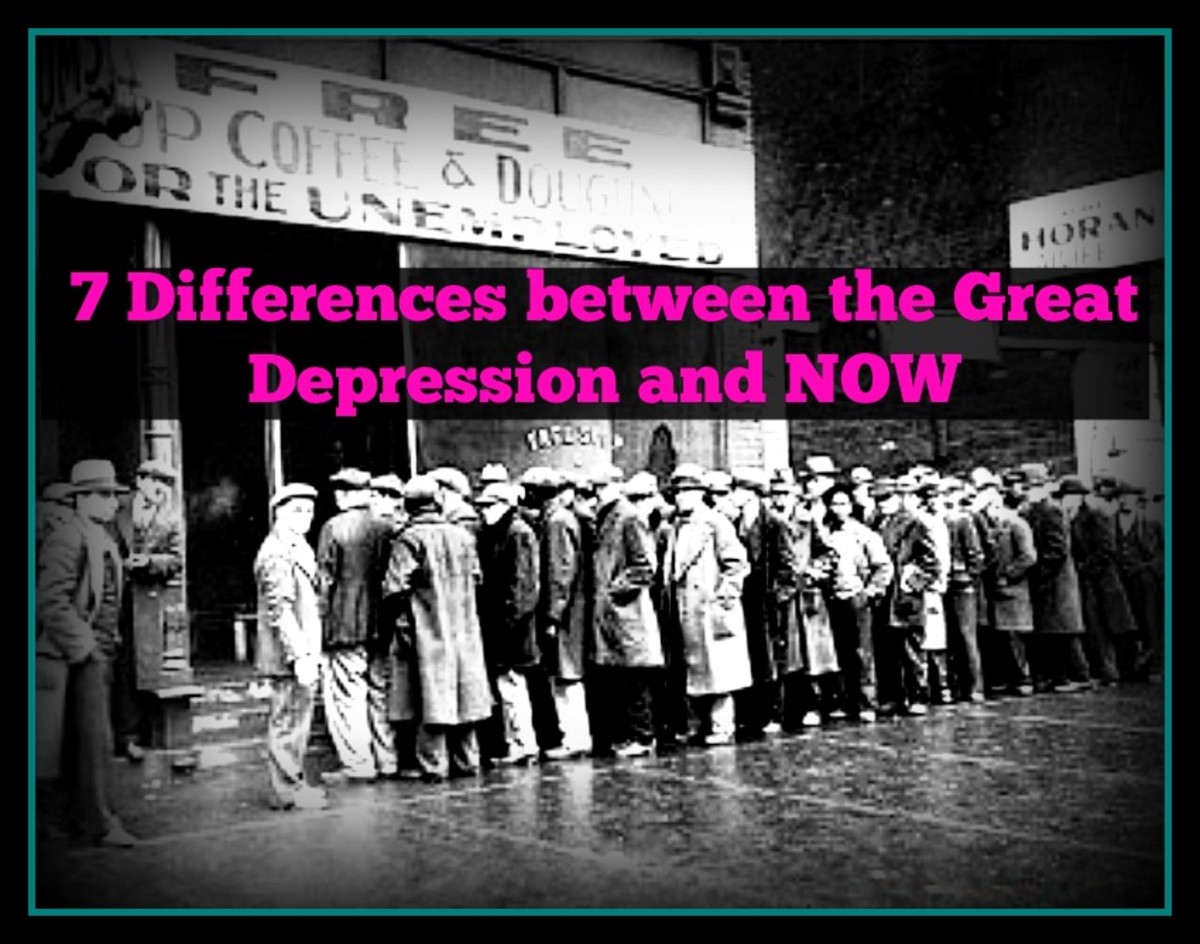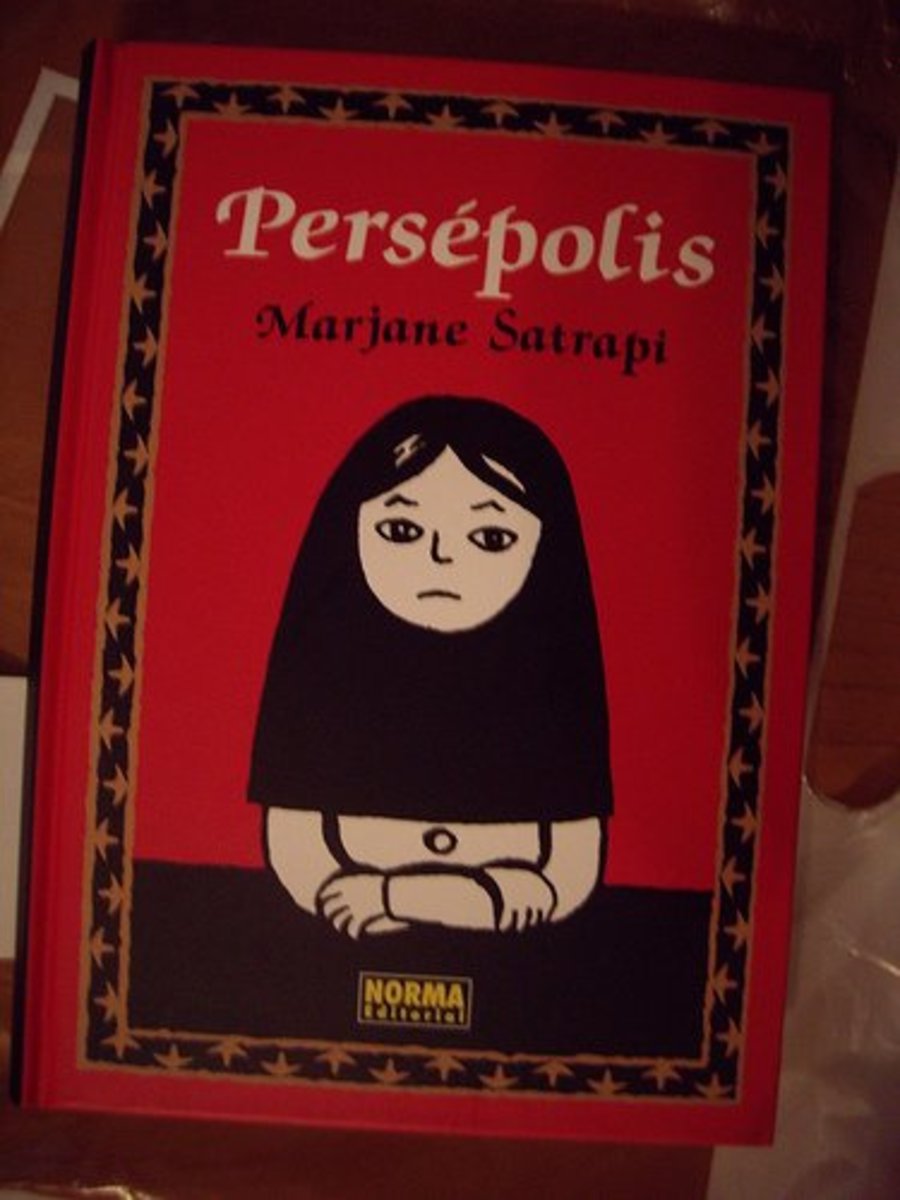- HubPages»
- Technology»
- Computers & Software»
- Operating Systems»
- Windows
The Differences Between Windows 7 Home and Pro
Now that Windows 7 has been out for around a year, I have been getting a lot of questions about which version consumers should purchase. There's the Home Basic, the Home Premium, a Professional, and even an Ultimate. But almost all of the questions I have been answering are in regards to Windows 7 Home vs Windows 7 Professional. Many times these questions come from business professionals who are wondering if they really need the "pro" version, just because they are a business. Sometimes, normal "home" consumers are asking me if the pro version really offers the kinds of features they need. Because Microsoft doesn't do that good of a job explaining the differences, I'll make an attempt here.
Now Microsoft offers this nice little chart:
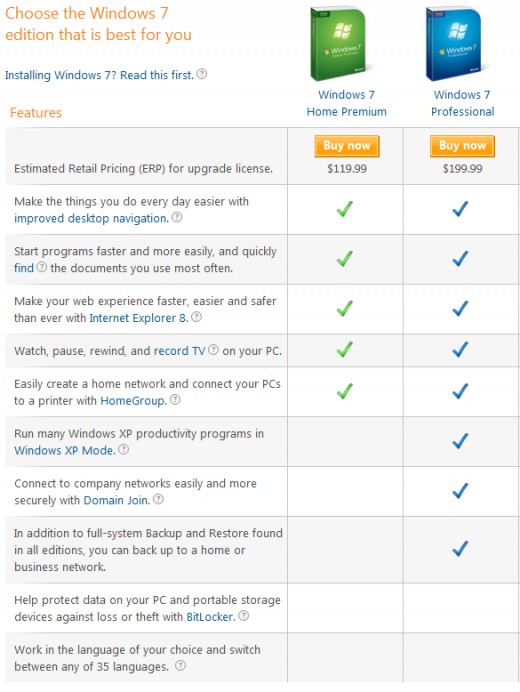
But this doesn't really tell you what you need to know. I will explain each of the items that the pro version has that home doesn't, and then tell you why you would need it as a basic home user or a business user.
Windows XP Mode
The first feature that is absent in the home version is called Windows XP mode. The chart would lead you to believe that without Windows XP mode, you can't run any of your old programs. However, that isn't the case. Windows XP mode is built for applications that physically cannot run on Windows 7. Almost all of the programs you have at home probably can. I even tried installing a copy of Word Perfect designed for Windows 95 on my Windows 7 Home computer, and it worked flawlessly. So, do you need it?
If you are a casual home user, chances are you don't need Windows XP mode. If you think you do, I urge you to find a friend with Windows 7 Home and check to see if it will install on his or her computer before you shell out the extra bucks for Pro. If you are in a business, and have multiple, extremely expensive programs that you know will only run on XP, then I would say to get the Pro version. However, if you only have Microsoft Office and a web browser running on your company machines, the Home version can work in a business setting and save the company money.
Domain Join
Unless you are really good with computers and have set up a DOMAIN network at home (9 times out of 10, the network you have at home is not a domain), then you will not need this feature. Even if you do have a domain, Windows 7 Home can connect to it. It just claims to be able to do it more securely if you buy pro.
Businesses will probably need this feature. Most businesses, save for the really small ones, have domains. This feature will help you connect quickly and securely.
Backing Up to a Network
This is the only feature I can think of that a home user may want to upgrade to pro for. In Windows 7 Home, you have to option of scheduling backups, however, they have to be to a local disk. That means you can't back up the bedroom computer to one in the kitchen. With the pro version, you can do this. HOWEVER, there are multiple free programs that CAN back up to a network drive, so I still wouldn't purchase the pro version for this feature alone.
Read more about those programs that can perform backups here.
Businesses would almost require this feature. Most companies require their computers to back up to a central location on the network. However, if your company is small, you can get by with using a free backup program to replace the missing Home feature.
Conclusion
Hopefully this helped explain who would use these features. Personally, I recommend the following types of users purchase the HOME edition:
- Average home users
- Small businesses
- Students
- Families with multiple computers to upgrade
- Casual users anywhere
I recommend PRO for the following users:
- Large businesses and corporations
- Home users who have a domain
- Home users with many computers or a server
- Power users (you may want to consider Ultimate though)
Tags: windows 7 home vs pro, windows 7 home vs windows 7 professional, windows home vs pro, windows 7 differences, differences between windows 7 versions, differences in home and pro, professional windows 7 compare windows home, compare windows 7 home and pro