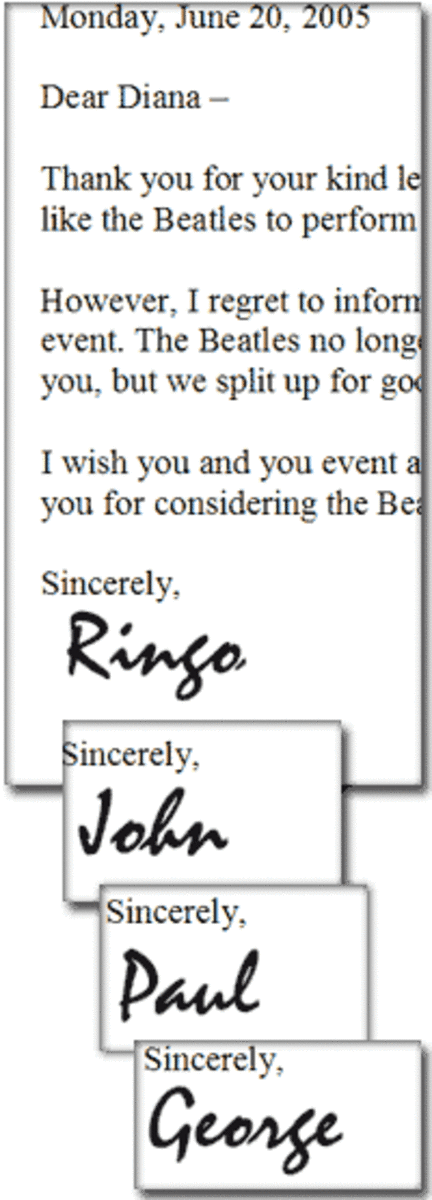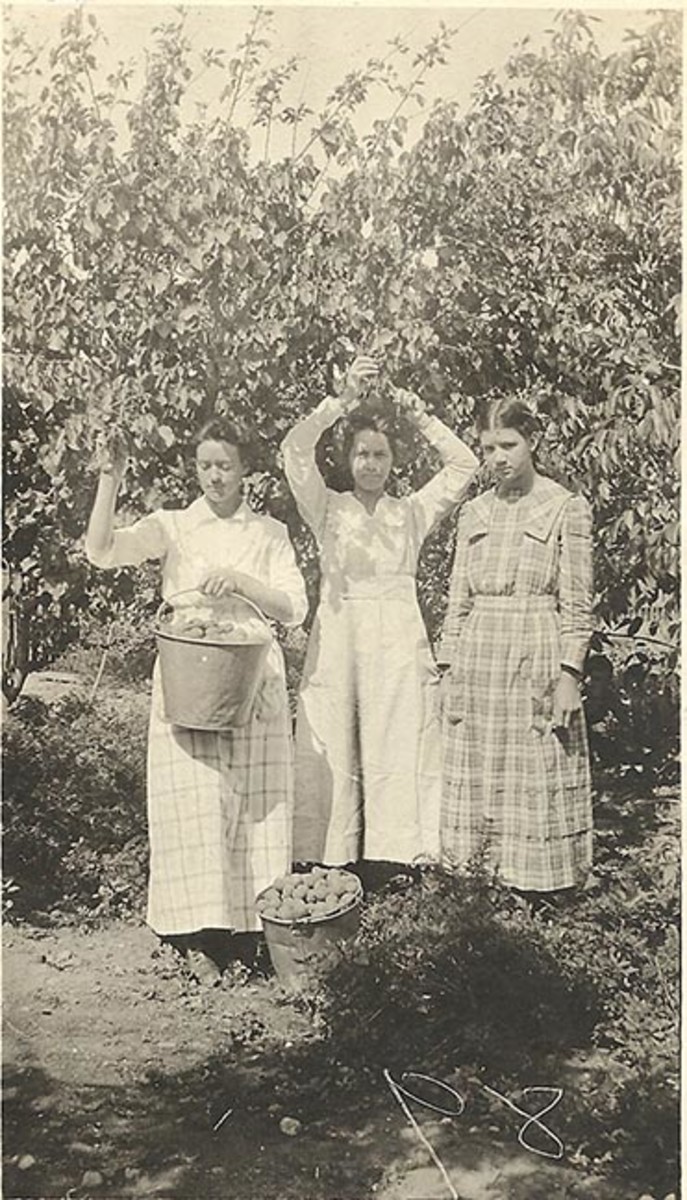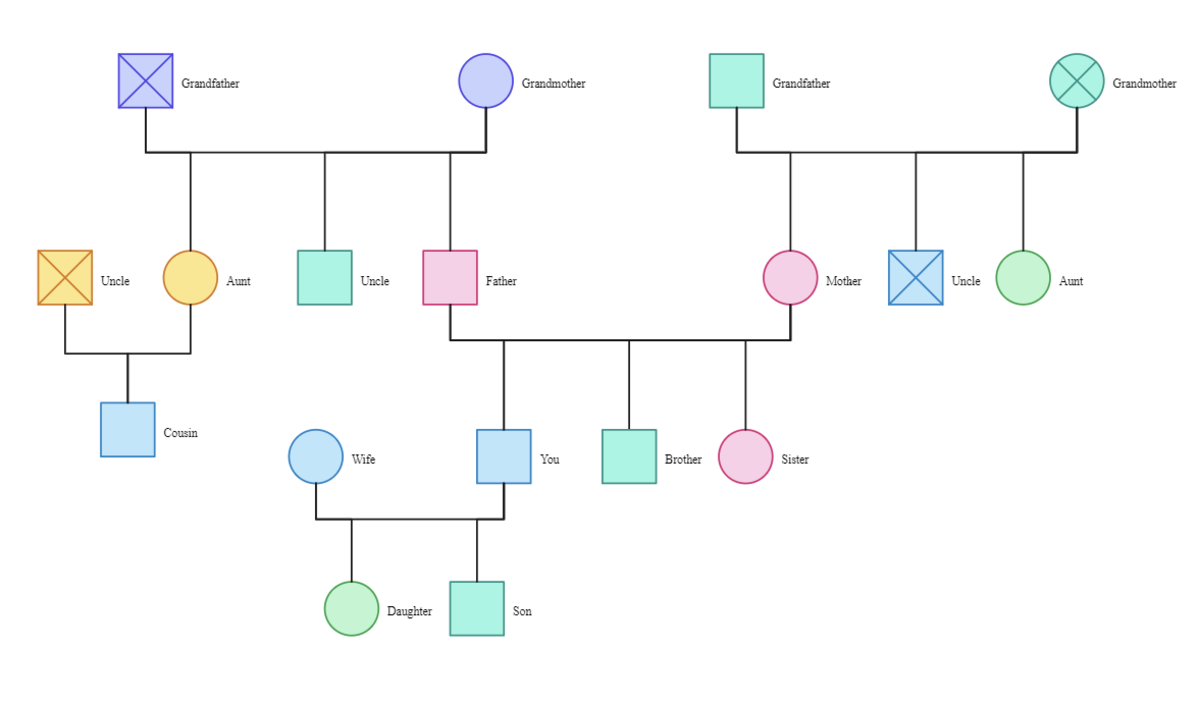Will The End of Windows Media Center Be the End of Your Home Theater PC?
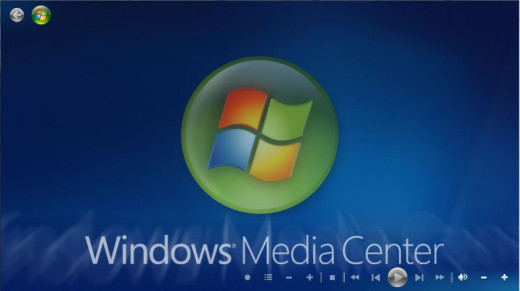
As you may have heard, Microsoft is about to release Windows 10. Starting July 29, 2015, users of Windows 7, Windows 8, and Windows 8.1 can upgrade to Windows 10 free of charge for up to one year. While we may be gaining a free upgrade, Windows 10 will be taking away several features that many people find very important. One of those prized features to many users is WMC (Windows Media Center).
If you upgrade to Windows 10, Windows Media Center will be going away. How will you replace it?
Why Is Microsoft Killing Off Windows Media Center?
The simple answer is money. Starting with Windows 7, WMC had the ability to view and record encrypted and copy protected TV and movies supplied to the viewer by the local cable company. The decrypting of this content is handled through digital rights management technology owned by a company called CableLabs. Microsoft entered into a very restrictive licensing deal with CableLabs to allow WMC to access encrypted content for a fee. Microsoft has to pay CableLabs a fee for each copy of Windows Media Center produced -- even if the owner never uses it.
Microsoft quickly learned that they were spending millions of dollars in licensing fees for software that was never being used. So when they released Windows 8, Windows Media Center was left out but was available at first as a free upgrade. Once the free upgrade period ended, WMC was available in the Windows 8 Pro Pack for a cost of $99. Microsoft states that only about 2% of Windows 8 users used Windows Media Center.
Due to low user demand, the WMC development team was disbanded and its members were assigned to other projects where their talents could be fully utilized and Microsoft could get the highest return on their investment.
When it came time for Windows 10 to be developed, Microsoft no longer had a dedicated development team for Windows Media Center. Considering the cost of licensing and the cost of programmers, Microsoft felt it wasn't feasible to spend the money on software that they claim is in very low demand.
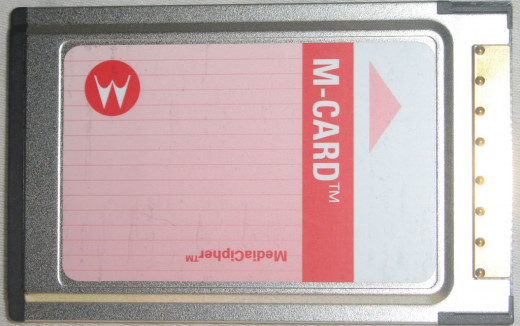
Why All the Fuss About WMC?
Now that it's publicly known that Windows Media Center is officially dead, the Internet is flooded with thousands of conversations about WMC and the existence of any alternatives. It is commonly stated that WMC is not needed and that there are many free alternatives.
But for many WMC users, there is no alternative. Part of the lure of WMC is the fact that it can access encrypted, copy protected media content. Most cable companies encrypt their programs now and those that don't will be doing so shortly. Encrypted content requires the use of a set top box or a CableCard from the cable company. In fact, most multiple tuner set top boxes use CableCards as well. Smart TVs, TiVo, and PC TV tuner devices use the CableCard to authorize access to encrypted programs from the cable company.Encrypted programs aren't necessarily copy protected -- more on that in a few seconds.
For the PC, encrypted data isn't the real issue here. The CableCard used inside the PC's TV tuner takes care of the decryption and authorization needed to view the cable company's content. The real issue is accessing copy protected TV shows and movies.
If the cable company marks a program as "copy free", then just about any TV/DVR computer software can access the content. The user can watch, record, copy, move, and edit the content at will. The program can be shared over a computer network and viewed by other devices as well. For clarification, copy free means copy freely within one's home and doesn't mean the content can be distributed freely outside the home.
However, if the the cable company marks the program as "copy once", the program can only be viewed and recorded on one computer or device. So if a TV show marked as "copy once" is recorded on a PC, that show must be watched on that PC. The TV show cannot be copied, moved, edited, or viewed on any other device except for a WMC extender device. WMC extenders connect to a television and can access content on a WMC PC. Copy protection does not come into play for the extender since it is an extension of the original WMC device.
Furthermore, on the Windows platform, only Windows Media Center is licensed to access cable TV content that is marked as "copy once". No other piece of software as of this writing is licensed to access "copy once" content. And unfortunately, most cable companies mark their programs as "copy once".
Copy protection is the major reason WMC is indispensable to many home theater PC users. There simply is no alternative!
Very Limited Options For Copy Protected Content
With programming marked as "copy once", there aren't many options when moving forward and upgrading to Windows 10. Unfortunately, using the HTPC to view and record TV shows and movies will no longer be possible. And to add further insult to injury, any content previously recorded by Windows Media Center cannot be viewed either. Even "copy free" content will need to be converted from the wtv format to a common format (such as mpeg) before it can be viewed on any any PC which does not have Windows Media Center installed.
Renting equipment from the cable company will be the option many people choose. However, this comes with added monthly fees and additional equipment. Some cable providers also do not provide the ability to record content on the DVR and watch it in another location inside the home. Whole-house DVR service is becoming more popular though and may be available from your local cable provider. Some of the big broadband providers rent equipment that can record 6, 12, and more TV shows at one time.
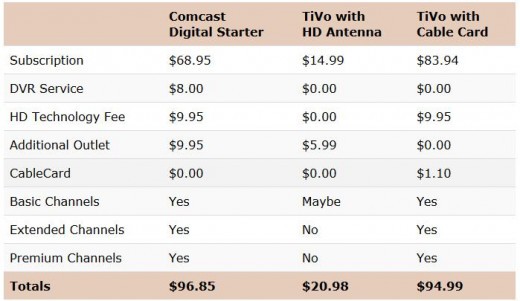
Kickstarter Project
For owners of the SiliconDust line of HDHomeRun PRIME, CONNECT, or EXTEND devices, SiliconDust is working on the new HDHomeRun DVR which will allow you to record and watch live protected (and unprotected) content without the need for Windows Media Center or an always-on PC. There is currently a project in the works and the final product should be shipping in September 2015. To learn more about it and make a monetary contribution head on over to https://www.kickstarter.com/projects/1275320038/hdhomerun-dvr-the-dvr-re-imagined/description. This hupage is not affiliated with this project in any way.
Purchasing a DVR which uses an M-card CableCard, such as the TiVo Roamio, is another option. While TiVo Roamio is one of the best DVR user interfaces you will ever use, many people are put off by the monthly fee and up-front out of pocket expense.The cheapest digital HD cable ready TiVo Roamio starts out at around $200 for the 4-tuner model. TiVo devices can be purchased from retail stores or online directly from TiVo.com; but are often cheaper at retailers such as Amazon (currently under $145).
In addition, each TV in the house will need to be connected to a TiVo mini in order to watch TV and recorded content. Each TiVo mini comes with its own up-front cost and monthly service fee. TiVo does offer lifetime service plans on their equipment but it will take about 3 years before the full cost the lifetime plan will pay off.
In the end, TiVo is for those people who really enjoy TV or for those cable customers who cannot get the features they want from their local cable provider. For most people, TiVo is more expensive than cable company provided equipment.
Also another option is to get a TV tuner device for the PC which can receive digital HD TV signals over the air (OTA). While WMC will no longer be an option, other free DVR software is available that can work with these tuners. OTA tuners will require an external antenna and only local TV stations can be recorded if they can be received at all. Any TV shows and movies that cannot be recorded on the OTA tuner can often times be viewed online from the broadcaster's website or from services such as Hulu Plus. TV viewing will become more cumbersome at this point; but at least you won't miss your favorite shows.
TiVo also makes the Roamio OTA which receives over the air signals only. This TiVo attaches to your TV and requires an external digital HD antenna as well. It also has a monthly fee but initially costs less than $50. There is now an option to pay for the TiVo Roamio OTA with a single purchase which includes the TiVo and a lifetime service plan (around $400 as of this writing).
Choices For ClearQAM Channels and Copy Free Content
Life isn't so bleak for cable customers who receive copy free content or ClearQAM channels. As mentioned above, the loss of Windows Media Center does provide many problems. But at least there are alternatives to consider if you are willing to lose WMC when upgrading to Windows 10.
While none of the alternatives are as good as WMC in my opinion, there are a few out there that have quite a following of their own. The more popular alternatives are Kodi (formerly XBMC or XBox Media Center), MediaPortal, and NextPVR. In addition, many computer TV tuner makers also supply their own DVR or PVR software. For instance, Hauppauge supplies WinTV with their products.
It is best to try out several alternatives in advance before deciding to upgrade to Windows 10. Make sure the software installs properly and works correctly with your TV tuner. It is also advisable to see if the software will be compatible with Windows 10. If the software works with Windows 7 or Windows 8.1, it will most likely function correctly under Windows 10.
As mentioned already, once WMC is gone, you won't be able to watch any of your previously WMC recorded content. Non-copy protected content can be converted from the WTV format to other common formats that can be played on many devices. There are numerous free and paid software programs that can convert WTV files into many other file formats. Copy protected WTV files cannot be converted due to licensing restrictions.

If you access Windows Media Center from other rooms through the use of an WMC extender, your new software solution will need to contain a TV server as well. The TV server will need to be installed and configured on the PC with the TV tuners. Your other TVs will need to connect to a PC running the client-side version of your DVR program in order to watch live TV and will need to access the folders containing your content for viewing. There also are Smart TVs and media streaming devices that can connect to the host PC. Once again, you will need to do your research before committing to an upgrade to Windows 10.
And of course you may decide to ditch the home theater PC altogether and decide to rent equipment from your TV provider or purchase a stand-alone DVR device such as a TiVo.

Time To Decide
Once presented with the facts about Windows 10 and the possible solutions to the problem, it is clear there definitely is some decision making to do for all of us. No one solution is right for everyone. Personally, I have tested a number of WMC alternatives and have found them to be difficult to configure and to use. None has actually worked and did not provide a reliable WMC replacement.
At the moment, I have decided to continue doing my research. The plan is to delay the upgrade to Windows 10 until I can find a reliable Windows Media Center replacement -- keeping in mind that I have until July 29, 2016 to receive the free upgrade.
I also have another copy of Windows 7 and may decide to build a new PC and upgrade it to Windows 10. I would then make my WMC PC a dedicated home theater PC and leave it parked at Windows 7. Both Windows 7 and Windows Media Center will be supported for quite some time yet by Microsoft. Windows 8.1 will be supported at least for another decade. So Windows Media Center will continue to receive EPG (electronic Program Guide) for at least that long.
In the end, upgrading to Windows 10 doesn't have to be the end of your home theater PC. But unfortunately, if you upgrade, your HTPC experience will be changed forever. Upgrading will mean saying goodbye to Windows Media Center for good. Personally, I won't be saying goodbye anytime in the near future.