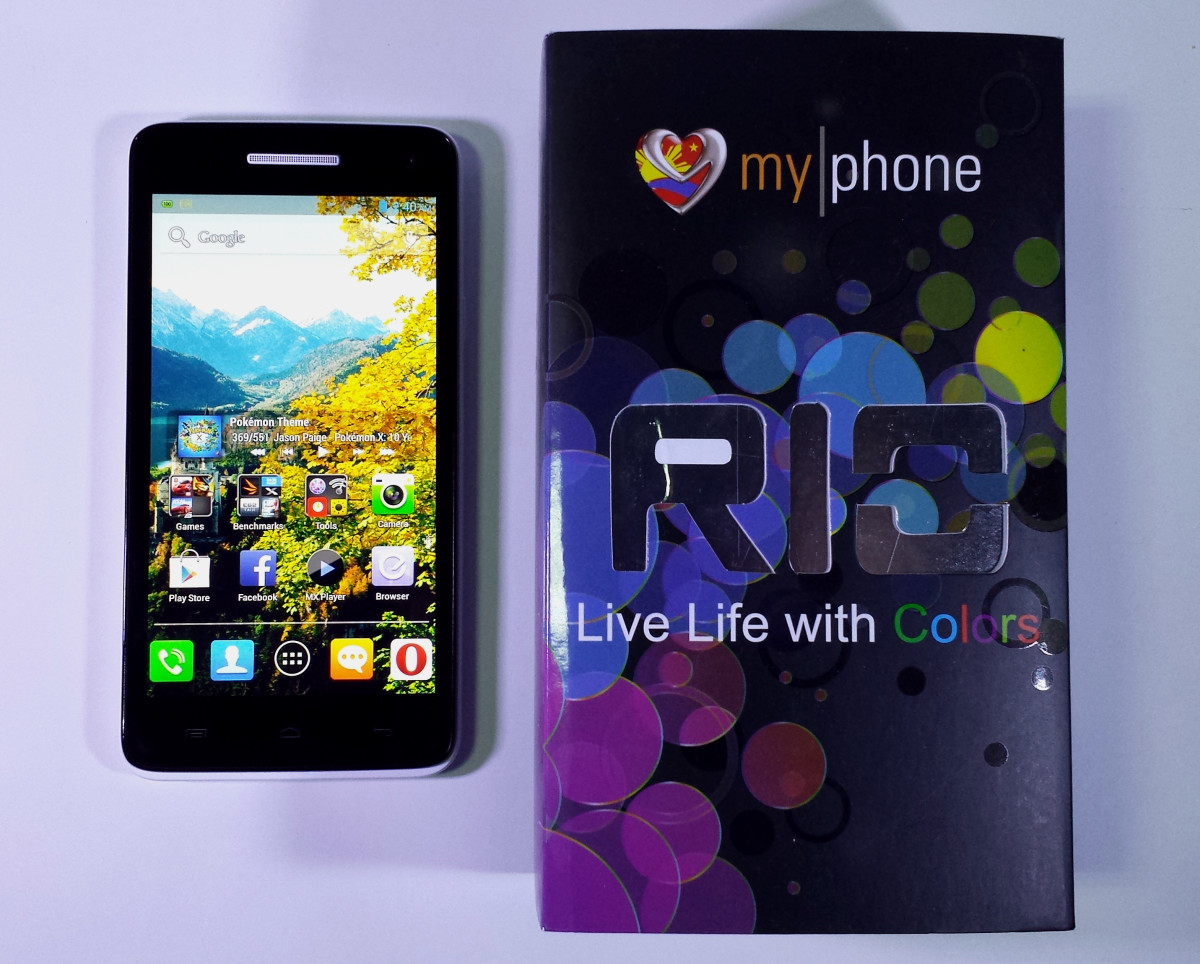- HubPages»
- Technology»
- Communications»
- Smartphones
The Seven Best Free Jailbroken iPhone Tweaks

The Seven Best Free Jailbroken iPhone Tweaks
In this hub, I will discuss the seven best free jailbroken iPhone tweaks that I have downloaded from Cydia, which have dramatically improved the functionality of my iPhone. These may not necessarily be your seven top pics; but they have helped me a great deal and I believe that most, if not all, of them may be helpful to you as well. I currently have an iPhone 3GS on ios 5.1.1 (yes, I know I'm a little behind the times with my 3GS, especially since the iPhone 5 has already been released; but it makes no difference for this hub). As the title my hub implies, my iPhone has been jailbroken; and your iPhone needs to be jailbroken in order for you to benefit from this hub, as well. If that is the case, read on (or, read on anyway, to learn about some cool, free jailbroken iPhone tweaks).
1. NoLockScreen from BigBoss
Do you ever feel like your lock screen with the "Slide to Unlock" bar is just a waste of space? I do. That's why I downloaded this tweak. When you activate your iPhone, it completely bypasses the lock screen as if it doesn't even exist. You will be taken straight to your pass code screen or to your home page if your pass code screen is disabled. One detriment I noticed about this tweak, though, is that it sometimes seems to cause a slight lag from the time you press the home button until the time your iPhone activates.
This tweak does not install any icons onto your home screen, and it can be turned on or off in your settings app under NoLockScreen.
2. Auto Protect from ModMyi
Essentially, what Auto Protect does is disable your iPhone's pass code feature whenever you are on your home WIFI network. In other words, when you're sitting at home, on your couch, and you pull your iPhone out of your pocket and turn it on in order to do something, you don't have to enter your pass code. It skips right past it.
However, when you are on another network, Auto Protect detects that and will prompt your iPhone to require your pass code every time you use it. How does it do this? You configure this in you Settings app under Auto Protect. Moreover, You can configure Auto Protect to disable your pass code on up to five WIFI networks. Then, you don't have to enter your pass code on your iPhone when you're at work or at Grandma's house, or whatever.
Also, Auto Protect works well in conjunction with NoLockScreen from Big Boss. If these two tweaks are enabled, when you press the home button, it takes you right to your home screen.
I have noticed one minor issue with Auto Protect, though. It doesn't seem to work all of the time. At times, my iPhone still prompts me to enter my pass code when I have Auto Protect enabled in my flat. However, this doesn't seem to be the case on all WIFI networks. At the writing of this hub, I am at my aunt's flat. I added her WIFI network to Auto Protect over 24 hours ago and have not been prompted to enter my pass code once.
3. Delete Word from BigBoss
Do you ever wish that you could effortlessly delete entire words that you type with your iPhone keyboard? Now you can, with Delete Word from BigBoss! It adds a modification to your keyboard which allows you to delete entire words by holding or tapping the shift key and then tapping delete.
Moreover, this tweak works flawlessly. Unlike some other tweaks that I have experimented with, which didn't perform like they were supposed to or caused my iPhone to crash, making me have to reboot my iPhone and remove them. There is no app that gets installed with this tweak; and any modifications to it are made in the Settings app under Delete Word.
4. Double At from BigBoss
Do you ever get frustrated when having to type your e-mail address on your iPhone? Double At has the solution to your problem. With Double At, all you have to do is tap the @ key on your keyboard twice and your e-mail address automatically appears. Double At does not install any icons on your home screen, and this tweak can be configured in your Settings app under Double @.
5. Fast Copy from BigBoss
Do you ever get annoyed with the time it takes for the Copy, Paste, Select All menu to appear after tapping on a word? Fast Copy can help you. It turns out that the amount of time it takes for the menu to appear is a system configured delay; and Fast Copy removes it, causing the menu to appear quicker. Fast Copy does not install any icons on your home screen, and this tweak is automatically configured upon being downloaded.
However, I do have some slight criticism about this app. There is no way to test its claims. Although the concept behind it is good and it does seem to speed up the loading time of the Copy, Paste, Select All menu; there is no way to know that for sure. It could just be mental; but I think it works so I added it to my hub. And I hate waiting three seconds for something that could take one second.
6. HomePage from BigBoss
Would you like to return to your home page after exiting an app, no matter whether it's on your home page or not? HomePage is a neat little tweak that does just that. There are no icons for this tweak and nothing to configure. It is completely automatic.
7. ManualCorrect from BigBoss
I absolutely love this tweak! It changes the behavior of Auto Correct to work opposite as usual. Instead of your sentences being automatically corrected, corrections are only made after you tap on suggested corrections. This is great for me, because I compose messages in both English and Polish; and Auto Correct always bogs me down when writing in Polish because my iPhone's language setting is English.
This tweak doesn't install any icons on your home screen and there are no options to configure. Everything is completely automatic.