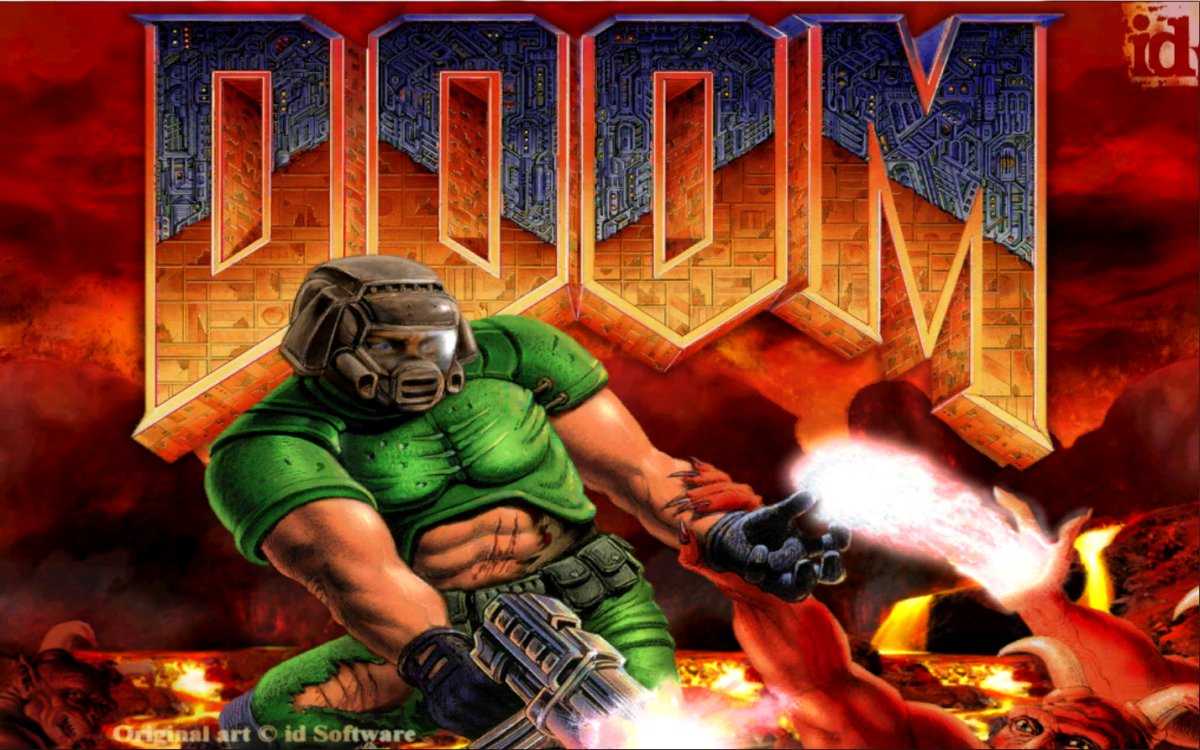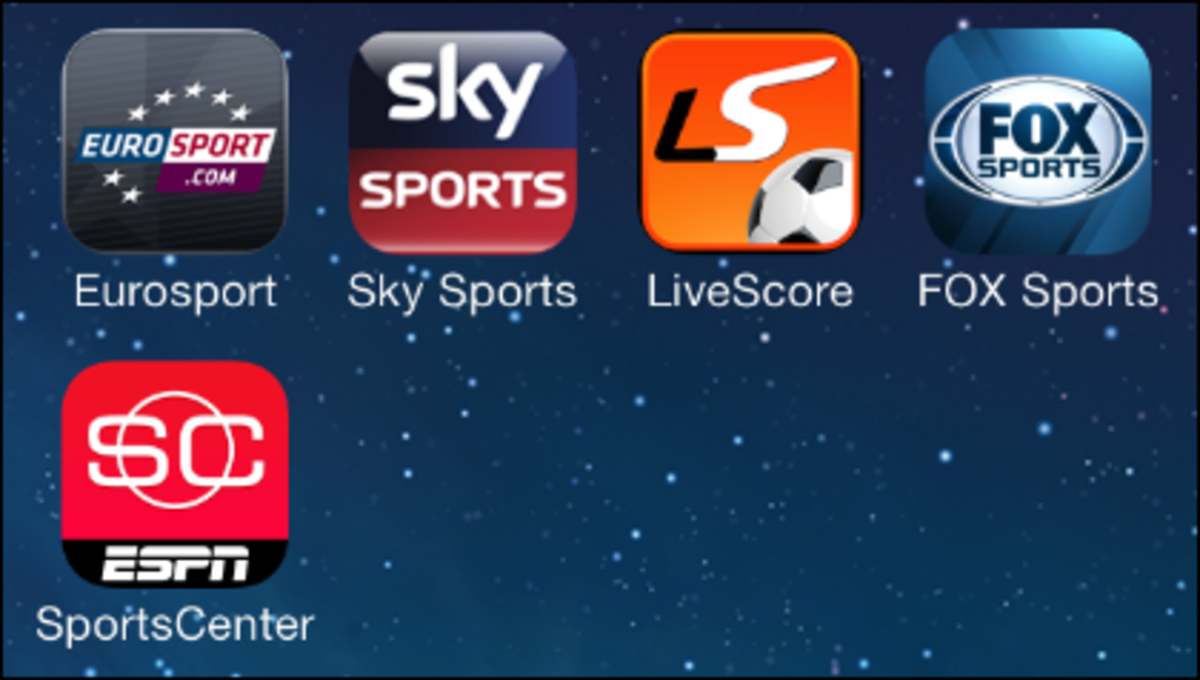Time, Weather Widget for Android Phone
Clock Widget, Weather for Android Phone
I recently purchased a new Android phone. I love this phone and the applications available for this phone make this phone best. There are thousands of applications available in the Android market. You can use these applications to make your Android experience better.
My new Android phone do not have time and weather widget in it by default. I mean it do not have inbuilt time and weather widget. And as all this Android experience is new to me, I never knew that there is a time, weather widget available in the Android market for free of cost.
I was getting difficulties, as my phone was only showing the time of the day, but it was not showing the date and the weather in my city. Even I wanted to make my phone to look more professional and good. I never paid attention to it seriously, but then it became too inconvenient for me that I decided to find the solution over it.

World Weather Clock Widget for Android Phone
I searched so many widgets in the Android market regarding this and found one very good widget. The name of this widget is World Weather Clock Widget. I am using this widget on the main home screen of my Android phone below Google widget. This widget shows me the date and the current time of the day. It automatically detects my city using GPS or my location and then it shows current weather condition in my city. When you click this widget, it shows predictions of climate conditions in your city for upcoming days.
The World Weather Clock Widget is available in the Android Market for free of cost at this place. This World Weather Widget for Android Phone comes with GPS. You may check time and date, weather forecast and current conditions for any location in the world. You could get the detailed weather forecast for next five days. The access to map and satellite view of your place is also available through this widget.
After downloading and installing World Weather Widget on your Android phone, you can apply this widget on the Home Screen of your Android phone. Long press anywhere on the empty place of your Android Phone's Home Screen. Then pop up window will appear in front of you. Select "widget" and then from "widget", select World Weather Clock Widget. The World Weather Clock Widget is available in three sizes, 1x1, 2x1, 4x1. Select the widget size according to the available space on the Home Screen of your Android Phone. I have selected the 4x1 size of widget. After selecting the widget, the widget will prompt you to the settings page. Make Address Settings, Select temperature scale. Then make some customization with Design Settings, Background, Display Settings, according to your choice. There are also some under the hood options, map view. Save all the settings that your have made to make this widget to appear on the Home Screen of your Android Phone. After getting loaded, the widget will show you the weather and time on your Home Screen. When you click that widget, the weather forecast for next five days will appear in front of you. It will also show you the Map view. You could find the option regarding this at the bottom. Map view also have few options regarding satellite view and rain radar. Thus, you will get the detailed information about weather and time, when you use this widget on the Home Screen of your Android Phone.
I hope you found this information helpful. You may like to share this information with your friends by using sharing options at the end of this hub.