- HubPages»
- Technology»
- Internet & the Web»
- Social Networking
Tips for Beginners on Using Facebook

Facebook has become one of the most popular, if not the most popular, social networking site available today on the world wide web. Nearly everybody has a facebook page, even your Mother. It can be a cyber-place, where you catch up with family and friends, or a place where you meet new people from around the world. Or both.
Following are some of the most basic tips for beginners, who are new to facebook. Tips how to secure your personal information, your photo's and profile. Tips on enjoying your time on facebook, with out falling prey to the various horror stories you hear about regarding facebook.
Common Terms;
Status - when a person uploads 'something' to the facebook feed. It is usually written, but may accompany a photo.
Post - Generally referring to the physical act of clicking the 'send' button to upload your status to the facebook feed for viewing by other people. Utilised when facebook users refer to their own status.
Update - Keeping your friends up-to-date with your life by creating a status update. These usually contain personal details. It can also be slang for a simple status.
Friends - All connections on facebook, whether they are family or work colleague's, are your friends on facebook.
Wall - The record of your activity on facebook, where you are sent to when you press your name, is contained on your wall. Everybody has their own wall on their profile.
Feed - Where all your friends update's, pages you like, photo's, everything, flows down. Your feed is individual to yourself and your choices.
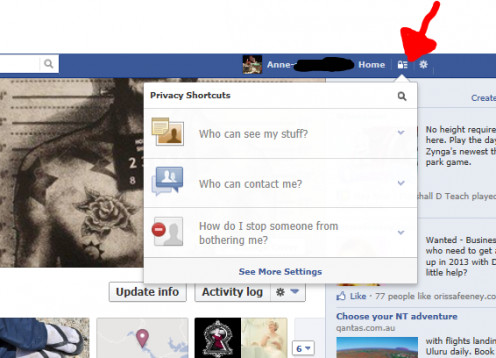
Security Settings for Your Profile
Every facebook user has a Profile. This is where you start your facebook journey, creating your personal profile page. Add in your details and customise it to reflect your personality.
It is also where your security settings must be implemented. Your account settings and security settings are found in the drop down box, underneath the symbol that resembles a wheel cog, at the far, top right. This is where all settings and options are available, it would be a great benefit to go through all the various privacy settings.
Also, under the padlock symbol next to the cog above, are quick security options for selecting basic security settings, such as who views your profile or your status updates.
Every profile has a profile picture. If you do not upload your own choice of a profile photo, facebook provides you with a standard silhouette. When selecting a photo, choose one that you like as it will be the photo that represents you when you comment on posts, appear in other peoples notifications and also your own posts. It is not a photo you will want to change regularly, as that is the visual of what people will get to know you by.
There is also a cover photo feature that is available to all profiles, but is only viewable when people open your profile. This is more for your personal viewing pleasure and is also public to anyone who clicks on your profile wall.
There is no way to make a profile picture or a cover photo private.
Have you done your facebook security settings?
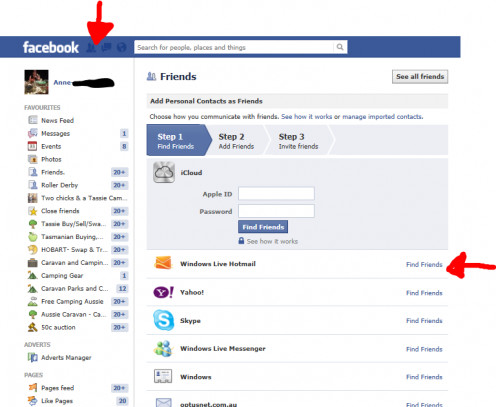
Finding People You Know
The most simplest way to find people you know is to search for their name in the search box, at the top of the page. You will be shown the closest matches to that name, this is where a good profile picture comes in handy.
Once you have made a connection, search that persons friends list to look for common friends you both may have.Go to their profile and also request them to be friends, if you know that person.
You can further utilise your friends by seeing who comments on their, or friends of friends posts, on this persons wall. It is amazing how small the world really is.
There are some other features that facebook offers to help you find friends, new and old. You can import details from various sites you use and your email account. Select the symbol that looks like an outline of two people, to the very left next to facebook word. Further friends settings can then be found by choosing find friends.
People will also request to be your friends by seeing your interaction with other people on facebook feeds, from group activity and by asking you in person what your details are to find you on facebook. If there is someone whom you DO NOT want to contact you on facebook, you have the security option of blocking this person. They will then not be able to locate you on facebook, but may be able to see you on common friends and groups walls.
Simply just stumbling across people while your on facebook is a great way to meet new people. Be careful how much access you grant people you don't physically know.
WARNING: Don't accept friend requests from people you don't actually know, or don't have a legitimate reason for befriending you (they may play a game you do). This rule is to be used with discretion.
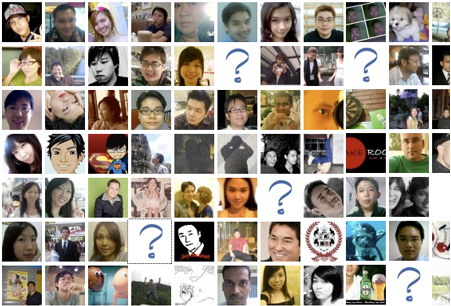
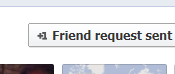
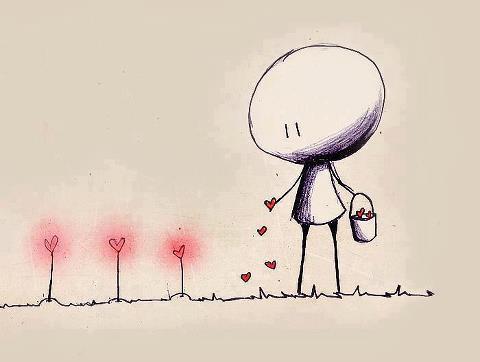
Sorting Your Friends Lists Into Groups
When adding or accepting new friends, you can add them to groups already created by facebook. These groups have some settings for the group already.
Acquaintance : only has limited access to your profile and is an ideal group to put any work mates, friends of friends, or just those people whom you do not want to interact with.
Close Friends : This setting is generally where you would put your best and closest friends. You will receive notifications when these people update their status's, upload photo's or make changes to their profile. You can get over-clogged by these notifications, so select people whose lives you follow closely. They also have full access to all your posts, details and personal information, unless you have changed the security setting on the feature itself.
Friends : Have access to your profile and most general information, unless otherwise selected in the features security setting. You will view these people's status updates and facebook activity flowing down your feed, but will not receive notifications of their activity.
And you can further create your own groups of friends with their own individual security settings. By grouping your friends into category lists, you will be able to select particular groups for security settings, groups of people that you either do or do not want to view, a particular post or all your posts for example. You can also click on a list and your facebook feed will show all those in the groups recent activity stream. This is done on the friends page, select create list. Once you've created a list, add those people to whom the list relates to.
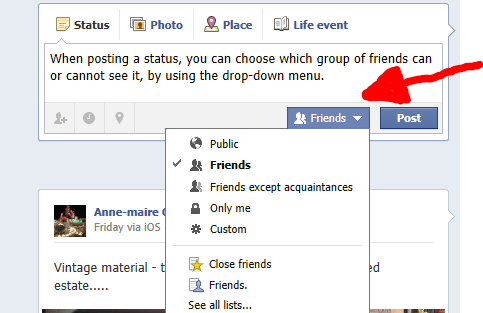
Blocking and Restricting People
Blocking and Restricted security settings are lists you can add people to, to limit their access to your profile and facebook activity.
Restricted is for those whom are on your friends list already. People whom you don't want to see your activity, but you equally do not want to un-friend them, for whatever reason!
Blocked lists are for the people whom you know are on facebook, you are not friends with them, and you do not want them to have any access to you at all, on facebook. Unfortunately they can still see your comments on any common friends posts.
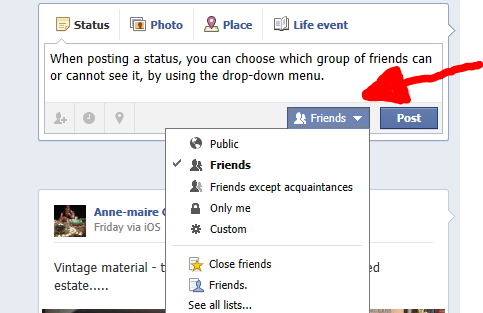
Selecting the Audience For Your Status.
When posting a status, it can often be intended for a particular audience or group of friends. Here is where sorting your friends into particular groups will come in handy.
After you have completely finished typing your status, move your cursor to the drop-down menu on the bottom on the right, in the blue bar. Once the menu becomes available, select the group of friends you want to see the post. You can also choose whom cannot see the post, by clicking on customise in the menu option. Here you can further select friends names and groups, that cannot see the post on their feed. You can also choose for only you to see it.
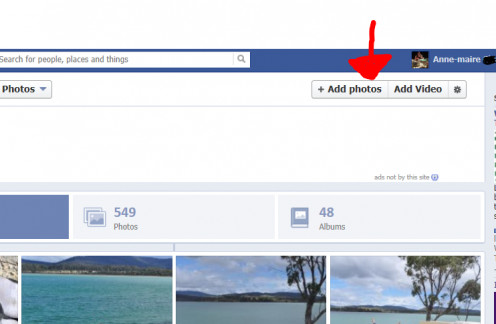
Photo's
Photo can be uploaded to facebook and recorded on your time line or wall. When uploading photo's you can select who can view them, just as you can with a status update. NOTE: Photos of children, or photos of a personal nature, are strongly recommended to be on the tightest security settings, to avoid any unsavoury characters viewing and sharing/stealing them.
There is also a photo editing tool to rotate, brighten or crop your pictures to optimise them for facebook viewing.
When uploading photo's you can choose either to upload individualy in the status bar, or through the facebook multiple photo uploader(picture above). Facebook will record the date the photo was uploaded, although you can add description of the photo, date taken and the location using Google maps.
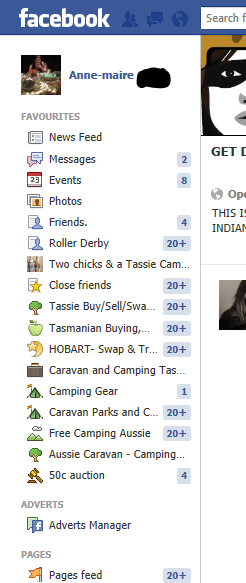
Facebook Pages You Like and Groups You Join
Facebook is crammed with pages you can Like and follow their activity. Many businesses, stars and social groups have a facebook page or presence.
Once you have elected to 'Like" a page, their updates will become visible on your feed. You can comment on these posts as you would a friends post.
Further page settings are located in a drop-down box, when you hover your cursor over the now Liked button. Pick the particular option if you would like to receive notifications for a page, see most updates - show in news feed, receive all updates - Add to interest lists or leave the page - unlike.
Groups are a collective of people whom have a common interest or hobby, and seek out other facebook users. There are groups for auction sites, sports teams, information trading and numerous other topics or reasons. All groups have an administrator who monitors the group and can change page settings. There are three kinds of groups available to join;
Secret - Only approved members see the group, who's in it and what they post. These groups cannot be searched and membership is invite by current members only.
Closed - Anyone can search and see the group and who's in it. Once a request to join has been approved, only they can see updates and comments by members.
Open - Available for anyone to search, see who's a member and what has been posted. Approval is still required to join to be able to comment on the group wall.
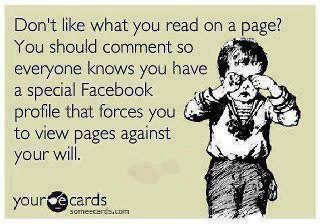
Have Fun on Facebook
Facebook can become quite addictive and all consuming with new features, games, groups and pages popping up everyday, making it an exciting social networking site. Your experience is customised by what pages you like, which groups you join and who you become friends with.
It is constantly evolving as are the people, good and bad, who join facebook. Not everyone is who they say they are, fake profiles are everywhere on facebook, as too are scammers' and spammers'. BUT there is also a friendly, funny, informative community at your fingertips. An awesome cyber-place to catch up, meet new people, plus get rid of old ones!
Nothing like a facebook status announcing a break up, a birth, a death, a winner moment, a loser moment (not so much!) - a meal, the weather, housework, a child walking.......
ENJOY - See you on facebook!
- How to Get More Friends to like Your Facebook Status
Easy tricks to get more of your friends to like your status on Facebook. - Two Chicks & a Tassie Campervan Experiment
Facebook page created by author to record travels around tamania in camper van that we are also renovating.








