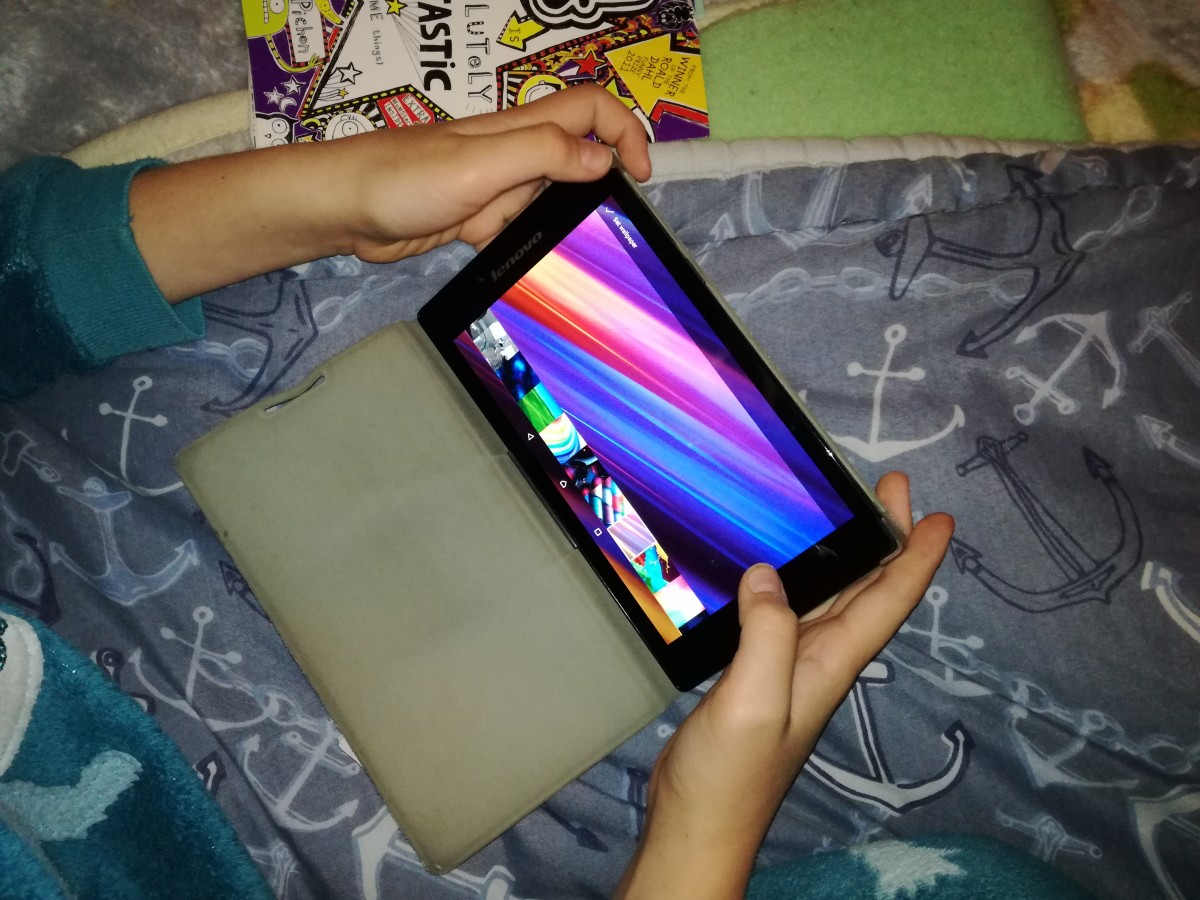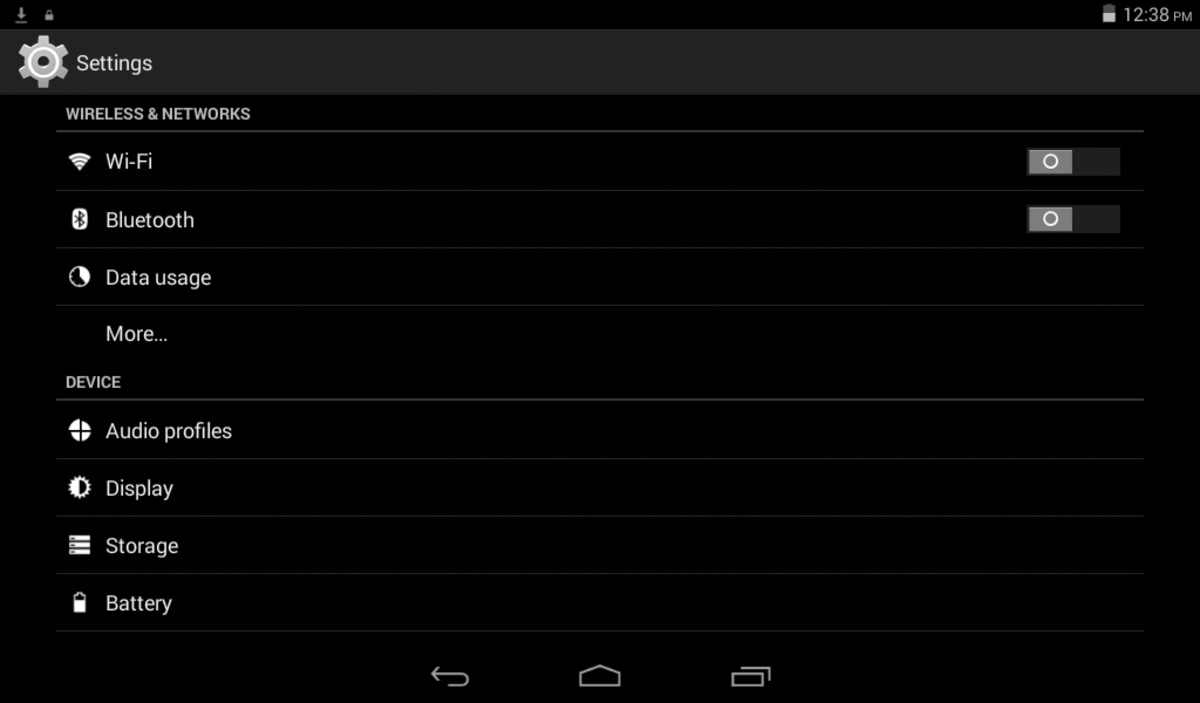- HubPages»
- Technology»
- Computers & Software»
- Computer Buying Guides»
- Notebook & Tablet Buying Guide
Tips for Choosing the Right Tablet For You

Looking for the Right Tablet?
If you've been thinking about buying a tablet computer, you're probably aware of the huge range of options on the market - and how hard it is to separate them! Even if you're used to looking at computer specs and picking between them, tablets have a few unique features that aren't easy to tell apart at first glance.
If you're not used to buying computers at all, they can be a nightmare to choose between!
This guide aims to tell you what to look for in your new tablet computer to get the one that will work best for you. Read on!
Are you an iPad, Android, or Windows Tablet User?
Android, Apple or Windows?
What kind of operating system are you looking for? That probably depends on what you want out of your tablet, so let's cover what these three options are best for.
Apple
The iPad and it's variants are the only tablets that run an iOS - the tablet version of OSX - part of the reason for this is that it's very much a closed system. iPads offer very little flexibility in terms of which apps you can use (there's a great variety, but it all comes from the App Store), but, the big payoff is that an iPad is ideal for people who are new to computers. They're very, very new-user friendly, and if you don't need anything but apps from the iStore? They're a good choice for you. The downside being that iPads are pricey and underpowered as compared to other tablets in their class.
Android
Android tablets are probably the most flexible option. You can use them straight out of the box, sure, but if you're the kind of person who likes to tinker under the hood, Google wants to make it easy for you. Android is a more powerful OS that can do all kinds of cool things, and it's steadily gaining popularity outside of standard mobile computing applications. If you're a gamer, Android should be your number-one choice of operating system. Core games are often developed exclusively for Android and with projects like the Ouya picking up steam, having all your devices match up in terms of OS is going to make it much easier on you if you get into Android gaming (which you will).
Windows
Windows tablets are a little less popular, but they are picking up speed, and for good reason. The workflow between a Windows laptop/desktop and a Windows tablet is reminiscent of the way Windows PDAs used to work - actually pretty seamlessly (with some bugs, but hey: Windows). If you do a lot of work on a Windows PC and intend to use your tablet to continue that work on the go, a Windows tablet is a great option. It's not as user-friendly as the iPad or as developer-friendly as an Android, but it is a good middle-ground between the two that doesn't have the compatibility problems with Windows products of either.
In Brief...
Apple iPads are great for beginners and casual users who don't want to do anything too complicated.
Android is ideal for developers, gamers, and other advanced users that value performance and a more open system.
Windows is great for people who want seamless workflow between their PC and their tablet.
Size Matters
The size of tablet you choose will depend on what you want to use it for. Most tablets are close to 10" or 7", so for the purposes of this guide we'll discuss those sizes.
10" Tablets are great for...
- Watching movies - larger screen means a bigger picture (though videos need to be HD to make full use of it)
- Surfing the web - again, the larger screen makes it easier to view webpages.
- Typing on - the on-screen keyboard is large enough to use for all but the biggest fingers.
- Playing games - many tablet games require a screen larger than 7"
7" Tablets are great for...
- Reading on - the smaller size makes them lighter and easier to hold up in any position.
- Using as a portable media player - 7" tablets are easier to hold in your hand, so for music and short videos - like those on YouTube and other video sites - they're ideal.
- Infrequent use - if you're just looking for a digital portable notebook with some extra bells and whistles, the cheaper 7" tablets are a good choice.
Tablet Tip:
Android tablets are almost always the cheapest option. Expect to pay a lot more for an iPad or Windows tablet.
Price
The kind of money you're willing to spend on a tablet will vary from person to person, but you need to be ready to spend about $150 at minimum on a good 7" tablet and $200 on a good 10". The off-brand ones for $40 at the local supermarket might seem like a good option, but they're plagued with issues that you won't know about until you try to use them. Off-brand tablets are almost always a waste of money. Like with all electronics, you really get what you pay for.
Some Good Budget Tablet Options


Durability
If you intend to travel with your new tablet, durability is an important concern when you decide which tablet to buy. iPads, for example, are notoriously delicate and suffer from broken screens at the slightest knock. On the other hand, I've dropped the Sony S tablet I bought over a year ago three or four times from chest-height and from my lap, the couch, or a table dozens of times, and it hasn't got so much as a scratch. (I'm clumsy, what can I say?)
So it's definitely a myth that all tablets are delicate, and if you're clumsy like me or just likely to be travelling a lot - especially on public transport - with your tablet, then you want to go for one that travels well.
Sony, Samsung and Asus tablets all have reputations for being sturdily built. The Kindle Fire also rates highly in terms of durability but suffers from a slightly awkward design to achieve it. Of course, the important thing is to balance durability with other factors - and read the reviews!
Tablet Tip:
A sturdy hard case can go a long way towards making up for durability issues with your tablet. As long as you're not prone to dropping it while you're using it, a case can make any tablet travel-suitable.
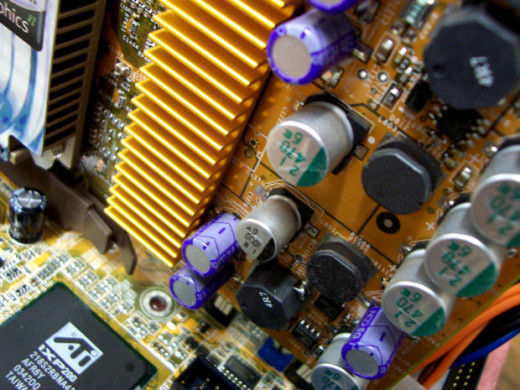
Performance
This may seem too far down the list, but I promise you it's not. Unlike buying a desktop or a laptop, tablet performance doesn't have a huge degree of difference for the average user. Most brand-name tablets of the same generation will be pretty much as good as each other, and only the cheapo knockoffs are likely to present you with any serious performance issues.
The difference between a single-core tablet and a dual-core tablet, unless you're using it for something seriously advanced, is a second or two in load time for large apps. You'll hardly notice.
The one really important performance issue is how the screen responds to touch. This is an entirely personal thing, though, and the best thing you can do is go into a store and play with the ones you're thinking about. You'll find some respond to a lighter touch, some to a heavier one, some move faster, some slower. Which kind works for you is going to be entirely up to you. I like my tablet because it responds fast but needs a fairly firm touch. You might want something that's fast and responds to light touches, or slower with firm touches, or any combination. And it's almost impossible to determine that by looking at specs.
5 Tips for Buying a Tablet
- Decide on a budget and what features you absolutely have to have and stick to them. Otherwise you're likely to get distracted by shiny features you don't need or deals that aren't especially good for you.
- Think about getting one on a plan from a mobile carrier if you're going to want to use the internet on the go without looking for wi-fi. You can often get the flagship model for the cost of a data plan, and if you're going to use it, that's a good deal.
- Go instore and play with the models you're thinking about buying before you purchase. Test the weight in your hand and make sure it behaves the way you expect it to. Then you can buy it online if you want, knowing exactly what you're getting.
- Ask your friends if you can play with their tablets to get an idea what you do and don't like about the models they own. There's really nothing better than actually using a tablet to decide if you want one and what you're looking for in it.
- Do your research, shop around. What's $400 in one store might be a $250 manager's special/last unit sale in another. Don't buy the first thing you see. Set aside a day to go shopping.