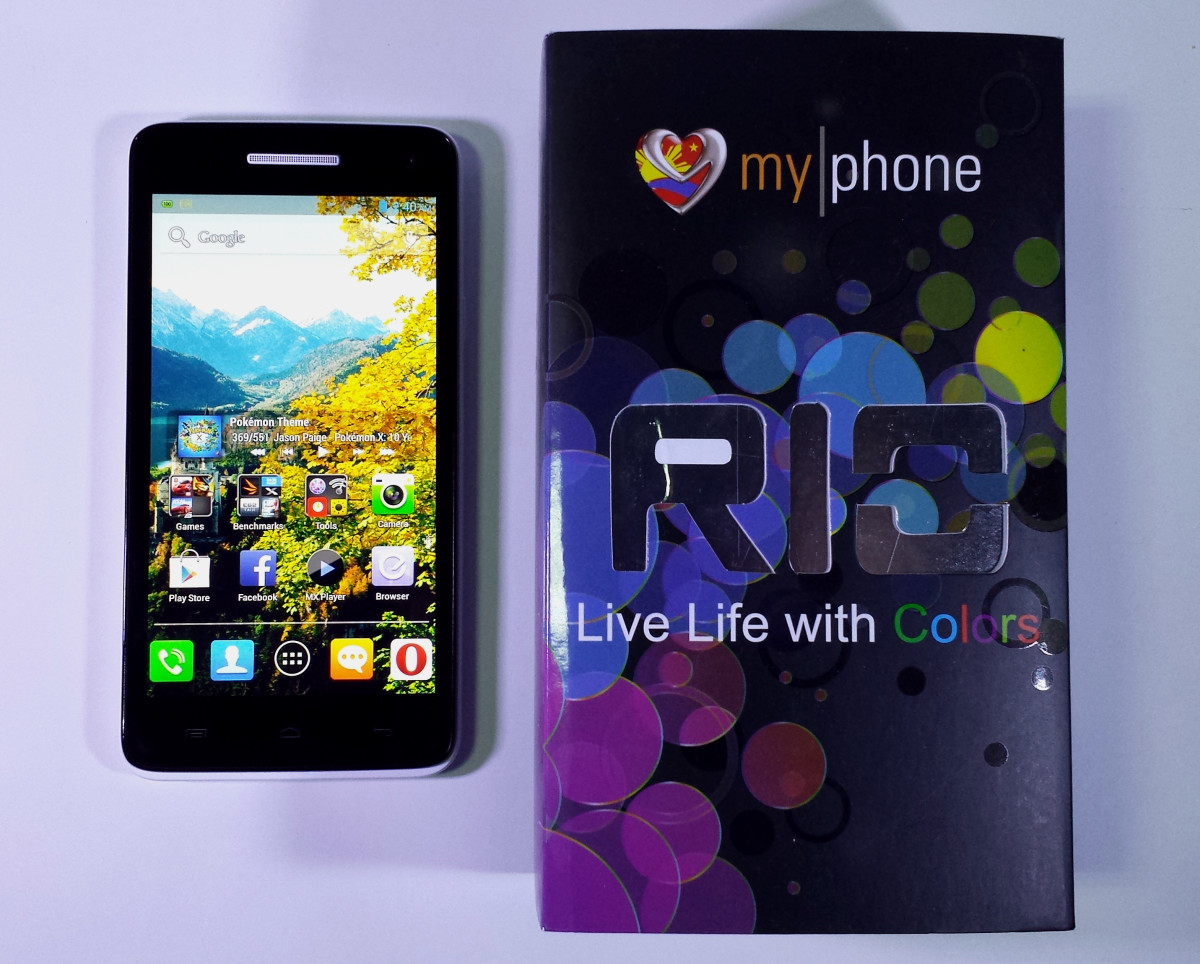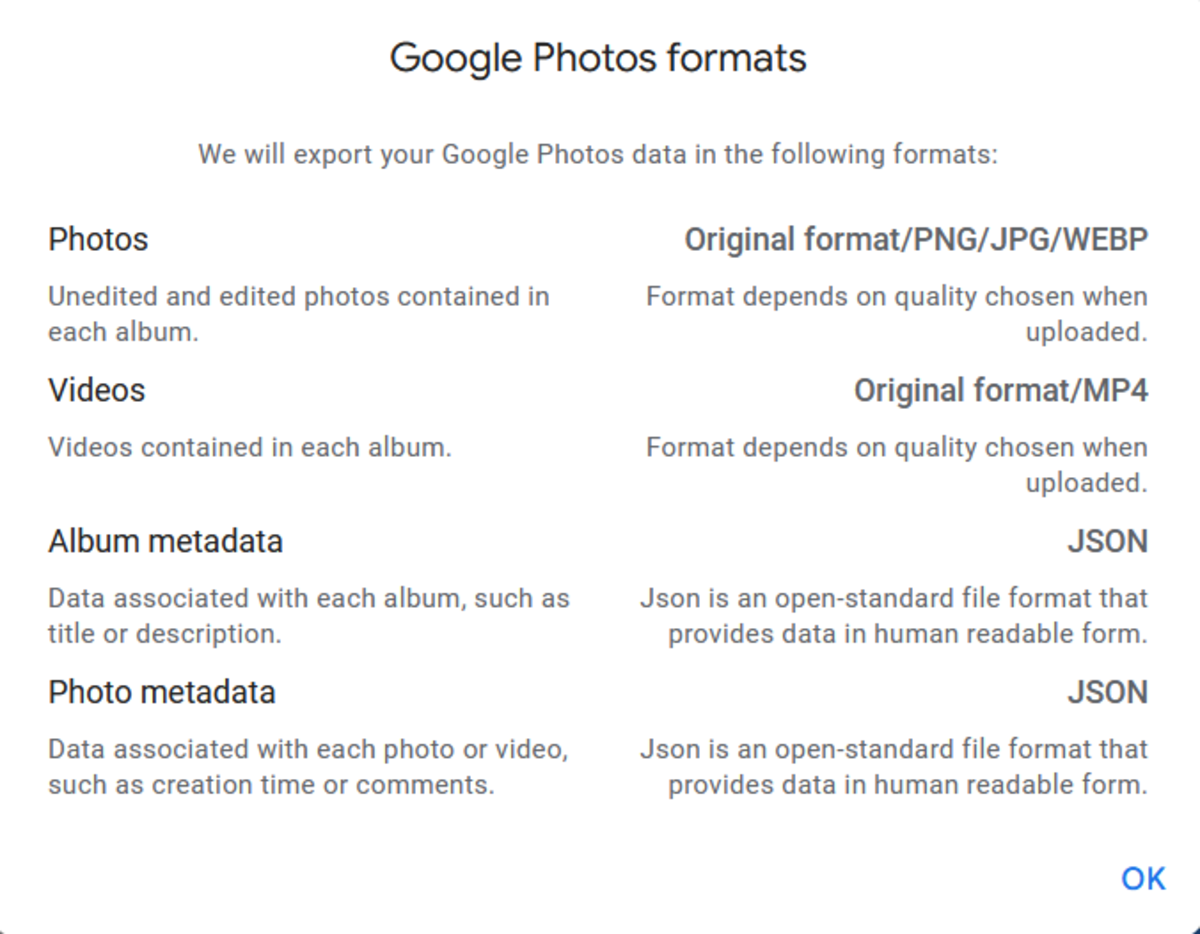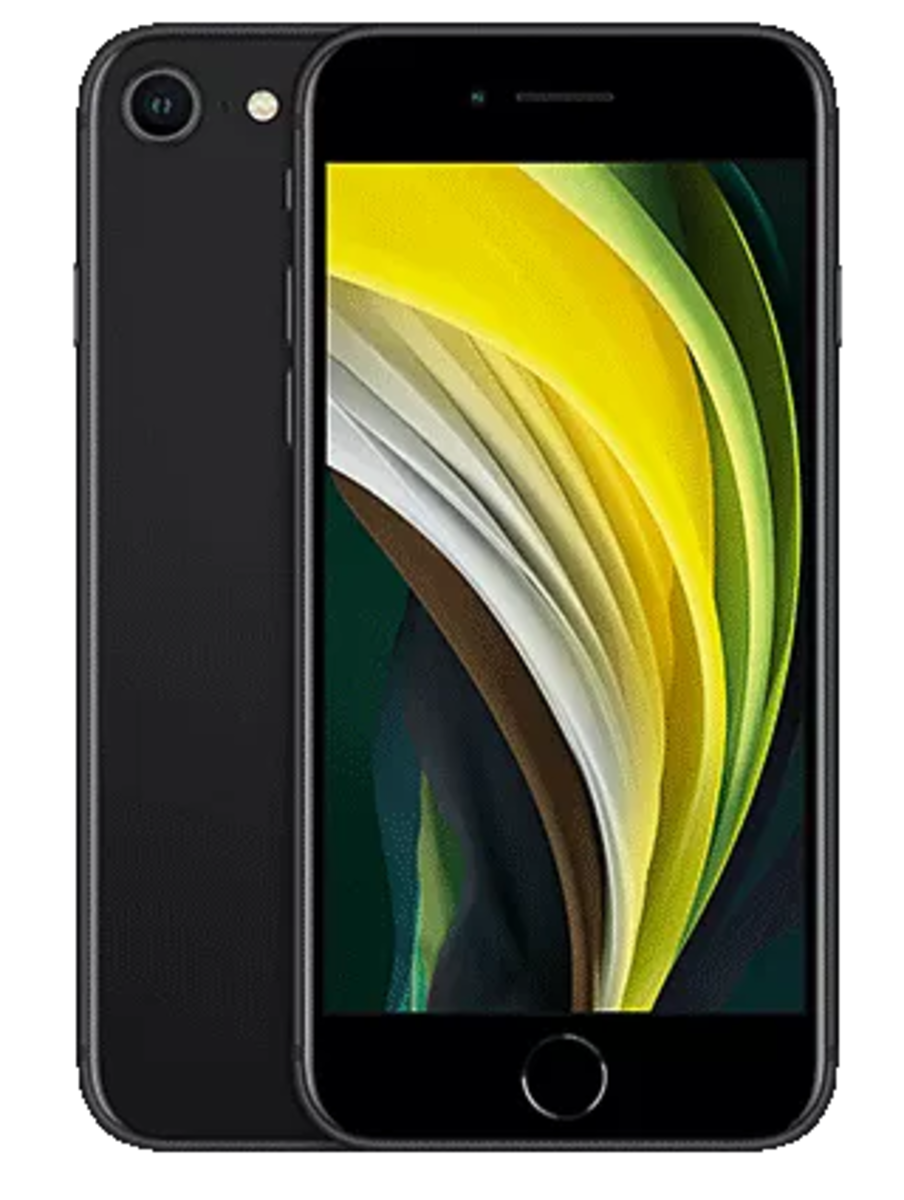- HubPages»
- Technology»
- Communications»
- Smartphones
Tips for your IPhone

Just getting a new Iphone or have you had one for awhile and thought it was lacking some? Here are just a few essential tips to get you on your way to loving your IPhone.
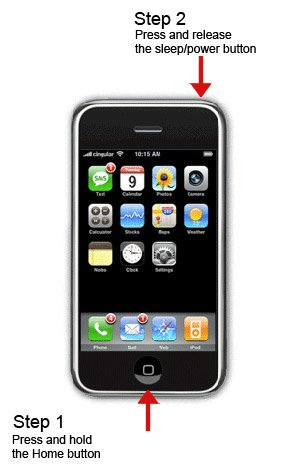
How To Do A Screen Capture
This is one of the best features that surprisingly many people overlook or they just do not know how to do. This works great because if you are watching a youtube video or a movie and you come across what you think would be a great image to have then this will let you take a snapshot of it and save it to your photos.
All you have to do is simultaneously hit your home button ( button on the bottom part of your phone) and your lock screen ( button on the top of you phone) together. If done correctly you should see a white flash come up and then bam, it's in your photos.
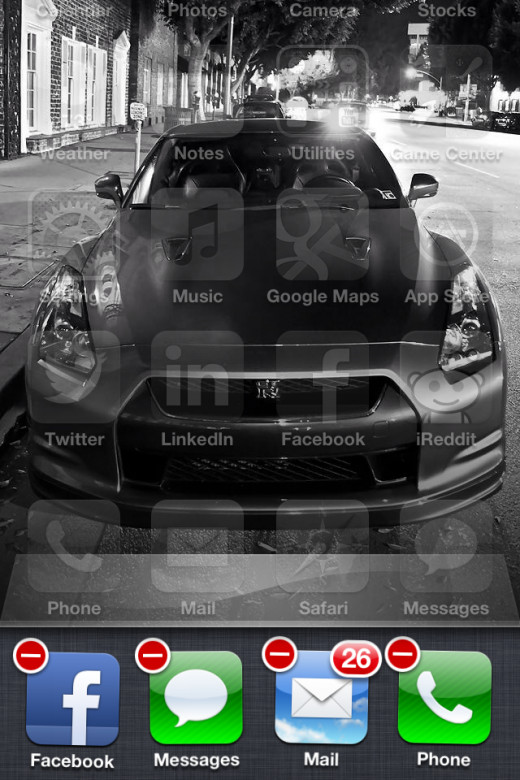
How To Completely Close An Application
This is really important if you have noticed that your phone has been acting up and been running slow. This is something that I didn't learn until I received my second IPhone.
To close out and application completely you first have to double tap your home button ( button at the bottom of your phone) and a new row will appear at the bottom of your screen. Then you hold your finger on an Application until they start to wiggle. Once that happens remove your finger and click the small red - at the top corner of the apps to close them.
Remember to do this frequently to get your battery life and phone running well.
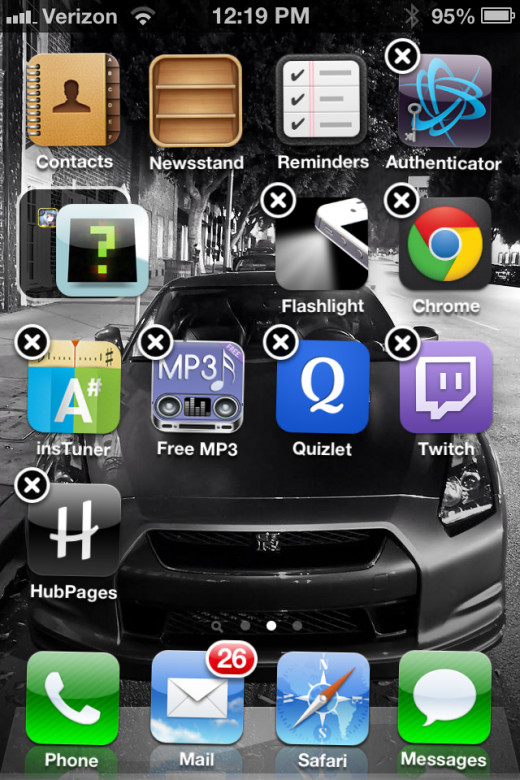
How To Make A Folder
This is one of the greatest features that Apple has included with the IPhones. If you are a very organized person and likes everything in it's place then this is for you.
To start you hold your finger on an application until they start to wiggle so you can move them. Then take an app that you want to pair it with. For example the picture i used is me making a Games Folder for my game applications. You take the app and drag it onto the other app and the folder will be created and you can always add to it and delete from it. Also you will be able to change the name of the folder to whatever you would like.
I hope you enjoyed these small tips that are essential to having an IPhone. Be sure to check back later for some tips on saving your battery life.
Have a good day
Currencyy