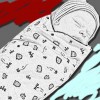- HubPages»
- Technology»
- Computers & Software»
- Computer Software
Top 15 Best Firefox Addons
It is well known story that Microsoft’s Internet Explorer killed Netscape’s browser (that enjoyed large market share) by bundling Internet Explorer for free with Windows OS. It enjoyed close to 90% market share after that for almost a decade.
Enter Firefox, an open source browser from Mozilla the browser landscape looks very different today. Firefox has slowly gained traction and has consistently been eating market share from Microsoft Internet Explorer. As of early 2009 it has managed to get more than 30% of market share.
One of the reasons behind this being the huge open source community that has been developing add-ons that extend the functionality of Firefox, and the best part they are all free!
If you haven’t tried Firefox yet, I would strongly recommend you do that. Download for free.

Tip: If you are worried about installing these add-ons, don't worry it is a breeze. You will see a green button with "Add to Firefox" text, and it installs it. No downloading ! No license verifcation!. Also check if the particular add-on is compatible with the version of Firefox you have.
You can download more addons from here.
Here is a list of best extensions for Firefox.


These two would be the best add-ons for Firefox, just for one reason – the amount of bandwidth these two will save you. The also help load webpages much more faster. Adblock blocks all the advertisments and Flash block blocks all the flash, you decide what to allow and what not to. On any webpage, you would have a lot of ads, text and flash that use your bandwidth un-necessarily. The flash ads on some of the pages are annoying and distracting. Take a look at the footprint of the same web site, in Internet Explorer (no add-ons of course) Vs Firefox with Adblock Plus & Flashblock.
Website Name: http://www.msn.com
Internet Explorer Firefox
Webpage Size 131.70 kb 72.56 kb
HTTP Requests 46 9
Website Name: http://www.youtube.com
Internet Explorer Firefox
Webpage Size 100.57 kb 58.97 kb
HTTP Requests 33 8
As you can see Firefox with the these add-ons has reduced the page size (by eliminating ads) also has reduced the HTTP requests drastically. Key principles in improving page optimization are to reduce page size and HTTP requests.
Info: HTTP Request – When your web browser fetches a file (a webpage, a picture, a video, etc) from a web server, it uses "Hypertext Transfer Protocol" - HTTP. That request which your computer sends to the web server is called HTTP Request.
Many web masters and web content providers who made money through advertisements were so furious about this add-on that they organized campaigns to bypass this add-on. Googling about this will yield you a lot of grumpy web masters and web content providers.
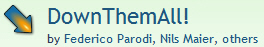
A wonderful, easy to use download manager. If you download a lot of music files, video files from the internet, this is for you. This was so good that Mozilla decided to integrate it into later builds of Firefox. You can pause/resume downloads and customize the number of threads your file will be split for download.
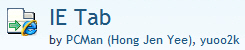
Internet Explorer had such a commanding share of browser market several web developers thought (still think!) they can develop websites that work only in Internet Explorer. How many time have we seen, “Works best on IE 6” signs?
In Firefox you right click and switch the rendering engine to IETab. The web page is conned to think it is being rendered on Internet Explorer.

If you are a web master, you will be frequently uploading files to your website domain. Gone are time when you have to pay few 10’s of dollars to get a FTP client. FireFTP is a free FTP client that works like a charm.
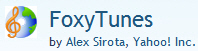
Do you listen to music when you work? Then Foxy Tunes is for you. You have more than 20 players like Windows Media Player, WinAmp, Real Player, Pandora and yes iTunes, to name a few. From inside Foxy Tunes you can choose your player and the corresponding playlist from it. It is like a central repository from where you can access all your music media files.

How many blogs do you have? Isn’t it a pain when you need to republish one of your articles in all these blogs? Or even publish several items in all these blogs? Welcome to Scribe Fire. It is WYSIWYG editor that can publish to any blog platforms like WordPress, Blogger, Drupal, Tumblr.
Once you add your blog URL & account details, ScribeFire automatically finds your configuration file and determines how your blog is organized. So now you can write your content from within ScribeFire and select the blog you want it to be published, choose the Categories or sections under which you want that to be published and it’s done in a jiffy.
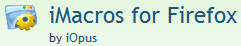
Every day most of us have a routine, of checking our emails (logging into several email ids) and some news sites before we get to work. The iMacro can record all the actions you do in Firefox as a macro and save it in a file, so every day all you do is click on that macro and it repeats all the actions recorded. You can quiet easily edit the macro. As a web developer if you want to test a web page you developed, you can use this add-on. The possibilities with what you can do with this add-on are end less.
How cool is that?
Caution: Using this add-on might require a little bit of programming knowledge.
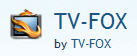
Watch TV directly from your Firefox Browser, Live TV Channels sorted by country & category, the TV-FOX allow you to watch thousands of TV channels freely available on the internet. The best feature is the add-on shows if each channel is online now.

As the name suggest this add-on helps browse the web without leaving a trace in your local computer. With the flick of an option it temporarily disables browser history, cookies, downloaded files history, disk cache and saved form information. You might ask why don’t I just clear my browsing history and cache. You can do that but that will delete all of your browser history some of which you might need. Switch on/off the option and all the browsing history before and after “STEALTH” is still there. It is also affectionately called the ahem “PORN MODE” add-on.
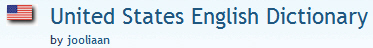
United States English Dictionary
If you are reading this hub, it is very likely you are writing content on the web. For a content provider it is absolutely necessary that your content is free from typos. This is one add-on that will save you some embarrassment when you typing any content online. It highlights any typos and on right click of mouse give you correction suggestions. There are also dictionaries for several languages, like UK English, Canadian English and Australian English. This is a life saver!


GMail Notifier
Webmail Notifier
If you have multiple gmail account or our business account is with gmail, the Gmail Notifier will save you a lot of time. In your Firefox window, non-intrusive pop-ups show any new email count in your inbox and on hover snippets of the emails. One click takes you to your inbox. You can configure multiple gmail accounts.
There is also a Notifier for other web emails called Web Mail Notifier. This allows you to add several of your accounts in hotmail, yahoo, gmail, etc into one email notifier.

There is some software that is absolute must haves. One such software is a screen capture application, for producing those lovely screen shots on your web pages or blog. Screengrab does it for free. Any thing inside the browser screen can be ‘shot’ completely or partly using this add-on. You can save it as PNG or JPG file. Nothing fancy but serves the purpose.
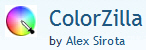
A nice little color picker. Find a cool color scheme on a website want to know the HEX codes? Color Zilla can help you.
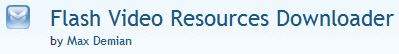
Flash Video Resources Downloader
With all the video content, several websites are loaded with flash content. This add-on allows you to rip the media files off these web-sites. This can rip off video content from more than 60 websites.
Still not impressed? (give me a break!) Goto the add-on page and you might find thousands and thousands of add-ons, and you might love something else and write your own Top 15 list. I started writing a Top 10 list but couldn't leave out may add-ons and ended up writing a Top 15 article. Enjoy!