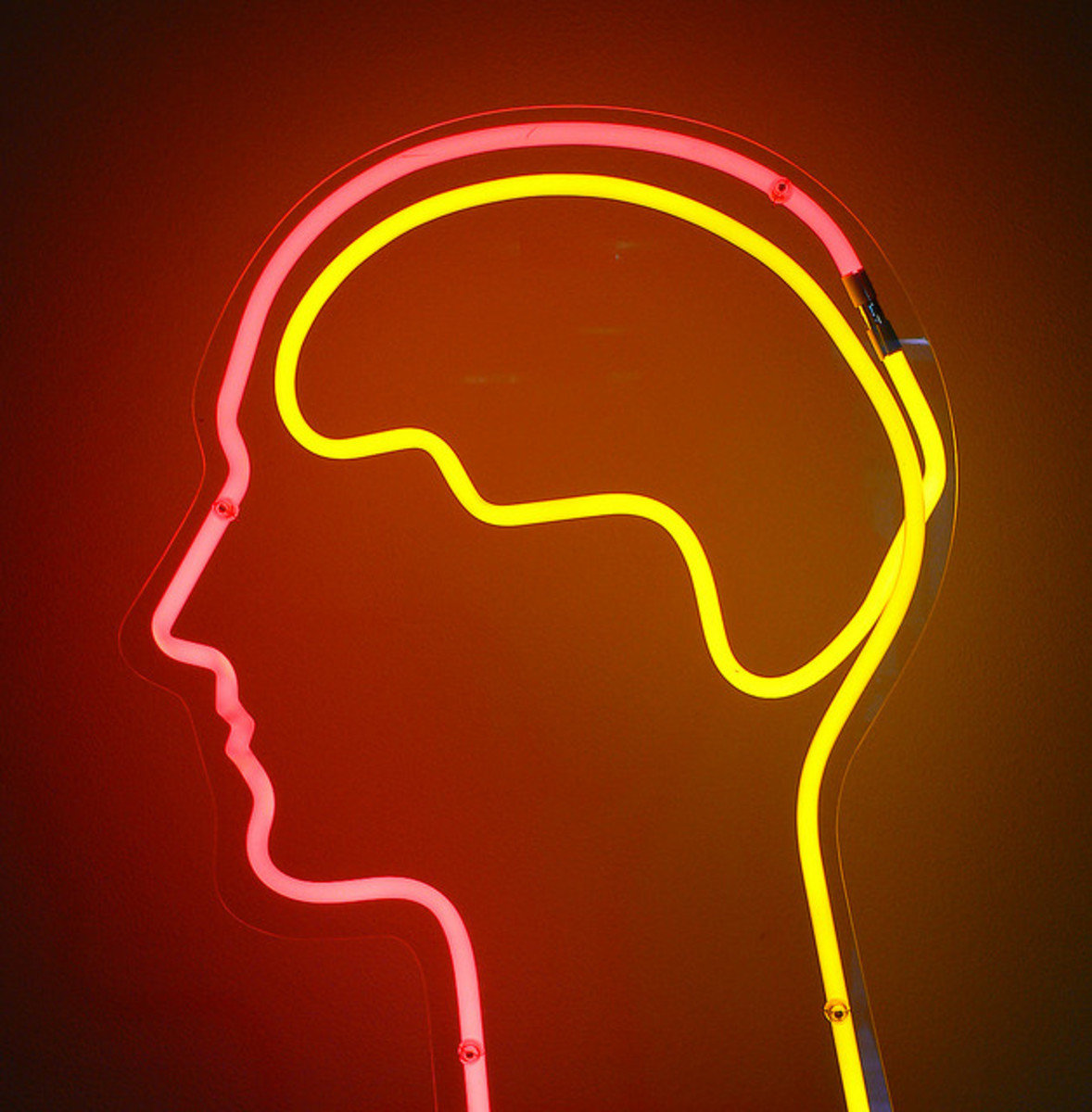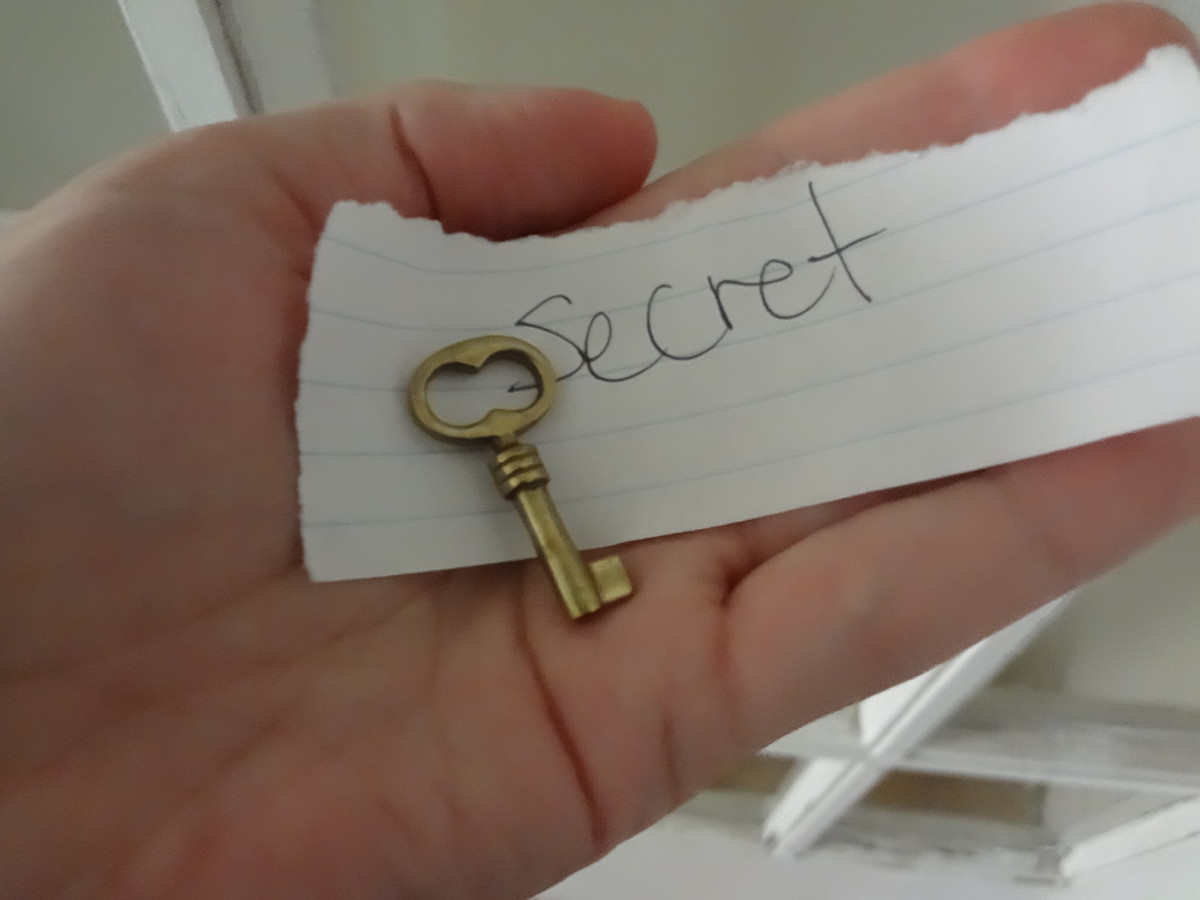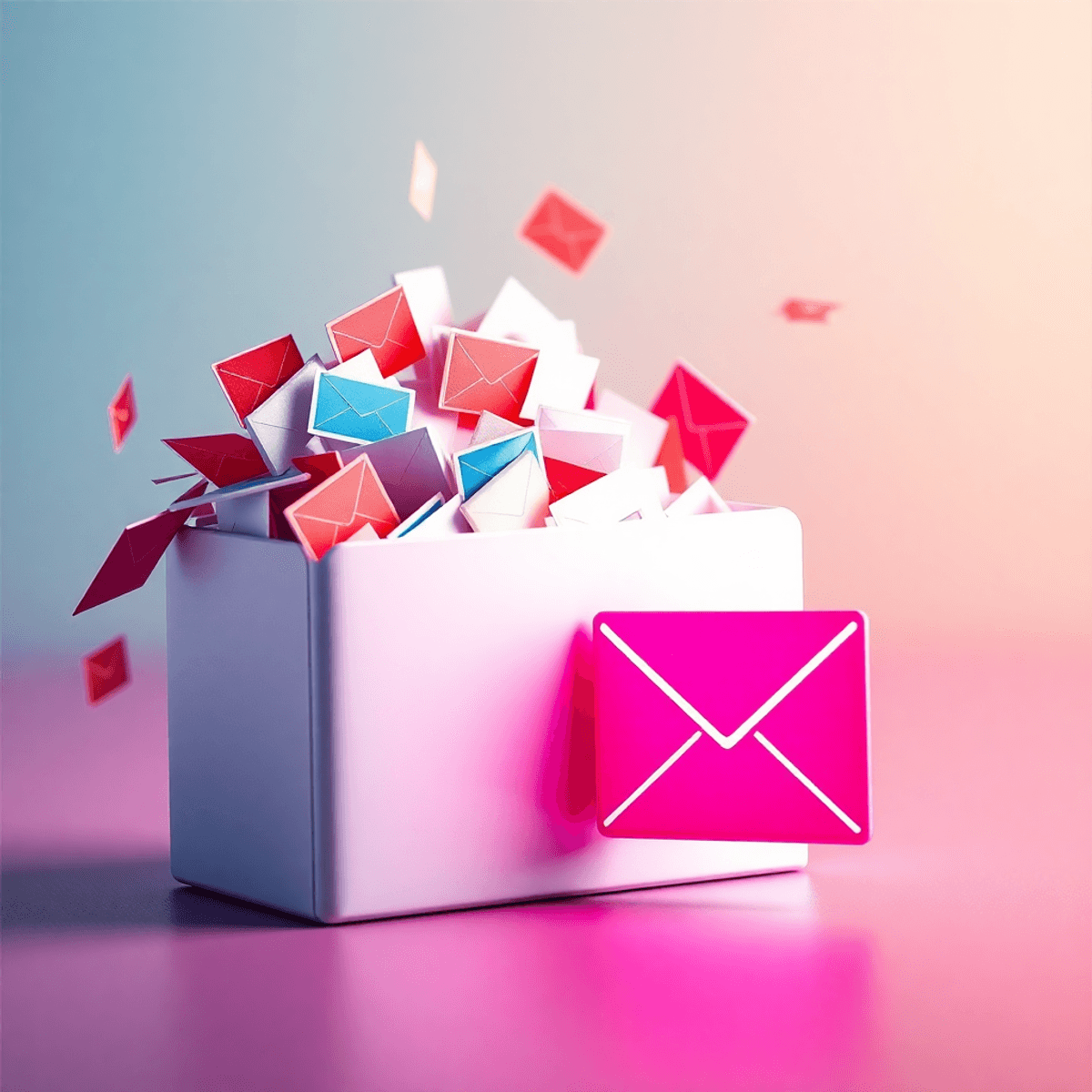Top 3 Email Providers
Which Email Do You Use?
Which Email Do You Use?
Yahoo
Yahoo mail is one of the largest free email boxes on the internet.
Its easy to subscibe to and allows you unlimited storege capabilities, and one of the best spam filters to save you from the dreaded junk mail.
There is only a rectangle advert box on the right side to help with revenue, which really is not very obtrusive.
You have access to about 15 rules for your mailbox
You can create unlimited folders to organise your email in, how ever no subcategories.
Emails can be easily flagged for followup.
Another great feature is the 2 weeks sign out requirement. You won't be signed out for 2 weeks if you use this. If you like to have constant access to your email then this is a great feature for you.
What Type of Email user are you?
What Type of Email user are you?
Google Mail (GMAIL)
Google is the giant of search, and to help you have a great google experiance there is also google mail. You can access the mail box through a transparent link from the google page at the top.
The main email window can become very busy when you have a lot of emails.
However there are easy to use filters to allow you organise better.
With google there are quite a few advert placements around the window that can easily be accidently clicked.
HotMail MSN
MSN hotmail, is a rather basic email setup, but it is fast, and does everything you need.
It allows you to easily add contacts when you send & recieve emails, and allows you to create folders for storage too.
There is a limit on storage, but it is huge.
Hotmail, is really the middle of yahoo, and Gmail.
Conclusion
If your a power user, with requirements to store, and organise all your emails and you are a power email user, then yahoo wins hands down.
Hotmail is good if you are an MSN junkie, and have alot of friends online in messaenger you want to communiacate with, while still having decent email options.
Gmail, is really the most basic, and is perfect if you use email to really just send & recieve emails, and then just delete them once you've finished.
- Things to Consider When Creating an E-mail Address
Email is a great way to communicate. However, just like regular, or snail mail, you need an address in order to have your email reach you. Unlike snail mail, you have a lot of flexibility in creating your... - How to Migrate from Exchange and Outlook to Gmail or Google Mail
We have tried two hosted exchange providers that were lousy or so so at best. What we wanted was a reliable company email service that supported the blackberry with syncing of email and calendars. We...