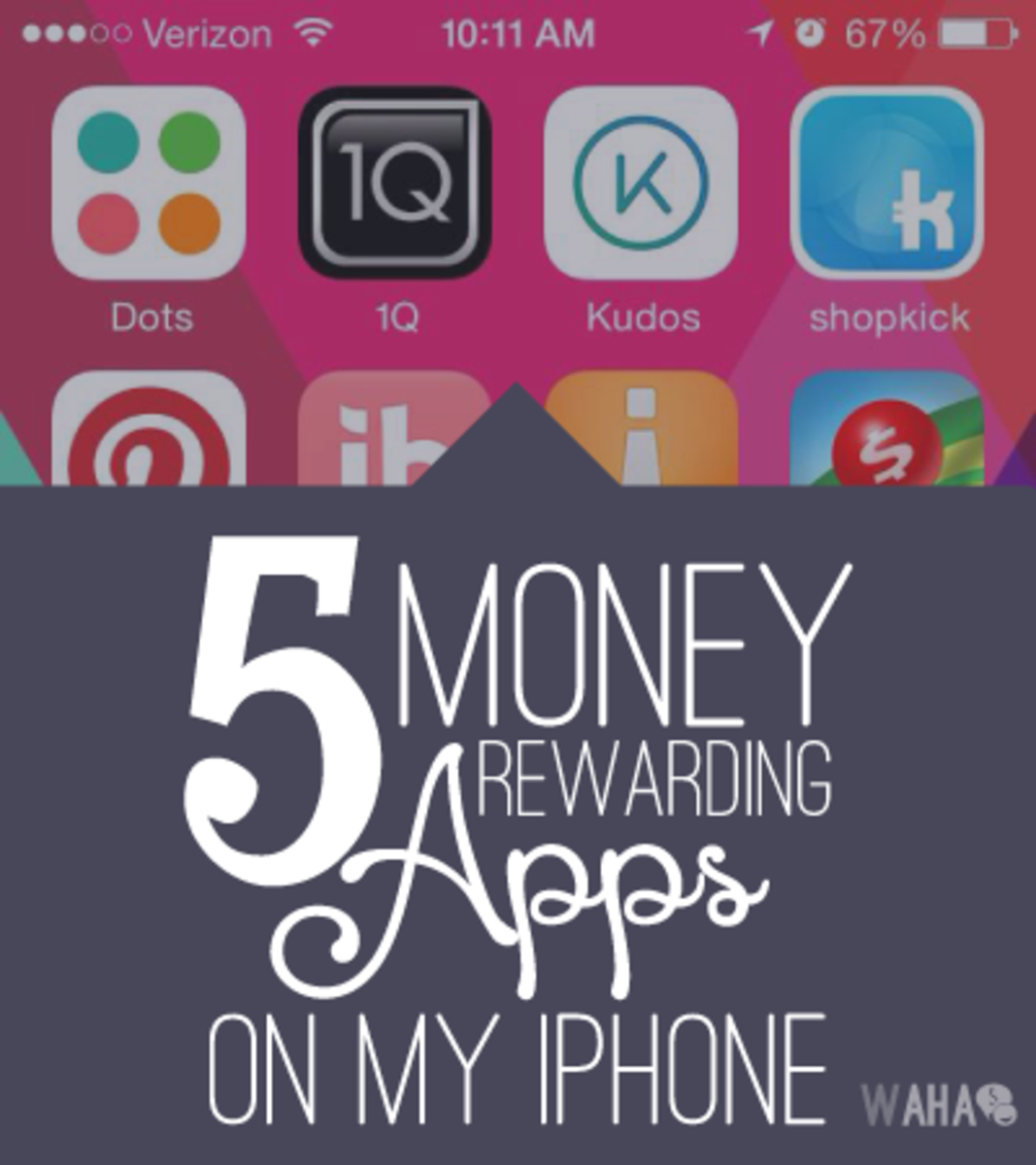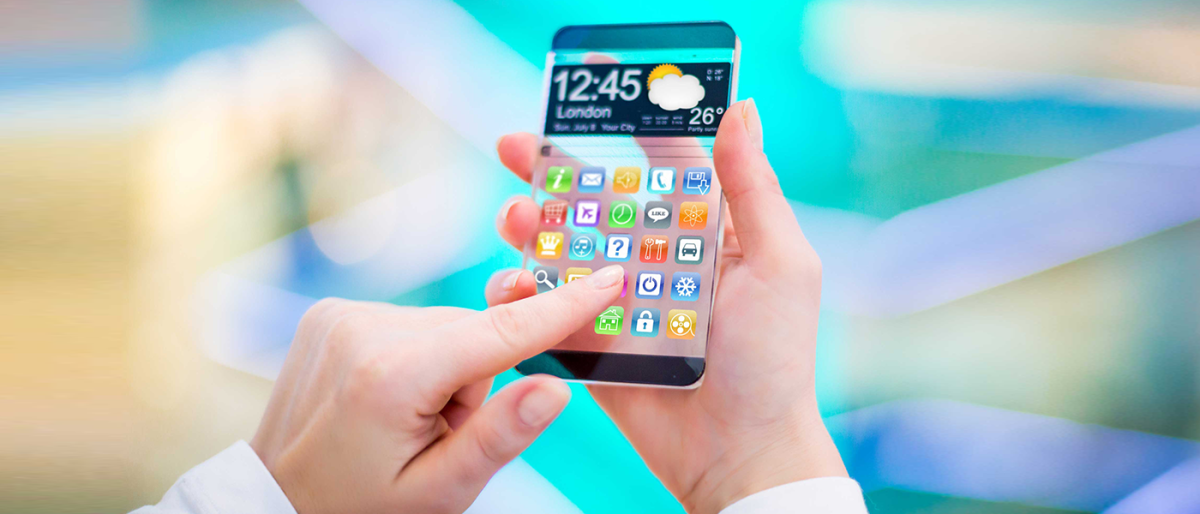Torch Light, Bulb Application in Android Phone
Flashlight Application in Android Market
I recently purchased my first Android phone. Android phone amazed me with it's variety of useful applications. There are thousands of Android applications in the Android Market and some of them are very very useful applications that you must have on your Android phone. Many good Android applications are free of cost and you can download and install them from Android Market. Android Market is available in the form of application on your Android phone. You can download Android applications of your choice from there. You may also get Android Applications form the desktop version of Android Market. Today, we are going to talk about the torch light application, that is the flash light application for your Android phone. This flash light application will help you to search the path in total darkness. Let's have a look of this Android Application.

Tiny Flashlight + LED
Nikolay Ananiev developed this Tiny Flashlight + LED application. This flashlight application works as nothing but the torch of your Android phone. My previous simple basic mobile had a torch and I was missing it in my Android phone. This application solved my problem of torch light.
This is one very interesting application. Download and install it from the Android Market. After installing this application on your Android phone, press it's icon to open this application. There will be Screen Light type of torch light in front of you. Press the center coil like animated image and bright light will spread on all over the screen of your Android phone. You can use this light in darkness. Now, it's a time to do something more with this application. You just have to press the button situated at the top right corner of the screen.
There are seven options in front of you. Out of these seven options, five options are about to change the type of torch and remaining one options is about settings and other is about the advertisement.
The first type of torch light is Screen Light, that you have already seen. The second type of torch light is Warning Lights. There are two light bulbs and they alternatively switch On and Off, so they are called as warning lights. The next torch light is Light Bulb. Scroll over your Android touch screen and you can see the change in the intensity of the Bulb. Then there are Color Lights. Scroll a finger on your Android touch screen phone and you can see the flash light in different colors. Finally, there is the Police Light blinking in different colors. The Settings contain the options to customize your Flash Light application experience. Here you can set alert modes and default light source.
Billions of people already installed this application in their Android phone and about million people rated this Android application, and it's average rating is about 4.5. Very few applications in Android Market have this type of rating. This rating itself tells us the quality of this Android Application.
I hope you found this hub helpful. You may like to share this information with your friends by using sharing options at the end of this hub.