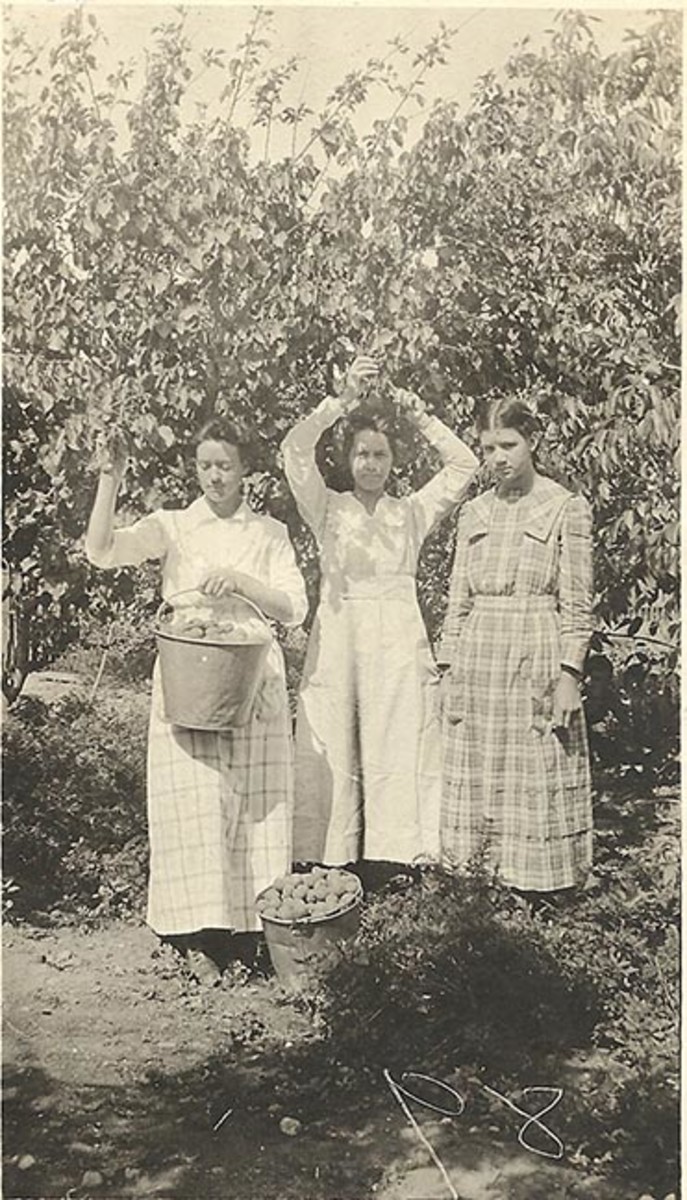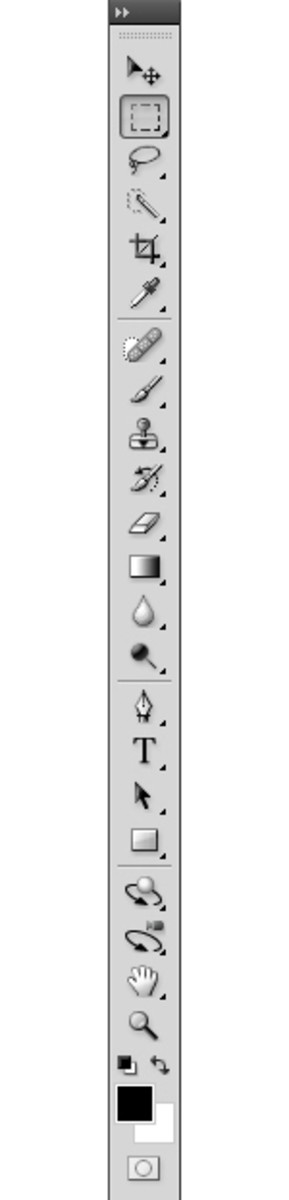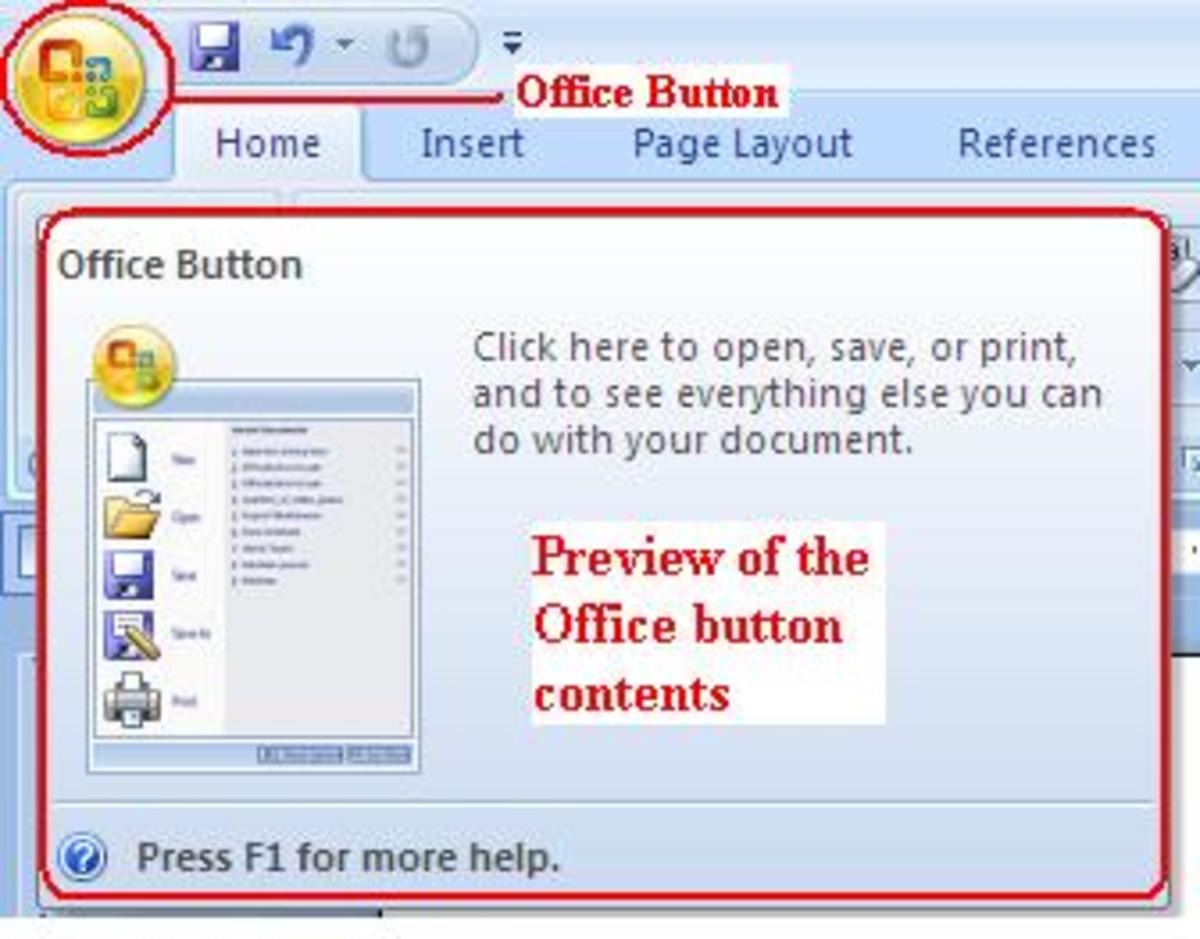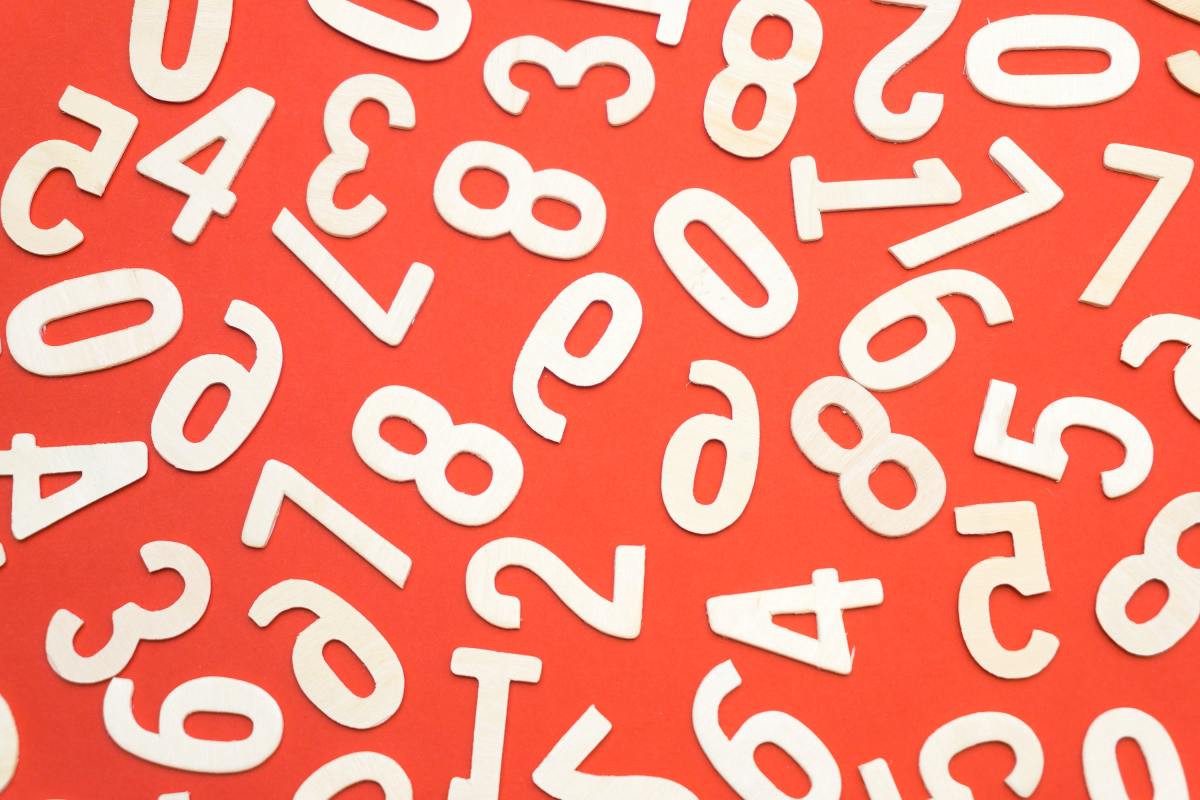Totally Free Photoshop Brushes – No Kidding
Need a brush to make a snowflake, a flower, a silhouette or smudge? There are plenty of sites online that offer these brushes for free! zilch, nada... you get the idea. Some of the brush sites have a search option and list the brushes by category, by Photoshop version, by popularity, or date submitted.
When considering brushes, the bigger the better. If you choose a brush that is a very low resolution, it will not be very effective on a job or creation and will appear pixilated when printed. I usually look for brushes that are 500 pixels wide or more each. If they are listed as high-resolution quality brushes, they will be good for most jobs. If you are only going to use them for the web, you can use smaller brushes, but for print bigger is better.
All artwork using Photoshop Brushes copyright RE Kongaika
Click thumbnail to view full-size




There are dozens of people who spend hours creating these amazing brushes. They can liven up any invitation, magazine spread, or graphic design job. By far, my favorite place to find excellent high quality brushes is http://www.deviantart.com
Just do a search for high quality brushes. Others include:
http://www.brusheezy.com/brushes
http://www.brushking.eu/
http://myphotoshopbrushes.com/brushes
http://wowbrushes.com
http://123freebrushes.com
Of course you have to already have the Photoshop software, or they can also work in Photoshop Elements which is much more affordable. I have tried Photoshop and Photoshop Elements and for beginners you can do just about the same things in both. You can read about the ongoing debate here. http://www.graphic-design.com/Photoshop/lynch/index.html
You will need stuffit expander or other similar software to expand the .zip file because the brushes have been compressed and uploaded online. The brushes come in an .abr format. When you have downloaded the file, select the Brush Tool in Photoshop (looks like a paint brush). Click the Brush Preset picker from the toolbar (small arrow pointing down) From the menu that drops down, click the arrow pointing right, and choose Load Brushes...or you can copy the brushes into the brush folder in Photoshop, but you will have to restart to make it work.
If you would like to try to make your own custom brush and maybe even sell it – you can learn how at this tutorial:





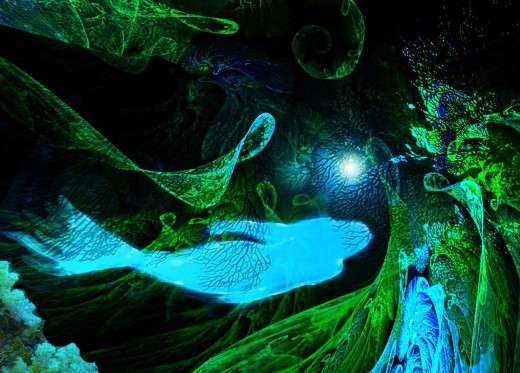
![Adobe Photoshop Elements 2018 [Old Version]](https://m.media-amazon.com/images/I/51AQ4wl7eOL._SL160_.jpg)