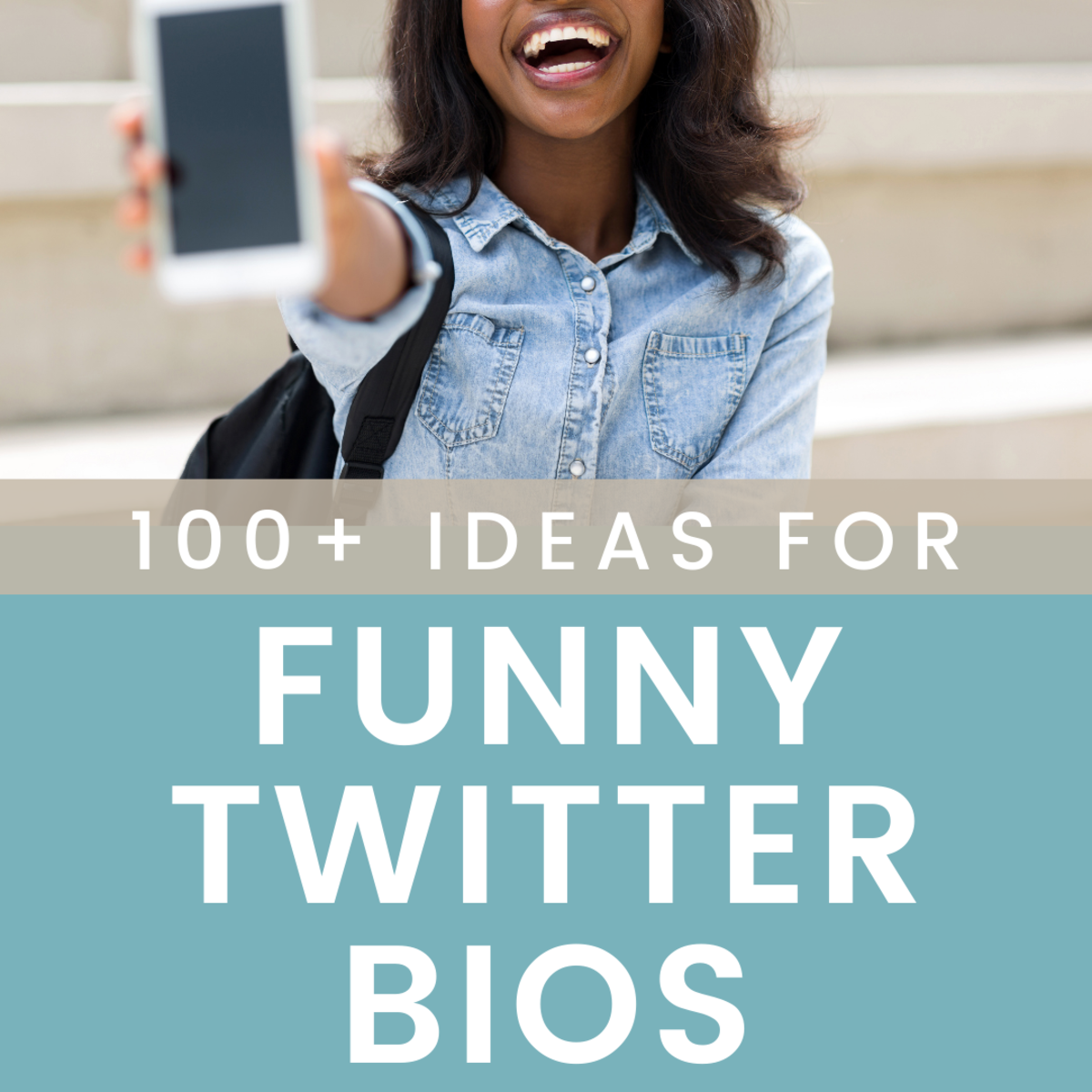- HubPages»
- Technology»
- Internet & the Web»
- Social Networking
8 Steps to Get Twitter Followers
A Guide to Getting Followers on Twitter
Twitter is a compelling venue to socialize with like-minded people. It also provides an effective outlet to market products, blogs and businesses. The steps below offer an overview of many various methods to communicate and develop a following on Twitter.
How to establish followers on Twitter
1. Complete your profile page:
- Upload a picture either of yourself, or a logo or image. Choose one you will be comfortable using so you don't confuse followers by changing it.
- The profile page is a great place to display an URL to a blog, website or Social Media page.
- Blank profiles give the appearance of a spam account, so be sure to describe a little about yourself.
- Use keywords that pertain to your niche in your profile description to attract followers who are searching for members of the same topics of interests.
- Although the content on the page and in tweets are more important than the design of the profile page, it helps to add a personal touch using color and background.
2. Make yourself known to people in niches that pertain to your interests:
- Give some thought to why you are using Twitter and how to obtain specific results.
- Join conversations and create friendships.
- Respond to tweets by clicking the reply link.
- Re-tweet (RT) some posts to your followers.
- Ask and answer questions.
- Open a new discussion using a unique term that is relevant to the topic. Make it identifiable by placing a numerical sign directly in front of the term. This is referred to as a hash-tag to recognize specific discussions within the topic.
- Open a blog to provide more information about yourself and post the URL on your Twitter profile page.
3. How to get followers:
- Decide how large of a following you want to establish for yourself.
- Having thousands of followers is not always a good thing.
- Follow people who have the same interests or niche as you.
- Click their link to go to their profile. If suitable, click their follow button.
- Quality over quantity is more effective for conversational exchanges.
- Follow 25 to 30 members a few times a week. This depends on how many followers you want, more or less.
- Follow those who you want as followers.
- Maintain a balance of re-tweets and regular postings; a large number of RTs in short periods of time may cause an account to be disabled by Twitter.
4. What to share:
- Whenever you find an interesting link that is relevant to the topic, tweet the link of the page, video or image. When it pertains to a specific discussion within a topic, you may wish to include the hashtag.
- Enter the url of your new blog or content and ask readers to re-tweet. Also to share it on Digg, Stumbleupon and other social media.
- Leave your Twitter user-name on social networking sites, blogs and forums that are relevant to your twitter topics.
- Sharing tweets from others with your followers encourages people to follow you.
5. Gain bonus followers:
- Re-tweet links of value from your friends, RT @friends.
- When others re-tweet and reply to you their followers receive your name.
- Speak up with well thought out opinions and you may be re-tweeted and replied to.
- Enter an occasional post about something that is trending, popular or personal.
- Follow Friday (#ff) is an activity suggesting that people follow you and why they would want to. Give a second thought before following the #ff posts that appear overly active.
- When you get a #ff follower, thank them with a mention. As your mention appears in the stream, others may follow you as well.
6. When to tweet:
- Tweet consistently on a regular basis two or three times throughout the day.
- Studies have shown the best times to tweet are from 12 to 1:00 PM and 4 to 5:00 PM.
- Post at the same time as many of the others in your niche.
7. What to not do on Twitter:
- Don't follow every follower just because they followed you. Be selective and review their bio on their profile. Limit who you follow to only those who are within your topic to maintain the interest of your followers.
- Avoid being repetitive. Use fresh material for your posts, enter repeats sparingly.
- Avoid spamming the stream by limiting your involvement to promotional ads.
- Don't troll the stream making derogatory comments.
- If a competitive factor exist, don't share special links that have helped you to achieve.
- Don't sway off topic.
- Don't always talk about yourself; an acceptable ratio is 2 about yourself for every 10 tweets.
- Don't tweet all day every day; strive for a pattern of consistency while keeping your member status current.
- Try not to use all the characters in posts you want RT'd; left over character space allows users to add to the post.
8. General Notes:
- There are communities you can join that tweet during the time of live sessions; ex., sporting events, reality shows and conferences.
- Show a good amount of posts from you without taking over the stream; balance is key.
- Check to see who you want to follow are following by viewing their profile.
- People on Twitter are referred to as Tweeps.
- TweetDeck is a free download that organizes and manages social networking. It uses columns to show the notifications you want to keep track of such as replies, direct messages and followers.
In Conclusion
Choose a topic of interest and begin sharing by using these guidelines to develop your presence on Twitter. Numerous apps have been made available that are tailored for more specific goals and results, however, by applying these methods your list of followers will quickly grow exponentially. Twitter is public, so reply to posts and share and tweet to build a community on Twitter.
Lizolivia