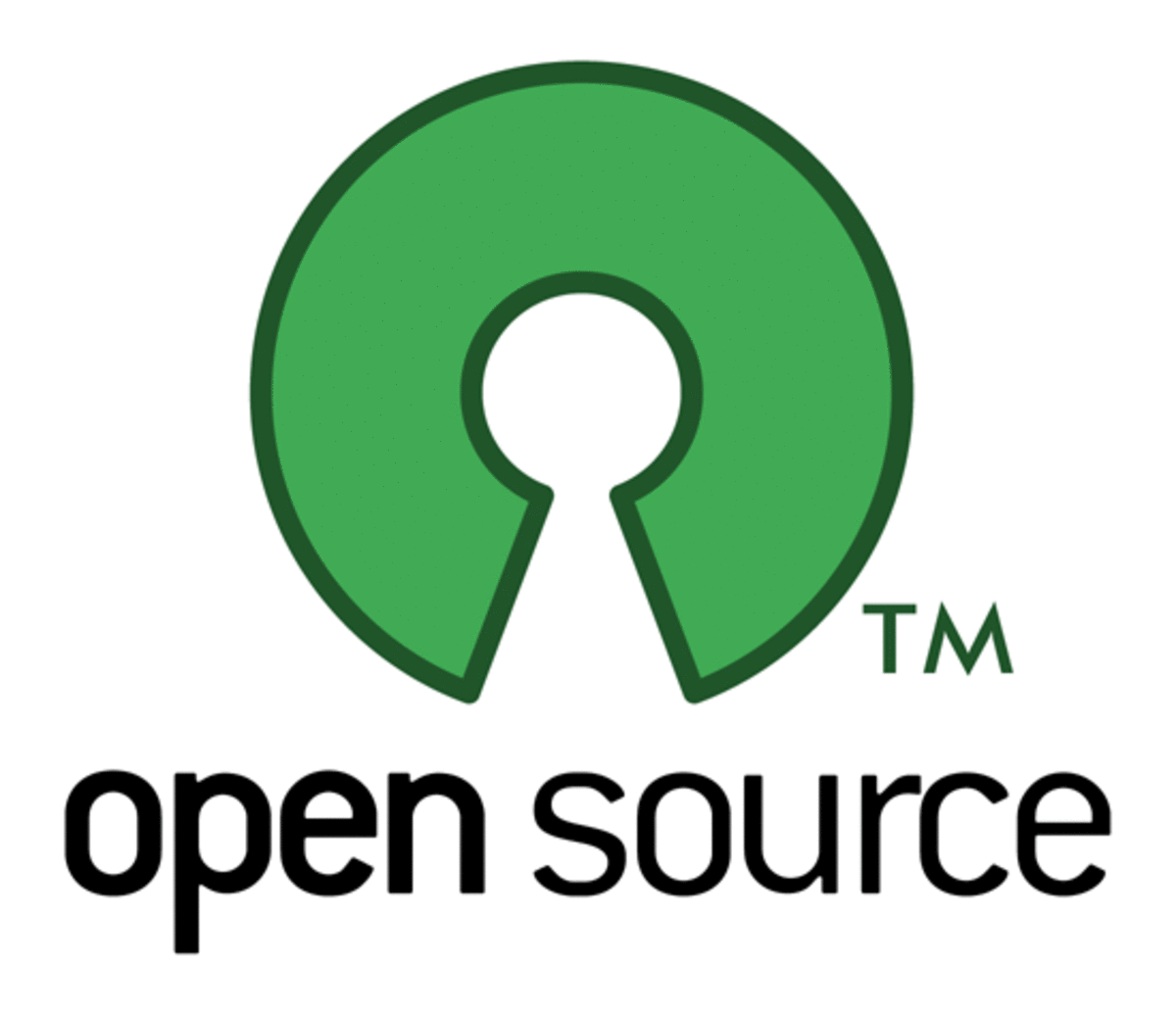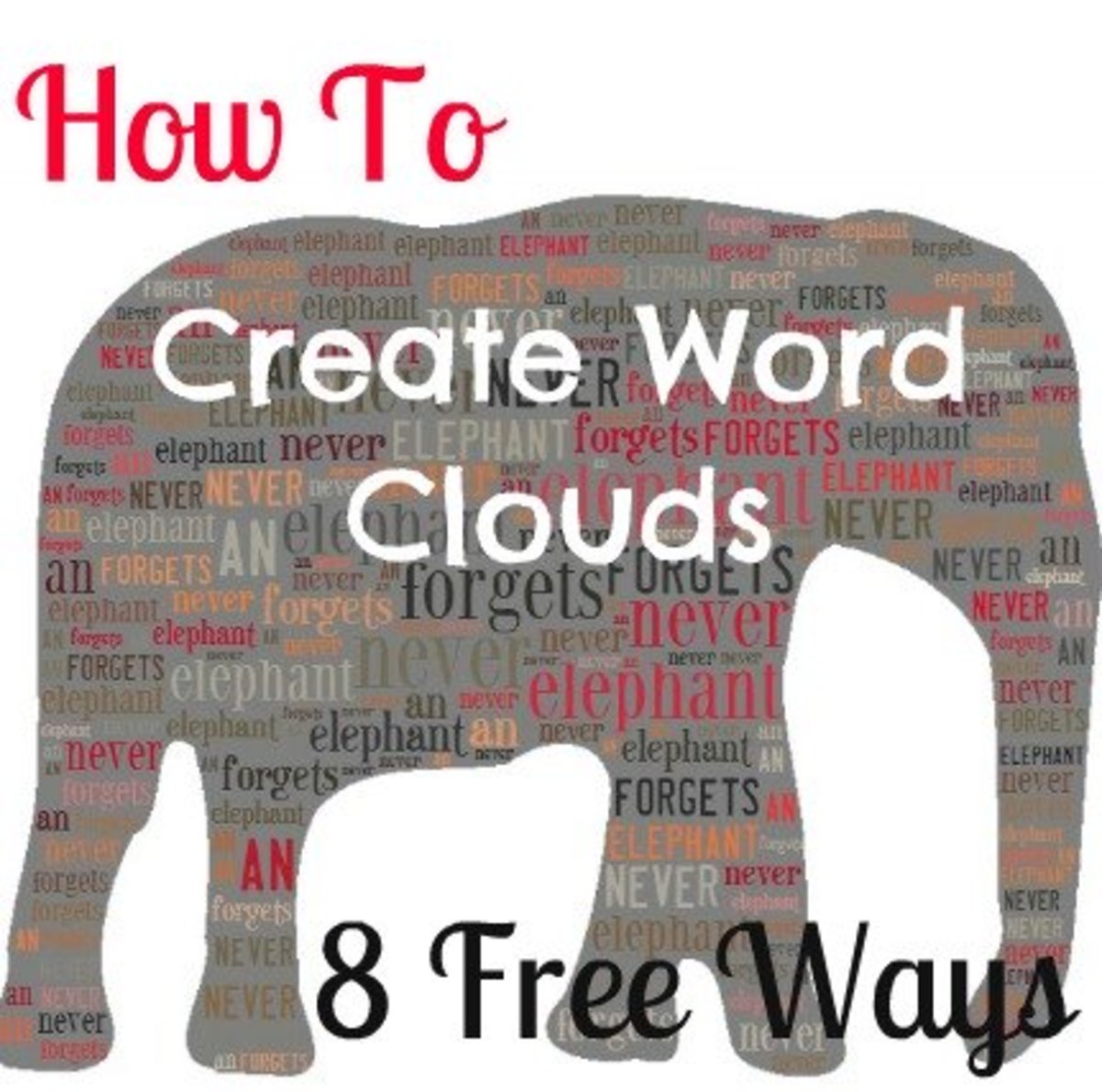- HubPages»
- Technology»
- Computers & Software»
- Computer Software
Use Free Avast Antivirus to Protect Your Computer Against Viruses
Protect Your Computer Against Viruses
Avast antivirus has come of age both as a free and paid antivirus to become one of the most commonly used for desktop computers, MAC and Android devices.
The free version protects computers against spyware and computer viruses. It makes use of an easy to use interface with all features contained in the main window.
Something to be thankful about is that if you cannot afford the paid version, there is the free one. Get free Avast antivirus and protect your computer against viruses and other threats.
1. Free Avast Antivirus
You can go for the free Avast antivirus which is free as the name suggests. You will have the option to register it and once registered, you will have one-year protection against viruses and spyware. You can install in on a machine having an internet connection or an offline computer. For the computer with an internet connection, the virus database is automatically updated even several times in a day. The updates take a short time. This helps you to keep your antivirus up to date. For those using it with an offline computer, it will be ideal to keep updating the virus definitions on a regular basis.
The free version offers you the following:
- It will block viruses and spyware
- It will provide assistance from your geek friend (remote assistance)
Avast Free Antivirus Download
The Avast Free Antivirus download is available from the Avast website. By selecting the Avast free antivirus button, you will be able to download it. You will also be able to see the other Avast plans available and their discounts, if you are for the free version, just click on the free download button to start. From their main website, you will get the online installer which requires an internet connection to complete the installation. You can search for an offline installer that will install without the need for an internet connection.
How to Install Avast
If your download has completed successfully, double click on the setup icon to start the installation process. The installation process is quite simple. Mostly you will have to click on the Next button without wanting to know much what is happening especially for novices.
Installing Avast
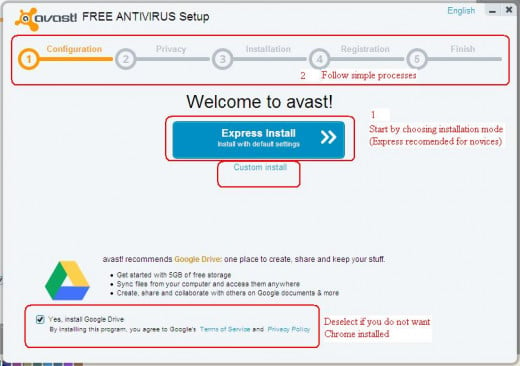
Registration Process
Once successfully installed, you can register to be able to use your free antivirus for one year. Click on register and fill all the required details. From the home page, you will be able to access the virus scan option, tools, password, store and the general settings option.
The settings option will be useful when making certain crucial changes to the antivirus. It has got the following settings; General, Active Protection, Update, Registration, Tools, Troubleshooting and About Avast.
Registering Avast
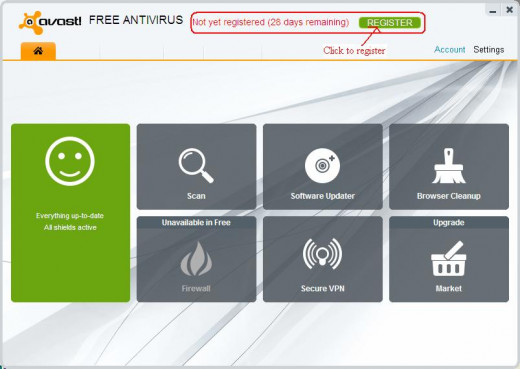
2. Avast Pro Antivirus
This is a comprehensive antivirus software from Avast. It offers comprehensive and powerful security against viruses and spyware. It is ideal for those with firewalls and anti-spam already installed on their computers.
It is good for safe:
- Online shopping and banking
- Surfing with protection from websites
- Browsing risky sites
- Silent gaming mode
- Customizable security for your needs
- Benefit from real-time protection
- Manage Avast on all your devices
- Get help from a geek in your network
You can buy 1-year protection, 2 years, and 3-year protection. There is a free version available for testing.
3. Avast Internet Security
This is ideal for those who connect to the internet and have got some money to spend. Their one-year subscription is not costly and you will benefit from the following:
- It will block viruses and spyware
- It will allow assistance from your geek friend
- Offers secure shopping and banking
- You will be able to run risky programs safely
- It blocks hacker attacks
- Secures personal data
- Stops annoying spam
- Blocks phishing scams
- It has got a firewall
If you are not ready for the purchase you can download a free trial for thirty days. The given trial period is enough for you to test the features and the effectiveness of the Avast Internet Security. Then, you will be in a position to determine if to buy or uninstall it.
Note
It will also be important to install an independent anti-malware software on your computer. Free anti-malware programs are available, for instance, malwarebytes. They will help you keep malicious software out of your computer.
Avast Antivirus Review Video
Which Avast antivirus program are you using?
This content is accurate and true to the best of the author’s knowledge and is not meant to substitute for formal and individualized advice from a qualified professional.
© 2013 Patrick Kamau