- HubPages»
- Technology»
- Internet & the Web»
- Web Page & Web Site Development
Using Wordpress
I love Wordpress. My personal opinion is that it is the most versatile and easy-to-use blogging platforms available at the moment. The software is free: You can install it on your own website or register a free account at Wordpress.com. It is one of two platforms that is easily accessed by those with little or no money to spend on a website. Even better, it is easy to add Google Adsense or other widgets to your site using Wordpress.
I like Wordpress for a variety of reasons. This software can be used as a blog or as a content management platform. The category and tag structure make it easy to organize your site appropriately using this software and I remain a happy customer. I prefer Wordpress over other blogging platforms including Blogger and Moveable Type (Typepad).
The Wordpress Dashboard
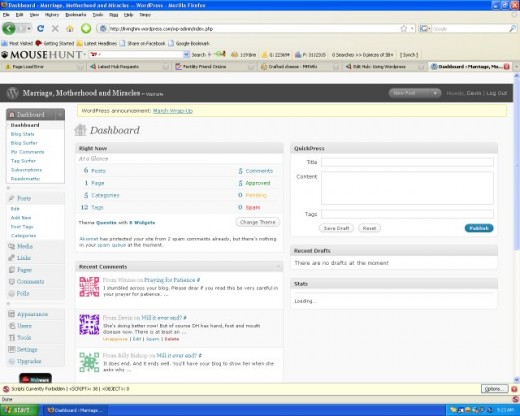
Preparing to Post
Your posts are the heart and soul of your blog. They are the reason why you have a blog in the first place and it is the content of your posts that will attract your visitors to your blog. I will walk you through creating your first post in Wordpress. In a future hub I will talk more about using keywords and tags in blog posts. Watch my profile for more information.
To create a post in Wordpress, log into your account. You will immediately be taken to your dashboard. I have included a picture of my dashboard for you to look at. Along the left hand side of your screen, you will see a menu. The second option on that menu is "posts." Click the link titled "add new." This will open the post screen.
The Wordpress Post Page
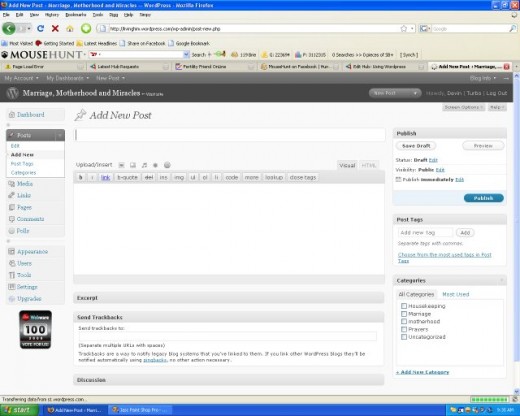
Creating Your First Post
When I first started blogging, I didn't think a great deal about it. I didn't really understand how search engines worked, and it didn't matter anyway. I just wanted to talk about myself and my life, as many bloggers still do. I wasn't worried about income potential from my blog and I didn't care much what other people thought. So I just wrote. It worked out quite well for me, actually!
These days, however, most people in the blogging world are looking to monetize their sites, and I don't blame them! This is a world where there is so much potential to make money on the internet that everyone is looking to get into the game! If you have the time and the inclination, I highly recommend searching hubpages for articles about how to monetize your blog and how to do well with search engines. I am going to give you some basic tips in this section as well as below, but it is always good to get more perspective on the matter!
Give your blog entry a catchy title. Keep it in relation to the tone and theme of your site. My blog, for example, is my personal journey as a Christian mother. So I used the title "A Mother's Prayer." This type of title will be caught by search engines and will catch the eye of people who are interested in the type of material I will be writing on my site.
When you are finished, create your content. The key here (if you are attempting to optimize for Google and other search engines) is to make your content as unique as possible. Make the work original and do not post something in your blog that you have also posted on a forum. Don't quote your blog on hubpages and don't quote your hub on your blog. Keep it unique in every aspect!
Remember to stay true to your theme, as this will help you to catch and keep regular readers of your blog!
Creating that First Category
On the right-hand side of the post page, at the bottom, you should see a section titled "categories." If you have javascript enabled on your computer, this will allow you to create your first category right on the post screen! Click "+Add Category."
This will open up a box that allows you to type in the name of your category. I am writing about a mother's prayer, so I will put into my box "Prayers." When you click "add" your post will be immediately and automatically added to the new category!
Adding a Child Category in Wordpress
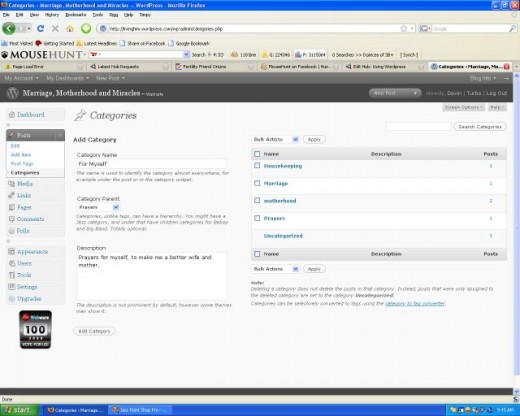
Adding Child Categories
I do a lot of praying, so I might want to make different categories for each different type of prayer I will be posting in my blog. The post I just made is about A Mother's Prayer so I want to add another category -- a child category under the heading of "prayers." This becomes slightly more complicated!
Look back to the left hand menu under the "post" tag again. The last link under this heading is "categories." Open that link. This will give you a screen with all of your categories listed on the right hand side of the page and an area for creating a new category in the middle (sandwiched between your current category list and your menu).
Type in the name of your category. In my case, I will type in "For Myself."
Below the text-box for entering the new category name you will see a drop-down menu. Above it is a label that says "parent category" and in it "none." Click the down arrow and scroll through your current categories, selecting the category under which you wish to have your child category. In my case, I chose "Prayers."
If you wish, add a description of your category. Then simply click "add category."
It's that simple!
One Last Thing: Tags in Wordpress
Particularly if you are using wordpress.com, you will want to add some tags to your post. Wordpress.com uses your tags to relate your posts to various interests. Tags on the site are searchable for the entire network and this can greatly increase traffic to your site. If you are hoping to monetize your blog, this is crucial!
I hope that this tutorial has helped you in some way. I have another hug coming soon relating to how to get noticed by search engines, in particular Google. Please watch my profile for that post!
My Other Web Helps
- Improving Descriptive Writing
Though this link doesn't relate directly to internet use and developing a blog or other website, it can be helpful to those who are trying to get more attention for their creative writing (which could apply to your blog!). - Creating a Site for Monetization
This article talks about creating a site for monetization. Though I am generally against this practice, if you are hoping to create a new site in order to make money, check out this hub! - Getting Noticed by Google
People are often looking for ways to make money online. If you can't attract search engine traffic, however, you aren't going to have a lot of luck! This article gives the reader some general ideas that should help them to be more attractive! - Tips for Creating a Successful Forum
I have owned several forums with various degrees of success. This article is written from the perspective of someone with experience with forums and the information provided is tried and true!








