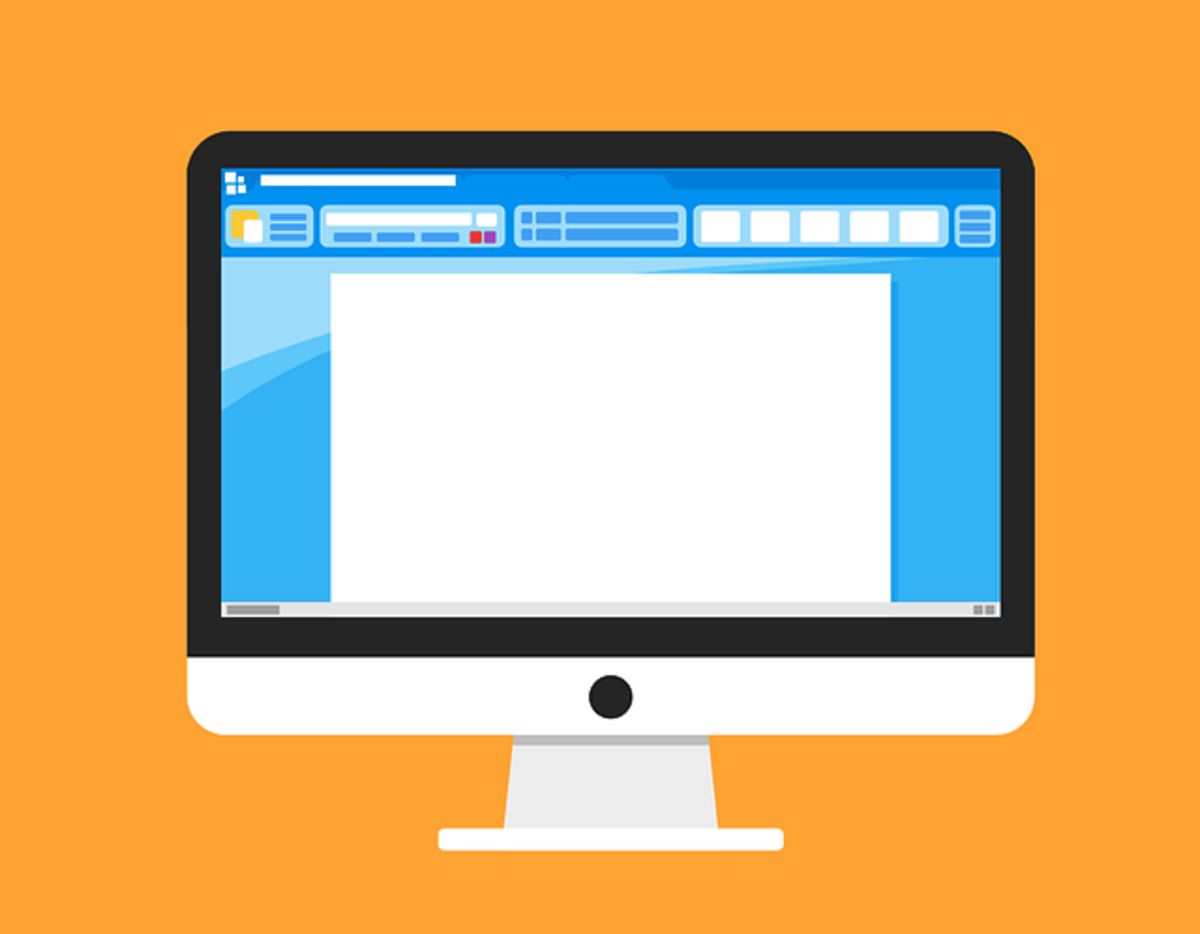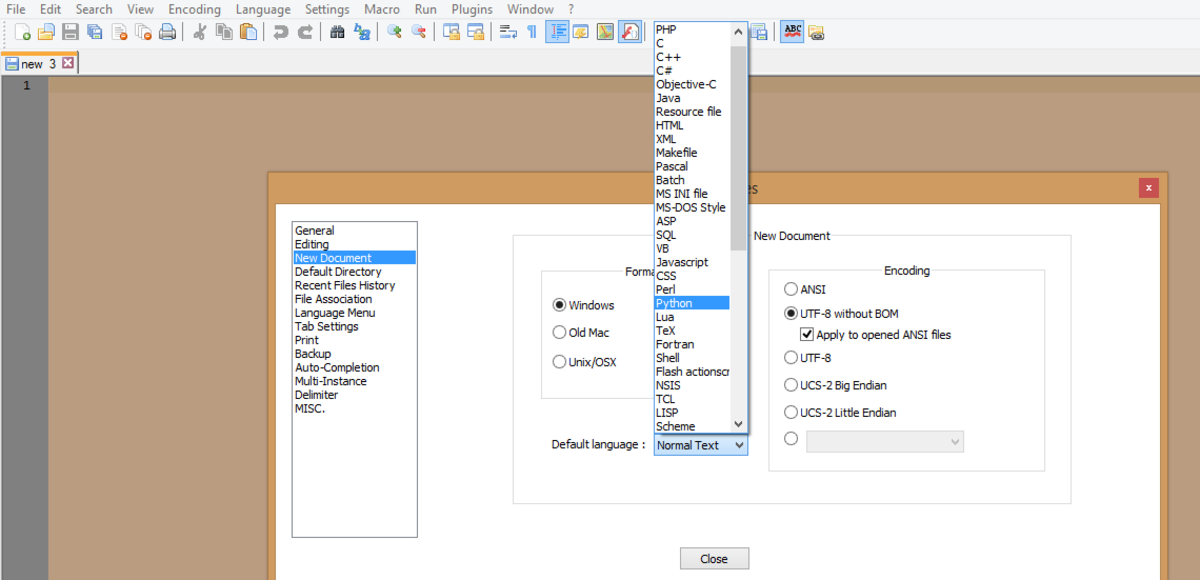Very useful keyboard shortcuts that you must know

Even after the arrival of new methods of inputs to computer,
keyboard is the most old and common method of input. Keyboard shortcuts play an
important role in speeding up your computer usage. Here I am listing some very
useful keyboard shortcuts
Keyboard tips varies from operating system environments and editor environments. Hence the keyboard tips or keyboard shortcuts are classified into different categories.
General
Ctrl+C - copy the selected content or
Ctrl+Insert - copy the selected content
Ctrl+X - cut the selected content
Ctrl+V - paste the content in the clipboard
Shift+Insert - paste the content in the clipboard
Alt+tab -switch between different open windows (hold down the alt key and tap the tab key, you can switch the open windows and when selected release the alt key)
Alt+Esc -Another key combination to switch between open windows
Alt+Shift+tab - switching in reverse order
Alt + Space bar- shows the right click menu on the task bar(close, maximize minimize etc)
Ctrl+Z - Undo any change that you made accidentally
Ctrl+Y - Redo any change that you undo accidentally
Ctrl+F - Open the find section of any program.
F1 - Generally evoke the help section.
F3 - Opens the search option
F2 - Renames selected file
Ctrl+P - To print the current page in internet explorers or the opened document in word processors, pdf viewers etc.
Page down/spacebar- to move one page down
page up - to move page up
Ctrl+Home - moves to the starting page in a large document
Ctrl+End - moves to the end of a document.
Windows Keyboard Shortcuts
All key combinations in general section is valid and in addition,
Ctrl+Alt+Delete- to open task manager
Ctrl+Shift+Esc - alternate key combination to open task manager
Win key+ D - Minimizes all open windows and shows desktop
Win key+ M - Alternate key combination for minimizing all windows
Win key+ R - opens windows run window so that you can do all operations by commands. Learn the basic run commands
Linux Keyboard Shortcuts
All general keyboard shortcuts specified above are valid in linux also. The additional shortcuts are
Ctrl+Alt+F1 -moves to the first console. This is available up to console number seven with keys up to F7.
Linux gives full freedom to set the shortcuts as our interests. ie it is fully customerable.