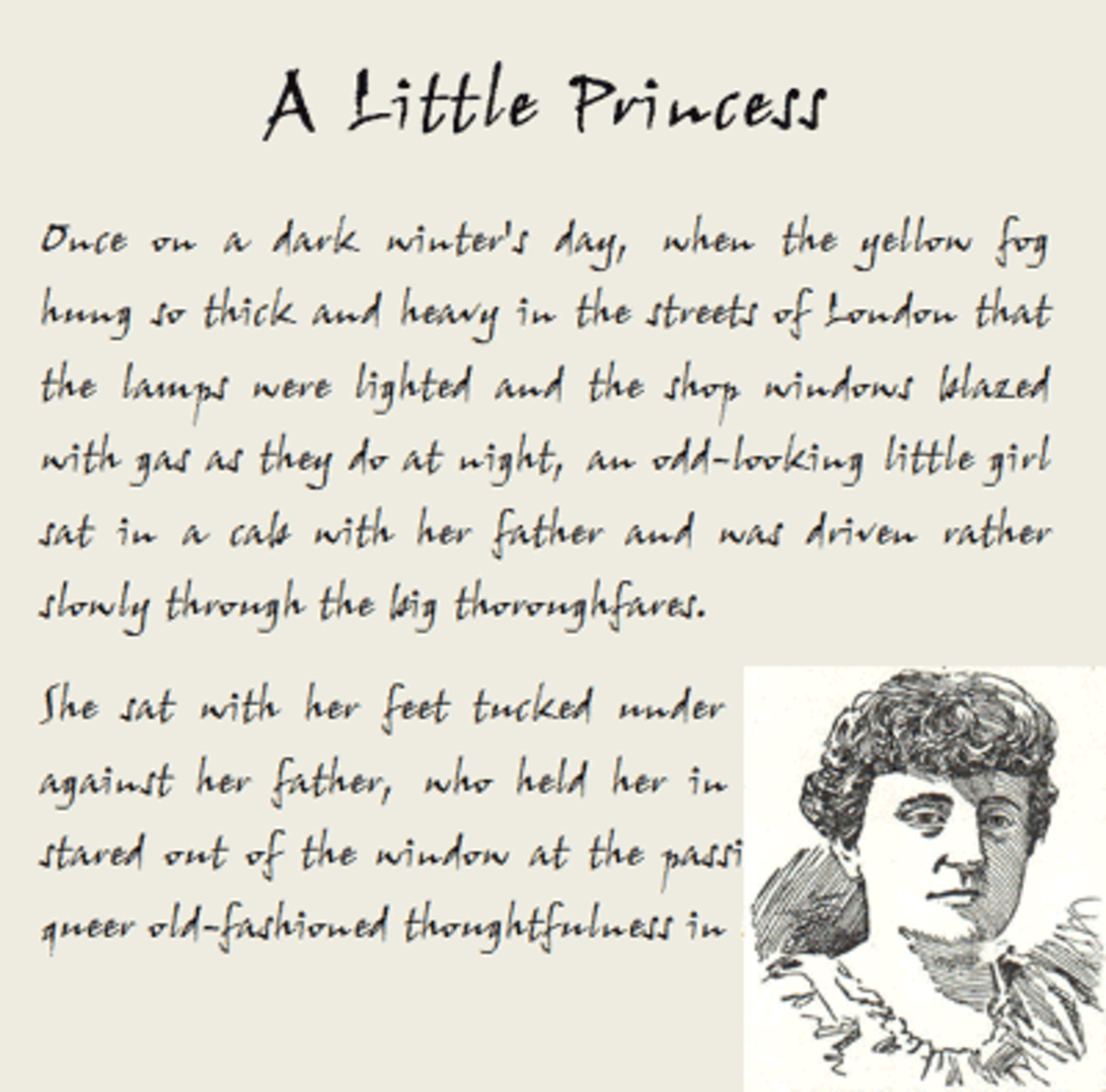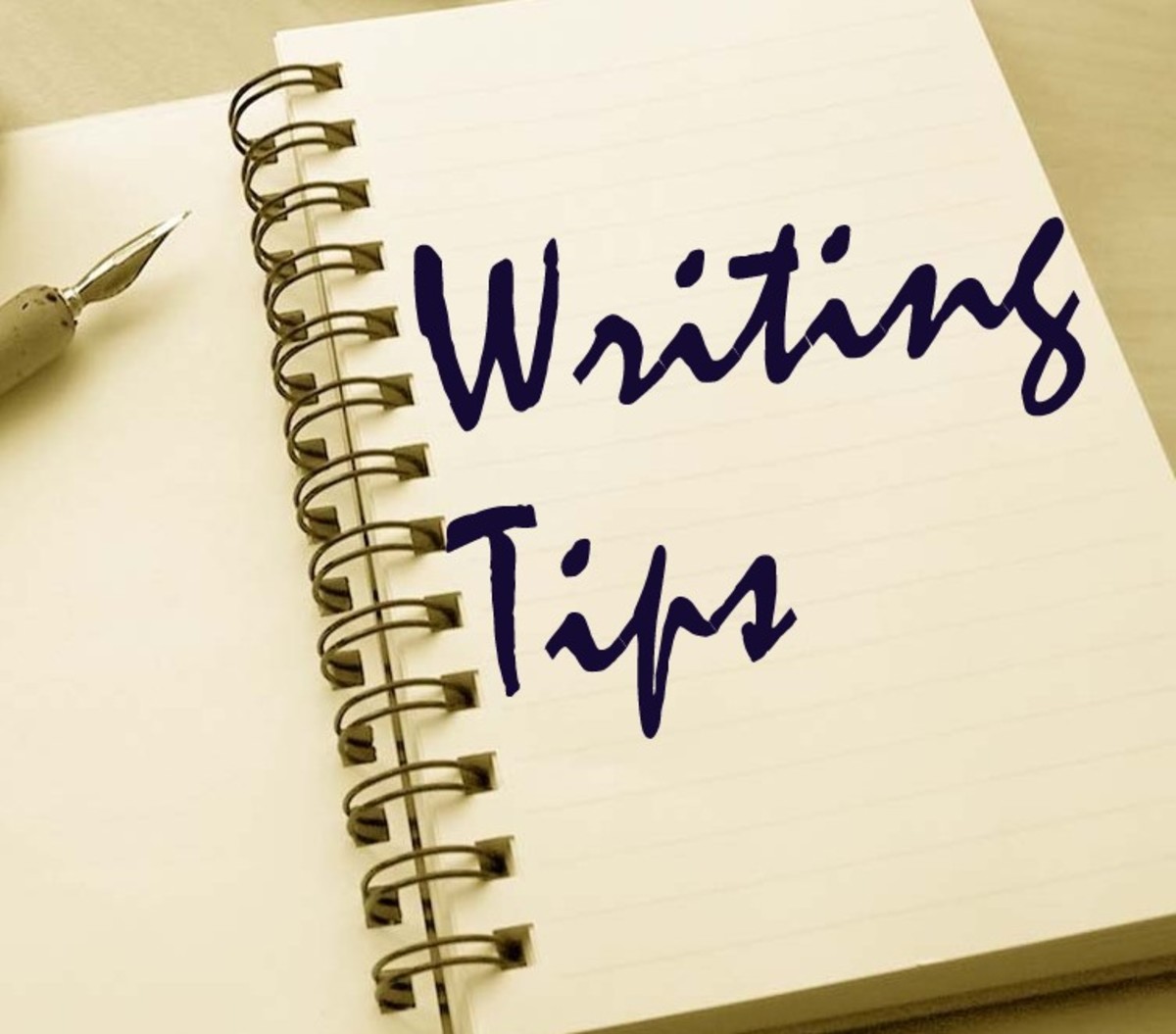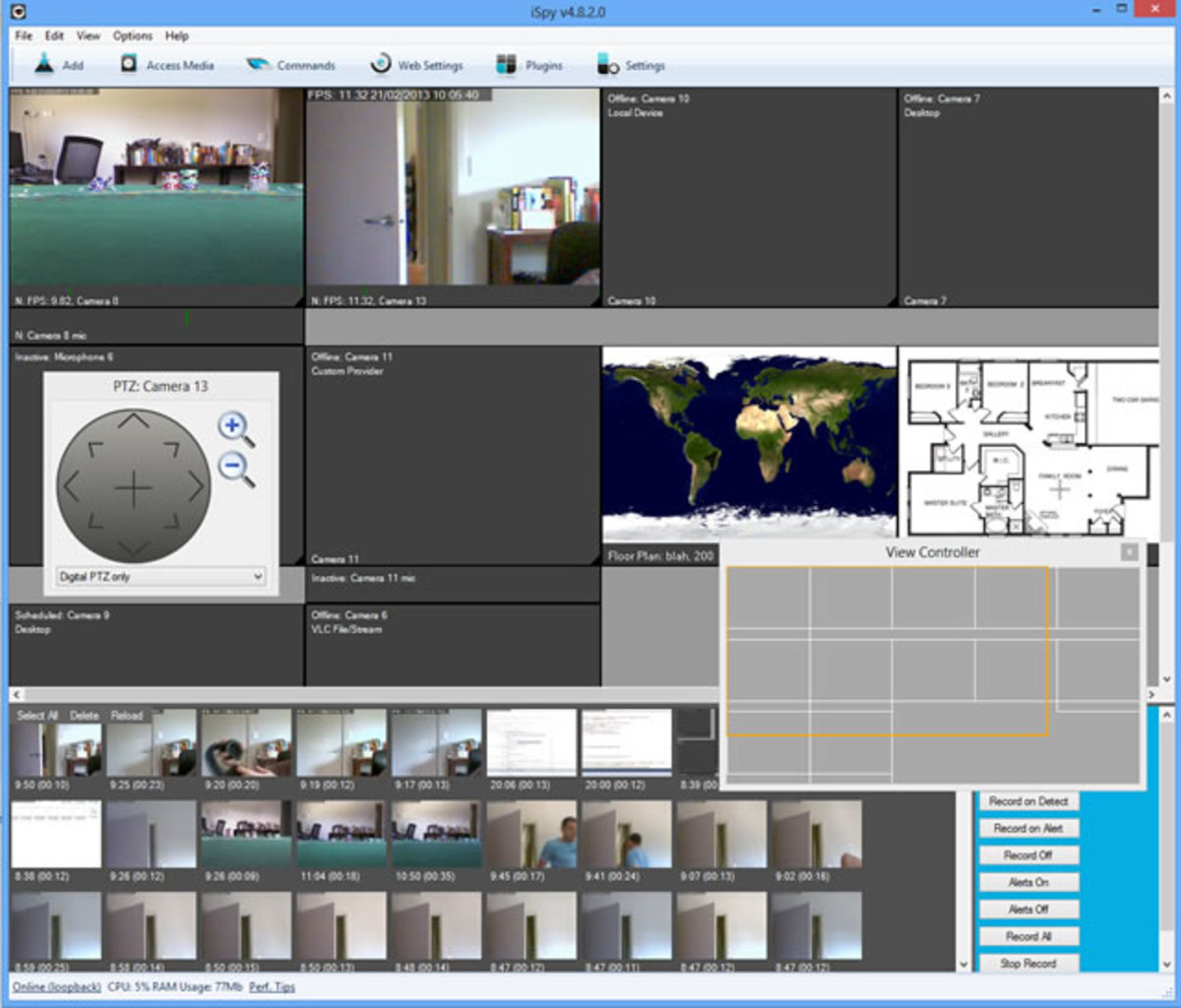- HubPages»
- Technology»
- Computers & Software»
- Computer Software
Want to Improve your Writing Skills? Try Ginger, a Free Spelling & Grammar Checker.

Spelling and Grammar Matter!
Like it or not your spelling and grammar reflect on you as a person. Ask any Human Resource professional and they will tell you when two equally, highly qualified, individuals apply for the same position the one with the greater written communication skills will get the job. Why? Because you represent their company in every verbal and written communication you send.
Knowing that, wouldn't you want to know how you can take steps to improve your writing skills? You don't have to be an English major to proofread and check your work. There are also free resources available online that will check your work for you.
You may be thinking, "I already use the spelling and grammar checker in my word processing program or email program so I'm good." That's a good start but why not consider a program that will actually help you improve your writing?
Think of all the places you write online that don't have a built in spelling and grammar checker such as HubPages (creating a hub, leaving comments, forum postings), Facebook status updates, blog posts, forms and many, many more. Now imagine checking all that writing with the click of a button!


What is Ginger?
Ginger is a free spelling and grammar checker that corrects mistakes based on the context of complete sentences, not by each individual word.
This is a huge benefit for those with Dyslexia as well as those who English is their second language (ESL). By simply clicking a "Ginger It" button on your desktop Ginger will scan your completed email, blog posting, hub article, word document and more, sentence by sentence and suggest corrections. While your typing the button will turn red and say "Mistakes Found!" if you prefer to correct as you type.
The paid version of Ginger allows you to run reports on your most common mistakes and it will create tests and quizzes for you to improve your writing. In addition, it also has a 'Text to Speech' option to help you master English.

What are the Benefits of Using Ginger?
Some of the benefits to using Ginger include
- Easy, one click spelling and grammar checking
- Improvement in your written communication skills
- Ability to learn from your own mistakes instead of memorizing a textbook full of rules
- Ability to check your email and word processing document as well as any information typed directly on a website such as Facebook, HubPages, LinkedIn etc.
- Ability to have documents and emails 'read' to you with the 'text to speech' feature (available with premium version) is invaluable to those with dyslexia or learning English as a second language (ESL).

What are the Computer Requirements for using Ginger?
The first thing you want to make sure of is that your computer meets the requirements to actually run Ginger.
Requirements are:
- An Internet Connection
- Internet Explorer or Mozilla Firefox
- Microsoft Windows XP (SP2 or higher), Vista or Windows 7


What Applications are Compatible with Ginger?
Ginger works with the following applications:
- Microsoft Office Word 2003/2007/2010
- Microsoft Office Outlook 2003/2007/2010
- Microsoft Office PowerPoint 2003/2007/2010
- Internet Explorer version 6.0 and higher
- Mozilla Firefox
Important note: Ginger does not work with Office 2010 Click-to-Run versions and a Mac version of Ginger is not currently available.

I Have Dyslexia, can Ginger Help Me?
Ginger's technology was specifically developed to correct the kinds of spelling mistakes commonly made by people with dyslexia. Unlike other spell checkers who suggest words whose spelling most resembles the misspelled word, Ginger suggests words whose meaning best suits the context of the entire sentence.
People with dyslexia often have difficulty reading which makes it hard to select the best correction from several options. Ginger determines the correction based on the context of the entire sentence and makes the correction automatically.
The premium version of Ginger also features 'text to speech' capabilities that allow it to 'read' e-mails, documents and websites in a human voice, reducing the amount of time it would take someone with dyslexia to decipher it.

English is my Second Language, can Ginger Help Me?
Ginger is particularly useful to speakers of English as a second or foreign language (ESL), who need help with their writing skills in English. It corrects grammar, spelling and misused words based on the context of the sentence allowing for more accurate content.
Everything you write becomes a lesson for you to improve your writing skills. As mistakes are detected Ginger will show your sentence and the suggested corrections to your sentence allowing you to learn from each of your mistakes.
Ginger Premium includes the Ginger English Tutor which will analyze all of your writing mistakes and identify which rules or topics you need to practice more. It will then provide you with a series of tests based on the topics you need improvement on to make sure you understand and learn from your mistakes.
The premium version of Ginger also includes a 'Text to Speech' feature that reads text files, emails and websites, out loud, in a high quality human voice allowing you to learn how to pronounce each word. It allows you to select the voice, whether it speaks with an American (US) or English (UK) accent as well as choose the speed the text is read.

What Types of Mistakes does Ginger Correct?
What types of spelling and grammar mistakes can Ginger correct? Below is a list of the types of detections and corrections Ginger can make.
Unusual Spelling: While other spell checkers will suggest a correction based on the closest letter combination, Ginger will choose the right word based on the sentence the misspelling occurs in.
Example: I was late becals I missed the bus.
Others: I was late becalms I missed the bus.
Ginger: I was late because I missed the bus.
Phonetic Spelling: While other spell checkers suggest the most similar word based on letter similarity, Ginger will offer corrections whose sound is similar even if the spelling is very different, provided its meaning fits the sentence.
Example: While talking on the fone I herd a loud noise
Others: While talking on the fine I herd a loud noise
Ginger: While talking on the phone I heard a loud noise.
Wrong Context or Misused Words: While other spell checkers only find misspelled words in a sentence, Ginger is the only spell checker that can identify and correct almost any misused word.
Example: I wood like to take a vacation.
Others: I wood like to take a vacation.
Ginger: I would like to take a vacation.
Intended Meaning: Ginger is the only spell checker that can understand a complete sentence even when the context itself is ambiguous.
Example: I leave in the grin house.
Others: I leave in the grin house.
Ginger: I live in the green house.

Ginger Online Checker, Free, Basic and Premium Options Explained.
There are several ways to take advantage of the benefits of Ginger. Whether you're a student, business executive, have dyslexia or are learning English as a second language (ESL) there is an option that will fit your needs.
Ginger offers a free online checker:
Type or copy and paste your writing in the online spell checker and proof reader and Ginger will supply corrected copy.
Ginger offers a free download that includes:
- Contextual spelling & grammar checker
- Correction in a single click
- Works in MS-Word, Outlook, PowerPoint, Internet Explorer and Mozilla FireFox
Ginger's basic version includes:
- Contextual spelling & grammar checker
- Correction in a single click
- Explanation of corrections and suggestions
- Works in MS-Word, Outlook, PowerPoint, Internet Explorer and Mozilla FireFox
Cost: $99.00
Ginger's premium version includes:
- All the great features of Ginger basic version
- High quality text-to-speech reader for documents, emails and websites
- Most frequent mistakes and progress report
- A personalized learning program, based on your mistakes
Cost: $149.00 [Currently 40% off...see below]
Save 40% on Ginger Premium
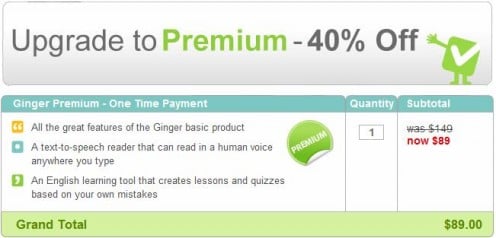

Rate yourself!
How is your spelling and grammar?
Give it a try!
If you struggle with spelling or proper grammar once in a while and think you would benefit from Ginger then try out the free version. I have been using the 'free' version for a few weeks and have found it very useful.
If worrying about spelling and proper grammar is taking the joy out of your writing consider investing in yourself and your future by getting Ginger Premium.
Let Ginger put the fun back into writing!
Did you notice the mistakes in the box?
Not to bad --> Not too bad
My spelin an gramma is terable --> My spelling and grammar are terrible.

Read more articles about Ginger Spelling & Grammer Checker
- Using the Ginger Spelling & Grammar Checker on Facebook, HubPages and More!
Learn how to use Ginger, the free Spelling & Grammar Checker, on Facebook status updates, HubPages hubs, website comments, forums and more.