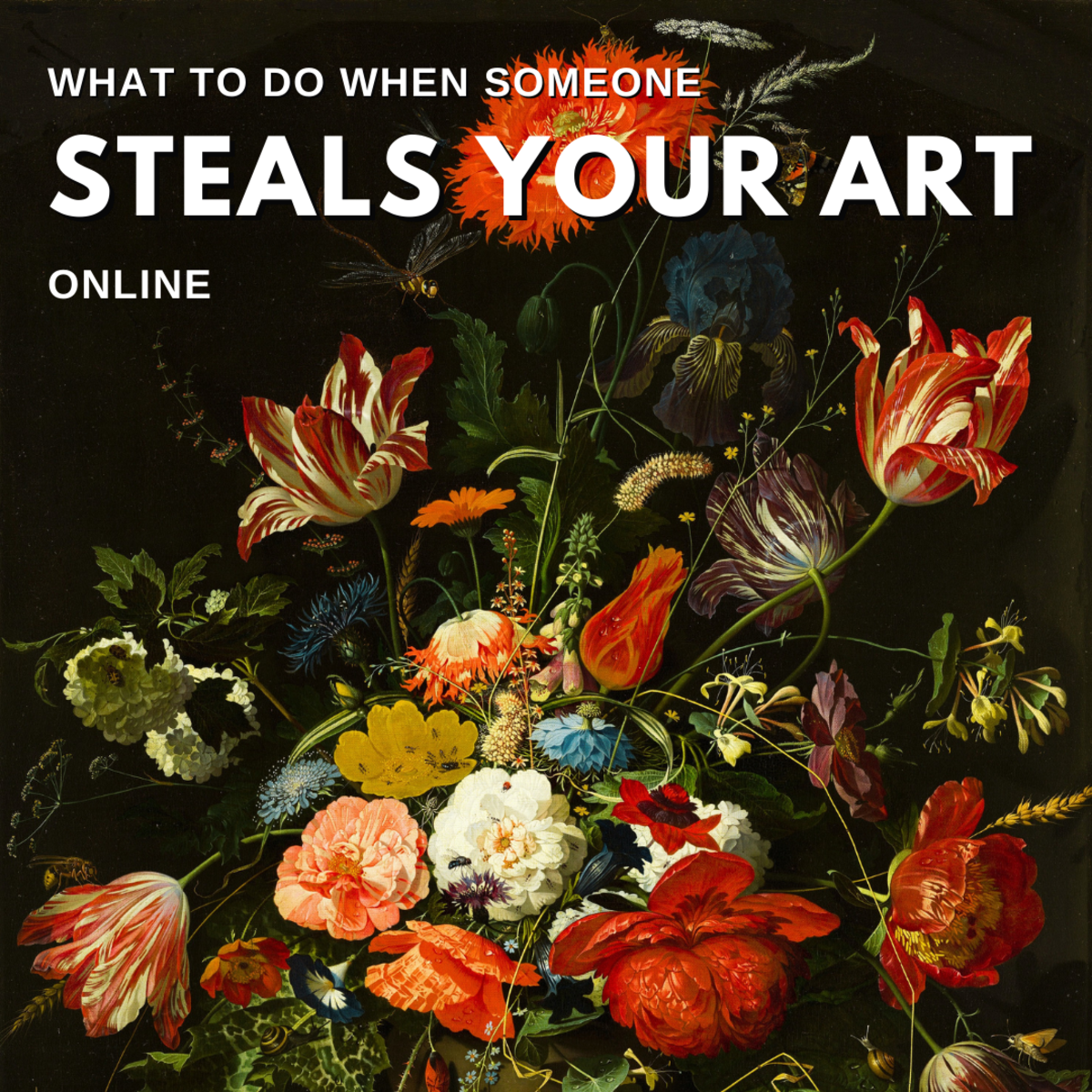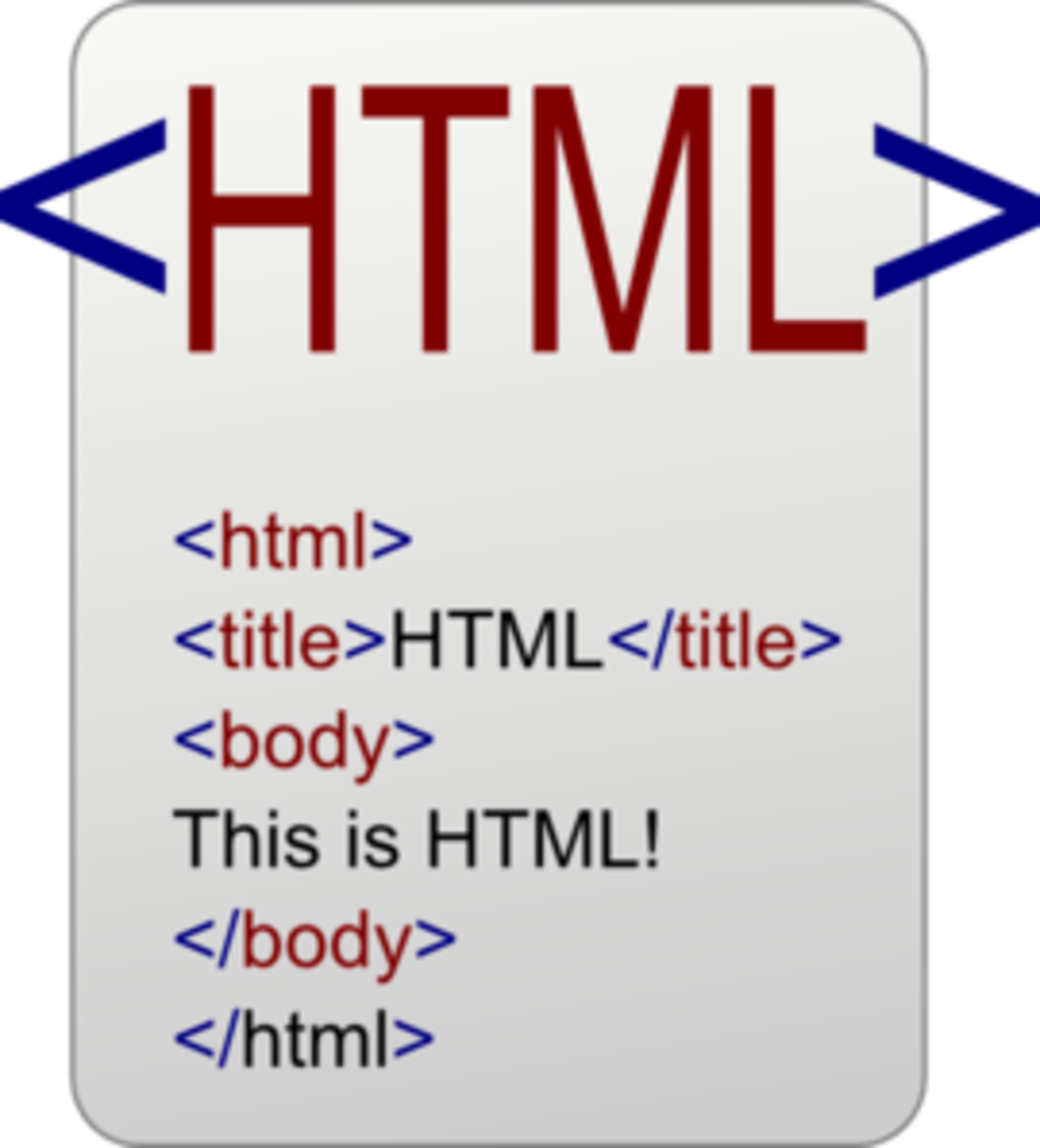- HubPages»
- Technology»
- Internet & the Web»
- Social Networking
What Can Google Do? - Reasons Why Google Reigns Supreme

Beyond Our Imaginations
Google was founded by Larry Page and Sergey Brin in 1996 as part of a project they were doing for their PhD at Stanford University. Originally a search engine, Google got its name by misspelling the word "googol", the number 1 followed by 100 zeros - expressing their desire to organize the world's information and make it universally accessible and useful. Google's original unofficial slogan was "Don't Be Evil".
Flash forward eighteen years. You'll have to be the judge of whether or not you think Google is a blessing or a curse. Some critics will argue that Google "knows to much" and that this powerful technological force is either God or the Devil.
Whatever skeptical critics may say, they cannot dispute that Google has completely revolutionized lives around the world by combining all of your web needs and putting them under one platform. Google is the current reigning king of web interfacing. This article will highlight a few features that that support this claim.
But first, view the video below. The video depicts a prediction of the Internet in 1969. Although the makings for Google were nowhere in sight, since both founders were born in 1973, one cannot deny the eery comparison in the predictions and what actually exists today.
1969 Prediction of the Internet
Features That Completely Change Everything
The MAJOR ADVANTAGE that Google has over its rivals is that everything is neatly integrated into one service. Google Dashboard summarizes the data associated with each product that you use when signed into your account and provides links to control your personal settings. Products that are controlled by the dashboard are:
- Gmail
- Calendars
- Docs
- Web History
- Alerts
- Youtube (Yes, Google owns YouTube)
- And more
Dashboard is a great way to find details about the services you use, how much you are using your services, and is an easy way to mange your lifestyle.
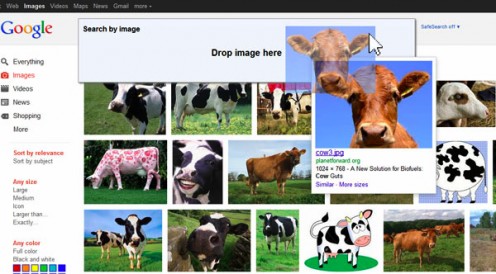
#1 - Reverse Image Search
You've heard of image search but did you know that once you find an image that you like you can do a reverse image search? In other words, text-based searches can be restrictive so Google allows you to grab an image from Google images and drag it into the "Search by Image" box. Google will then search for information related to that image. A ton of information will pop up based on what image you are searching.
For example, if you Google image "fish", pictures of all kinds of fish will appear. Find the fish you are looking for. Now do a reverse image search and BOOM! A plethora of information about that particular fish will flood your screen. This is great for report writing or if you know what something looks like and need more information on it.
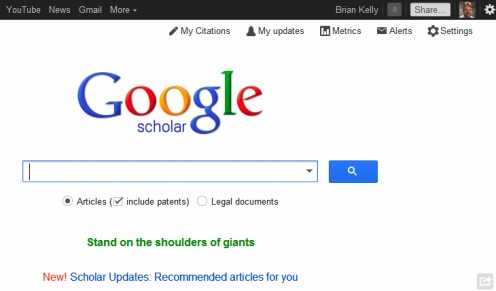
#2 - Google Scholar, Math Made Easy, and INFO: Operator
Here are 3 Quick tips to maximize your Google experience:
- Google Scholar - Used to search a range of educational literature from different disciplines and publishers. You'll find articles, books, and court cases.
- Math Made Easy - Google search any math problem by simply typing it in the search bar. Google will solve it for you. Use +,-,*, and / for addition, subtraction, multiplication and subtraction.
- The INFO: Operator - Type INFO: before a URL to find out more information about that website, including a brief description and any other pages linked to that site.

#3 - Google+
Facebook, we have a problem. Enter Google+. Techies predict that just as Facebook killed Myspace, Google+ will kill Facebook. Google+ is a social networking communication portal (of course, linked with all of your Google activities). One could write an entire periodical on the features of Google+ alone. However, some of the standout features that set it apart from its rivals are Google+ Hangouts, Google+ Party Mode, and Google+ Business Page.
- Google+ Hangouts - This feature is similar to Skype or ooVoo but unique in that you can start a video chat right there in the interface. So you do not have to log into another site and put in yet another password. Instantly hook up a video chat with multiple people at once right there in your communication hub. Also, you can make yourself available to 'Hangout' should any of your friends be online.
- Google+ Party Mode - Set up an event and activate 'Party Mode'. Party Mode means that if anyone else is logged in at the time they can attend your event and whenever an event attendee snaps a photo it will automatically be uploaded to the event stream. This is great for when you and your friends are at a real-life event and you want to gather a collection of photos from multiple people that were there. Conveniently, if an event attendee takes a pic they will not have to go through multi-steps (no manual upload process) to upload pics to Google+. Just click a pic and it uploads just like that! What could be easier? The clever thing about Party Mode is that automatic photo uploads only last for the duration of the event. So any pics taken thereafter will NOT be automatically uploaded to the event stream.
- Google+ Business Page - Here's an easy way to publish a business page for your business, hobby, or event and share it with everyone in your circles with the click of the 'Share' button. Your Google+ Business Page will be designed to look professional and inviting.
There is so much more to be said of Google+ but the easiest way to learn is to jump right in. Go to plus.google.com. Check it out.
#5 - Sign Out of Gmail Remotely
Yikes! You forgot to log out but now your away from that computer. This always happens when we're in a rush to leave work. No worries now. Just log in somewhere else. Scroll down to the bottom of your inbox and click 'Details'. Your activity will be shown in a list so you can see where and when you have logged in AND if any sessions are still open. At the top of the window you can then click 'Sign out all other sessions' to sign out remotely.
#4 - Google Tasks
Set and save reminders and to-do lists. Give yourself a visual heads-up through Gmail. Set due dates and add notes. Your task list stays up to date no matter how you access it. As a matter of fact, you can access your task lists from other Google services such as Calendar or your Gmail mobile device app. If your in Gmail on your desktop computer, Tasks will display in an ever-present window in the corner of your inbox as a reminder that it is something you need to do.
You can even drop emails into Tasks
so you can be reminded to respond to
it later.
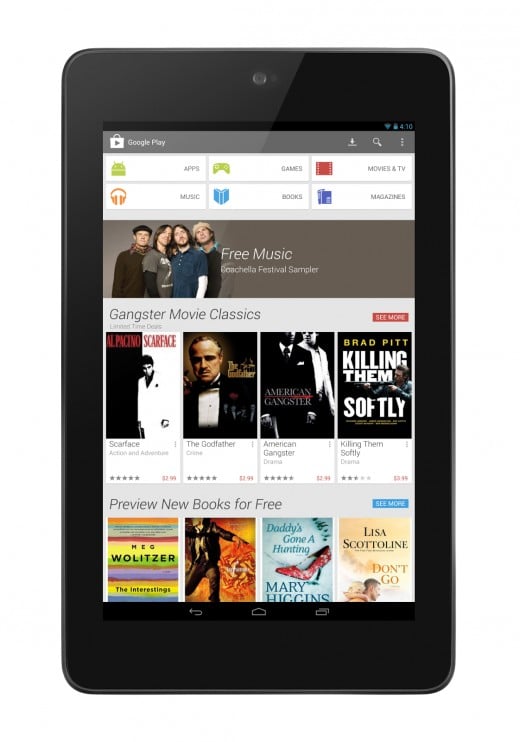
#7 - Google News
No more flushing through news stories that mean nothing to you. Google will now deliver news that is meaningful to you based on the region or locality that you live and previous stories that you have clicked on. You can't beat individualized news reports! You can also have articles delivered straight to your email. Set up ALERTS and new articles will be sent to you as they develop.
#6 - Google Play
Google Play is the Google's response to iTunes and is competing to become the premiere online music store. It is an online store that stocks music, movies, books, magazines, and Android apps. Here you can find a free weekly song and share your tracks through your Google+ account. Again, everything tied up IN ONE NEAT BOW.
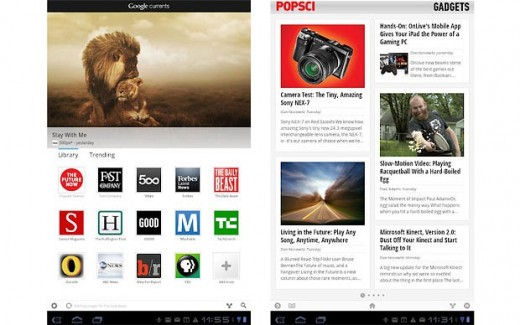
#8 - Create Your Own Currents Magazine
Google Currents is a mobile phone app that can be used on Android and iOS. You can view the Currents Magazines of from established sources or you can produce your own. Currents exceeds conventional RSS readers because you can import content from many different sources such as a website, your Google+ account or your Twitter and present it to others. Basically, you can pull information from a variety of sources that you think will captivate your readers. 'Adding' content is easy and fun. Your Currents Magazine will look amazing and you can really impress your friends with this little diddy. If you're using a desktop you will need to be running a Chrome web browser.

#9 - Google Goggles
This is not science fiction but it seems like it! Introducing Google Goggles, a mobile app that lets users take a picture of a location from their Android-powered smartphone and trigger a Google search that pulls up information associated with the image. With some clever analysis Google will attempt to present back a selection of detailed information on the search result.
If you snap a movie poster you'll likely receive back local listings and times for your flick. Also, get this. If you take a picture of a business card Google Goggles will automatically upload the business card information right into your contacts for you. This app is really something else!

#10 - Google AdSense To Make Money
Who doesn't like money? Google AdSense is the most popular advertising service on the web today. If you have your own website for a business, hobby, or blog you can apply for an AdSense account. However, be warned, Google is very selective with their account approvals. They will not just accept anybody to use their services. Your content will have to be plentiful and politically correct. Google reserves the right to be selective with where they place their paid vendor adds. Once approved, website owners will accrue income every time a visitor clicks on a streaming add sent via AdSense. The adds are non-intrusive to the users, usually appearing on the side of the content on the website.
#11 Google Translate
Breaking down language barriers, Google Translate allows users to communicate with anyone in ay language (well, 50 languages at least). The conversation mode lets you pass your phone between two people and hear the translations spoken out loud while you are speaking. The translate mode lets you type or speak a phrase and receive the translation back immediately.
Final Thoughts
I couldn't possibly mention everything about Google right here. This is only an article. I'd need a book to explain all of Google's capabilities. Nevertheless, you can see how Google is a powerful, powerful force to be reckoned with. Take advantage of these free services. But be forewarned - EVERYTHING YOU DO on Google will be monitored, analyzed, scrutinized, and organized. Some say for the better, deeming Google the God Factor. Some say for the worse, nicknaming Google the 'Beast' seeking world domination. For better or worse, Google is here to stay.