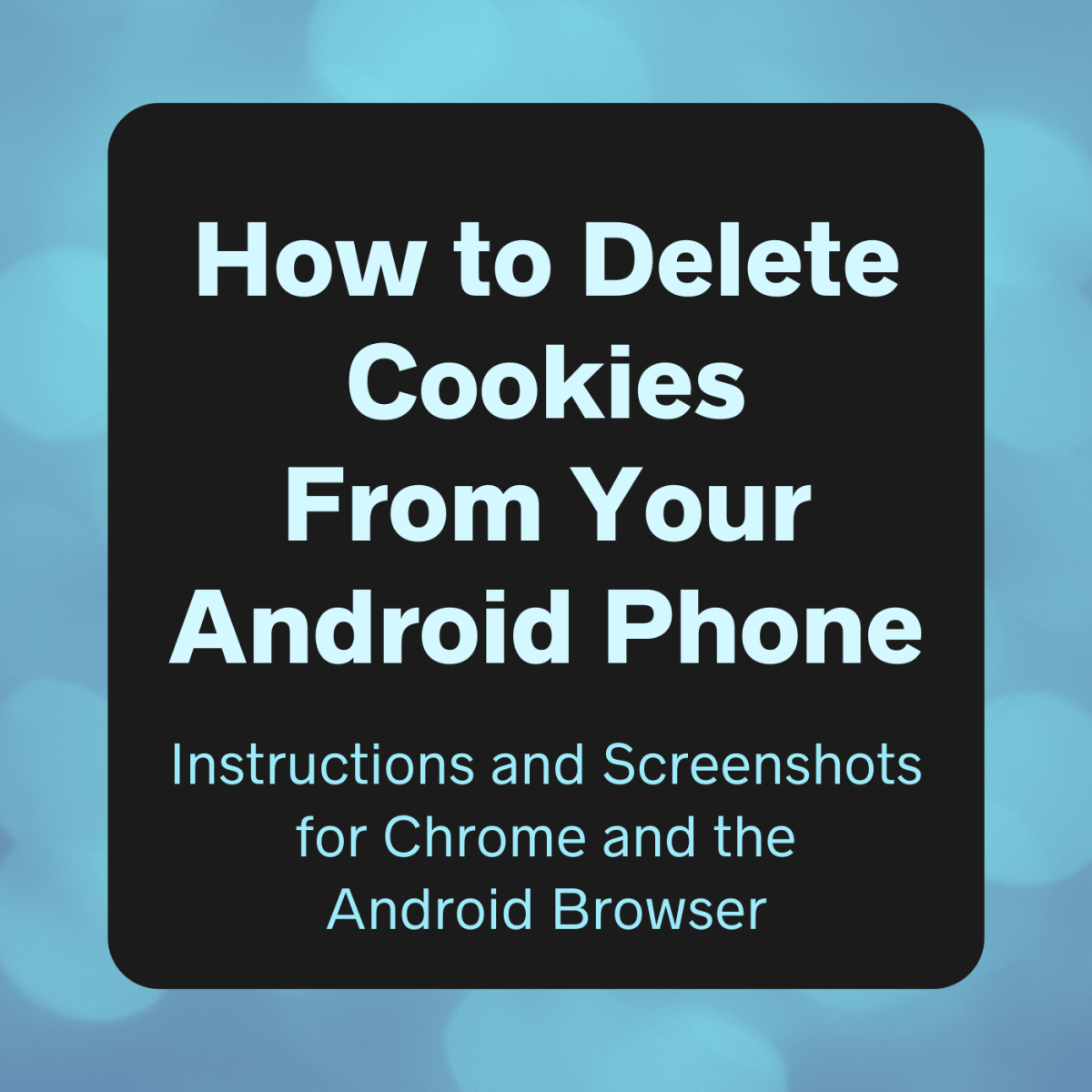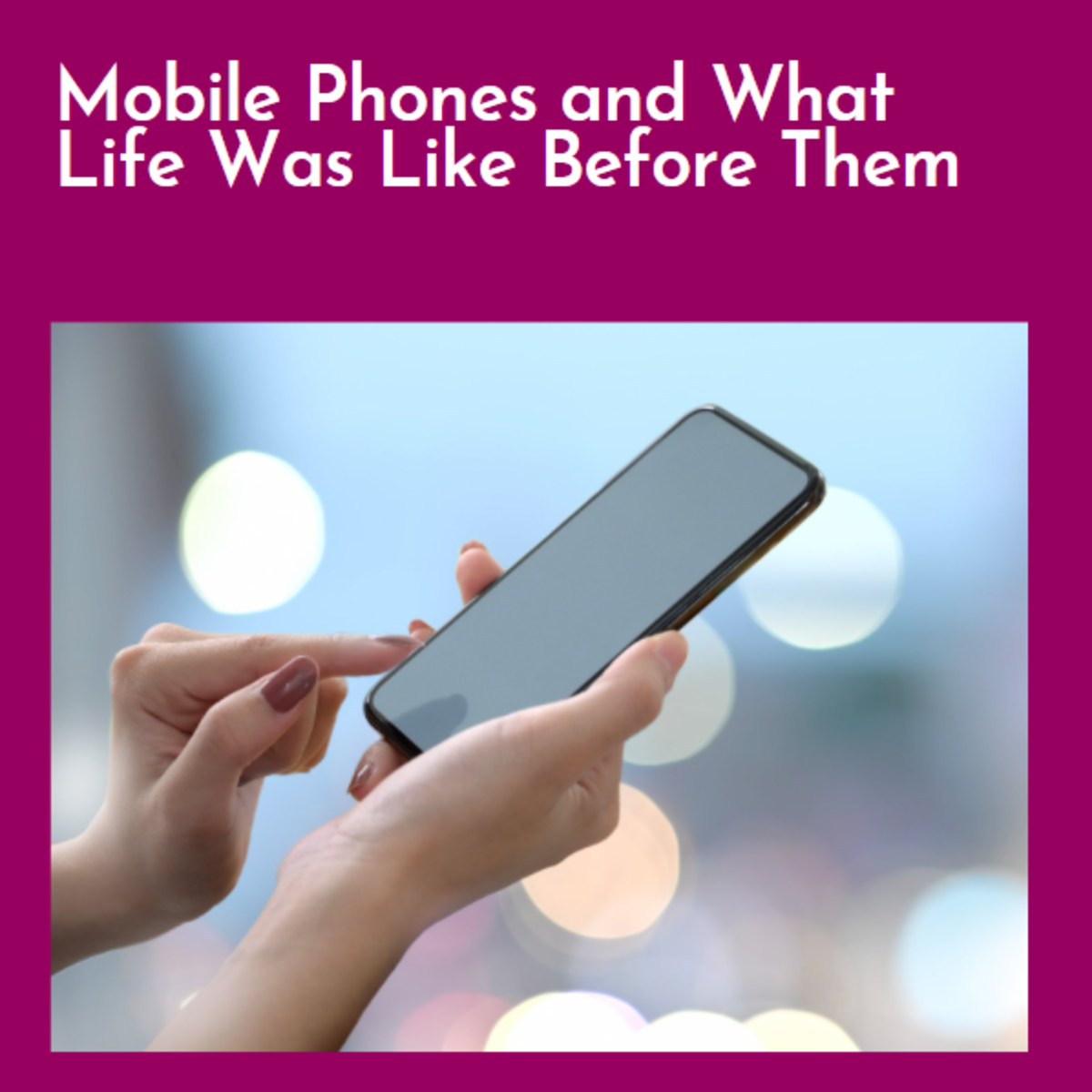How To Choose The Best And The Most Suitable Smartphone. What To Know And Consider When You Buy A Smart phone.

What is a smartphone?
A Smartphone is a cell phone that allows the user to install custom software in the form of smartphone apps (short from applications) and to customize the operating system running on the device. It's this high level of customization, the processing power and the connectedness that make a smartphone smart. They are usually devices with large touchscreen displays, WiFi and a cellular internet connection, but this is actually not part of the definition of a smartphone. More importantly, not every device with a big touchscreen panel is a real smartphone.
So when you are considering buying a smartphone, you should know what you should be looking for and expecting from the device, so in this article we will be reviewing the different features a modern smartphone should provide and how to evaluate them. If you are looking for a list of devices to choose from taking into account their pros and cons, features and level (high-end, mid-range or entry-level), please visit the Smart Phone Buying Guide 2012.
Do you want something more specific?
If you are looking for a list of devices to choose from taking into account their pros and cons, features and level (high-end, mid-range or entry-level), please visit the Smart Phone Buying Guide 2012.
You could also dive even deeper into specifics by examining the following comparisons:

What we are going to discuss
- Price
- Operating System and Applications Ecosystem
- Processing Power
- Screen Size, Display Quality and Display Features
- Physical Dimensions And Build Quality
- Internal Memory And Expandable Memory Options
- Battery
- Camera(s)
- Connectivity
- Navigation
- Other Sensors
- Keypad Type And Alternative Form Factors
- Other Features
1. Price
There is a lot that goes into making a high quality smartphone and this gadgets are constantly being pushed to provide the best possible performance. They are sophisticated pieces of technology and sometimes they can be quite expensive. Deciding how much you are willing to spend is an important decision that might determine which devices you would be choosing from based on affordability. Sometimes, you first need to understand what features you are looking for, need and/or would enjoy using and then you can decide if you are willing to spend the money on a smartphone that has them.
There are two ways to buy a smartphone that are quite consequential for the price you might pay. The first option is to buy your smartphone from a retailer (like Amazon) no matter if it's from a physical store or online. In this case you pay the full retail price of the smartphone you purchase and you could use it with any carrier you desire. Your other options which is usually perceivably cheaper is to buy your smartphone through a carrier. Your purchase is partially subsidized by the carrier, which significantly lowers the price you need to pay for the device. The down side of such purchase is that you bind yourself with a contract with the particular carrier and that the smartphone you get is usually locked and cannot be used with a SIM card from a different provider. It's important to note that very often retailers (both physical and online) would carry network subsidized devices that are locked unlike the more expensive unlocked SIM-free options.
No matter if you are going for a carrier subsidy or an unlocked phone, there are three main levels of pricing for smartphones - there are the most expensive high-end devices, there are the great value for money mid-range devices and there are the cheapest budget entry-level devices. In some places like the USA, carrier subsidy could lower the price of a high-end flagship device to a level that could compete with budget unlocked options, which makes it a more popular option. A typical price for a carrier subsidized high-end device is $200 with a two year contract. It's also good to note that you are usually eligible for a new subsidized upgrade after the current contract with a subsidized device expires.
If you are going to unlocked way, always beware of devices that are too cheap to be true since they are usually knock-offs that might even be feature phones with a touchscreen that would not allow you to instal any additional apps or the apps available will be virtually non-existent.
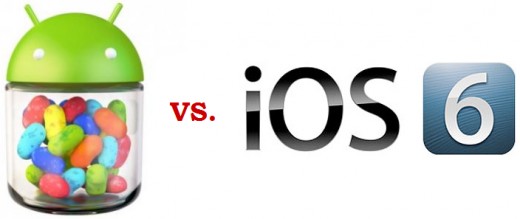
2. Operating System and Applications Ecosystem
One of the most important features of a smartphone is its operating system (OS). It determines how the smartphone will behave and what apps would be installable on it. Each OS is supported by an ecosystem of apps developed by third-parties specifically for it that enhance the user experience and add important additional functionality and usability. The biggest players are Android which is a mobile device operating system developed by Google and iOS which is the operating system running on Apple's mobile devices (iPhone, iPad, iPod Touch). Those are also the two ecosystems that provide the highest number of free or purchasable apps from their app stores.
The most distinct differences between the two most dominant mobile operating systems are connected to the user experience. While iOS is cleaner and more straight-forward, Android is much more customizable with all kinds of settings and widgets. iOS still has a slightly larger app selection, but Android is quickly catching up. Another thing to note is that iOS runs on a limited number of devices built by Apple, which are usually in the premium price range with older options sometimes serving as mid-rangers. On the other hand Android is an OS used by a large number of big and small manufacturers (like Samsung, HTC, LG, Motorola, Sony, ZTE and more) for their mobile devices. This provides a much larger and more diverse selection and all kinds of price points.
Additional Resources
All the other competitors have a much smaller market share and a much smaller app selections available making them much less desirable. There is Windows Phone 8 and its older uncompilable version Windows Phone 7, which both provide a pleasant user experience, but not enough apps for the users that want to user their smartphones to do more things. There is Symbian which was abandoned by Nokia in order to move to Windows Phone and is in decline. There is also BlackBerry which is also in decline since none of its features can compete properly with iOS or Android.
The first choice a future smartphone buyer needs to make is what ecosystem does he want to go into. The best option is to visit a store and to play with comparable devices with different operating systems. Then you can decide what suits you best narrowing down the number of devices to choose from. Choosing a device with any other operating system rather than Android, iOS and maybe Windows Phone is not recommendable since it will most probably provide an inferior user experience and a small or non-existent app selection.
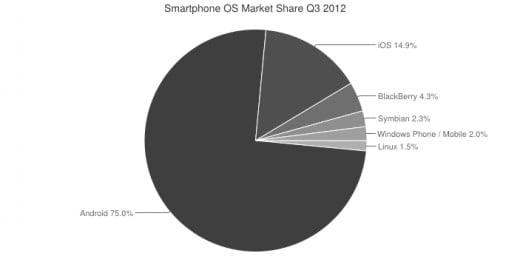
3. Processing Power
Smartphones are practically hand-held mobile computers that can also place phone calls, so their ability to crunch numbers is quite important. The two most important factors are the processor (CPU) and the RAM with the graphic chip (GPU) also bearing some value. One of the most comprehensive ways to measure a smartphone's performance is through benchmarks. So it might be quite useful to look up the benchmark results for the devices you are considering in order to make the best choice.

CPU
The current trend is for the best devices to be equipped with quad-core processors running at least above 1.3GHz with some reverting to dual-core processors running at least 1.5GHz. If you want an up-to-date device that runs its software smoothly enough, you shouldn't go lower than 1.2GHz dual-core processors. Of course, budget options might not always keep to that standard with some going as low as 1GHz single-core. Anything below that is simply not worth your money even if you are getting it very cheaply and there are always more decent options.
The best CPU manufacturers right now are Qualcomm with their Snapdragon S4 line and NVIDIA with their Tegra 3 line. Some smartphone manufacturers though are developing their chipsets in-house and doing a pretty good job of it like Apple and Samsung with their own Exynos line.
RAM
As far as RAM goes, things are a bit less diverse. The most common option is 1GB and there are even some current flagships that have that option. There are some top-of-the-line flagships that have gone with 2GB, which is great. There are rarely good devices out there with less than 1GB of RAM and this could be acceptable only on really budget or outdated devices.
GPU
Graphic chips also add up to a smartphone's performance and they are often overlooked in reviews. The reason for this is that they are not so easy to compare if they come from different manufacturers and their performance is difficult to be measured separately. What could help here are benchmarks. Efficient GPUs are sometimes one of the reasons smartphones with seemingly less horsepower on paper to perform well on benchmarks.
4. Screen Size, Display Quality and Display Features
Our modern smartphones' faces are usually dominated by their big touchscreens. We view information on them and they provide us with the most important input surface for interacting with our mobile device. So choosing a smartphone with a good display is essential.

Screen Size
One of the most important factors for a smartphone is the screen size. The larger the screen, the more viewing and interacting space one has. But large screens come with a price. Despite the fact that they are more pleasant to work with, they increase the size of the whole device sometimes making it difficult to hold or impossible to put in a pocket. Additionally, ligger screens drain the battery more quickly. In the end, everyone needs to look for their own personal sweet spot. It's good to mention that current Android and Windows Phone flagships usually come with displays usually larger than 4.5 inches, while the iPhone line was recently upgraded to have a taller screen moving from 3.5 inches (iPhone 4S and before) to 4.0 inches (iPhone 5) to address the demand for larger and larger phones. The largest smartphone available - the Samsung Galaxy Note II - comes with a 5.5inch display which makes it virtually impossible to shove into a pocket.

Additional Resources
Display Quality
The screen size is crucial in determining the form factor of the smartphone, but the display quality is what really makes or breaks it. It is very important that the what you see is clear, that the colors are vibrant and that the viewing angles and usability in sunlight are good. There are two important metrics that are going to help you assess the display quality. First of all, you need to look at the display resolution and the pixel density. The display resolution will tell you how much information can be displayed on the screen. Every often a smaller screen with a higher resolution would look much better and would display more than a bigger screen with a lower resolution. Current flagship devices have already entered the HD resolutions like 1280x720 and even 1280x768. You should not accept a mid-range device with a resolution lower than WVGA (800x480).
Since it's hard to compare the resolutions of devices with different screen sizes in a useful way, there is another metric to help us which is pixel density. Pixel density tells us how close together the pixels in the display are. This has a direct correlation with the display clarity. If you want a flagship device you should not get anything lower than 300ppi (pixels per inch). For instance, the iPhone 5 boast a Retina display with 326ppi and the Nokia Lumia 920 goes even higher with 332ppi. The Samsung Galaxy S3 comes a bit lower with 306ppi and the Samsung Galaxy Note has a bit of a low pixel density at 267ppi, because it matches the Galaxy S3's resolution, but on a larger screen.
Another thing that is quite important is the display technology. There are three technologies that are the most common and that each have their own advantages are disadvantages. First of all we have IPS LCD and Super LCD. Liquid crystal displays need to be backlit since the crystals themselves cannot be a source of light. These displays boast good viewing angles, good color rendering and good performance in sunlight. Super LCD displays might have dual pixels that allow for better color rendering and power saving
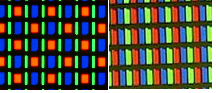
The other technology that is pretty common is Samsung's AMOLED displays. Being based on organic light emitting diodes, these displays don't need additional backlight which makes them more power efficient and helps them display more vibrant colors and much deeper blacks than LCDs. The disadvantages usually come from a poorer performance in direct sunlight and the fact that most of these displays boast the PenTile pixel arrangement. In PenTile displays each pixel is not made up of 3 subpixels (red, green and blue), but by two subpixels - either blue and green or red and green - sharing the missing color with the pixels around it like shown in the image on the right. This of course means that a PenTile display with the same resolution or pixel density would actually be much less crisper than a standard RGB display and it would also display more greenish looking whites. Needless to say, PenTile display are better to be avoided despite the fact that very often its quite hard to notice any problems like with the Samsung Galaxy S3, whose display looks great.
Display Features
Of course, there are always other features that can be added to make a display even more desirable. These include:
- Scratch Resistant Glass - the display might be covered by glass that is less prone to damage from everyday life with Corning Gorilla Glass 2 being the best available option right now
- A Suitable Aspect Ratio - the display's form factor should be desirable by the consumer buying it. A 16:9 aspect ratio might be great for watching full screen HD video, while the 15:9 or even 15:10 options might provide a better browsing experience since they are wider in portrait mode, but will display HD video in a letterbox.
- Ambient Light Sensor - a sensor that can sense how brightly lit a room is in order to adjust the display's brightness accordingly
- Proximity Sensor - a sensor that detects when you have put the phone to your ear and thus disabling the touchscreen preventing accidentally putting the call on hold or hanging up.
- Additional Display Support - the ability to connect your smartphone to an external display

5. Physical Dimentions, Build Quality And Appearance
Now, the physical size of a smartphone is something pretty straight-forward. It's always better that the phone would be as thin and light as possible and designed in such a way that it would be comfortable to hold. Modern flagships tend to be getting pretty big and some people might find it uncomfortable to walk around with a huge slab in their pockets. The most important advice here is try to get a smartphone that you would be comfortable with and that would suit your lifestyle. Go to a shop and try holding some of the smartphones available in your hands and imagine what size would you feel most comfortable with. It goes without saying that the bigger the smartphone, the bigger the display and it's a give and take situation and its up to you to determine what would be your personal size sweet spot.
Also make sure that you like the phone's build quality and appearance. The materials should feel nice in your hand and should provide you with the necessary grip to operate the device with pleasure and comfort. The actual appearance of the phone would have different value for different users, but if you are getting a device that is going to accompany you wherever you go every single day, it's a good idea to get something with an appearance that you like.
6. Internal Memory And Expandable Memory Options
Storage options are also quite important and despite the fact that different users have different needs, it always best to get the most. The built-in internal memory is needed for storing your applications and games, photos you've taken, music, videos and all kinds of related and unrelated files. Most of the high-end devices have different internal storage options, so you can choose the one that suits both your storage needs and wallet. Some devices like the Samsung Galaxy S3 offer expandable storage via an MicroSD card that can be quite useful and that could solve many problems. If you are looking a lower-end device with little built-in storage, make sure it supports expandable storage or you will end up experiencing the frustration of always scrambling for space. Another way to solve your storage problems might be using a cloud service like iCould, Google Drive, and Dropbox. Keep in mind that some of the services might be paid.

7. Battery
Smartphones tend to have powerful processors, big beautiful screens, internet connections and all kind of capabilities that we like using all the time, but it all comes at a price. All of this features and activities drain the battery pretty quickly and avid smartphone users usually have to charge their phones every day. That's why it's quite important that your future smartphone's battery life should be as long as possible even under the rigors of everyday use. The first related metrics you will notice are the battery's capacity measured in MWh (Mega Watt Hours) and the talk and stand-by times measured in hours. It's good to have some numbers, but it's important to understand that different devices have different levels of power efficiency and therefore, deplete their batteries at different rates. This means that MWh of the battery's capacity are simply not enough despite the fact that the higher the number, the better. Additionally talk and stand by times are usually provided by the manufacturer and therefore, should not be taken with a pinch of slat. The best thing to do is to try to find comparative reviews on the internet that also tested for battery life. Since its a delicate point, battery life benchmarks have become quite commonplace. An additional plus that you might want that is not present in most of the current flagship smartphones is a removable battery. This would allow you to buy a second one and keep it charged as a back up, or to easily replace your battery as its capacity starts to deteriorate with time.

8. Camera(s)
Modern smartphones perform all kinds of functions and for many people, the ability to take and share photos on the go is quite central. And in order to be able to capture life's important little moments, you need a good camera sensor. The first thing you'll notice about a smartphone's camera taking a loot at the device's spec sheet, is the pixel count. Talk of megapixels is quite common, but it's important to note that it doesn't tell the full story. Most of the current flagships boast 8MP or even 13MP camera sensors, but what's important is not just the resolution, but also the quality of the images taken and this is something much more difficult to measure in numbers. Mid-range devices might go as low as 5MP and entry-level ones might go even lower. It's good to mention that BSI and COSM sensors are preferable since they allow the camera to take in more light and provide better color exposure and rendering. The best thing to do is to look for reviews that compare pictures taken with different devices in similar conditions. Other benefits you might be looking for additional features or flexibility like manual white balance, panorama mode, burst mode, manual ISO adjustment, HDR, filters or even a dedicated camera button like on the iPhone or the Nokia Lumia 920. It's also good to know that some of the software features like filters might be available through third-party applications even if they are not part of the built-in camera app.
Another important feature is the presence of a front-facing shooter. It usually has a much lower resolution than the rear-facing one because it's meant to be used mainly for video calls and chat. Front facing cameras might go up to 1.9MP, but a 1.2MP ones should also be enough for almost everybody. Some lower-end devices might omit this one as a whole or provide just 0.3MP one that might still be enough for the most basic of functions.
9. Connectivity
One of the core smartphone features is being connected. So the features allowing a smartphone to transfer data or the access the internet are also quite important.
LTE Worldwide Alailability
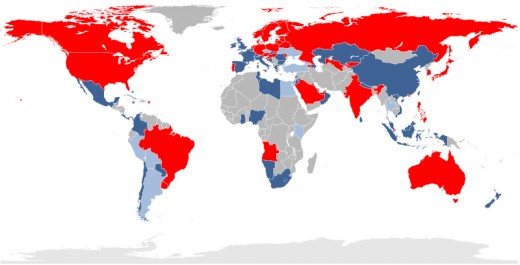
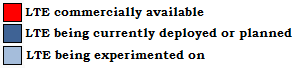
Internet access is a must if you are looking for the real smartphone experience. If a device does not have WiFi, it doesn't deserve to be considered a real smartphone. But what tends to be more decisive is the way it can connect to the internet using the carrier data plans. Every smartphone should support EDGE and GPRS, but this standards are to slow and even entry-level devices should support 3G as a minimum if you are planning to use them for browsing the internet on the go. But a lot of carriers around the world support even better speeds and if the carrier you are going to use supports better technologies, you should make sure the device you're getting does, too. One option that is standard in countries like USA, Australia, Germany and the UK is HSPA+. It's a version of 3G that supports speeds up to 28Mbit/s depending on the provider. But if you crave much faster download speeds, LTE is your only option. It supports download speeds exceeding 100Mbit/s, but its not available everywhere yet. Even carriers that support it, don't have a full coverage everywhere and tend to deploy it mainly in large metropolitan areas since the deployment is quite costly. So if you are planning to purchase an LTE enabled device, make sure you live in an area where LTE coverage is good. If not, buying a LTE enabled smartphone might be a waste of money.
If you get a good data connection plan for your smartphone, you might want a device that a function like a mobile hotspot. This means that the device can share its internet connection with other devices via WiFi providing internet for you laptop or tablet while traveling. Of course, before choosing a smartphone for its hotspot functionality make sure that your carrier supports this functionality and that you an afford the traffic.

Other technologies that allow connection between devices are also a good addition. There are things that are standard like Bluetooth with its latest, fastest and most energy efficient version being 4.0. You might also want NFC which is a newer standard for near field communication that allows all kinds of nifty functions like mobile payments and putting NFC stickers on useful places to give instructions to your smartphone when tapped. Additionally, many devices can be connected to a computer via a USB cable and be used as external storage which makes it very easy to transfer files from anywhere without having to instal special software like it is with the iPhone. Another cool features might be being able to connect your device to an external screen. This could happen via a docking station that supports it, HDMI ( via a cable) or DNLA (via WiFi for DNLA enabled TVs). On top of all this, having a microSD card slot on your smartphone adds another option for transferring files from and to it.

10. Navigation
Since smartphones are becoming our most trusted companions and assistants, being aware of our location brings all kinds of perks and any mid-range or above smartphone is expected to have at least GPS support if not even A-GPS and GLONASS. Besides the obvious navigation and finding our way no matter where we are, our smartphone location awareness could bring benefits like locally relevant augmented reality, check-in applications like Foursquare or getting information on the nearest "insert service here" provided by Siri on the iPhone or Google Voice Search or Google Now on Android.
It's also quite important to know what location and navigation software comes with your device or could be installed on your device. For instance, when the iPhone 5 came out, Google Maps could not be installed. Google Maps used to be the default navigation option, but in iOS 6 it was replaced by Apple's own Maps app, which was (and still is) very bad. So the iPhone 5 and the earlier models upgraded to this version of the operating system could only run Apple's new Maps app which is full of mistakes, inaccuracies and bugs and doesn't provide the high quality service available to Android users. Recently, Google released a Google Maps free app for iOS 6 which quickly became one of the most popular applications in the Apple app store.
Windows Phone 7 and 8 devices also might lack good navigation software with Nokia trying to remedy this problem by providing its own proprietary Maps application for its Lumia line, running Microsoft's mobile OS.
11. Other Sensors
On top of everything we've mentioned so far, it is useful for a smartphone to have at least a few more sensors to help it tell up from down, light from dark or high from low.
- Accelerometer - this is a total must have. It helps the device determine if it should display things in portrait or landscape orientation depending on the way you hold it.

- Gyroscope - is even better at determining up from down and makes detecting the device's position even more accurate. If you want to use your smartphone for gaming, gyroscope is also a must.
- Digital compass (magnetometer) - helps your smartphone dealing with directions South and North and therefore, left and right
- Barometer - it's not a very common sensor yet, but you can already find it on the Samsung Galaxy S3 and the LG Nexus 4 by Google. It helps the smartphone determine the air pressure which helps it know how high it is compared to sea level
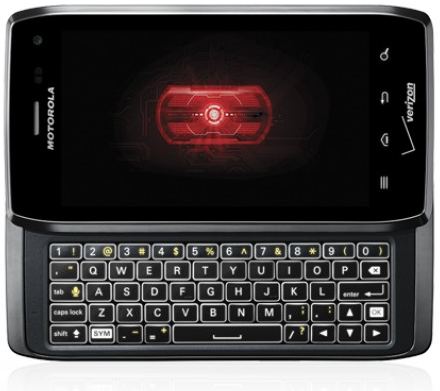

Keypad Type
Besides the fact that most of the modern smartphones take advantage of the slab for factor with unibody devices with a touchscreen taking up most of the front of the device, there are other options as well. One of the disadvantages of using a touchscreen as your main input method is that is might be a bit hard to type on the virtual on-screen keyboards no matter how advanced they are. Despite the existence of custom Android keyboards like Swipe or the new Jelly Bean native gesture typing support, there are always going to be users that would prefer the tactility of a physical keyboard and there are specific smartphones that address that need. They are usually mid-range devices aimed at productivity conscious people. One of the most common form factors is a full slide out QWERTY keyboard coming from the wider side of the phone providing more space for bigger keys. This is quite useful since it keeps the typical slab touchscreen interface when the keyboard in not out. The down side besides not having a flagship quality slider smartphone on the market is that the devices usually get a little bit more bulky because of this addition. Another option is throwing away half of the touchscreen in favor of a small-buttoned QWERTY keyboard bellow it reminiscent of the typical BlackBerry design. The disadvantage here is that the keys tend to be quite small and often very hard to press.That's why this design is even less common outside the outdated feeling BlackBerry family.
On top of all this there has been a number of other unconventional smartphone form factor designs, but none have really managed to take roots. There was the Sony Ericsson Experia Play that utilized PlayStation-like slide out controls and there has even been square swivel smartphones with a rotate-out hinged QWERTY keyboards.

13. Other Features
Besides everything already mentioned (which might actually be considered a huge load), modern smartphones could present their users with one or two more features to round everything off. There are some unique devices like the Samsung Galaxy Note II and the Asus PadFone 2 that present their users with some unique abilities. The Samsung Galaxy Note II is equipped with an S-Pen that is a stylus on steroids and some good software functionality to make use of its pressure sensing abilities. The Asus PadFone 2 on the other hand can be housed within a tablet body and thus transform into a full on 10-inch tablet. Additionally, there are smartphones with 3D enabled displays, with dual cameras for taking 3D photos and pictures, with FM radio or oven with TV receivers, with dual SIM card support, coming with free could storage of a year and so on and so on.
So hopefully now you know what a smartphone could give you and you would be able to make an informed choice that will provide you with the most suitable smartphone for your lifestyle and money. You can also explore the Smart Phone Buying Guide 2012 for a look at specific devices from different price points.