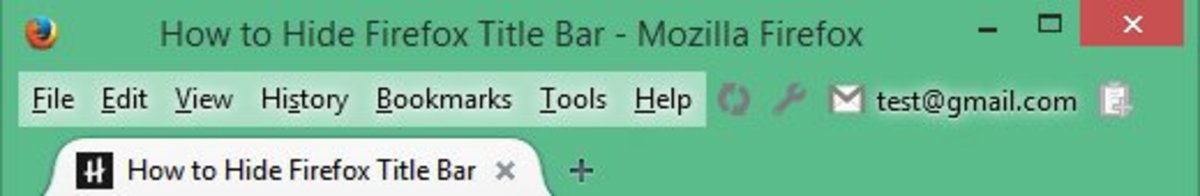What are Internet Cookies?

No, really, what are they?
Cookies are one of the most misunderstood of Internet elements. Commonly cited as something to eliminate when ensuring the safety of your computer, cookies are normally meant to do one thing: satisfy all the parties in an online browsing experience, user and site owner alike.
Functionally speaking, cookies are little more than strings of data stored in .txt files on your computer. A cookie is installed every time you open a new website, and they're accessed again and again when you re-visit that website. They're meant to speed up loading time and make the experience more pleasurable for the user.
What do Internet cookies do?
Cookies do several things:
- They store information about the user's surfing habits on a given site. This allows that site to display content the user's more likely to find interesting on subsequent visits.
- They (optionally) store information the user must enter to access the site's services. Passwords, for example, may be stored on cookies and will pop up during the next login to save the user time.
- They tell the web master what pages the user visited. This is important for tracking popular pages among hundreds of thousands of visitors.
Are cookies dangerous?
Normally, no. There are, however, two situations in which cookies can be problematic:
- First, some cookies, typically installed by less-reputable sites, can track the user's browsing habits far beyond the first site. This can allow the cookie's creator to potentially steal personal information. Boost the security of your web browser to High in order to prevent cookies from installing on your computer without your initial say-so.
- And, second, some spyware can be used to steal information from otherwise benign cookies already on a system. Some cookies expire on their own, though others may linger for a long time, exposing them to this danger. Clearing your cookies at least once a month is advisable.
How can cookies be removed from a browser?
Though the method varies from one web browser and computer to another, there are, broadly, three methods of getting rid of Internet cookies on your own:
- The first is to locate the cookies manually on the computer and dispose of them. For PCs, cookies are typically found under Documents and Settings; on Macs, they're in the Library. In either case, cookies can easily be located by typing 'cookies' into your operating system's search feature.

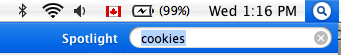
- The second is to check the list of cookies registered by your Internet browser. Again, this varies from browser to browser, though it's typically found under 'Preferences', then under your Security or Privacy settings. From here you can delete specific cookies or get rid of them all.
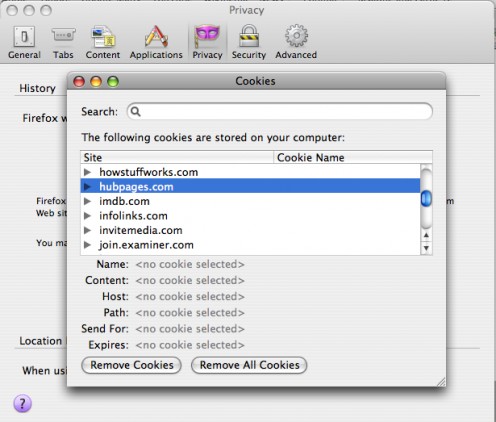
- The third is to clear the history and cache of your browser. Doing so usually includes an option for easily wiping out all of the cookies paired with the browser. Again, this is usually found under Preferences, though the below example from Firefox stems from the Tools menu.
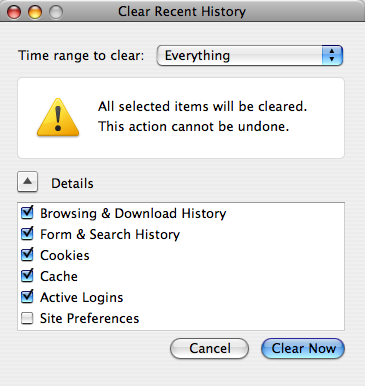
Should cookies be disabled?
Generally, no. Cookies are necessary for properly viewing (and sometimes even accessing) most sites, and are designed to make the visit more pleasing overall. It's usually better to raise the security of your web browser high enough that cookies must be approved before they're installed, allowing you to pick the diamonds form the dynamite.