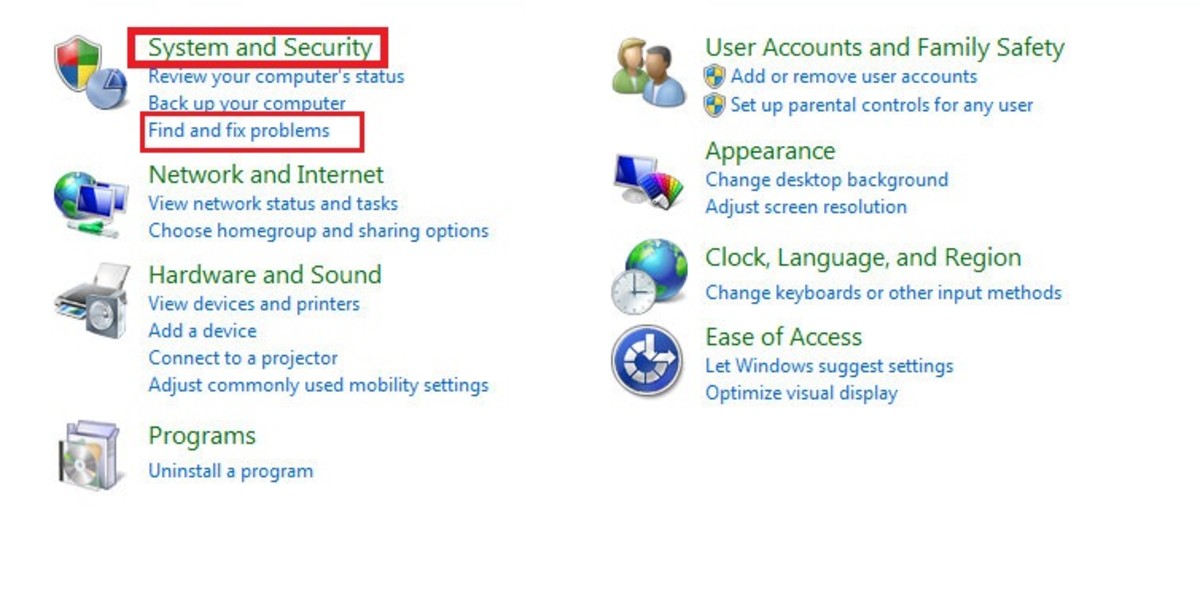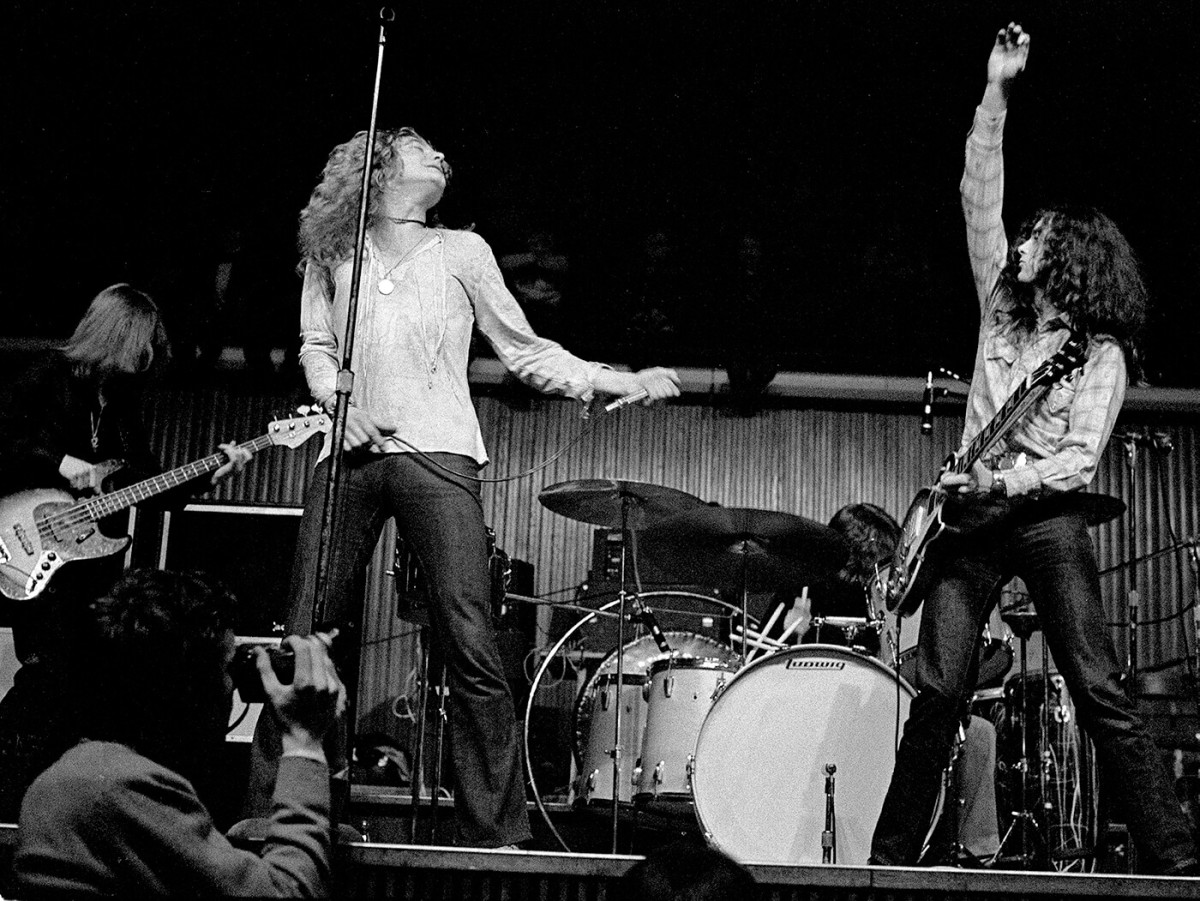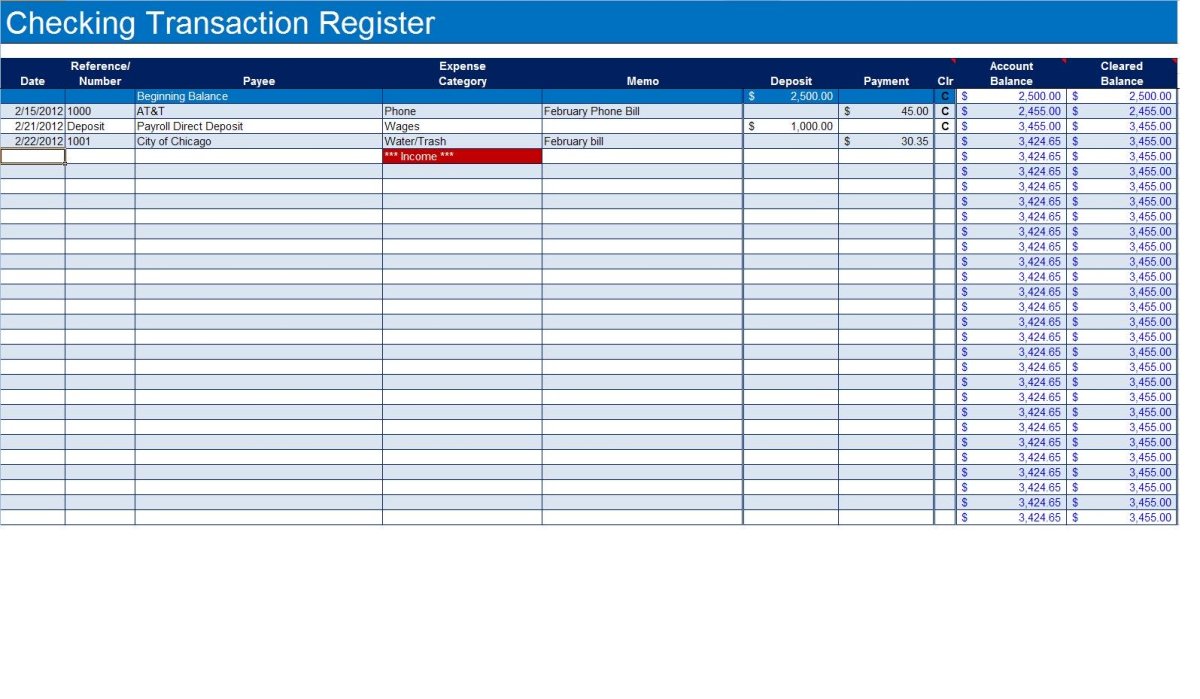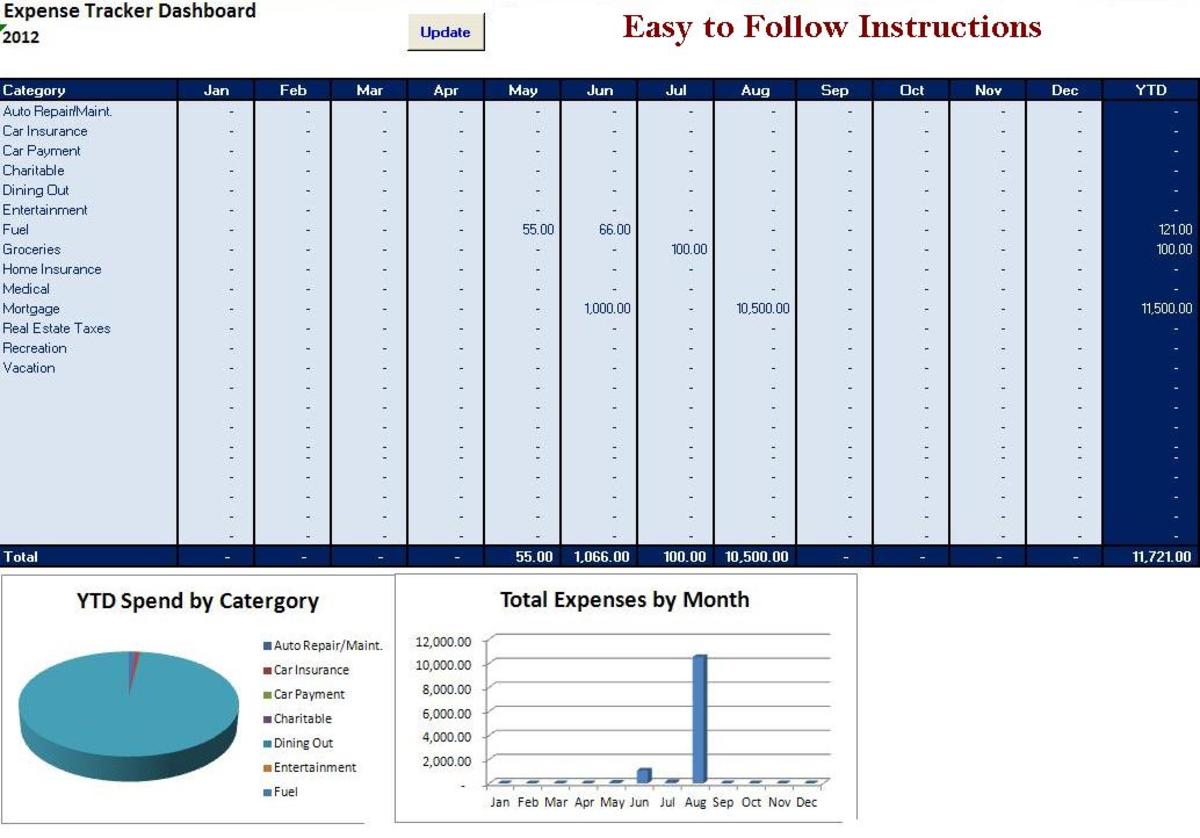The best softwares for windows 7

Hi everyone, there are times when when we are in need of something and we cant figure out which is the best suited for it. So today i want to share with you the best soft wares that are compatible with windows 7.
1)System Utilities:
Tune Up Utilities : Tune up utilities is very easy to use and very handy. It provides many features like Computer status,Live Optimization,Gain Disk space,Customizing Windows etc.Most interesting feature is recover deleted data by which we can recover the deleted data (Shift+delete) from our hard drive.Overall it provides very good features which optimizes the computer and keep it maintained.It also has One Click maintenance in which it analyse all the system history files, disk and maintains optimize them for better performance.
2) Multimedia Tools:
a) Any Video Converter Professional : Any video converter is a very nice video converter software and it converts videos for applications like apple iPod,android, Nokia,Samsung,Sony etc in different formats like .mp3,.wav,.wmv,.avi with good quality.It offers a wide range of formats in which we can convert videos and don't have to compromise for quality
b) Picasa: Picasa is a software from Google which helps you edit,share and organize your photos.It is free and can be download from picasa.google.com/ . It is easy to use and provides very exciting features.It is also a good tool for editing purposes also as it is simple to use.
3) Antivirus Tools:
a) BitDefender Total Security : Usually Bit defender seems to be very heavy antivirus but this antivirus is very light and powerful and keeps your PC protected from threats.It doesn't take a lot of memory as i am using 2 GB ram and its working perfectly.It is the best antivirus software available which is well reputed for its protection against threats.
b) Kaspersky Internet Security 2012: Kaspersky has always been the favorite antivirus due to its various exciting features.Its 2012 version is also very good.It has many improvements from its previous versions.It has new safe search feature which automatically blocks harmful websites and a new feature of system watcher which analyse system and detects any harmful behavior.
c) Microsoft Security Essentials :- It is also another very good antivirus for you your genuine Windows. It is a light weight antivirus program having very less impact on system performance.Its main feature includes that we can limit the amount of CPU usage while scanning. It is by default 50 %.I have been using this Antivirus for a long time and found it very comfortable to go with it.
4) Browsers:
a) Google Chrome: Google chrome is the best browser i have seen for windows. It has improved a lot and now it also supports extensions and has cool themes and several exciting features.It is the fastest browser among the other Browsers.
b) Mozilla Firefox: It stays the second choice after Chrome and its latest version 15 is also impressive.It is a good browsers and it supports various add-on for various down loaders and soft wares.Its latest version has new look and good speed.
c) Internet Explorer 9: Finally Microsoft comes with something fast and very changed,improved browser with windows 7 integration.It has various features like jump list, pinned sites,New tab look and it is very fast with a nice and changed look.Also in coming Windows 8 version, Microsoft is launching Internet Explorer 10 which has very good reviews and it could give good competition to the likes of Google Chrome.
d) Safari : It is the Apple Product and looks very attractive and its performance is also very good.It has a very good and easy to use interface and visually impressive.But the problem is that It uses excessive memory otherwise it is a good option for just browsing.
5) Downloaders :
a) Internet Download Manager: It is the best available download manager available. It utilizes the maximum bandwidth to download files and provides resume capability too.It easily integrates with all browsers and it can also grab the videos automatically from sites like YouTube, Metacafe.
b) Orbit Downloader : Orbit is a free internet down loader with a nice user interface.It is free and it can be downloaded from its own website.Orbit is very fast like Internet Download Manager and it also has resume capability too.You don't need a crack to register it it is a Freeware.