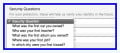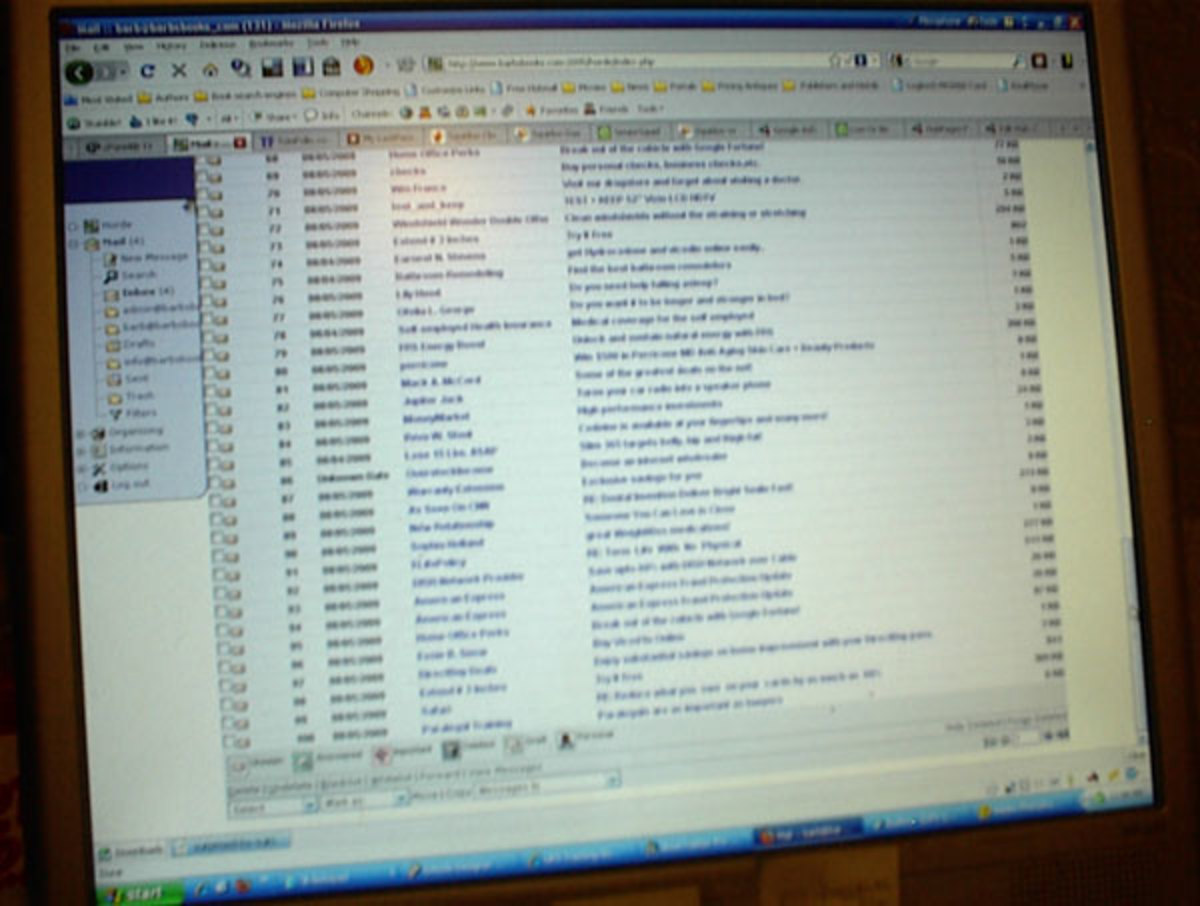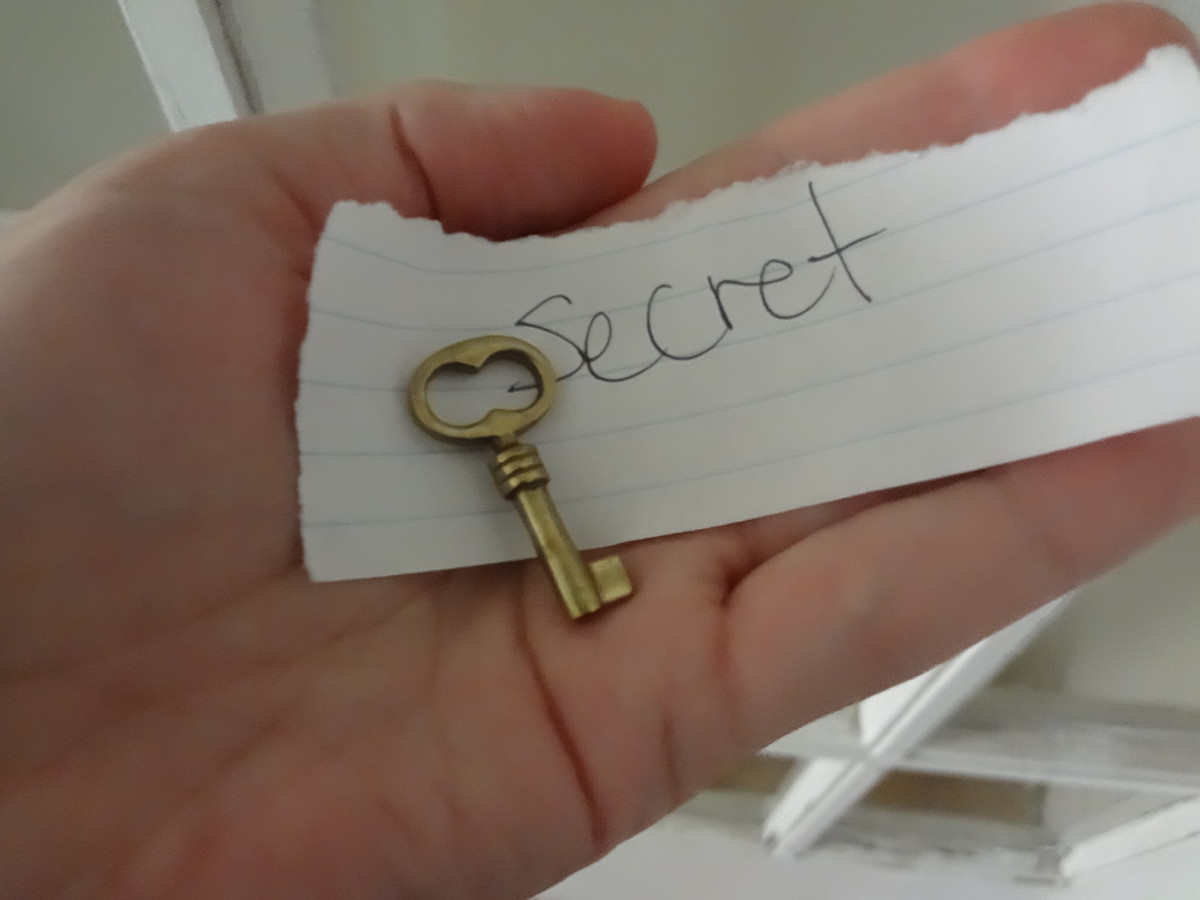How to set up email Account?
What is Email?
This question may sound a little bit silly but It's the general question asked by all the peoples who just started using internet. Email Address is Just Like your name that you use in your Home address i.e a Unique Id for communicating with other peoples around the world. It should not be mixed up with Domain name (Web addresses such as 'www.Google.com') because Email is just an extension of it like your mailbox at your Door which is Locked for outsiders.
A simple Email Address would look like this 'yourname@anyurl.com or anyname@anydomain.com', Words typed before '@' sign is unique id and Words typed after is a web address where you email address is hosted or registered (I'll explain these in next paragraph). So, Now you know what is Email Address or can also be said as 'Email account'.
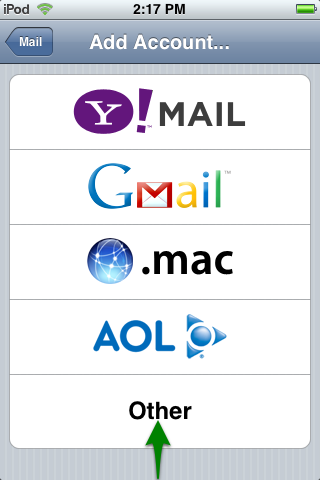

How to Open or Create your own first email account?
To create an email account,First, you need to own(Should have) a web address, just like you have your Home address in real world, then you need to set up a mailbox on that address. But, Internet (International Network) is clearly explaining it's utility by just it's name itself i.e "Network - A Better and easy media for communication." So, Many companies tried their best to made this possible by allowing worldwide peoples to open an email account on their 'web address' with each person having it's own unique id.
Their is a big list of such companies but the most preferred service is provided by Google i.e. http://www.gmail.com , there are others also, like:
- Yahoo Mail - By Yahoo INC. ,
- Hotmail - By Microsoft,
- Rediffmail - By Rediff.com.
To Open an Email Account on ' "Gmail" - By Google', Just follow my steps below:
- Type the 'gmail.com' in your address bar at top,
- Click on 'create account' button below the login form on that page,
- Then, A form will appear, You need to fill it fully,
- In the field labeled as 'Desired Login name' - You can type any name, So your email will look like this - yourchoosenname@gmail.com, Please use a short, interesting and easy name that can be easily typed by your friends, excluding the case in which you'll like to use your own name.
- Select a password (A secret word like the key of you mailbox in house) which cannot be predicted by others and can be easily remembered by you.
- I recommend you to Choose a security question, In case when you forget your password.
- After filling all the fields and accepting agreement, click on "I accept, Create My Account button",
- If all the fields entered are correct, they your account will be created automatically after that,
- Now go to gmail.com again and fill in the required fields in login form that are provided by you while registering.
- You successfully opened your email account and can send and receive emails there easily.
If You still have trouble then you free to ask your questions in comment section below.
Email account has now became an important addition in our life and a easy medium to communicate round the world without any charge, you can also access your account from cyber cafe also.