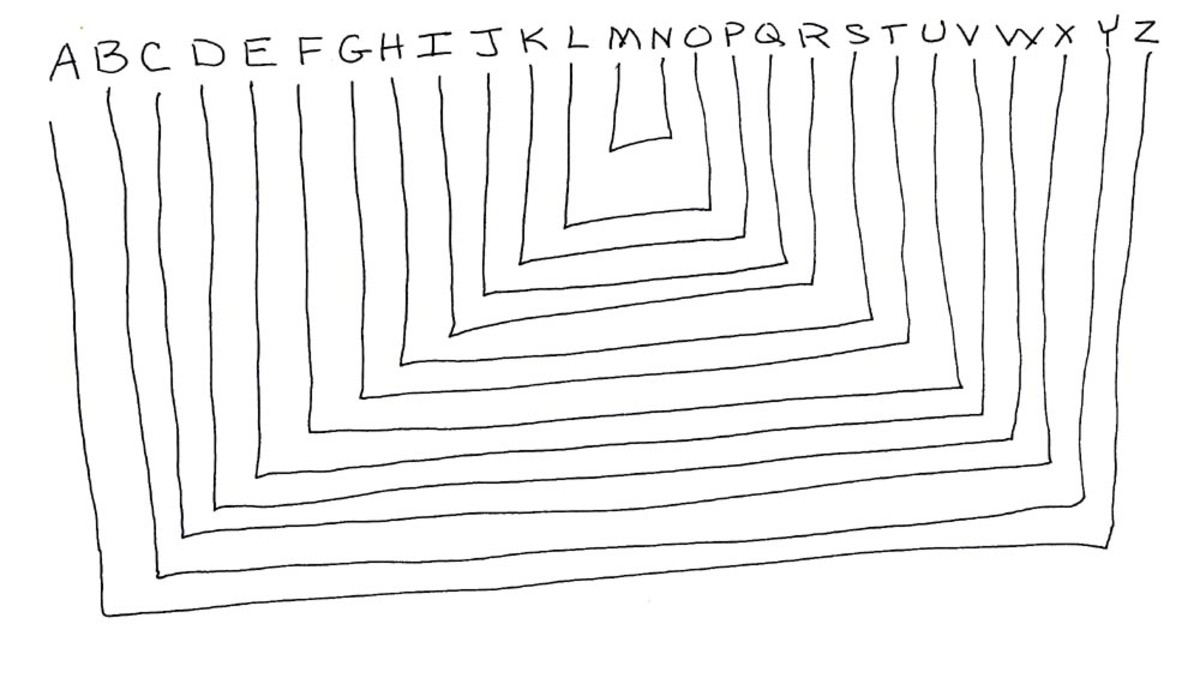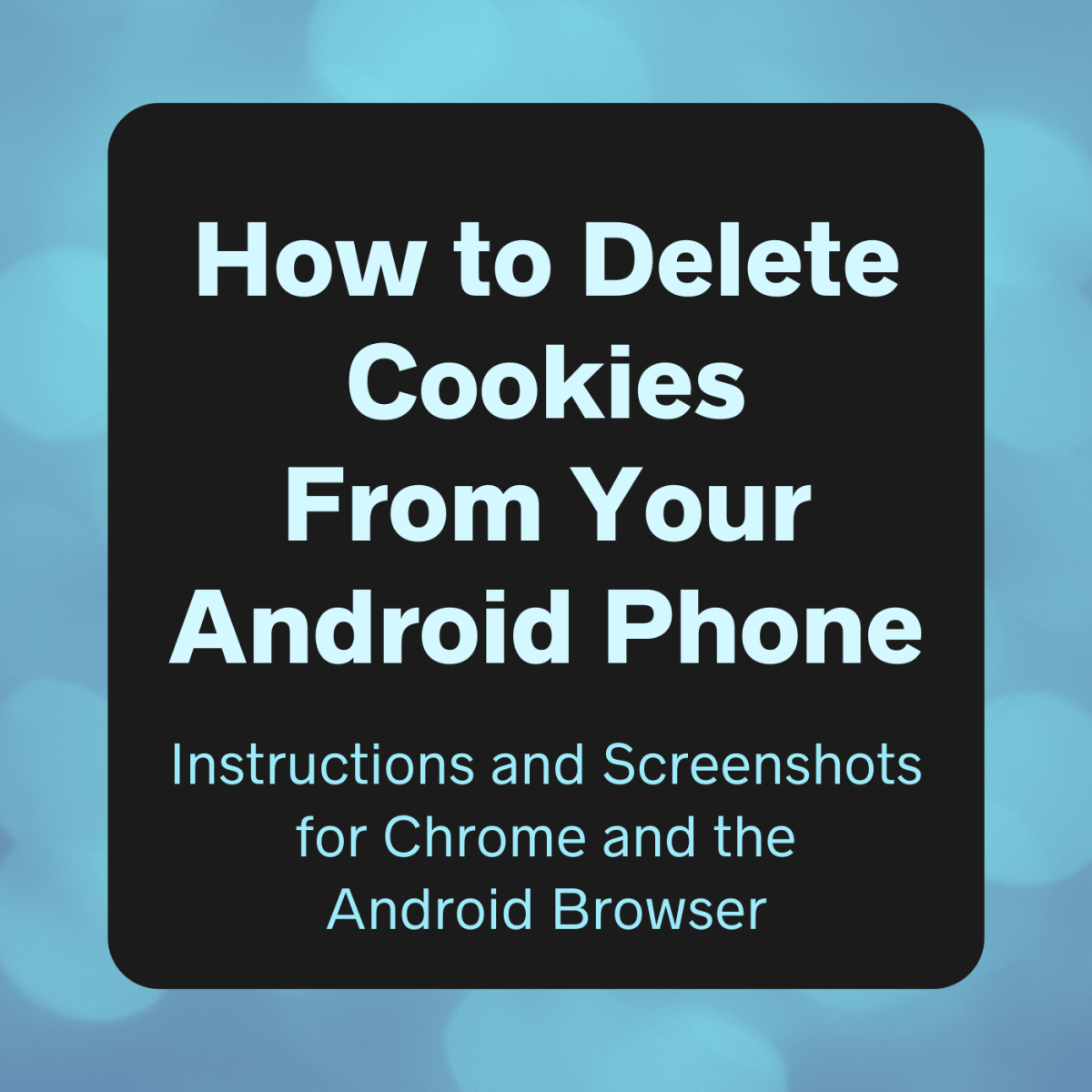Where Can I Use a QR Code?

What the heck are these dots and little boxes? Well, it's called a QR code (QR=quick response).
The image on the right is an example of a QR code. If you install a QR code reader on your camera capable smart phone, you will be able to scan it and find that it is the link or URL for this article.
If you want to know more about what QR codes are and how you can use it, please read on. After reading this article you too will know what a QR code is, and how you can use it.
What is a QR Code?
A QR code is a 2 dimensional bar coding system created by one of Toyota's subsidiary in 1994. Version 40 can carry as much as 7089 numeric characters, 4296 alphanumeric characters, and 2953 bytes (binary 8-bit bytes).
Basically, you can encode text, URL, and other data in a QR code.
Sounds simple enough, but what can you do with it?
QR Codes are Popping Up Everywhere
I started noticing QR codes about 2 to 3 years ago. I never paid any special attention to them because I really never knew their significance and real practical use, until two major things happened to me last year:
- I upgraded from a regular Windows mobile phone to an Android-based smart phone.
- I attended a conference hosted by CUE (Computer-Using Educators)
At the 2010 CUE Conference, I attended several presentations. I noticed that at the end of every presentation, the speaker would project a QR code for a link to the website where we can complete a presentation survey. Many of the attendees aimed their camera capable phones at the projected QR code, then just left.
After figuring out what they were doing, I too decided to search the Android market for a free QR code reader; I found one. Thereafter, I scanned and got the URLs the presenters were sharing. I thought: "Welcome to the 21st century!"
Practical Uses of QR Codes
For such a small thing, the QR code has many practical uses. Here they are:
- Hardlinking in magazines: QR codes in a magazine article would bridge the real world to the digital.
- Business cards: encode your contact information in a QR code.
- Inventory tracking: paste QR code on parts and be able to them..
- Clothing and items: why not encode your message using QR code, and print it on your T-shirt of mug.
By the way, you can generate QR codes on your computer or Android phone. On your computer, just go to http://qrcode.kaywa.com/. On you Android phone, do a search on the Marketplace, and install one; QR Droid seems to be a favorite.
Summary
Now you know that a QR code is simply a 2-dimensional bardcode, and that you can use it in various ways.
Maybe you can come up with another application for it. If so, please share below.