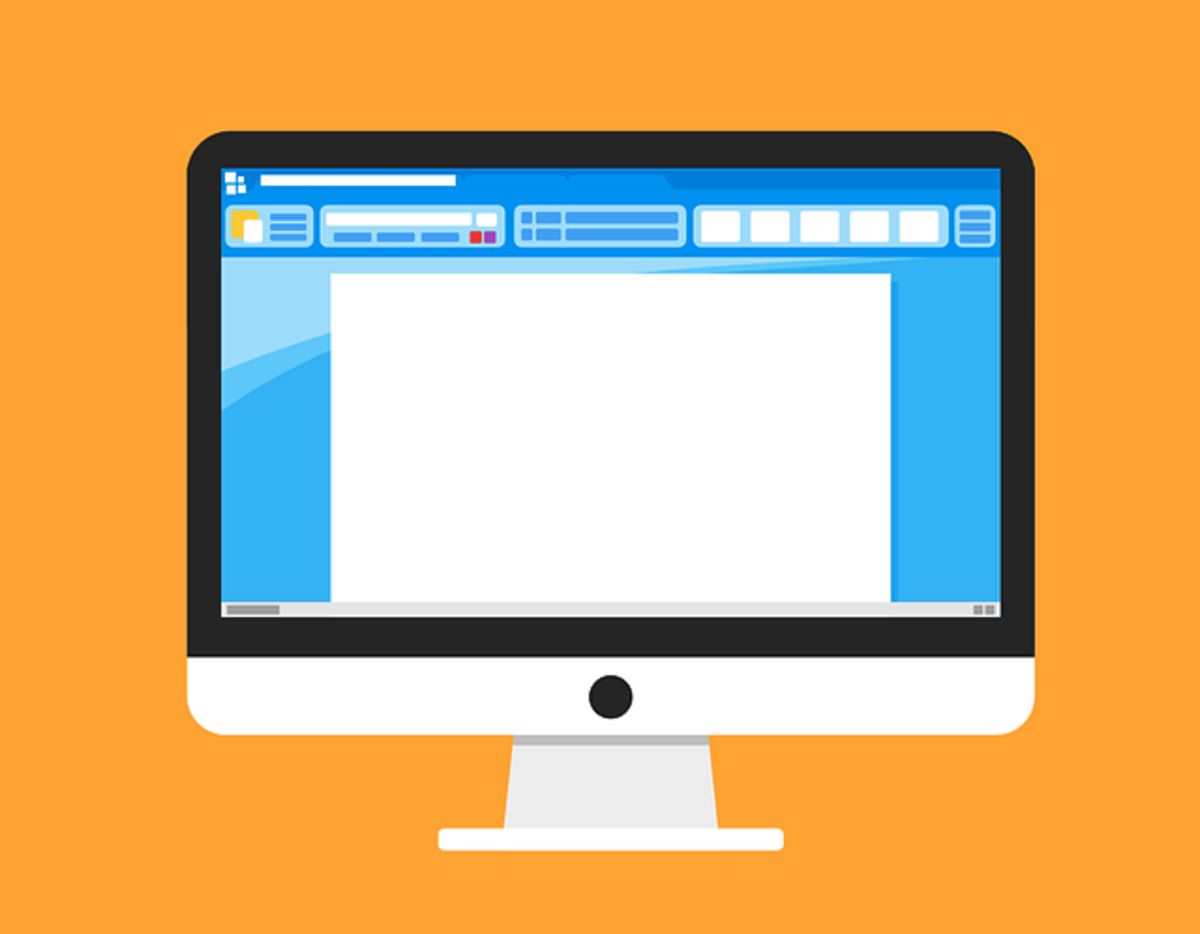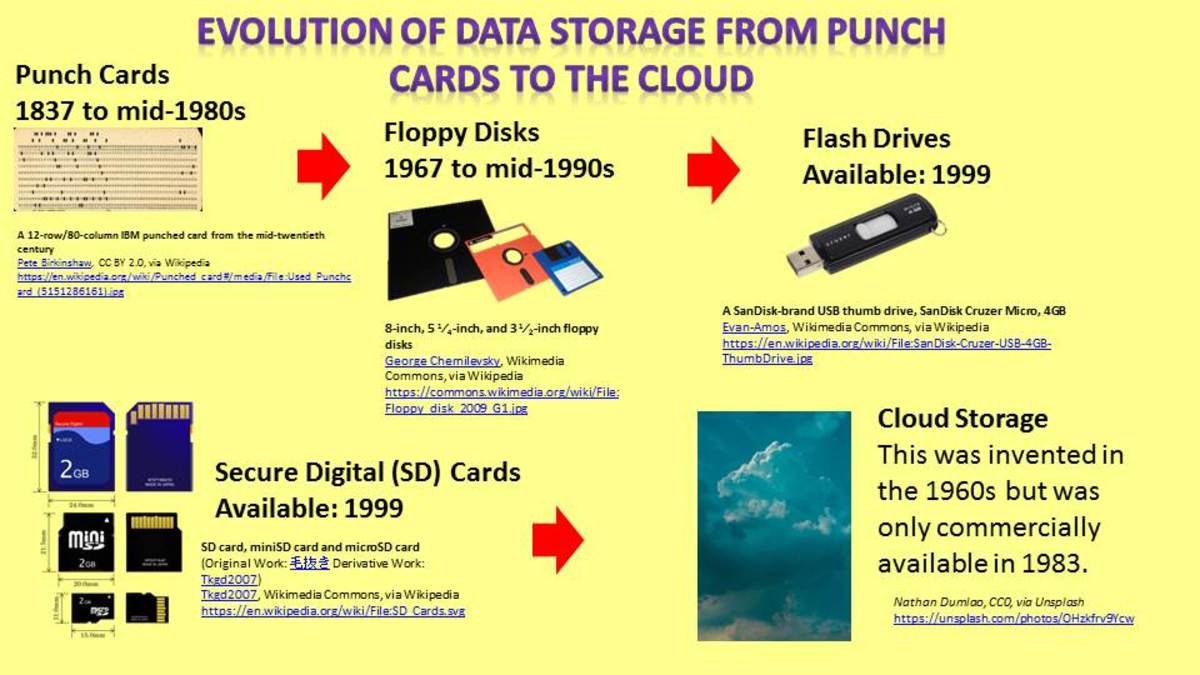Why F and J keys of the keyboard got a line on them

We use it everyday, yet we do not pay much attention to it. The keyboard is a vital input device for our computing, and in fact it hasn't changed much since the days it was created. Based on the initial QWERTY style typewriters, keyboard basic idea (inputting text on a processing unit) has been completely unchanged through the years. The styles, colors, even the materials used have taken a turn towards complexity and fashion, but most things have not changed a bit.
If you check your keyboard closely, you will see that two keys, in particular the F and the J key have a small ridge or bump on them. The rest keys have a flat surface. Have you ever wondered why F and J are different?
The reason these ridges were created on those keys is simple. Users who need to type much for their job, or just because they have been taught to type without looking at the keyboard (blind-typing) use these bumps to determine the initial position of their hands on the keyboard. When his fingers feel the bumps, user will know that his left index is on top of F and his right index finger is on J. This will make all fingers move to the correct position, to provide the circumstances for fast typing.
If the ridges didn't exist, all keys would feel the same on someone's fingers and the user would not be sure if he is pressing on the correct keys.
You cannot decide which internet browser you prefer?
Time for gaming?