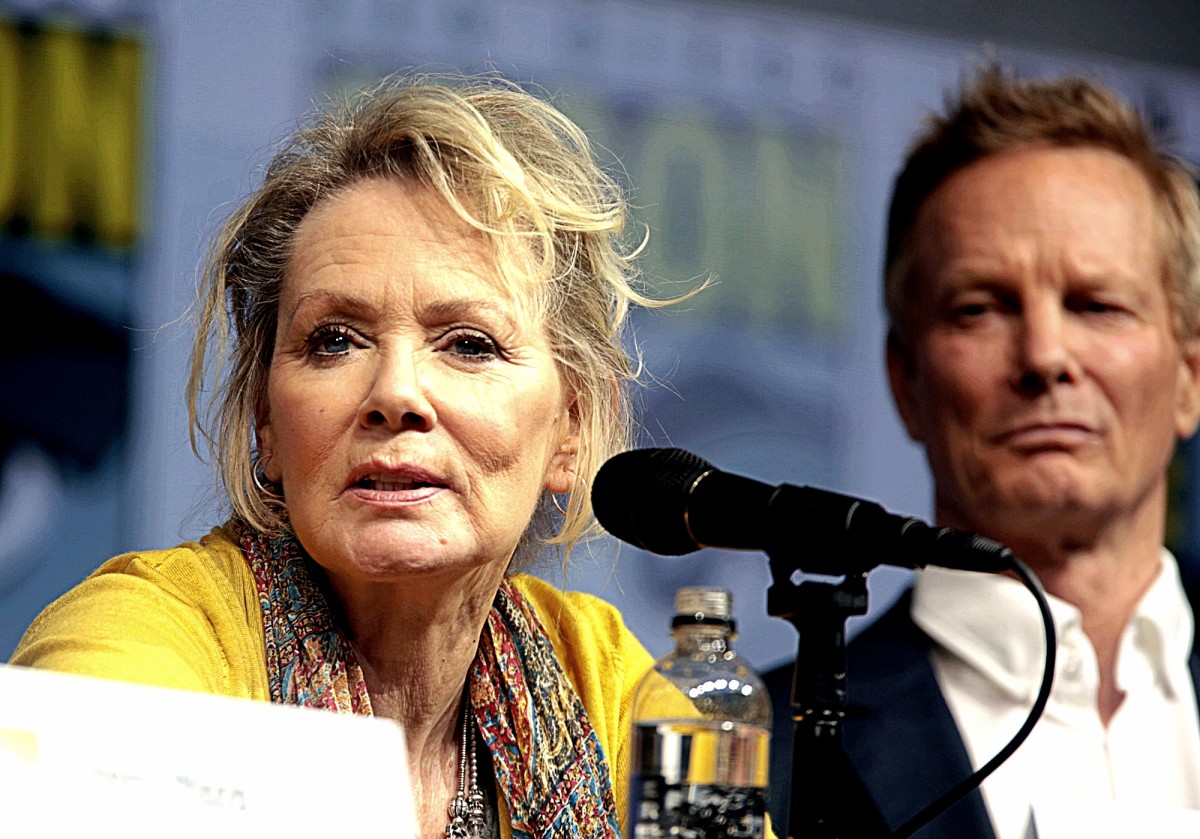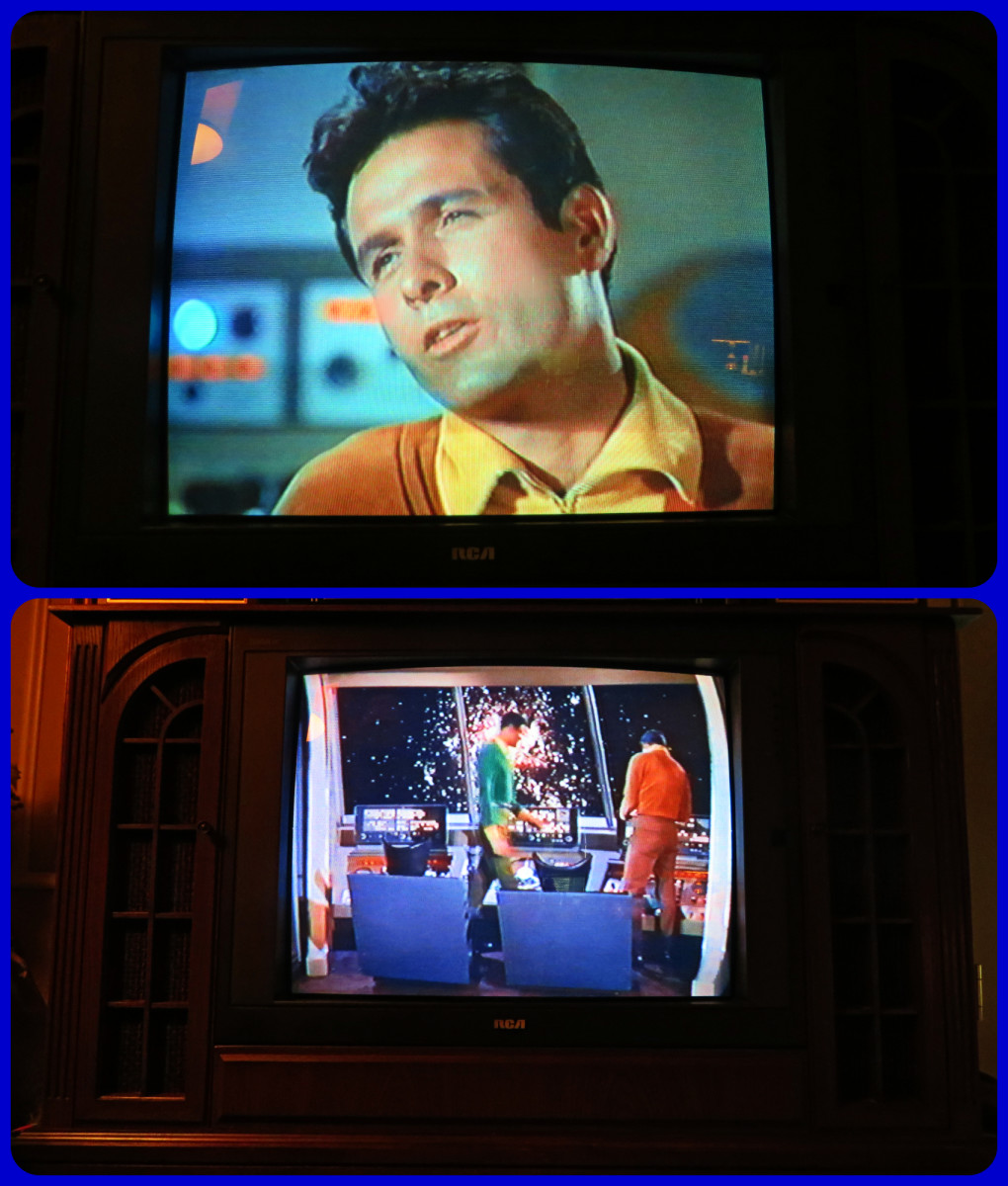Why I selected the LG LED TV my review

I just had my house refurbished and the old Toshiba TV that I had just did not fit with the décor. So I was very quickly scouring the web for a new TV that would take the prime position in my living room.
My God there are just so many TV brands, TV types (LED, LCD, Plasma etc.), then you have the different flavours of LED (LED Backlit, LED Edge Lit) and then you also need to understand connectivity like (HDMI, USB, SVGA, SCART etc.). It is just phenomenal the things you need to look into, oops; I forgot to mention you also now have the Smart TV’s which have their own different flavours. So I took an organised approach to what I wanted, and here is my choice of LED TV and some reasons why I selected the LG 42LS575T Full HD 42" LED Smart TV.
When buying a new TV narrow down the Brands
The first thing I did was to reduce the TV manufacturers to 2 TV brands (LG and Toshiba). Reason why I selected LG and Toshiba:
LG – because it had a very good review during 2011/2012 and the features it offered in terms of connectivity, picture quality, sound and most of all price matched what I was looking for.
Toshiba – I already had a Toshiba which served me well so I was biased in the sense that it offered reliability. The Toshiba TV brand was well positioned in the market and a trusted brand. The new TV’s also offered similar features to the LG and were also reasonably priced.
When narrowing down TV brands look at features that they offer compared to what you think you will need in your new TV, compare attributes like size of screen, appearance and ease of use for the selected brand of TV, compare the prices, and make sure to look at reviews or customer comments from those who have already purchased it.
Decide on the type of TV and size
I wanted a flat screen, sized at 42 inches and it had to be lightweight. The best model I found in my research after comparing between LCD, LED and Plasma was the LED TV. LED TV’s are the most recent introduction to the TV market, and they are lightweight, energy efficient and also look very pleasing when hung up on your wall with a suitable LED TV wall Bracket.
When I compared the LG 42LS575T Full HD 42" LED TV to Toshiba 40RL953B 40-inch Widescreen Full HD 1080p LED TV, I was able to select the features that I needed and those features which I just didn’t want. For example I am not interested in 3D features so therefore even though the TV may offer that feature I can discount it and look for another version of the TV. Although the LG offered a 42 inch LED TV with full HD the Toshiba only did a 40 inch in the similar price range, Toshiba provides a 42 inch 3D TV which I was not interested in. So make sure to narrow down the type and size of TV.
What TV connectivity features do you need?
It almost seems mad with the different types of connectivity that a TV boasts these days, gone are the days when you simply had a coaxial connection in the rear of the TV. Things I looked at:

Wi-Fi TV Dongles
I expected the basic connectivity like SCART USB and HDMI to be included but I also wanted Wi-Fi ready built in and I wanted PC input like SVGA. The important thing to note here is the Wi-Fi make sure that you get the ‘built-in’ version rather than the one that requires a separate Wi-Fi-dongle which will cost you extra money if you decide to use the Wi-Fi features of your new LED TV.
The two TV’s I compared - LG 42LS575T Full HD 42" LED TV to Toshiba 40RL953B 40-inch Widescreen Full HD 1080p LED TV both offered Wi-Fi but the LG had an advantage in that it offered the ‘Wi-Fi built-in’ whereas the Toshiba required a Toshiba TV Wi-Fi dongle. Remember you cannot plug in any Wi-Fi dongle it has to be a Toshiba Wi-Fi dongle or one that is capable of being used with the Toshiba TV; otherwise you will not be able to use this feature on your TV.
Learn more about Smart TV
Would like to have LED TV features
I wanted my new TV to provide me with the ability to surf the internet, and LED SMART TV WITH BUILT IN WI-FI would provide me with that ability, comparing the LG to the Toshiba Smart TV, I opted to take the LG as it provided built in Wi-Fi and provides a 42 inch TV in comparison to the Toshiba 40 inch with additional Wi-Fi dongle required. The price was in the same range for both with LG costing a small amount more than the Toshiba.
Both TV’s provided FULL HD and Freeview HD, so I was getting HD quality free channels which ever I selected, I went for the LG on this one as it met my previous requirement of built-in Wi-Fi and slightly larger screen size.
TV Accessories
Extra additional features on the LED Smart TV
Both TV’s LG and Toshiba offered similar user experience in terms of features and usability for their Smart capability. The LG stood out for me as it provided a very sleek:
HOME DASHBOARD - Home Dashboard. It was simple and easy to navigate with customisation options.
SMART SHARE – This feature allows you to share music, videos and photos stored on your desktop PC or any other device with Smart Share. You can connect your device via USB or DLNA - a file compatibility standard.
MAGIC REMOTE WHEEL – This is my best feature, as I am interested in using the internet browser. Browsing the web scrolling up and down becomes simple with my new Magic Remote’s wheel functionality it provides me with the Scroll, zoom similar to that my computer’s mouse. Note that the Magic Remote (AN-MR300) is sold separately and I got it cheaper on Amazon than the one offered to me at the high street shop for almost double the price.
As we are talking about price don’t buy the following items in a high street electrical retailer until you have checked it on Amazon for the price. I have found it to be cheaper than the price I was quoted at the electrical retailer that I purchased my TV from:
HDMI cables, HDMI Bend, SCART Leads, USB Leads, TV Wall Brackets, TV Stands, USB External Storage, and Cable Covers Conduit to hide your TV Cables.
What is better TV Stand or Wall Bracket?
The choice between TV Stand or Wall Bracket is entirely your own choice based the décor in your room and the space available. I selected the Battery-World Strong Durable Tilt Swivel Wall Mount Bracket Stand for 17" to 60" inch, it offered me the manoeuvrability that I wanted and it was not as expensive as the one offered to me at the electrical retailer – a wall bracket for £200 was not value for money in my opinion.
Cheaper Insurance for your new TV
Considering Insurance for your TV
They nice chap at the electrical shop was keen on selling me TV Insurance for £265 to cover my new LED 42inch TV for 5 years no quibble fixing or replacement. Having been down that TV Insurance lane before, I just did not want to fork out almost £300 pounds for insurance which I may not even need. Last time I took out insurance on my TV I never used and therefore lost all that money. So on this occasion I decided to take a risk and decline his offer or TV insurance and settle for the 1 year manufacturer’s warranty instead.
Considering the LG 42LS575T Full HD 42" LED Smart TV was costing me only £479, and based on my research on how often the LG TV products develop faults I decided against the additional TV insurance, I’d advise you to look around and then make your decision wisely and not take the same step as me unless you are entirely sure. Consider looking at alternative insurances like that provided by SquareTrade TV Warranty Plus Accident Protection. A slightly cheaper alternative to that offered at high street electrical retailers when you buy the TV.
I hope this has been useful even if you don’t go and buy the LG you can at least use this method to select another TV. I am truly amazed with my LG 42LS575T, as the picture and sound quality is exceptional in comparison to my older TV, the Smart features are really useful especially being able to plug in my USB drive and record TV programs or play other movies I downloaded of the web. Overall 100% satisfied and would recommend it to you.
You may like to read my other hubs...
- Which Smartphone to buy – iPhone or HTC?
The operating system allows your Smartphone to come alive and allows it to run productivity applications, games and other advanced features. Smartphone’s like iPhone, Blackberry, HTC, Samsung and other brands all feature one or another version of ope - 10 Things to know before buying your next PC
With so many different things to consider when you decide to buy a PC. To help you through this dilemma, here is a brief overview of the parts of PCs that you should consider before deciding on what to buy and how much to spend, you’ll really get qui - ReadyBoost on windows 7 - How to use Readyboost in w...
How to enable ReadyBoost on Windows 7. Make sure that you buy a USB disk or memory card that is compatible with ReadyBoost on Win7.