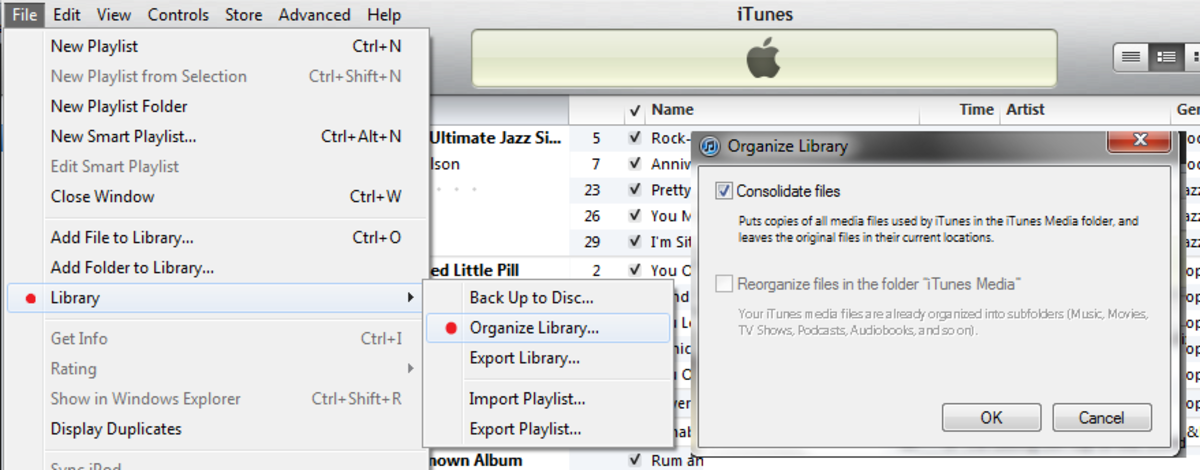Why is my Windows task bar at the top of my screen (desktop)? How do I relocate taskbar back to bottom of desktop?
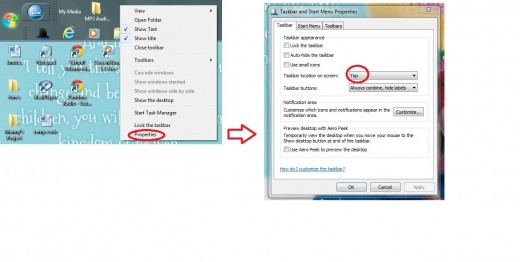
I often come home from work and find the Windows taskbar has been relocated to the top of the monitor screen. Somehow, someway, my kids have managed to place it there unintentionally. After some frustration and experimentation, the solution to this problem was identified. Turns out it is very simple to put it back to the bottom. This hub applies to Windows 7, but I suspect and hope it also works for Windows XP and other versions.
Here is the simple fix: refer to the attached image along with these instructions. Right mouse click on the taskbar, then left click on “Properties”. Properties menu will come up. See it had “Top” selected. Change the selection to “Bottom”, click “Apply” and “OK”. Taskbar will now be at bottom.