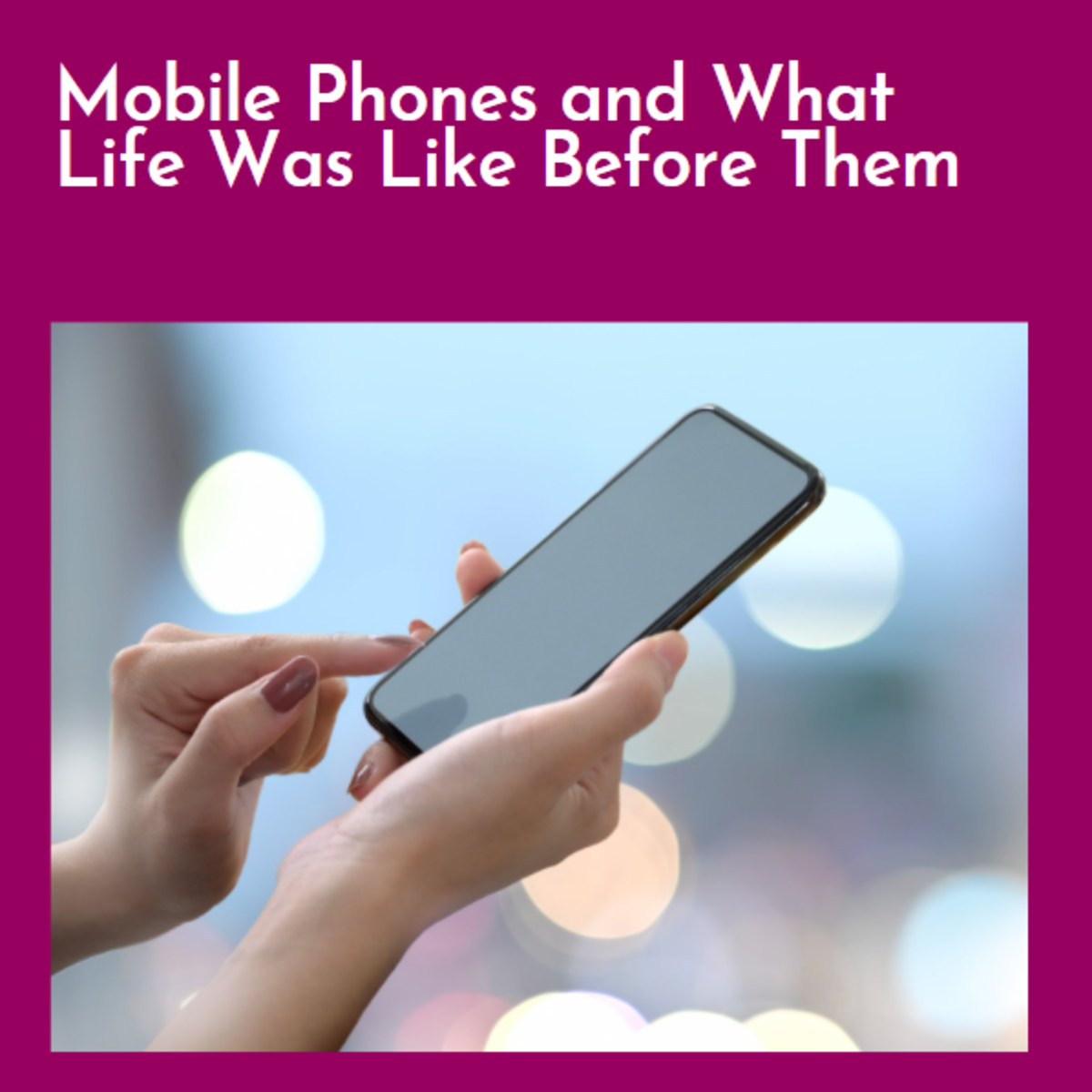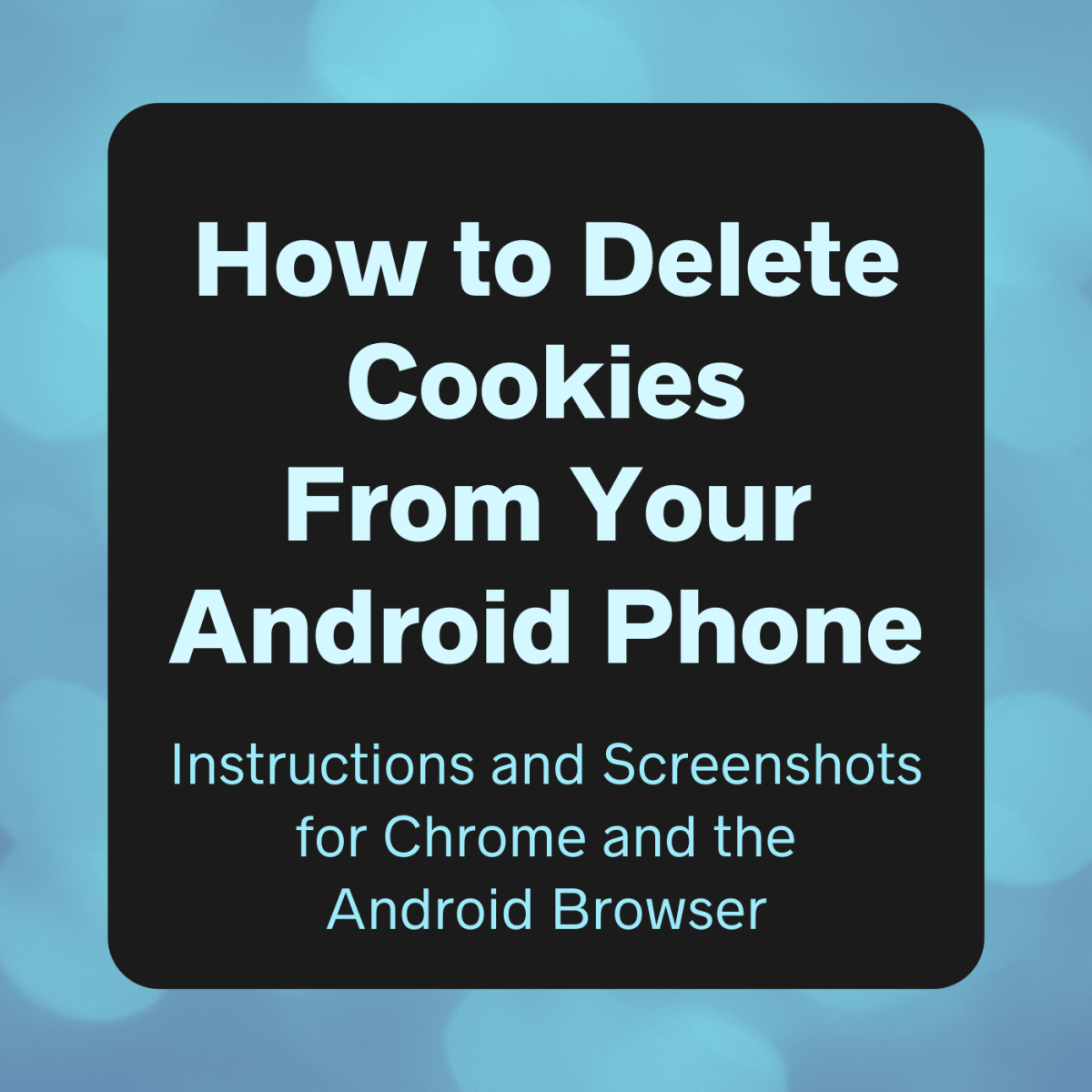Why the Virgin Mobile LG Optimus V is Better than the Samsung Intercept
I recieved my LG Optimus V in the mail today from Virgin Mobile, and folks, I am a believer.
The LG Optimus V is better in every way over the Samsung Intercept except perhaps in a slightly shorter battery life.
I must add a disclaimer here that I am still in that "oooooh new phone!" phase of the review process, and in the future, there may be a hub called "The Top Five Things I HATE about the LG Optimus V", but for the time being, we are going to focus on why I like it better than the Samsung Intercept.
An additional disclaimer is that when the Samsung Intercept is updated to Froyo 2.2, a few of the things I like better about the LG Optimus V may equalize a bit on the speed and software side.
Keeping these two disclaimers in mind, lets look at the top reasons I like the LG Optimus V better than the Samsung Intercept right out of the box.

Number One- Physical Design
The LG Optimus V has a flat back that allows it to be used on a flat surface without it tipping from side to side like a rocking chair, which unfortunately is the case with the Samsung Intercept.
Another improvement to the design in the LG Optimus V is making the Menu, Home, Back, and Search buttons actual physical pushable buttons. With the Samsung Intercept, it was sometimes like trying to tell a mule to GO! to make the buttons light up and recognize that yes indeed I wanted them to do something.
Although the screen size is technically exactly the same between the LG Optimus V and the Samsung Intercept, the screen on the LG Optimus V has a border around it, which makes the phone itself have a larger surface area adding stability and a "non-cramped" sort of feel.
The screen is also made of glass and has a much better visual experience than the plastic screen Samsung Intercept. In other words, it looks more stunning!

Number Two- Shipped OS
The LG Optimus V ships with Android OS, Froyo 2.2.
Want to see a great summary of the new features Froyo sports over Android 2.1.
Check out XDA-Devlopers forum post HERE!

Number Three- Boot Up Speed
Granted, I have not filled LG Optimus V with apps and apps and apps,
However, my first few restarts and boot ups happened in seconds instead of minutes as we all know and HATE with the Samsung Intercept.
I have my fingers crossed about keeping this sort of speed as I add apps to the phone.
I'll post an update once that happens.
UPDATE: My device is now full of apps and the boot process took exactly 30 seconds. Not too freak'n bad!

Number Four- WiFi Connectivity
Perhaps this was not everyone's experience with the Samsung Intercept, but for me it was like pulling teeth without something to dull the pain to get my phone to connect and stay connected to my WiFi house connections. Not so with the LG Optimus V!
The first time I tried to connect, it took my LG Optimus V about five seconds to find, get ip address, and connect consistently to the router. Shocking! I know!
This is one of those disclaimer items I talked about in the beginning of this post because Froyo is supposed to be better at WiFi than Android 2.1.
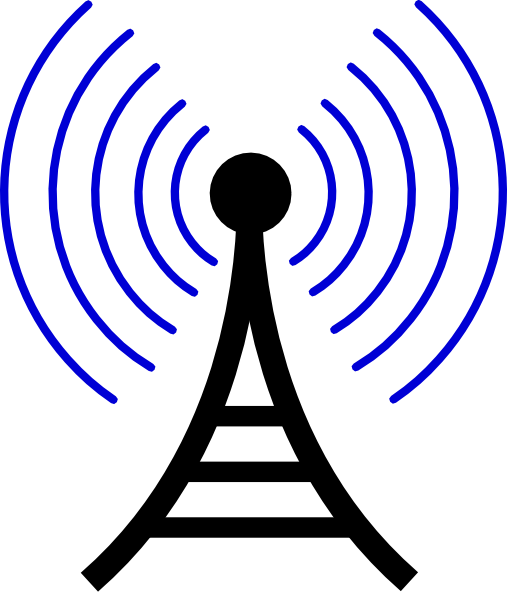
Number Five- Mobile Hotspot Capable
Although Virgin Mobile hides access to the setting in the LG Optimus V, there are several apps out there that allow you to turn on this capability. I've personally tested it, and it works like a charm.
I've written a hub on how to use the Super Box app to enable the Mobile Hotspot. See it HERE!
The Samsung Intercept, however, does not have this built in ability.
The End of the Matter is This
I am going to like the LG Optimus V better even though it doesn't have my fall back physical keyboard. I can handle the SWYPE keyboard, as it is amazingly accurate and does not make me want to throw the phone against the wall on a regular basis.
I am a bit disapointed that there is no built in office software in the LG Optimus V, but at the same time, I like that I will be able to choose which office product I want to install. I highly recommend the QuickOffice app, which is very awesome and well integrated in to Dropbox, Box, MobileME, and GoogleDocs.
If you are still trying to decide which phone to buy, my recommendation after trying both phones is the LG Optimus V without any reservation.
Get Involved!
Sign up @Hubpages
Facebook Me!
Follow Me @Twitter
Subscribe to my @Youtube Channel
Find me @ Rock That LG Optimus V