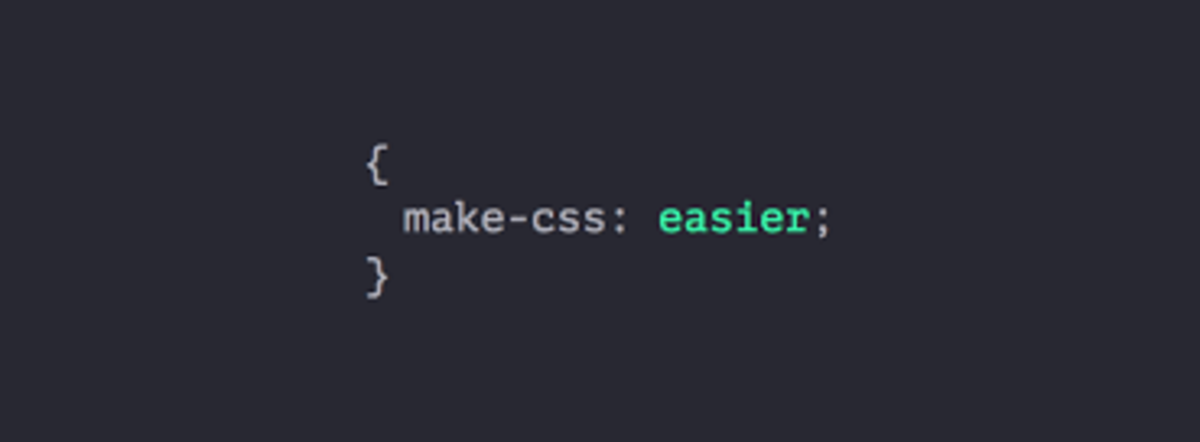- HubPages»
- Technology»
- Internet & the Web»
- Web Page & Web Site Development
Wordpress Blog SEO

First things first. I believe that WordPress is the most user friendly and effective blogging platform on the market, and to say that it's SEO capabilities are far reaching is an outrageous understatement. If you're in the planning stage of your blog implementation strategy, save yourself the headache and start here. If you've already started on a different platform, it may be worth re-evaluating your decision because exporting your content to WordPress isn't really that bad, but do your research; some platforms are better than WordPress if you have a decent chunk of change to throw around.
That said, let's assume you have created a WordPress account, and set up the bare bones of your blog, articles and all. At this point, most of us are starting to wonder, "Now how do I bring in traffic? How do I promote this blog?"
What is a Permalink, and Why is it Important?
A WordPress permalink is pretty much exactly what it sounds like: It's a permanent link to a page or post that will never change or die unless you make the decision to delete it (Archive pages and home pages change continually as your blog evolves and new content is added).
This is what a default WordPress permalink looks like:
http://www.joshsawesomeexample.com/?p=12
But why is it important to change your permalink?
The default permalink is basically robot language that the Google spider understands perfectly, so you're good there, but it doesn't look that great to the humans that are searching for your content.
This may seem like a small thing, but what would you be more likely to click on:
http://www.example.com/?p=12
or
http://www.example.com/wordpress-blog-seo
Changing your permalink is quick and simple, and will improve your click through rate once you start ranking:
- Find "Permalinks" under your Dashboard Settings.
- Click the settings option "Post Name".
Here's some more in depth instructions: Changing your WordPress permalink.
And a good video tutorial from the UK:
WordPress Permalink Settings - WordPress 4
What on Earth is Title Optimization?
NOTE: This is one of the most critical factors of good blog SEO, and will definitely effect your ranking, so be sure to follow through on this section!
Title optimization is again, exactly what it sounds like: Optimizing your title so your articles rank higher. I can give you an in depth explanation of how this will boost your rankings safely, but for the sake of time, I'll just highlight the basic concept:
Google and other search engines value keywords closer to the <title> more, and real live people do too.
Optimizing your titles to rank higher and gain a higher click-through rate is essential to the health of your Blog's SEO.
So how do you optimize your title? Simple. Although we used to have to dig deep into the HTML or CSS, or whatever mumbo jumbo language it is, now there are plugins that have that all configured!
There are many WordPress plugins you can choose from (I'll write an article on that later), but the best I've found for title optimization is the WordPress SEO Plugin, which actually contains more features beyond title optimization.
Here's a video from Aaron Wall to clarify things further:
Create Google & SEO Friendly Page Titles
Enhancing Your Crawlability With XML Site Maps
Keyword "Crawlability"; a site map is vital to the success of your blog's SEO ranking because it organizes your site's content in a manner that's friendly to the Google spider that creeps on your blog to determine the quality of your content. Creating this site map decreases the amount of time needed to assess the content on your blog, which is important because the Google spider is a busy little guy, and he'll only spend a certain amount of time on each site. If you decrease the time it needs to crawl your site, you'll have a much higher chance of good ranking across the board.
There are many, many high quality plugins that will do the job well, and I'd advise you to spend a few minutes researching the plugins, just for peace of mind, and the tutorial below walks you through the process pretty well. Once you've watched this tutorial you should be able to use any WP plugin available.
XML Site Map Generator WordPress XML Site Map Generator WordPress
Final Thoughts
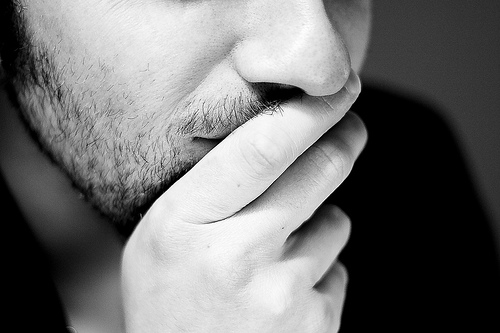
For the more advanced SEO experts out there, I know there's more, but this is probably the best place for WordPress bloggers to start. If you have any additional information you think beginners should know, please comment below; every bit helps, and I'm open to learning more myself!
For me, it was a challenge to take the steps needed to improve my SEO because there's so much information, and so little time. I didn't know where to start! I hope that taking the information from these SEO hubs will give you the chance to focus on one SEO tactic at a time; use these tips well and before you know it, you'll have traffic pouring into your site. Yes, it can take time and patience, but yes, it will happen.