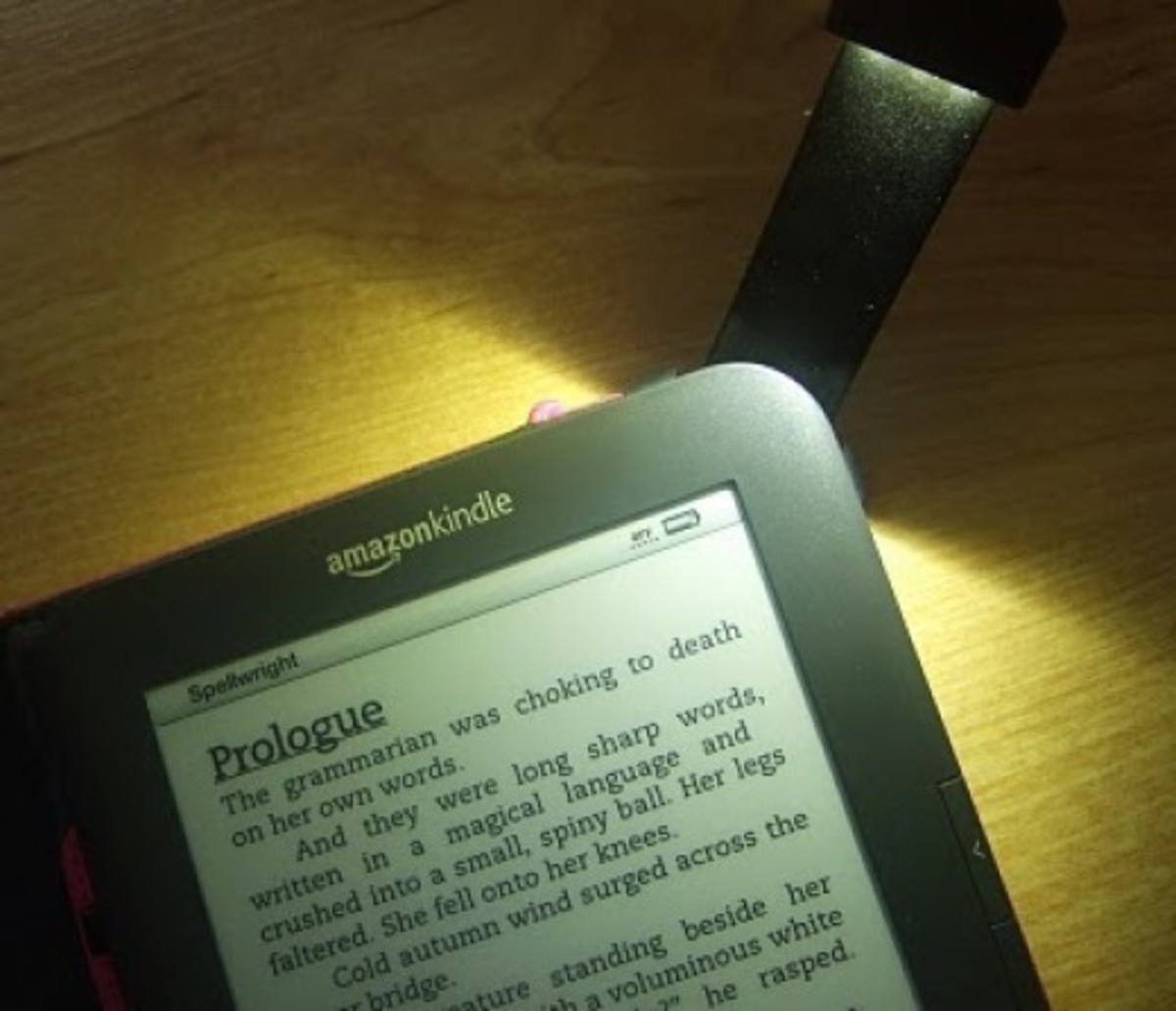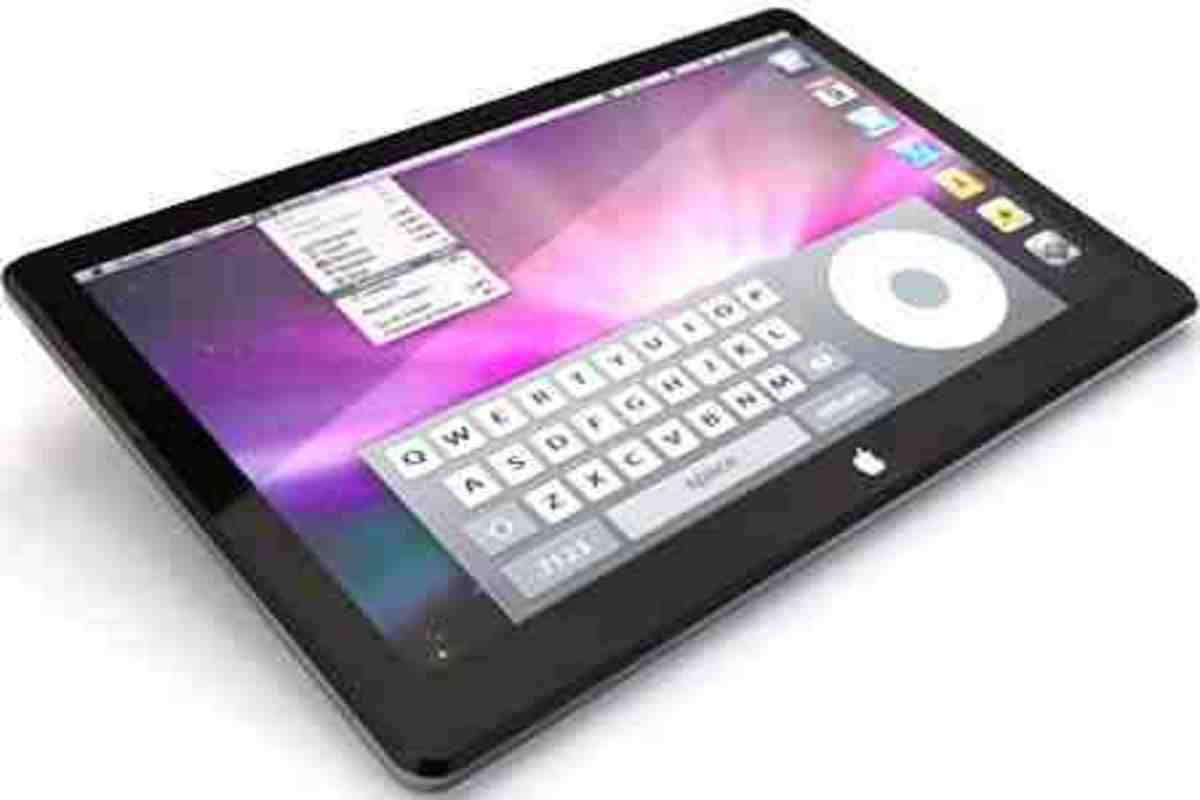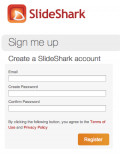- HubPages»
- Technology»
- Consumer Electronics & Personal Gadgets»
- Portable Electronics»
- Tablets»
- iPad
Yoobao Executive iPad 2 Folio Case - Full iPad 2 Protection with Smart Cover On-Off Feature and 3 Viewing Angles
Folio iPad 2 Case Best for Full Coverage
Folio cases such as the Yoobao Executive iPad 2 Case work well for anyone that prefers full coverage protection. The inside picture frame design allows full viewing of the screen, the cutouts allow for full use of ports, buttons, cameras and speakers and the cover is designed to work like the Apple iPad 2 Smart Cover. Full coverage protection is best when added bulk is not part of the package. Positioning for various situations is made easier due to the versatility of the Yoobao Executive iPad 2 Case. There is no need to carry an iPad 2 stand around when the case is capable of 3 different angles.
Full coverage protection does not necessarily equal extra weight and bulk. Genuine leather is not always heavy and stiff. Putting your iPad 2 into a case does not mean that it becomes less functional. The Yoobao Executive iPad 2 Case proves these statements to be true. In fact, without adding much weight and bulk just putting your iPad 2 into a Yoobao Executive iPad 2 Case protects it from scratches, makes it easier to handle and provides extra functionality with hands-free viewing angles.

Yoobao Executive iPad 2 Case Compatible with iPad 2 Magnets
Apple designed the Smart Case to interact with magnets imbedded around the edge of the iPad 2. The on-off feature of the iPad 2 and the Smart Cover reminds me of the question – does the refrigerator light stay on when the door closes? I spent several minutes testing my iPad 2 and it’s Smart Cover. I will tell you confidently that the iPad 2 is off until the Smart Cover is lifted. The Yoobao Executive iPad 2 Case is designed with magnets for the on-off feature as well. Many users say that the feature is no fail proof but as long as the folio cover is aligned correctly it works well. The magnets do not appear to be as strong as the Smart Cover so this may be the reason. If the on-off feature is not important to you it can simply be disabled in the settings folder on the iPad 2.
Yoobao Executive iPad 2 Case is Versatile
The front flap covers the iPad 2 screen completely and can be flipped completely to the back allowing the use of the iPad 2 as a tablet
A small tab on the back of the Yoobao Case provides the ability to use the case as an iPad 2 stand
The inside of the Yoobao Case provides a picture frame design to hold the iPad 2 securely
The backside of the Yoobao Case has cutouts for ports, buttons, speakers and cameras
Yoobao Executive iPad 2 Case Provides Full Coverage Protection
Unlike the Apple iPad 2 Smart Cover the Yoobao Executive iPad 2 Case is designed to cover both the screen and the backside of the iPad 2. The iPad 2 is remarkably durable but after making such a large investment in an electronic device it feels good to protect it against scratches. The sleek look of the iPad 2 is great but its smooth exterior can be difficult to hold onto. A better grip is also important to those of us that tend to drop things. Many businesses are allowing their employees to use an iPad 2 to conduct business. The look of genuine leather looks professional so the Yoobao Executive iPad 2 Case is at home in any office or Board Room.