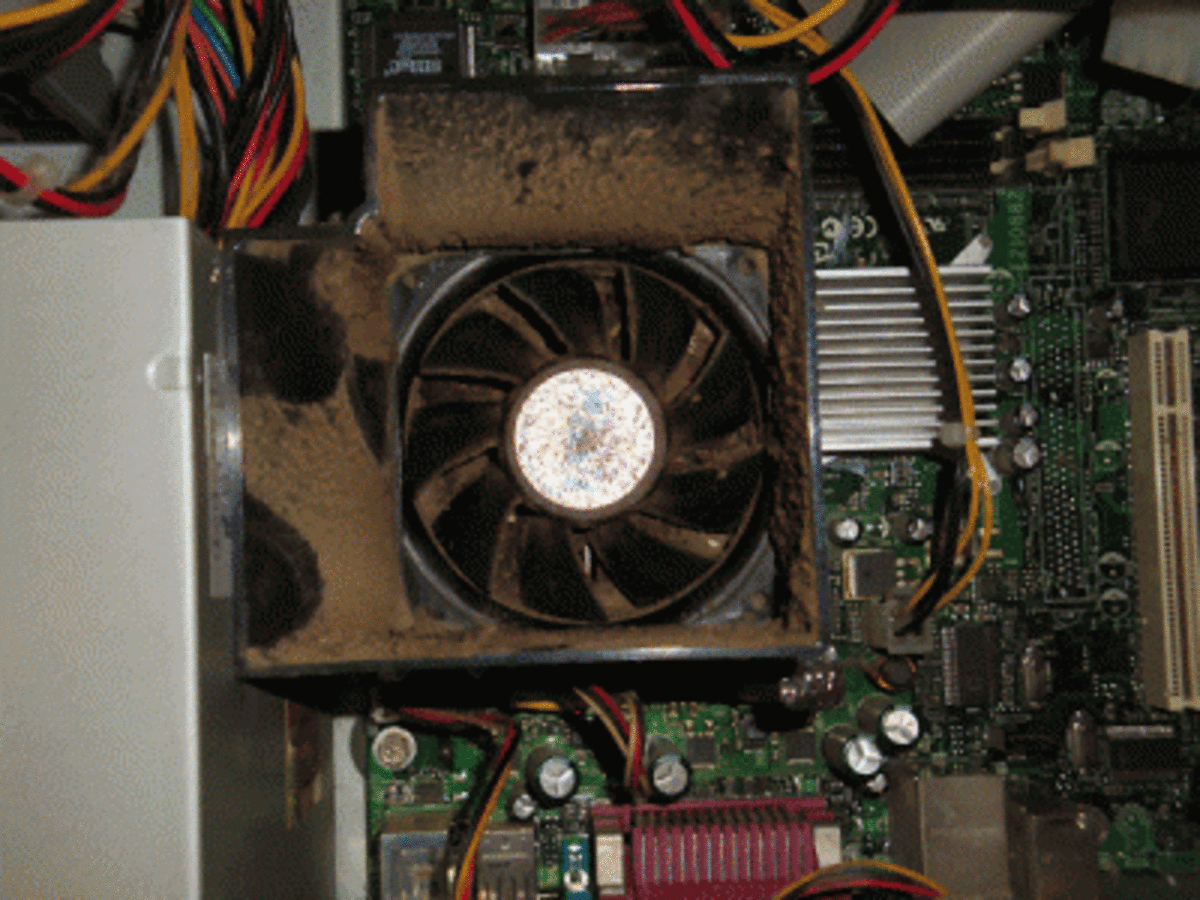USB Wireless Number Keypads and External Bluetooth Numeric Keyboards

Wireless Laptop Keypads and External Number Pads
The small size of most laptop, notebook and netbook computers means that many of them do not come with a numeric keypad as part of the keyboard layout. If you do a lot of work with numbers, say if you are an accountant for example or use Excel for calculations, then this can be a real nuisance and can put a dent in your productivity. External number pads for laptop and notebook computers make this problem go away in a heartbeat!
You can find a wired or USB wireless numeric keypad for laptop computers and which you choose is really a matter of personal preference. Most are cordless and connect through an available USB port but there are other which hook up through other ports if your computer doesn't have a spare socket available.
A portable wireless USB number pad for laptop or notebook computers has an advantage when it comes to carrying them around as you do not have to worry about the excess wire flapping about an causing a nuisance. Not only that, but it frees you up to slip it into a jacket pocket if you choose to do so which is something an external wired number keypad isn't going to do with much comfort.
The laptop numberpads are not all made alike however, so it is important to shop around for a good one. Poor quality, cheap number pads may suffer from such things as spongy keys, setup problems or, in the case of Bluetooth keypads, poor connectivity or frequent dropped signals so you are well advised to avoid them if possible. The products featured on this page are all well reviewed by real owners so you can take advantage of real personal experiences rather than relying on paid reviewers who may only get to test the product for a few days or even hours, or taking a guess and hoping for the best.
Editor's Choice For Best External Bluetooth Numeric Keypad

More Top Recommended Wireless Numeric Keyboards

Learn How To Touch Type On Your Numeric Keypad
Not all numeric keypads have the same layout but the principles of learning to touch type on the number pad are the same for both. Touch typing tutorials often overlook the number pad and that can seriously reduce your keyboard skills especially if you are entering into career which makes use of entering numbers a lot like accountancy. The following sites offer free online touch typing courses and training drills for touch typing on the number pad.
- Number Keypad Touch Typing Drills
This site offers 8 touch typing drills for learning the layout of the two main types of numeric keyboard layouts. The drills return results for your speed in words per minute and accuracy levels.