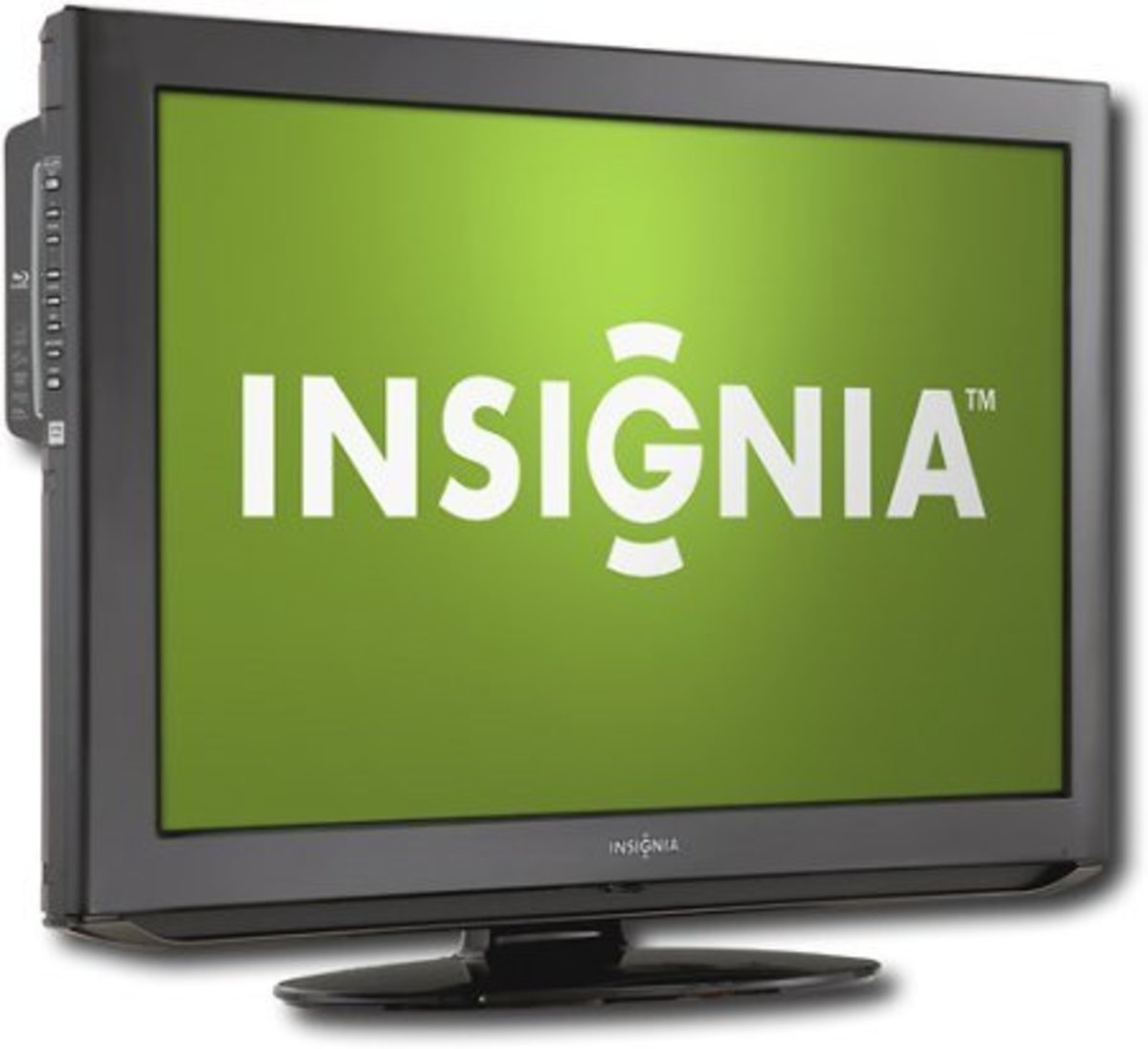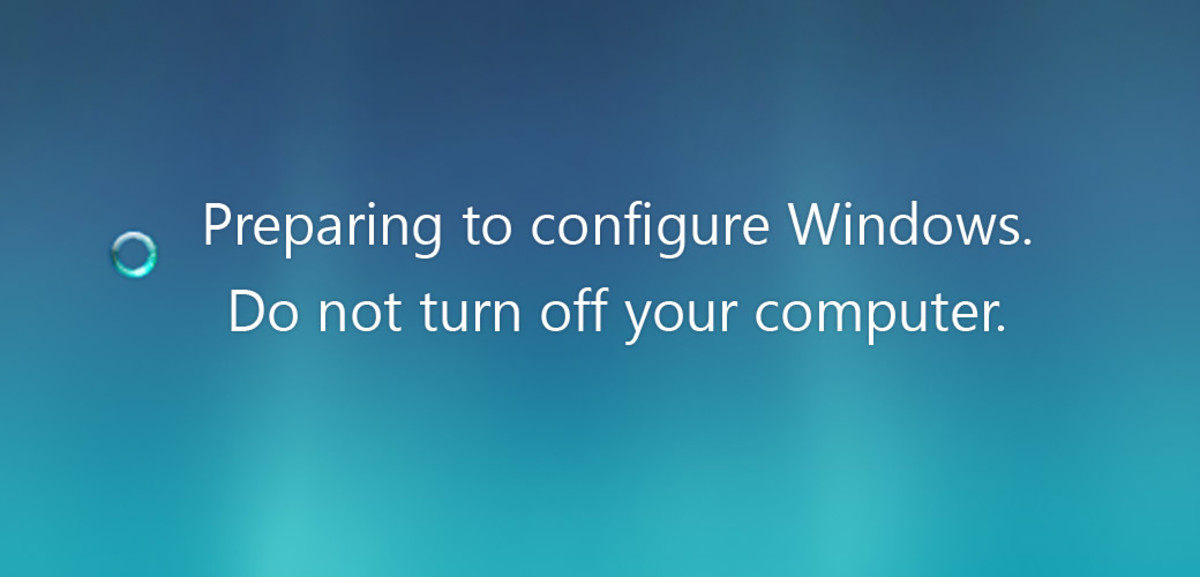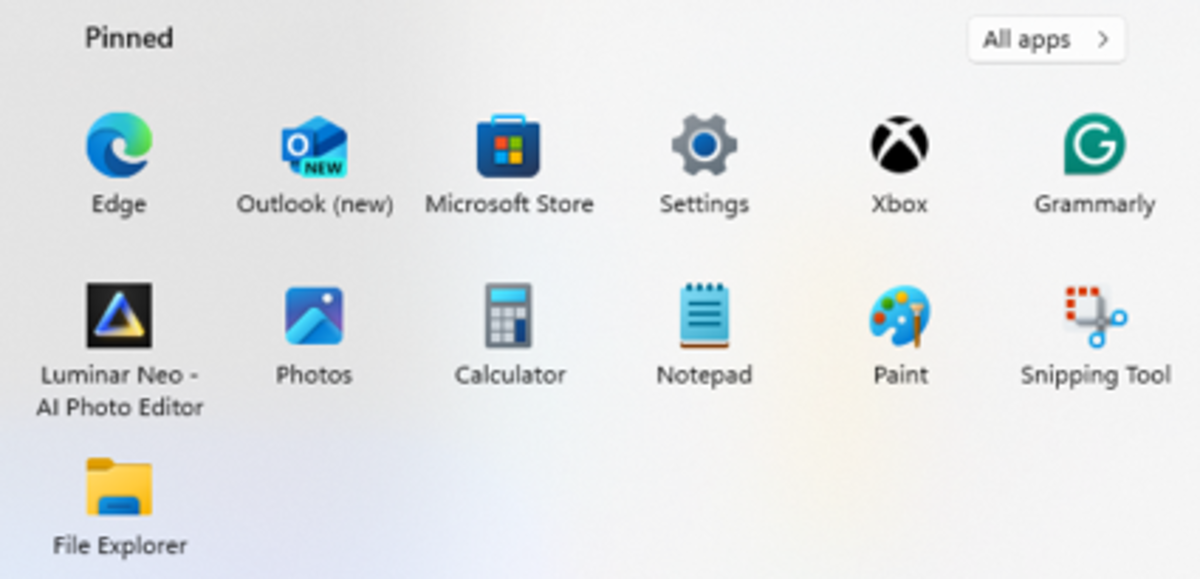- HubPages»
- Technology»
- Computers & Software»
- Operating Systems»
- Windows
No Wireless After Windows 10 Update
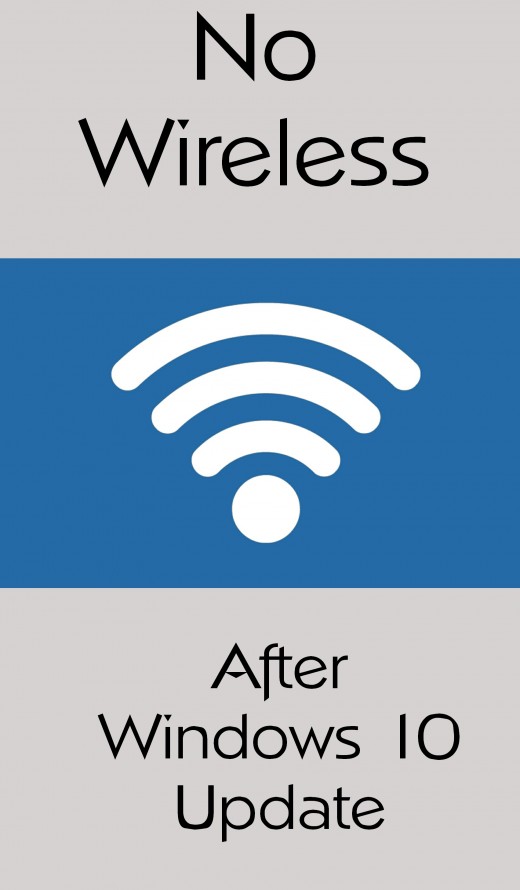
Free Windows 10 Update Help
The free update to Windows 10 ended on the July 29, 2016 and if you're just now updating you may have found everything went smoothly until you realized your wireless adapter wasn't working. This is what happened to me and I would like to tell you what I discovered which worked for other people and how I finally got my Wi-fi working again on my laptop after a the Windows 10 update. I tried three different things before I finally got mine to work. I will tell you what in the end I did and other things to try which worked for others. Although most people will update without glitches, it is go to know that you don't have to call tech support to solve this problem.
It also helps if you have another method to access the internet for some of these fixes. That could be using an ethernet cable or using another computer or laptop to access the necessary drivers.
Starting the update is straight forward by following the onscreen prompts. I initiated the update before going to bed and left it on over night. If you normally unplug your router every night, which I do, it will be necessary to leave it plugged in and your computer or laptop switched on for the update. When I woke the following morning it was still installing. Yours may take less time as our internet is slower than most.
Once it booted up with the updated operating system, I could tell the graphics weren't correct. I knew I could easily download the drivers using another laptop or p.c. which was connected to the internet.
If you don't have access to a second laptop which is online, you can use an ethernet cable to connect directly without wireless.
Uninstalling the Anti Virus After a Windows 10 Update
This was the third method I tried and the one which finally worked for me and I can tell you, after a day of frustration I was glad to have finally found a solution which worked.
I uninstalled my antivirus and firewall. I was using Comodo and for some reason, this was blocking the wireless. To uninstall your anti-virus, go to your control panel. This will look different than you are use to. Click on the windows icon locate in the bottom left corner. From there click settings which will have a little gear icon next to it. From there you will see the screen below (see screen shots below). Then click apps & features.You may need to enlarge the images to get a better view.
Locate your anti-virus program from your list of programs or apps as they are now called and uninstall this. Your system may want to restart after doing this. After uninstalling the program, the wireless connected and I was back online. If you do the same, reinstall your antivirus and firewall and if your wireless works, great. If it doesn't, choose a firewall and anti-virus which does work with the updated version.
It is worth noting that Microsoft Defender is installed with Windows 10 and that offers some protection.
How to Find the Control Panel in Windows 10
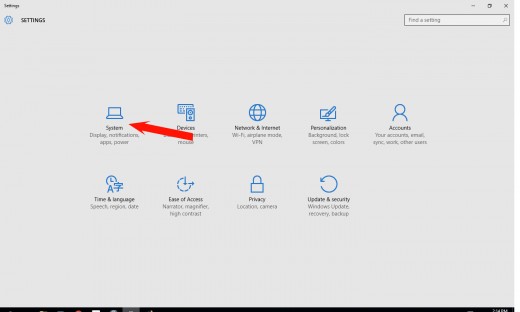

Updating Wireless and BIOS Drivers for Windows 10
The drivers are the software that tell the hardware in your machine how to work. These can be downloaded from your manufacture's website for free. There are also other sites which offer drivers as well. These can be found by typing in the make and model number of your device. Sometimes the model will be on the top of your device, but if not, there will be a manufactures product stick on the underside. This will normally have the product model and number and also your serial number.
Download the wireless driver for your device and then install them onto your computer or laptop. This can be downloaded either with an Ethernet cable or from another laptop or p.c. and then loaded onto a pen drive and installed on your machine.
This method has worked for many people and solved their wireless problem after their Windows 10 update.
If your wireless still isn't working, downloading drivers for the BIOS may solve the problem. In the list of available drivers you saw on your manufacture's website, or on a mirror site, there will be one for your machine. After downloading this, make sure you don't turn your laptop or computer off during this time. This method has also worked for many people and you may find this is the solution to reconnecting your wi-fi after your update.
Updating to Windows 10 From a Pirate Windows 7
If you are running a pirate version of Windows 7 and are worried that you won't be able to upgrade to Windows 10, now is a good time to buy a legal copy of Windows 7.
Many programs or apps are likely to stop working after an initial period. Don't wait until it is too late to make the purchase. Going legal will give you access to all the latest features and continued upgrades.
This content is accurate and true to the best of the author’s knowledge and is not meant to substitute for formal and individualized advice from a qualified professional.
© 2016 Mary Wickison