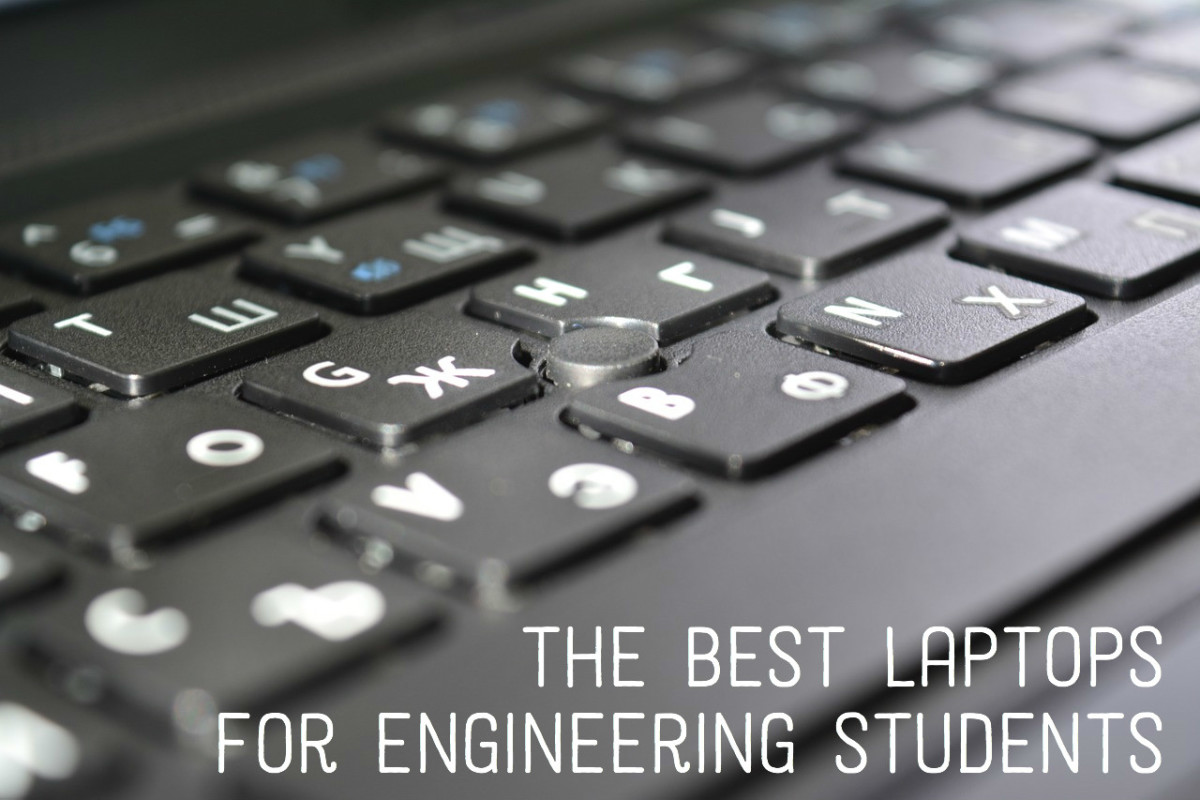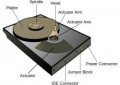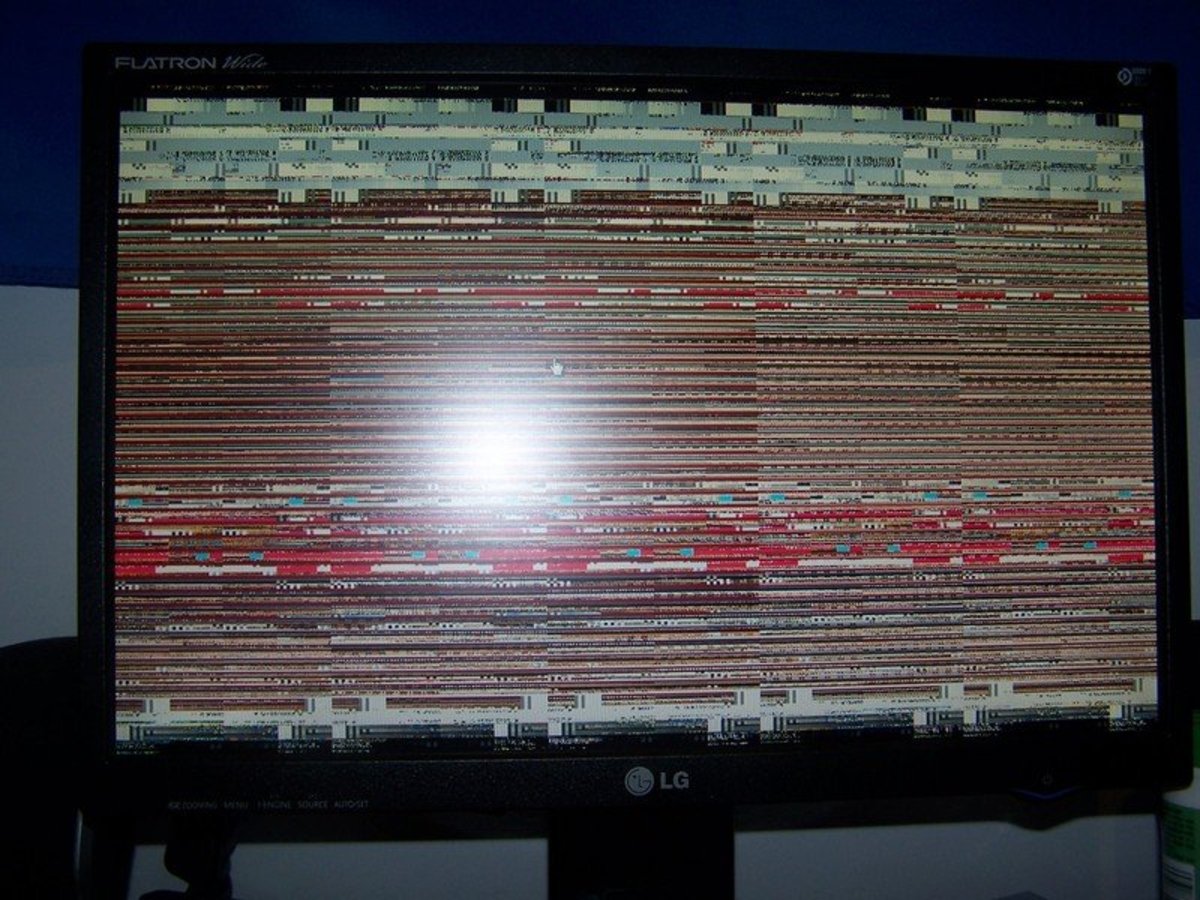- HubPages»
- Technology»
- Computers & Software»
- Computer Hardware
Building Your Own Gaming Computer – Choosing a Graphics Card

This will be the most important piece of your gaming computer
Your graphics card is going to be the most important piece of your gaming computer.
Yes, you need adequate RAM, processor speed, hard drive. But graphics card is where you need to make a top notch purchase so that your computer will be able to handle today's and tomorrows graphically intense games.
Your video card will make or break your gaming experience.
Which graphics card to you prefer?
What to look for in a graphics card
The newest graphics cards use GDDR RAM, which is a low latency. More RAM is always better, but speed is also very important. So much depends on framerate, and RAM speed helps support stable framerates.
A mistake I made once was to get a card with 256MB DDR RAM that was a little less expensive. The alternative card was 128MB GDDR3 or GDDR4. Much faster. I didn't think that it would make that much of a difference, especially considering that there was more RAM on the less expensive card.
Not so. After reviewing both cards, the one with GDDR was much faster, and had a much higher benchmark.
What does benchmark mean?
Certain programs will measure how powerful a card is. The score each program gives the card after the end of the test is called a benchmark. Higher is better.
When choosing a graphics card, a benchmark score is similar to how many horsepower a car's engine makes.
So, how do I find out benchmarks?
Find the manufacturer of the card. XFX, eVGA, whichever company made it.
Then the model number. Nvidia based usually has 4 digits like 1030, 1660 and maybe some letters like GT, GTS, GTX, or RTX. The first two digits indicate from what generation the card belongs, while the second indicates the level of card. Nvidia went from 10, to 16, to 20, 30, 40 for generations. The second two digits indicate the level of card. Thirty to 50 are entry level while 60 is midrange, while 70 and 80 are enthusiast level.
ATi is currently using a 4 digit naming system (like 7950, 8350)
Google the manufacturer, followed by the model number. For example, if I were looking at an XFX AMD radeon 7990, I would Google "XFX 7990 benchmark."
This will give you an idea of the performance of the card, what kind of games it is able to run. Pay attention to real world frame rates as well. Minimum frame rate being the most important in my mind. Higher is better. The human eye can't tell the difference after a while, but minimum framerate is also indicative of overall performance.
A one-time framerate reading isn't a good indicator of overall performance. This is because the tester could have been staring at a blank wall, which is very easy to render, and get 100 or 200 frames per second. This would balance against lower frame rates when you are in combat, giving you a good average. But the playability during heavy combat would be horrible.
So, that is why I look at minimum frame rate as the best indicator of performance.
SLi or Crossfire capable
The dual graphics card solution is becoming more and more popular. The idea that you can cram two graphics cards into your computer and have them both work together is pretty amazing.
That said, do not build your computer starting out with a dual-card solution in mind. SLi and Crossfire are intriguing ideas, but sometimes fail rendering graphics intensive games. Compatibility issues are not something on which you want to spend time, instead of playing the newest AAA game.
Spend your money on a strong initial graphics card, with a mind for upgrading in the future.
So, what graphics card should I get?
I always find that the enthusiast and elite cards of the previous generation or two graphics cards are the best value. Similar to how car dealerships have to get rid of previous years' models, the older cards are marked down and can be great deals.
Cards that started at $450 last year can be had for $200 or less. Look for open box deals, returns, or overstocked items.
The last time I bought a graphics card at Newegg I got 2 RAM sticks free. And they were really nice G.Skill Snipers. That's $65 that I didn't have to spend to upgrade my RAM.
Tigerdirect's Daily Deal Slasher can get you some great deals. Sometimes the products are 100% free, once the rebates return. Yes, you have to pay upfront, but you end up getting your money back. If you have time to build your computer slowly, it is worth the time to do the rebate.
What if I want to Capture or Stream Video Games?
If you want to stream, it would be best to purchase a card with a built-in stream encoder. The very cheapest version to get would be the A310 from Intel. However, it is capable of running only the barest minimum older games. Intel's later cards, in ascending strength, are the A380, A580, A750 and A770. These are better choices if you plan to play more recent games. The A380 can barely run shaders in Minecraft, to give you an idea of its power. However, all Intel cards support AV1, one of the newest encoders.
The nVidia 1660 Super also includes a Turing nVenc encoder. This will have more "horsepower" than the Intel cards, but less technology. No AV1 encoding here, but it will be able to run some of the more demanding games. Some of the 1650s have the prior nVenc version, so avoid them. That being said, later nVidia encoders have AV1 support, so if it is within your budget, 2000, 3000, and 4000 series cards are a good move.
This content is accurate and true to the best of the author’s knowledge and is not meant to substitute for formal and individualized advice from a qualified professional.