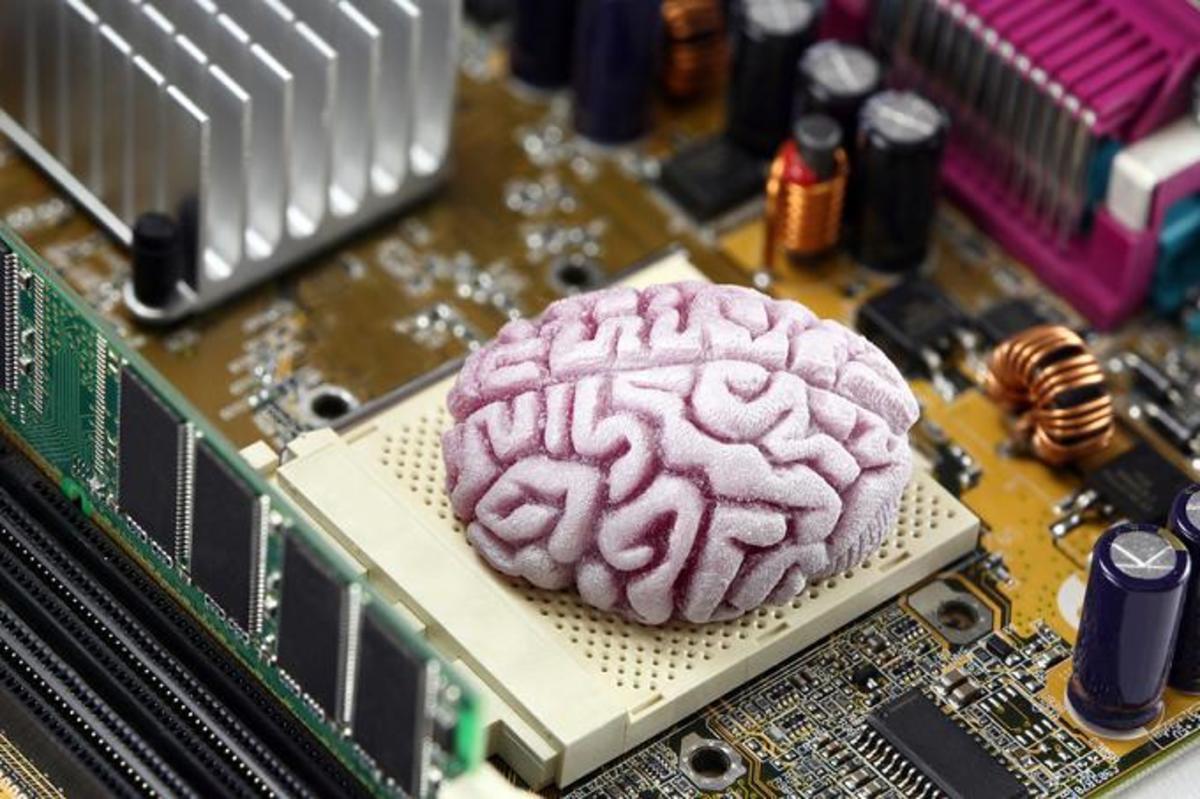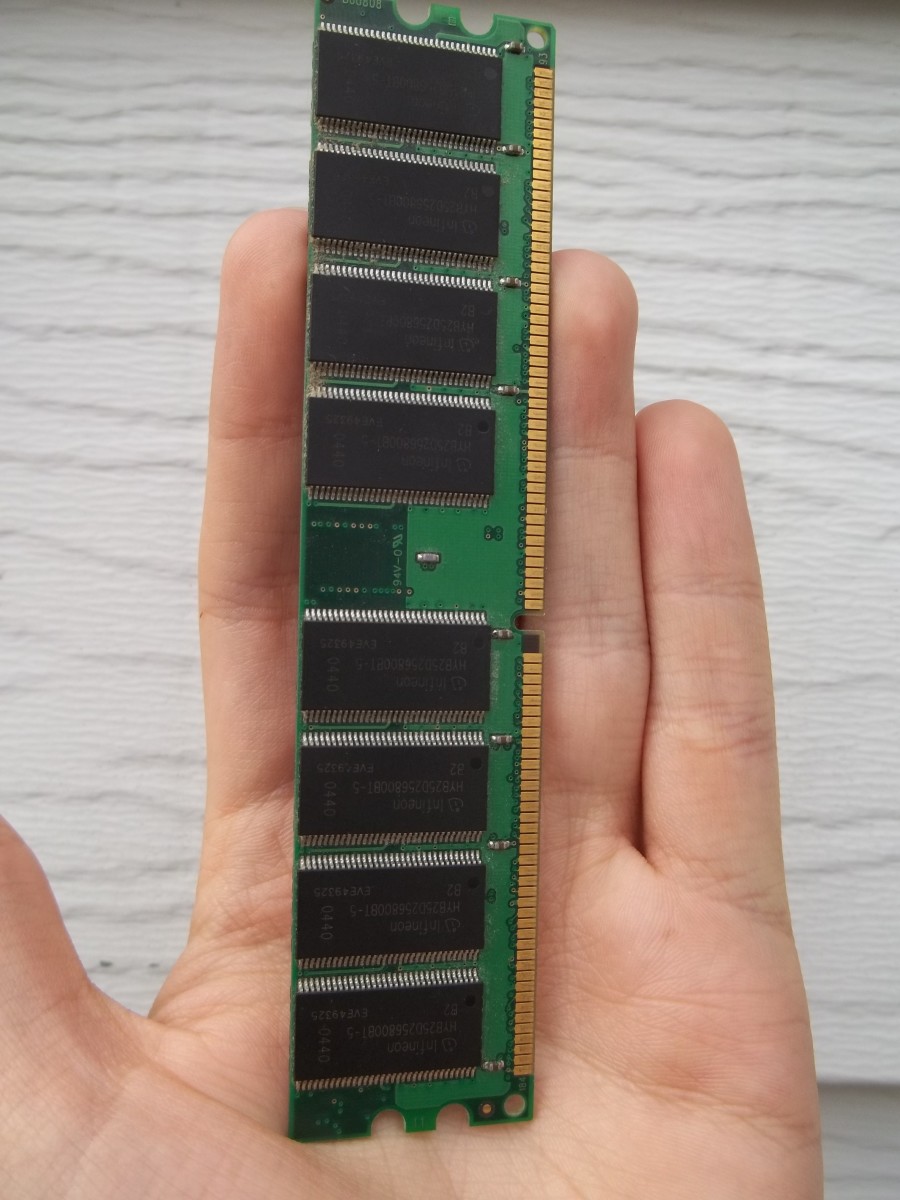Buying a new computer, how to find the best and cheapest
If you're on the market for a new computer it can be quite a daunting task with all the gigabytes, megabytes, gigahertz and megahertz. Sometimes all this jargon can make your head hertz! To top it off you'll have sales reps throwing all this technical jargon at you like a dart board to confuse you and show how superior their knowledge is so that you'll take their advice and buy whatever happens to have the highest commission for them.
The first step in buying a new computer is figuring out what you intend to use it for and how long you would like it to be considered up-to-date as this determines how powerful of a computer you will need and consequently the price.
This hub will cover:
1.) Components
2.) Research and Reviews
3.) Where to make your purchase
1.) Components

A computer has four main components you should have some knowledge of when you're on the market for a new one. These components include the CPU(Central Processing Unit) or processor, the RAM (Random Access Memory) or memory, the HDD (Hard Drive Disk) or storage and the graphics card(3D card). A fifth component that is usually never mentioned is the motherboard. The motherboard depending on the intended use and longevity of your computer can be the most important component to consider.
RAM (Random Access Memory) or memory:
There are many different types of RAM only three of which you really need to be aware of as the others have been out-dated for sometime. These three types are DDR (Double Data Rate), DDR2 and DDR3. The noteable difference between the three is data transfer rate with DDR2 transferring twice as much as DDR and DDR3 twice as much as DDR2. RAM speeds are advertised in numbers such as DDR 266(PC2100) and DDR3 2400(PC19200). You will want decently fast RAM.Keep in mind when looking at a new computer DDR is older than DDR2 and DDR2 slightly older than DDR3. The most important thing to pay attention to when it comes to RAM is the amount. Most new computers will have 2GB+ of RAM. Depending on your uses 1GB could serve you fine however if you're intending to do any kind of video/audio editing, multi-tasking or gaming you will want at the least 2GB of RAM. I recommend 4GB or more for playing the latest games. The final point to make note of with RAM is how many sticks are there. It is possible to have four sticks of RAM equal 1GB total or one stick of RAM equal 8GB total. The less sticks the better.
The processor:
There are two main processor manufactures to consider when buying a new computer, AMD and Intel. Both have their advantages/disadvantages. AMD in the past has had a slight edge in gaming performance and overclocking ( I'll explain more on overclocking later). AMD processors are generally cheaper than their Intel equivalents. Slightly older AMD processors advertise their performance in relevance to Intel. An example of this is the AMD Athlon 64 X2 6000+. The 6000+ states that this processor is the equivalent of a 6000MHZ(6GHZ) Intel even though it is only measured at 3GHZ. This is not an accurate measure of performance as a 6GHZ Intel would vastly out perform the 6000+ AMD. Newer AMD models now advertise their performance in plain old clock speed, the same as Intel. Intel processors are better for tasks such as video and audio conversion. Currently Intel has the upper hand in the processor market and has always been more popular however Intel processor tend to cost more. Right now when buying a new processor it would be a good choice to buy one with a AM3 socket type for AMD or a LGA 1156 for Intel.
The next thing to be aware of when it comes to processors is the amount of cores. Processors these days range from single-core to six-core. Generally you will only see dual and quad-core processors as single-core is now outdated and six-core just hitting the market. The real difference with the amount of cores is how well a processor can multi-task. If you intend to use your computer for alot of video/audio editing, doing multiple things at once or playing the newest games you will want a quad-core processor. If you will only be using your computer for business purposes, surfing the net, checking e-mails and this sort of thing a dual or even single-core processor will suit you fine.
The final factor to be aware of when it comes to processors is the architecture. Currently there are only 2 types of architecture available 32-bit and 64-bit. 32-bit is still the standard however 64-bit is becoming increasingly popular. The most notable difference between the two is that 32-bit architecture can only support 4GB's of memory total. This means if you have a 512MB graphics card and 4GB's of RAM only 3.4GB's of your ram will be used. I would recommend going with a 64-bit processor as it will sooner rather than later be the standard. Operating systems come in 32-bit and 64-bit versions as well such as windows 7 32-bit and windows 7 64-bit. A 64-bit processor will work with a 32-bit operating system but a 32-bit processor will not work with a 64-bit operating system.
Depending on the intended uses for your computer you might not even have to put any consideration into a graphics card. However if you`re going to be using your computer for gaming, video editing or anything that requires intense graphics you will want to pay extra attention to the graphics card in the computer you are interested in purchasing. There are two main manufactures to be aware of when looking at graphics card, Nvidia and ATI. There are no real differences worth mentioning between the two in this hub. Graphics cards these days are still available in two socket types, AGP and PCI-express(PCI-X) as well as onboard and come with various amounts of memory ranging from 128MB(Megabyte) to 2GB, the more the better. It would be wise to avoid AGP as it is an old standard which would mean your computer is likely already outdated. That leaves PCI-X and onboard for you to be concerned with. If you`re going to be using your computer for mostly documents, surfing the net, watching movies an onboard video card will do you just fine. On the other hand if you intend to do alot of gaming, video editing or use applications that have intense graphics you will want a PCI-X card. There 4 different types of PCI-X cards, PCI- express x1, PCI-express X16, PCI-express 2.0 X16 and PCI-express 2.1 X16, listed from oldest to newest. I would recommend PCI- express 2.0 x16 or PCI-express 2.1 x16. Narrowed down to two types as we are there are still many different versions of these graphics cards. The important thing is to make sure your graphics card has a decent amount of memory, 512MB or more. If you buy your computer from a major retail chain and a sales rep is "helping" you be sure to ask them if this computer has onboard graphics or dedicated, sales reps will often neglect to mention this.
Storage:
Hard drives and storage space is not a big concern for most people however there are a few things to take note of. The first being the RPM (revolution per minute) of your hard drive, the higher the RPM of your hard drive the faster it will be able to find the data you are requesting. The average hard drive has an RPM of 7500 while alot of the bigger drives, 500GB+, have an RPM of 5400. Another important thing to take note of is the hard drives connection. There are two connections currently in use IDE and SATA. SATA is the new Standard and IDE pretty much obsolete. The noteable difference for the average computer user is SATA can support a faster data transfer rate. The final point you will need to be aware of is the number of drives in a computer. Often times sales reps will tell you a computer has two hard drives when in fact the computer has one physical hard drive that has been partitioned into two seperate logical storage spaces. Meaning the single physical hard drive has been separated into two. This is often beneficial but still something to be aware of as there is only one physical drive.
The motherboard:
The motherboard is the least thought about component when most people are shopping for a new computer and its likely because it has no noticeable effects on performance by the average user. The motherboard however is what determines if you will be able to upgrade six months or even two to three years down the road. Many motherboards come with onboard features such as network cards ,sound cards and graphics card as well. If you want to get the most use and value out of your new computer as you can it is important to buy a computer with a recent motherboard that can make use of more recent components.
Misceleanous:
Other components that are pretty basic and don't require much explanation are media drives such as dvd and blu-ray players/burners, mouse and keyboard, monitors etc...
Overclocking:
Overclocking is not recommended for everyone only those who want to squeeze as much performance out of their computer as possible, usually only gamers. It is possible to turn your 2GHZ processor into say a 2.5GHZ processor or in some cases even unlock extra cores, you can increase the speed of your RAM and graphics card as well. Doing these things has a risk and that is heat and system stability. When you increase the speed of a component consequently you increase the amount of heat it generates therefore lower system stability. If you do not know much about overclocking it is wise to not pay attention to it but if you still would like a little extra punch from your computer visit your local computer shop and ask them or a tech guru friend if they could do some slight overclocking for you.
2.) Research and Reviews
The most important part of buying a new computer is doing your research. If you plan on buying a certain brand/model of computer or component type it into google and see what comes up. I have found sites likenewegg,tigerdirect and Amazon to be very usefull for reviews as they have a section for customer feedback on basically everything they sell. Another site that can be quite useful is Toms Hardware. It can be in your favor to read up on what new components and standards will be coming out in the next six months to a year as well as this will let you know if you should wait before you buy a new computer or when the price of a certain component will drop. For example AMD has recently released six core processors so we can now expect a price drop in many other AMD processors and possibly even a price drop for some Intel models over the next two to three months.
3.) Where to make your purchase
The worst place you can go to buy a new computer is a major technology retail chain with commissions where you walk in talk to a sales rep, pick up a box and leave. In stores such as this you will always pay more than the computer is worth and almost always buy older technology. I also recommend to stay away from brand name computers as they tend to use flaky motherboards and basically just the cheapest components around. You could pay top dollar for a brand name and get near the best there is available but dont forget you're paying top dollar! Chances are you could get that same computer built by a local computer shop for significantly less. The best place to buy a new computer is off the internet from online retailers such as Amazon,newegg and tigerdirect. If you have the knowledge you can buy all the needed components separately from these sites and build a computer yourself and save even more. If you don't have the knowledge consider asking a friend who does if they would mind helping you out. If you are however one of those people who like to just walk into a store pick up a box and be done with it try and go to a retail chain with no commission like Best Buy and never pay for extended store warranties, if it is a brand name computer it will have a manufactures warranty and all the components inside will have there own separate warranties which often last longer than the warranty given by brands name computer manufacturers.
Thanks for reading everyone, I will be sure to keep this article as up-to-date with current technologies as possible (May 4th, 2010).
Here are some more hubs of mine that may be useful to you.
Slow computer? Tips to improve computer performance for free
Do you need to upgrade your computer or buy a new
Tips on deleting data for good