- HubPages»
- Technology»
- Consumer Electronics & Personal Gadgets»
- Portable Electronics
Digital Photography Backup: Save Your Pics!

Use Digital Photography Backup to Keep Your Memories Safe
If you're like one of the many millions of people who've abandoned the world of film and made the jump to digital photography, you probably have many important memories stored in your computer and maybe at an online photo sharing service, too. But if you hard drive crashes and you need to restore all your photos, how easy - and how expensive - will it be to recover all the images with the original quality? Choosing the right digital photography backup can save you time, headache and heartache.
Three Options for Digital Photography Backup
Which option is right to backup your photos?
My hard drive recently crashed with over 15,000 photos on it. I had photos of weddings, birthdays, vacations, births and other important occasions on the drive, but I wasn't worried because I knew I had everything backed up on my external drive. It wasn't until I dropped THAT drive while transferring files to my laptop for safekeeping that I started to worry.
Fortunately, I also had everything backed up online or on disc. But as it turns out, I had to resort to several methods to recover everything, and it ended up costing me a lot more time and money to get all the files than if I'd been more consistent in my backups.
There are three easy ways to backup your digital photos, and all of them have pros and cons. If you're relying on only one method, you may want to consider the advantage of adding a second option to cover all bases.
Options for Digital Photography Backup - Online Photo Sharing
Will your sharing site drop your files or limit the resolution?
One of the easiest ways to backup your photos is to save them online with a free photo sharing site. The wonderful advantage of this method is online posting also makes it easy for you to share your photos with the world - or with whatever portion of the world you want to share with. Also, your photos are stored away from your computer, so the chances of some catastrophic event destroying both your computer and an anonymous server far away are highly unlikely.
The downside to online backup is that if you ever need to recover your photos, you'll probably have to pay a fee to get a backup CD. Also, if you haven't chosen the right service, you might not be able to recover your images in full resolution or discover your images have been dropped from their service if you haven't made a purchase from the site recently. You may also have a hard time finding the option (if it exists) to order a backup CD.
I use Shutterfly and have been saving my photos there for years. I love it. One thing I especially like about Shutterfly is that they don't require you to make a purchase every year to keep your images online. It's also incredibly easy to order a backup CD with all the images in your account, should you ever need to do so (as I did!). If you use Snapfish or Kodak Gallery, be aware that you must make a purchase at least once a year to keep your account active and ensure your photos aren't deleted.
Many people also use services such as Flickr and Photobucket. These sites were originally introduced as sharing sites, and the most important thing to know if you don't have a premium account is that they may not save the full resolution image you upload. The maximum resolution for a free account at either Photobucket or Flickr is 1024x768. Members with premium accounts, however, have access to higher resolution upload limits.
I have a premium account at Flickr and was able to order a backup CD of all the photos I lost when my hard drive crash and which I didn't also have on Shutterfly, but it was MUCH harder to find the link on Flickr than on Shutterfly. I had to email customer service at Qoop (the site that handles photo products for Flickr) to find out how to order the CD.
Even with these downsides, however, online photo sharing is an excellent choice for digital photography backup and one which everyone should take advantage of, even if you use another option to save your photos.
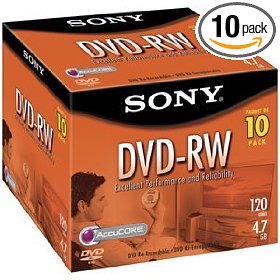
Options for Digital Photography Backup - CDs and DVDs
An inexpensive and simple way to preserve your memories
Another easy option for backing up your digital photos is burning everything to CD or DVD. The advantage to this method is it's quick, easy, and inexpensive. If your computer has a CD or DVD burner, you simply need to copy all your photos to disc. Since the discs aren't part of your computer, you don't have to worry about electric surges, power failures or system crashes, and if you were ever burglarized, the thief probably would probably opt for expensive electronic equipment over CDs or DVDs you had burned yourself.
The only downside to this method is that if your backup photo discs and your computer are both in your home and it's hit by a catastrophic event such as a hurricane, tornado, earthquake or fire, both your computer and backup discs are likely to be destroyed together.
But when coupled with online photo backup, this is an inexpensive and easy way to make sure your photos are safe.
Stock Up on Blank Discs to Copy Your Photos - Make discs right at home
If you're planning to backup your photos to disc, be sure you always have some on hand.

Options for Digital Photography Backup - External Hard Drives
Why just backup your photos? Save the entire contents of your computer
Another option for backing up your digital photos is to save everything to an external hard drive. The advantage to purchasing such a drive is that it can be used to save the entire contents of your computer, not just your photos, and you can automate the backup, so you never need to worry about saving your files. Most external drives come with software that will automatically save the entire contents of your computer or just the folders you specify. For more on using an external drive to save your contents, learn "how to back up a hard drive."
The obvious downside to this method is that an external hard drive costs more upfront than a free online photo sharing site (it's hard to beat free!), but a good backup drive is less than $100. And if you have thousands of images and ever need to purchase an archive CD from a "free" photo site, the cost of the backup CDs could exceed the cost of an external drive.
The other less obvious downside to using only an external drive as your sole method of digital photography backup is that an external drive could be subject to the same tragedy as the hard drive in your main computer. If, for instance, thieves break into your house, it would be easy to take a small drive, or if your power surge protector fails and fries your computer, an external drive on the same power strip could also be damaged.
Even so, an external hard drive makes sense if you have a lot of other files you want to preserve and if you don't want to worry about forgetting to burn a DVD or upload your photos to an online site. When used in conjunction with one or both of those digital photography backup options, it provides the most coverage for your photos and the other content on your computer with the least effort on your part.
External Hard Drives Can Save More Than Photos
The price of external hard drives have dropped considerably, and most of them come with easy (i.e., you don't have to be a nerd to understand it) software that allows you to set a schedule for backing up your computer files. You just set it and forget it. It's a worthwhile investment for anyone with a computer and is useful for a lot more than digitial photography backup.
Read it on HubPages
A similar version of this article about digital photography backup appears on HubPages.










