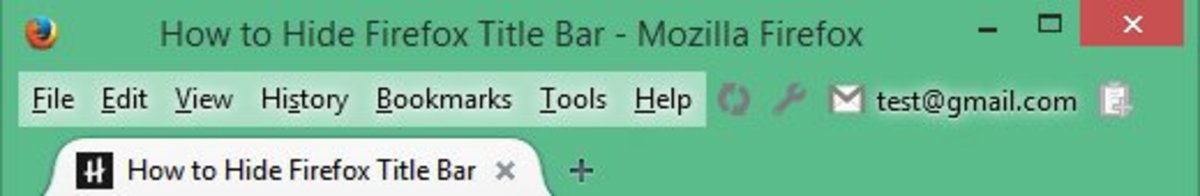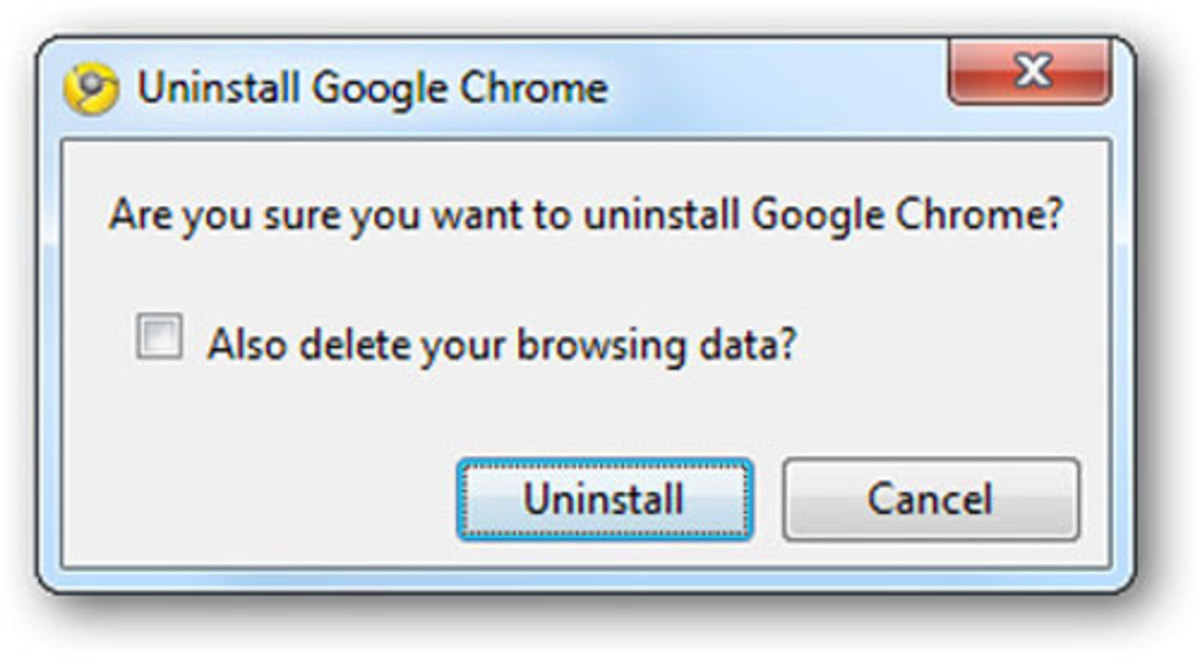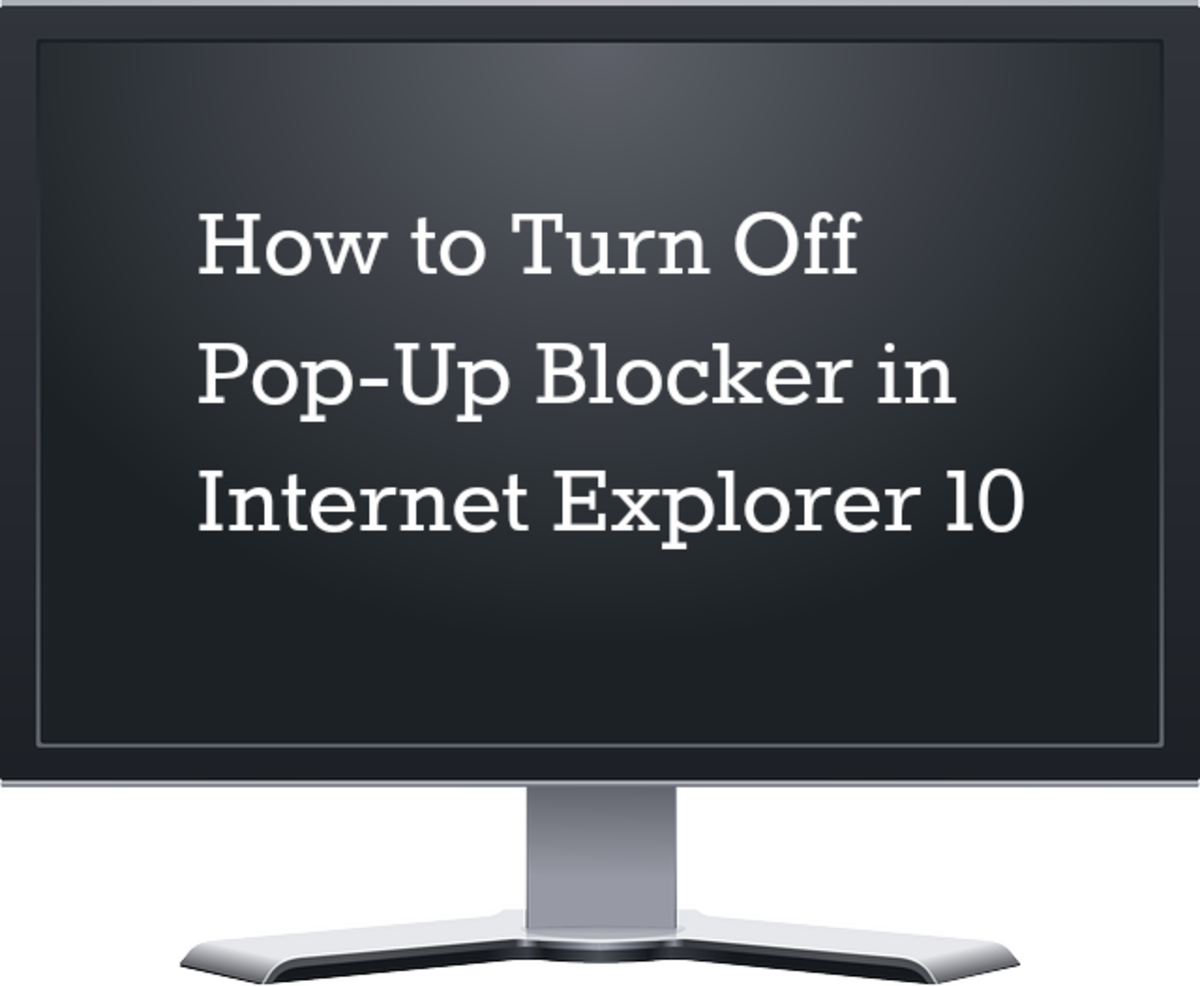Dolphin HD VS Opera Mini

Android Users are increasing day by day. Usage of mobile internet is increasing. People nowadays require a better browser for exploring the Internet. In the Android Market (Google Play), I find only two best browsers, Dolphin HD Browser and Opera Mini. Some people like Dolphin and some like Opera Mini. In this article, I will compare these two browsers and show which one is the best.
**Dolphin Browser**
Dolphin Browser supports more features. Some features are:
*Easily Create New Tabs*
You can add tabs easily. Just like Google Chrome and Mozilla Firefox, this browser has the Tab bar at the top. You can easily create a new tab by clicking on '+' button.
*Add-Ons*
You can install extra features to the browser which are called Add-Ons or Extensions. Some useful extensions are Web to PDF, Color Splash etc.
*Real-time*
Dolphin Browser is real-time. It loads the desktop website easily with full graphics and a timer too (if the webpage has).
*Auto Reload*
This feature bothers me. It reloads all the tabs time to time. Even a page loaded a couple of seconds ago reloads when you minimize the browser. This is beneficial for the users who frequently browse the pages that update every now and then.
*Facebook*
Dolphin Browser has its own Facebook Interface, which is better than Opera Mini's. I prefer using Facebook in Dolphin rather than using the real application. You cannot Save Pictures in the Facebook application.
*Gesture*
This is a superb feature. You can easily open a website using this feature. Create a 'Symbol' for any Webpage you like and you can open it any time you want by drawing that symbol on your mobile screen.
*History and Bookmarks*
You can easily see the History and Bookmarks you have made. Slide your finger towards right, and on the Left Pane History and Bookmarks will be shown. In the same way, you can use the Add-Ons by sliding your finger towards left.
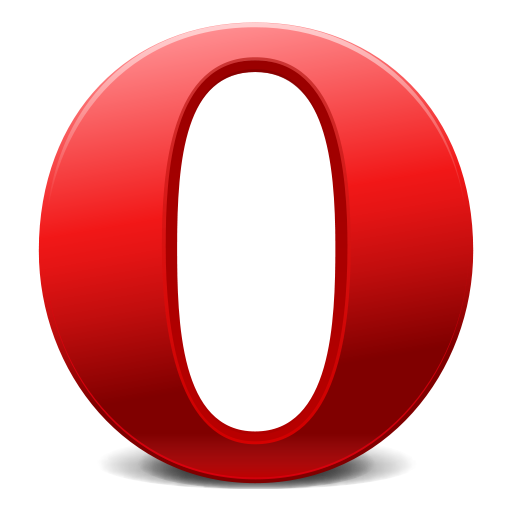
**Opera Mini**
Opera Mini is a simple browser. It is easy to use. Some info about it:
- It doesn’t have Add-Ons/Extensions.
- It loads a simple Facebook and Twitter Interface.
- It doesn't include much graphics in pages.
- Tabs Bar is not present. You need to click on an icon, and then select the tabs or add more.
- You can easily save and view saved pages.
- The 'Downloads' Page is simpler than Dolphin's.
- Sharing a Page seems to be easier.
Opera Mini is made for slower internet speeds. It saves the data transferred. Example: A Facebook Page in Dolphin Browser is 120 KB, but the same page is around 30 KB in Opera Mini. The difference is that Dolphin loads an advanced interface of Facebook (probably, its own), but Opera Mini simplifies the options and the interface is similar to Facebook for Mobile (used in J2ME cell phones).
**Conclusion**
Dolphin Browser is the best for high-speed internet i.e. more than 384 KBPS. Opera Mini is the best for slow-speed internet like 56 and 128 KBPS. Another thing is that Dolphin Browser loads flash and timer (real time features). In some file sharing websites, users need to wait for some time and download the files. Dolphin loads such sites easily with timer. But, Opera Mini doesn’t support flash and timer. I have both browsers installed on my Android.