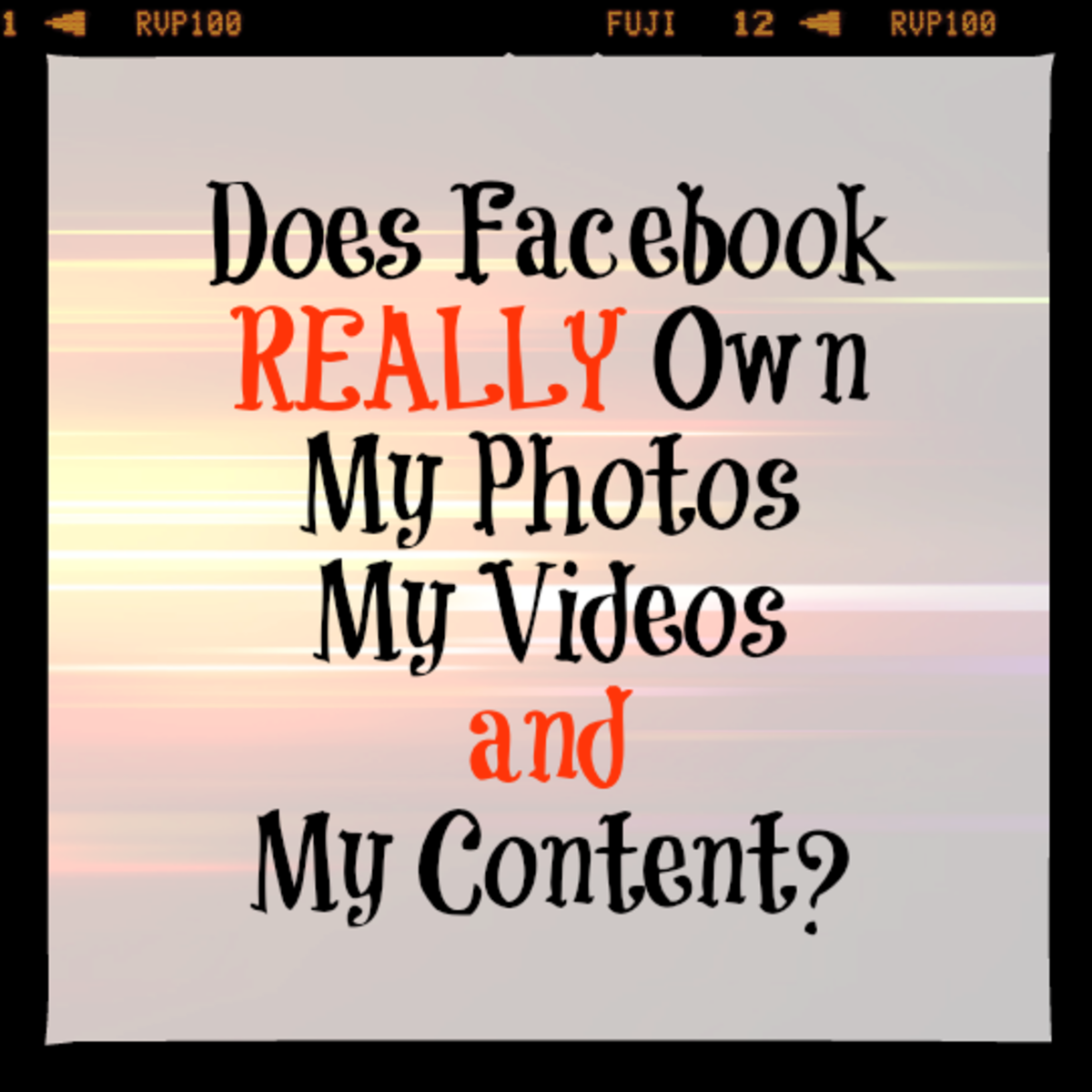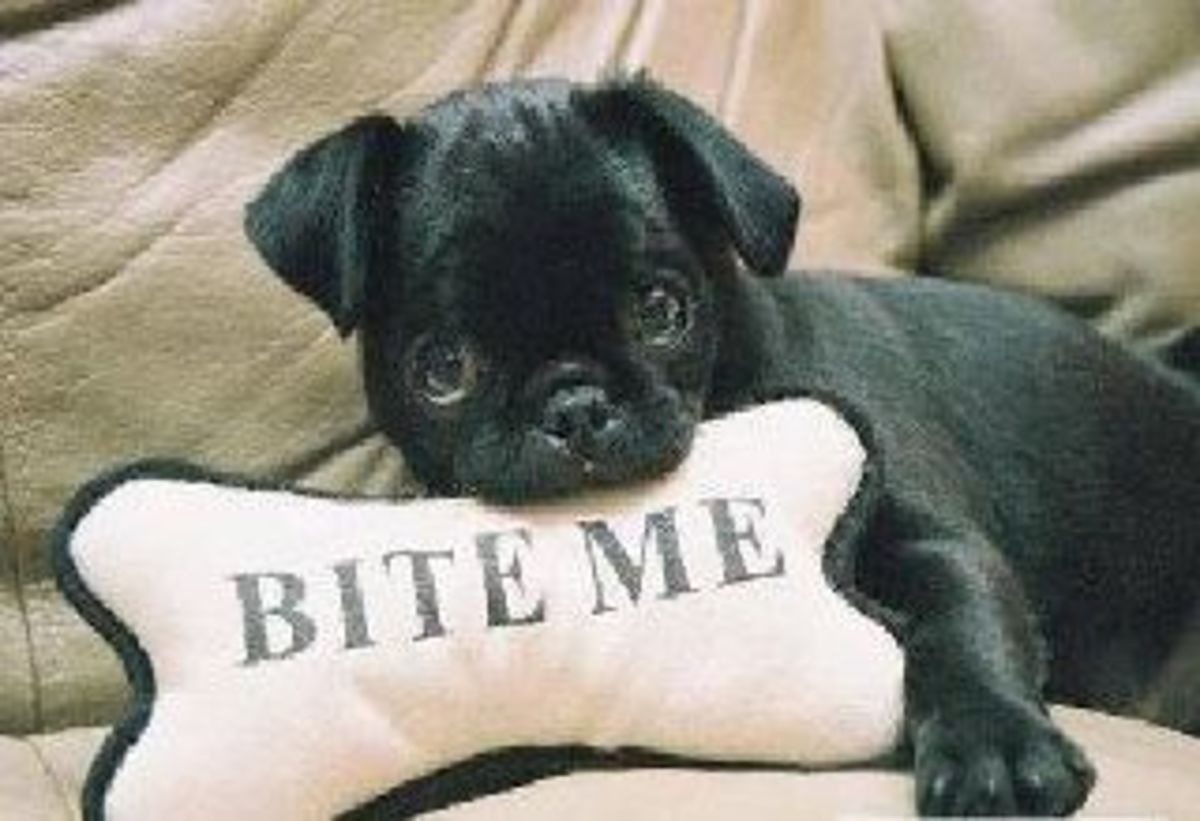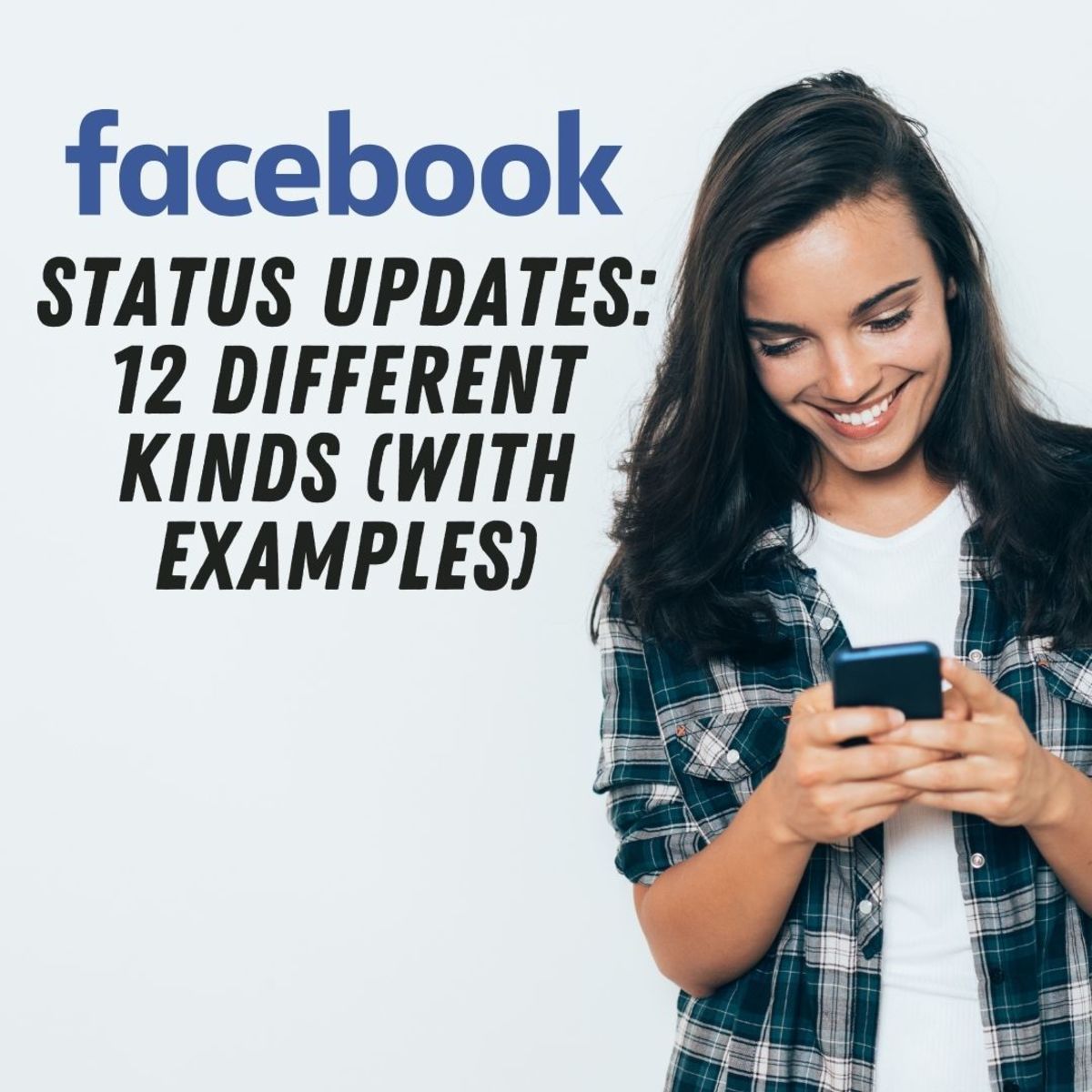- HubPages»
- Technology»
- Internet & the Web»
- Social Networking
Is Your Facebook Account Open to Identity Fraud?
Facebook Security
I have a love and hate relationship with Facebook. It's great for keeping in touch with friends and families, yet there is a potentially dark side to Facebook that can result in your privacy being compromised.
Without a secure and protected Facebook account strangers are able to find out intimate details about you and potential employers would have full access to your Facebook profile to see if you are employable material. Consider this; you and another prospective applicant are shortlisted for the same job. With both your credentials being at the same level, your potential future boss decides to use Facebook to get to know the person behind the resume. You were recently at a hen's night and your friend has tagged a photo with you in it looking slightly intoxicated and holding a glass of wine. To a prospective employer who has a job of dwindling down a list of applicants to just one person that photograph may actually hurt your job prospects as you may appear to be the less responsible candidate.
The following article lists 9 ways that can help you secure your Facebook account.

1. Change Your Facebook Privacy Settings
Changing your Facebook privacy settings should be the very first thing you do when setting up a Facebook account. It allows you to have some control over who sees your posts and photos. You can opt for the generic settings or go deeper and customize some privacy settings to suit you. This means you can make certain things available only to certain friends.
You can even preview how your profile looks to different friends.
Account >> Privacy Settings > Customize > Preview My profile
Account >> Privacy Settings > Customize
NOTE: If you leave your account on the default 'public' setting, then anytime one of your friends 'likes' a photo or post of yours, that information is shared on the news feed of their Facebook friends. So what you may have meant to share with your family and friends has now been shared with strangers!
2. Remove Unwanted Facebook Apps
I've been using Facebook for a few years now and in that time have used many Facebooks apps almost unknowingly. Upon checking my app privacy settings, I was alarmed to see that I have provided hundreds of third-party apps permission to access my information. It only takes one of these apps to have a security vulnerability to compromise your account. I am not implying that you should never use Facebook applications; I am merely suggesting to use apps with caution and periodically review and disable unwanted apps.
Account >> Privacy Settings > Apps and Websites
Further Reading: How Safe are Facebook Applications?
3. Don't Facebook Check In
I personally have disabled the check-in feature on my account and have done so that no one can check me in as well. I think that this feature really needs to be used with caution. If you must use the check-in feature make it only visible to certain people. I find it hard to fathom that people actually check in to their home address! Why on earth would you publicly reveal your home address! Just remember if your Facebook isn't super secure, you've just shared that information with hundreds, if not thousands of strangers.
Account >> Privacy Settings > Customize settings > Places you check in to
Account >> Privacy Settings > Customize settings > Friends can check me in to Places
4. Don't Have Personal Contact information Visible on Facebook
Don't have personally identifying information on Facebook. This means no phone numbers that are publicly visible and I would even disable your email being visible from your profile. If people want to contact you they can use the Facebook messaging feature. Never make plans to meet up with friends via the public wall, always use the private messaging feature for this.
5. Make Photo Albums Visible to Friends (Or Specific People) Only
If you don't secure your Facebook photos anyone can view them. Often people will make every other part of their profile private such as wall visibility, yet forget about photos. You might choose to only allow family to view family photos and only co-workers to view photographs from work functions.
I'd go one step further and say if you have kids, don't upload photos of them in their school uniform as this gives away personal information about which school they attend. If your album settings are on public, and a friends of yours 'likes' that photos, then every single one of their friends can see that photo too.
Has your facebook account ever been compromised before?
6. Use a Separate Email Address for Facebook
Many people sign up to facebook using their everyday email address. You might use this email on your CV, to sign up to websites, enter online competitions or enroll in classes. Any person who comes into contact with your email address can find if you have a Facebook account by merely entering your email address into the search field. This can mean major ramifications with potential employers looking at your personal profile, or potential strangers trying to find out about you. If possible, use only one email address just for Facebook.

7. Set Facebook Security Alerts
Consider setting up your security settings so that you are notified either via email or mobile if there is an unrecognized login attempt on your Facebook account. If this ever happens, change your password immediately and check your profile page to see if there is any activity that you don't recall doing. Also check your messages, in particular your 'sent' folder, to ensure no messages have been sent. You account may not have been successfully hacked but it is better to overreact and take safety messages that to under react.
Account >> Account Settings > Account Security

8. Change Your Facebook Password
Passwords should be changed on a regular basis. Opt for a mixture of numbers, underscores and letters and don't use actual words. The password that you use for Facebook should not be used for any other website, it should especially not be the same password that is associated with your email, as if your Facebook account is compromised, the hackers would then be given full access to your email account.

Should I Just Give Up Facebook?
There's no denying that there is a dark side to Facebook, yet that doens't mean that you should avoid it all together. It simply means that you need to be a responsible Facebook user, set the correct privacy settings and make regular reviews of those settings. Every time you add a new Facebook friends ask yourself what information you are comfortable for them to view and if needed customize your settings to accommodate this. Remember, not everything needs to be shared on Facebook.
9. Do I Really Need to Put That on Facebook?
Anytime you put something on Facebook really consider if it is wise to do so. For example, I would never put my date of birth on Facebook, or my workplace for that matter and I have disabled the feature that allows family members to refer to me as family e.g cousin, mother.
Am I being paranoid? Well I don't deny that, but consider this.
A Facebook account that is too open is vulnerable to identity threat. A dishonest person looking at your account would be armed with your date of birth, full name, work place, your spouse's name, your family members full name, your place of education and your hometown. A simple phone directory search could reveal your home address. They could even find out which places you frequent by your "check-ins." You have to wonder what a dishonest person could potentially do with this information.
© Website Confetti 2012 Thank-you for reading this article. You have just contributed to my Hub Page earnings.