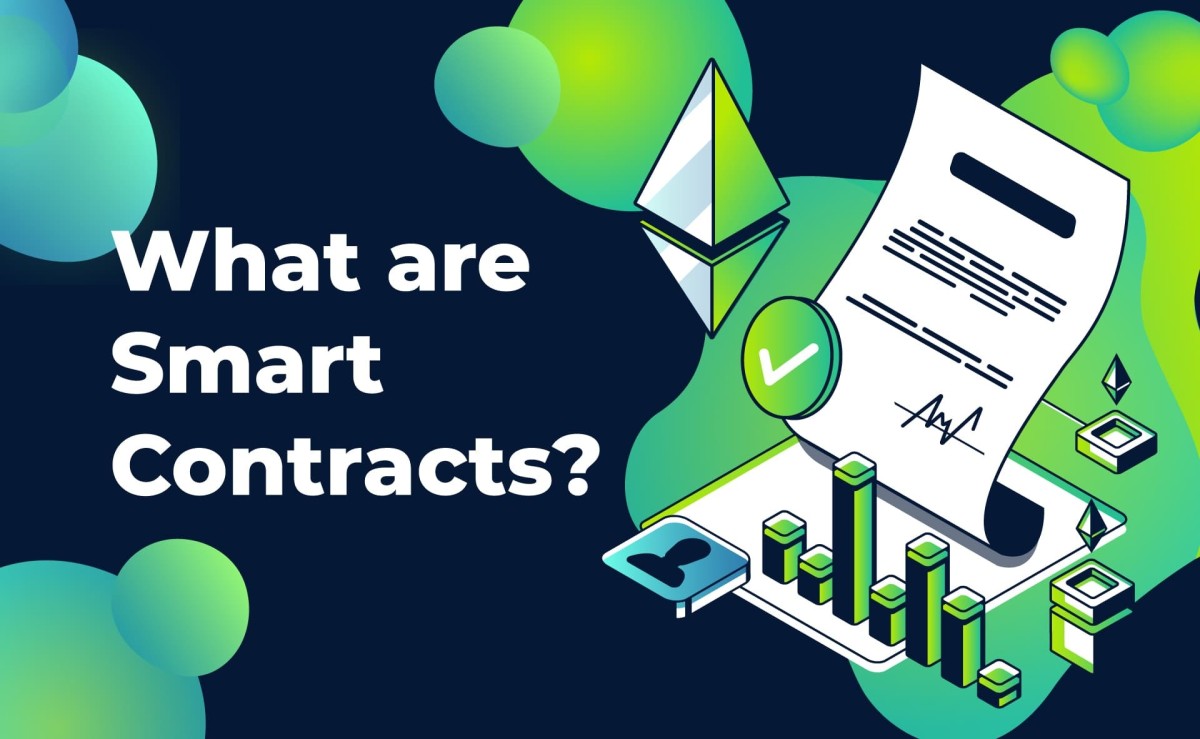Get Your Head in the Clouds: An Overview of Cloud Computing

Table Of Content
- Get Your Head in the Clouds: An Overview of Cloud Computing
- Cloud Application Diagram
- This Just In! Cloud Computing Will Save You Money!
- Cloud Computing 101
- We Want To Know What You Think!!
- Popular Cloud Applications
- Analyzing the Rate of Migration to Cloud Technologies
- 5 Common Misconceptions About Cloud Computing

What is Cloud Computing?
Cloud Computing is the term for rapidly accessing (and sharing) data through remote servers (WANs or Wide Area Networks) over vast stretches of land or territories. For businesses and consumers, it has become increasingly attractive, and even essential, to transition more data storage and connectivity from in-house servers or hard-drives, to cloud-based ones.
Everything from Itunes downloads, to real-time traffic conditions, to content management systems (CMS) for multi-national corporations, benefits from the ability to be run through a centralized network that eliminates the time-consuming process of sharing data through individual data centers.
The demand for remote access to services continues to grow at an exponential rate, making the utility and alacrity of operating in the cloud increasingly desirable. The following are five common applications for working in the cloud.
Personalization: or Why Your Yahoo! News Looks Different Than Mine
Through cloud services, companies, like Yahoo!, and Amazon, can integrate voluminous amounts of data specific to online activity and trends to make their pages relevant and compelling for their users. What you search on, listen to, ping, or “like”, through the lens of cloud computing, becomes the means by which your online experience becomes, well, more you. According to, Cloud Computing: It's getting Personal, by Hari Vasudev, Vice Presisent, Connections-Yahoo Inc, this is a trend that will continue for some time.
As big data gets even bigger, in order to continuously provide personally relevant content to billions of users per Nano-second, more companies are turning to WAN-optimization companies, like Aryaka, whose managed network services and cloud acceleration enables that data to grow while retaining optimal agility and rapidity of access to users. It’s like the difference between a downloaded song taking three seconds or three minutes – no comparison.
We’re Open: 24/7
Having an office- or home-based email account, was more the norm 10 years ago. But as the world flattens, our work has morphed outside the bounds of the traditional desk-office-chair model. We work in parks, on busses, in cafes, and while waiting for connecting flights. Cloud computing (e.g. through mobile devices and Wi-Fi enabled laptops) give us the ability to access our email and workspaces, anywhere and anytime. For a twenty-first century workforce, it’s how business gets done.
The Back-Up to the Back-Up
Whether it’s through a slip of your coffee mug, a virus, loss or theft, or plain ol’ wear and tear, nothing can assuage that sinking feeling that you’ve lost irreplaceable (and precious) data. We store our hopes and dreams on our hard-drives (and our back-up drives), so when they crash, a little piece of us dies with them. Sometimes the data can be restored – for a fee – but not always. As a preventative measure, instead of relying on a back-up storage drive (which can also be damaged or lost), you can store everything in a cloud-based server, as you work. So, if (or when) that inevitably unexpected crash occurs, you can smile serenely knowing that once you get your computer up and running (or a new one), it’s all there waiting for you. The other advantage of storing your data remotely – especially in the case of large files likes photos and music – is that your computer isn’t slowed down by storing too much data. Companies like Humyo, ZumoDrive, and Microsoft’s SkyDrive, can provide online storage for you.
Let’s Huddle
Whether you’re working with a partner in another office or in another part of the world, copying files to a flash drive or emailing them is no longer the only option. Cloud services, like, Google Wave or GoogleDocs, let you review, amend, and comment on documents with others, from any computer. No more panicking if you didn't remember to save that doc to a flash drive before you left for that meeting, just log on to a file-sharing account and get to work!
Getting Away From it All: the Virtual Office
In addition to document sharing, more professions require the flexibility of an entirely virtual office environment, where a suite of applications (normally found on one’s desktop) can be accessed online, instead of eating up space on your computer. AbiCloud, Elastichosts and NASA’s Nebula platform, can provide virtual office solutions for you.
The term “Cloud” computing is an apt metaphor for a technology that has no borders, no time-zone, and that can support an infinite number of uses and users, simultaneously.
Cloud Applications

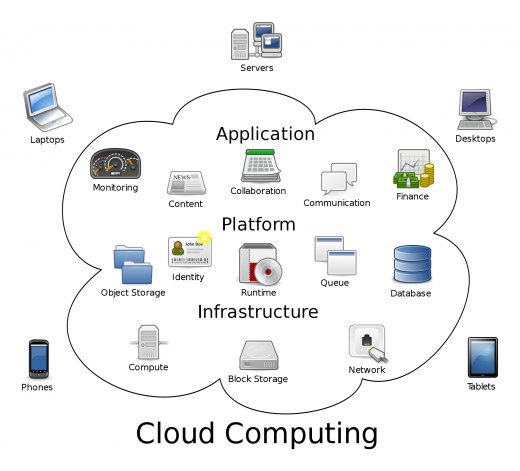

This Just In! Cloud Computing Will Save You Money!
Cloud Computing not only streamlines your business, but saves you a ton of money as well. People often underestimate the cost of a traditional IT infrastructure. Not only do you have to pay for the hardware (servers, cables, etc.), but you also have to take into consideration the upkeep it requires. That means a full time tech support staff is absolutely necessary. Depending on the size of your company, the annual cost can be anywhere from hundreds of thousands to millions of dollars.Those figures seem quite steep for outdated technology.
On the other hand, cloud computing eliminates the need for all the hardware and upkeep, saving business a fortune. Yearly costs for cloud services range from 10,000 to 15,000 dollars, depending on a businesses specific needs. For more info check out the full article right here!!
Cloud Computing 101
We Want To Know What You Think!!
Do you think your business would benefit from cloud computing?
Popular Cloud Application
Here a some of the most popular cloud-based technologies in the 21st century.

1. Apple iCloud
The iCloud from Apple Inc. is a cloud-based technology that allows users to store data such as music, photos, videos and other IOS application from remote servers to access anytime on any devices such as smartphones, tablets, Apple computers and PCs.

2. Salesforce
Salesforce uses cloud computing for their customer relationship management (CRM) products/services. Salesforce CRM allow users to manage various data and information by tracking, updating, and organizing in real-time.

3. Netflix
Netflix provide on-demand internet streaming media such as movies and television shows using cloud storage. Users can access these medias not only on televisions but also devices such as smartphones, tablet, video consoles, and computers/laptops.

4. Google Shared Apps
Google Shared Apps are cloud applications that allow multiple users to share, store and interact in real-time on Google platform. Google shared apps include Google Doc, Google Calendar and Google Apps Marketplace.

5. GoToMeeting
GoToMeeting is a cloud-hosted service that allow computers users to meet with other computer users in order to conduct real-time online meeting or video conferencing via the internet without having to travel to a location and meet in-person.
Analyzing the Rate of Migration to Cloud Technologies
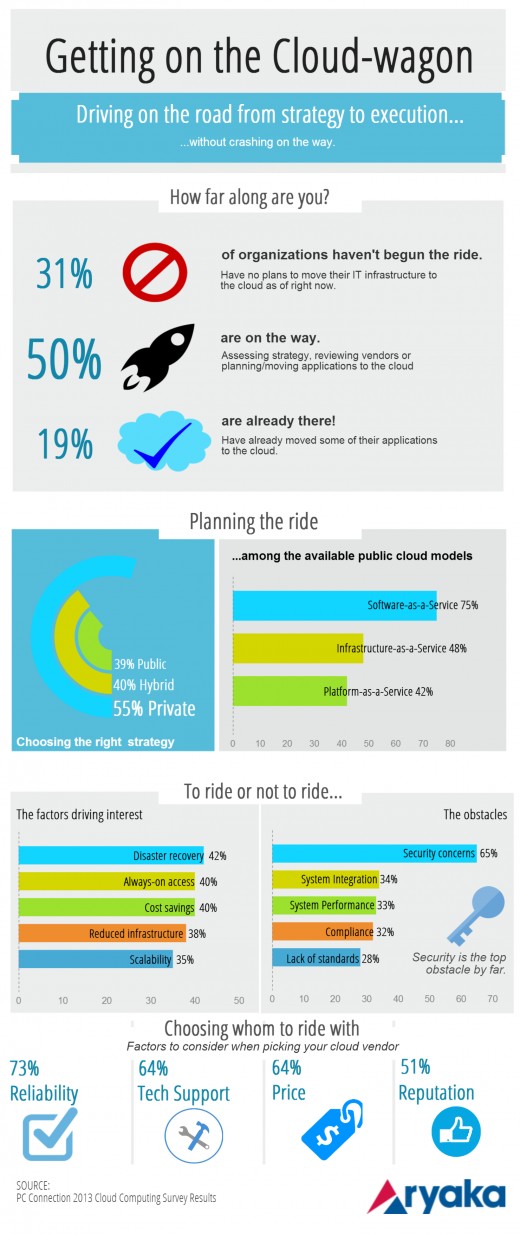

5 Common Misconceptions About Cloud Computing
Cloud Connect in partnership with Everest Group, conducted a survey among 213 executives to better understand and measure how and why organizations are using cloud solutions. Their goal was to find what’s driving executives to adopt cloud solutions, the challenges they face, and what they plan do in the future. However, during their research they also notice five misconceptions about cloud computing that continue to impede progress and advance:
Misconception 1: "Cloud services are still in the experimental stage in enterprises."
The study finds that 58% of enterprises are heavily investing in cloud solutions. Cloud services accounts for 10% of their annual IT budgets expenditures.
Misconception 2: "The role of CIO is no longer needed."
The survey show that more than 75% of enterprises believe CIO is still critical for the cloud and IT services ecosystem.
Misconception 3: "Cloud is only relevant for technology."
According to the study, enterprises believe cloud goes beyond the data center and that it could be a "strategic business differentiator that enables operational excellence and accelerated innovation".
Misconception 4: "There is no need to worry about security."
Security is still a #1 concern for many enterprises. Although, many enterprises jump on the private cloud, many public cloud providers are investing significantly to strengthen their security architecture. Hybrid cloud are expected to be the best option for enterprises in the near future.
Misconception 5: "Cloud deployment is simple."
Due to lack of internal IT skills and expertise needed, 65% of enterprises believe that it is critical to get help for the deployment of cloud solutions.