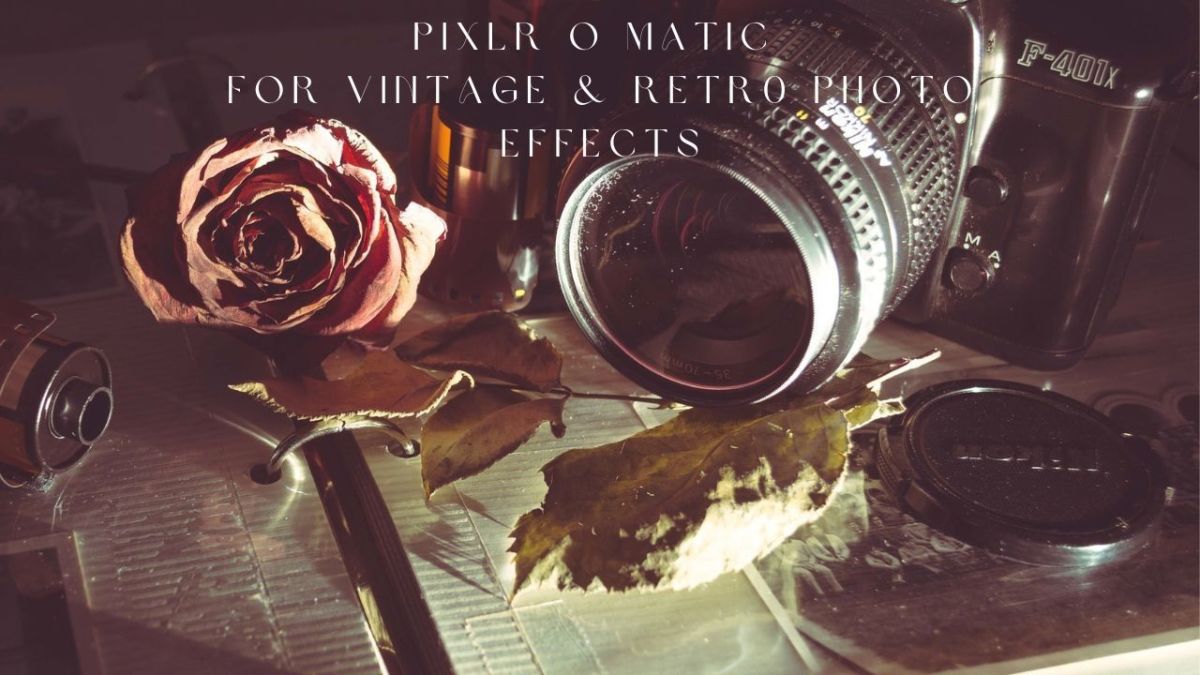- HubPages»
- Technology»
- Internet & the Web»
- Social Networking
Google Blackberry Apps
For fast web access on blackberry mobile, Google blackberry app has no alternative-it’s easily downloadable and free. When you have this easy-to-use app on your mobile, you can will find assistance to do almost anything possible to search the web:you will get help for popular search phrases, search history and also you can call your friends or send emails, with the help of this single mobile app. For accessing web from mobile, you don’t need to open any browser; just click this app and you’re done-blackberry app will do everything for you from sending email to loading Google homepage.
Blackberry app also has the facility to have installed other Google products- Google maps, earth- with the help of just one click.
How to install Google Blackberry App
Installing Google blackberry app takes only a few minutes. At first, you need to go m.google.com from you mobile phone Browser. Then click on “download Google mobile app” and accept the download. When installation gets finished, you’ll see a “Google mobile app” icon on your blackberry download apps folder or in the main screen of your phone. In case, you do not find any download option after entering m.google.com, you need to click on “on a mobile device” or go the option menu after opening blackberry browser, click browser configuration and then set the “Emulation Mode”
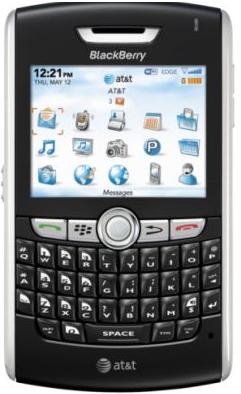
Google Mobile Searching Options at a glance:
To make your search efficient there are many search customization options in blackberry mobile apps. The options are:
- Enable history-by enabling search history you can either turn on or off, showing the past search history records.
- My location- this is a very effective way to find local search information. You will option to turn it on or off, if necessary.
- Search filtering-you can filter your search result by eliminating any specific words from your broad search options-thus help you find exact search result in a short time.
- Changing country option- you can select your designated country to run the Mobile app.
- Voice search- this is undoubtedly one of the interesting search options, yet many does not want this option. You can turn it off from the voice setting option.
- Google e Apps Domain-it helps to set Google apps like Gmail, Docs etc. for your own Google apps domain, especially used by business people.
- Phone search- within the mobile phone you can search your contact numbers and email address; this option also can be turned on or off.
Google Blackberry Voice Search
Blackberry voice search option in Google app is a very attractive feature and most of the people consider this option the best among other features. This Google voice search option let you browse the web fast by using your voice- just speck what you’re searching for in web. To use the voice search, at first start you Google app in blackberry set, then hold down you call button. You’ll see a “speak now” message, just say the words of phrases you are willing to search in Internet and release the hold button of your mobile- the search result will be shown straight away on your mobile screen. Need to perform another search, again hold down the call button and say something. For enabling voice search option, go to the menu and then enter the option menu. Select, the “enable voice search”.
How about the Cost of Blackberry Mobile App
The application is totally free and easily available at m.google.com
Searching the Web in Blackberry-No matter wherever you’re, Google blackberry will help you find any information you’re looking for within a few seconds. When you type your search phrases in the query option of your mobile, a list of search phrases suggestion will show up on your mobile screen. This mobile app you let you search both the web and your personal contacts in your mobile as well. For searching contact in mobile, you need to download Blackberry OS 4.2, at least.
My location
This is one of the most useful features of mobile app for tourists or business persons, because “my location” option will let you find the most relevant local search results. This option automatically detects your current location and returns you only the useful local data. For taking this free service, all you need to do is to enable the “my location” option. You can turn it off by pressing the options of menu bar, and then select “no” in the “use my location” option.
Best Google Blackberry Apps for Your Mobile
- Google mobile app- supports web search by voice and by location. Also supports email and contact searches in blackberry.
- Gmail- sending and reading mails as well as saved email search of your Gmail account
- Google Sync- it helps to auto-synchronization of Google calendar in blackberry set
- Google Maps- help you finding for local businesses; give you driving and walking directions.
- Google Voice- you can listen and send voice mail and also can send international SMS with very low cost.