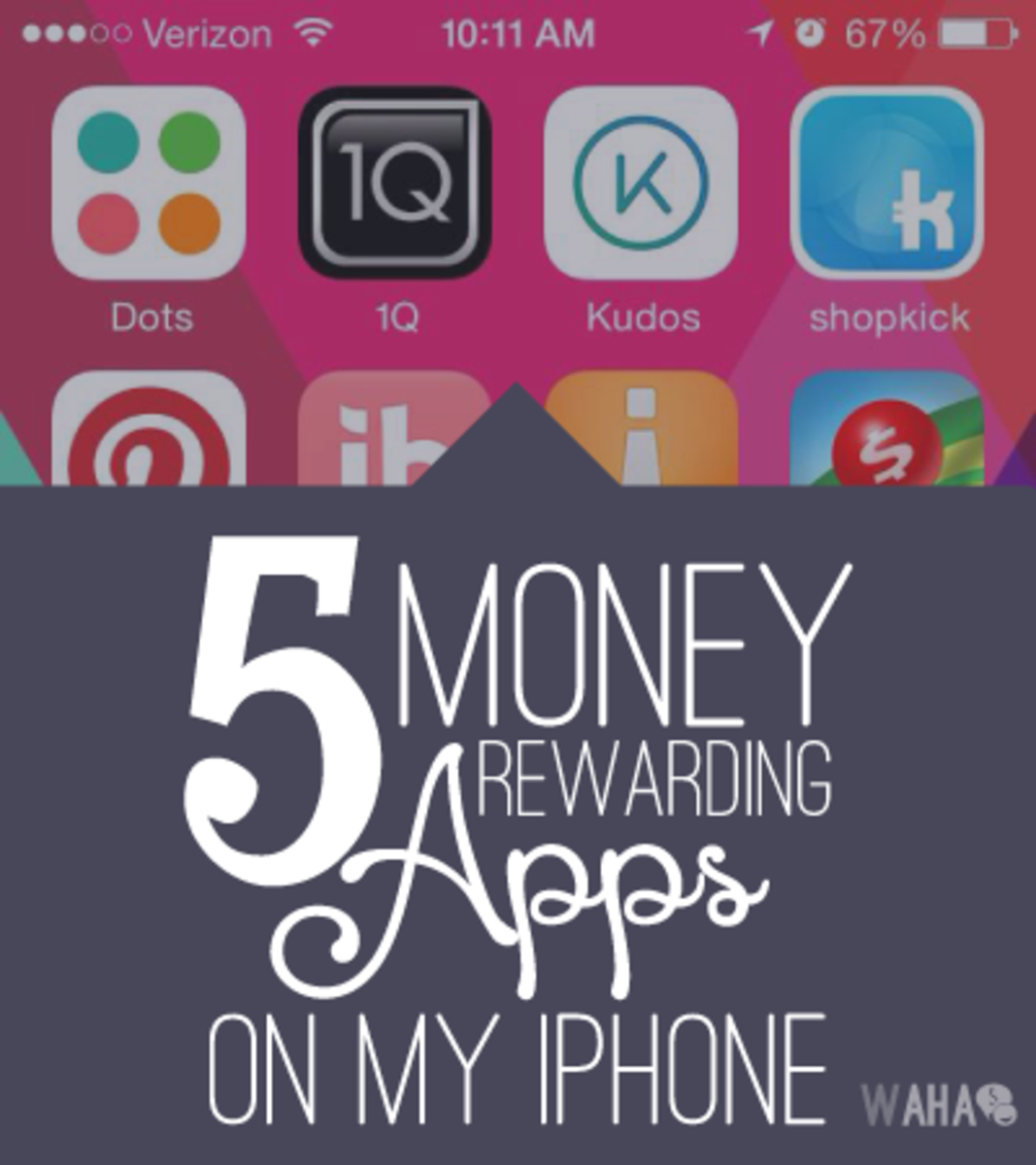- HubPages»
- Technology»
- Internet & the Web»
- Social Networking
Google Mobile Apps Speak Inquires Instead of Typing Them!

What is Google Mobile App?
Mobile users always keep looking for apps to enhance their devices and lifestyles.
Google mobile app is a app that features; speaking queries instead of typing them, use pictures to search the web, recognizes landmarks etc.
Apart from the Google other apps, Google Mobile apps also includes quick linking to other Google apps, search, YouTube, calendar, gmail, maps, google earth etc. As google improves the Google Googles one can expect more from their devices.
Listed below is the features of Mobile Google Apps;

Google Mobile Apps Features
Search by Voice: with this feature you can speak your queries instead of typing them
This feature is also available in many languages supports; American, British, India, Australian, English accents, Mandarin, Chinese, Japanese, French, German, Italian, Spanish, Russian, Czech, Polish, Korean and Dutch.
Google Goggles: Use pictures to search the web. Google recognized things such as landmarks, books, wine, artwork, logos and solves sudoku puzzles.
My Location: Avoid typing your current location when searching for nearby businesses (e.g. bestbuy or "starbucks").
Google Suggest: Search for suggested queries and local businesses that appear as you type.
Search History: allows you to quickly search again for queries you recently performed.
Email Search: Search your phone's email.
Contact Search: Search your phone's contacts.
Vertical Search: With this feature you can search Google Maps, Images, News, and Shopping.
Links to Google Applications: One can quickly navigate to other Google services, such as Maps and Gmail.
Google Mobile Apps Features for Each Device;
Android: Search by voice, my location, Google suggest, Google history, Contact Search.
Blackberry: Search by voice, my location, Google suggest, Google history, Email search, Links to other Google applications.
iPhone: Search by voice, my location, Google suggest, Google history, Contact search
Vertical search and Links to other Google applications.
Nokia S60: Search by voice, my location, Google suggest, Google history, Links to other Google applications.
Windows Mobile: My location, Google suggest, Google history.
Google Mobile Apps Demonstration Video
______________________________________________________________
How to Get Google Mobile App?
Instructions to get Google Mobile apps on your device.
iPhone or iPod Touch: users can open the App Store and search for Google Mobile App, or visit the iTunes store.
Blackberry Phone, Nokia/Symbian S60, and Windows Mobile users:
1. Open the web browser and go to m.google.com.
2. If Google Mobile App is available for your device, you'll see a link to install the Google Mobile App.
3. Continue the download and installation steps on your device, allowing network access or accepting prompts when asked.
4. Once the download is complete, look for the Google Mobile App icon on your home screen or in a folder such as Main, Applications, Games, My Stuff, My Own, or My Downloads.
Other Devices
No matter which phone you have, you can visit m.google.com/search using your phone's web browser and Google will send the right version of Google Mobile App to you.
Other Interesting Topics
- T-Mobile Android Phone A Customizable Phone!
So What's so great about a T-Mobile Android Phone? Cell phone manufacturers have been striving to bring the world of technology to us and keep improving on their cell phones, features and designs. Now... - Whats the Best TMobile Phones?
Does anyone remember VoiceStream Wireless back in the late 90's? Well this company grew through mergers having more than 7 million customers and officially becomes T-Mobile USA in 2002. TMobile kept... - AmazonWireless Cellular Phones and CellPhone Carrier...
Ordering cellular phones and phone plan has just gotten easier! Amazon.com launch a new website AmazonWireless cellular phone and phone plans services.. Say goodbye to the brick and mortal local...