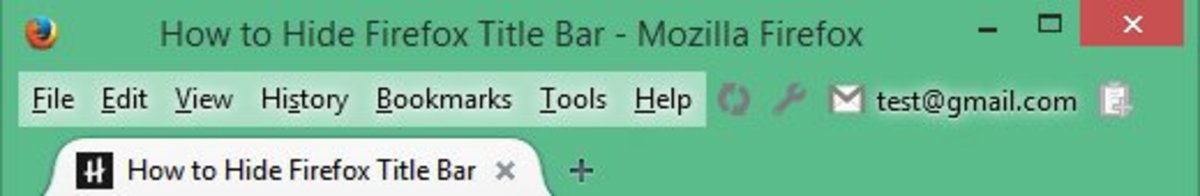A Practical and Convenient Homepage Bookmarking Tool For Your Favorite Sites: Symbaloo

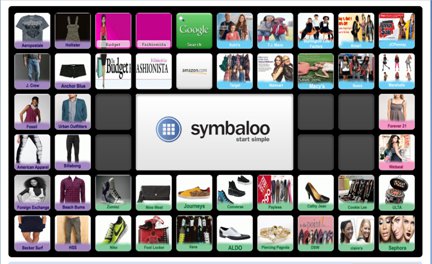
Symba-wha?
Symbaloo is a bookmarker. With the click of your mouse you can add a bookmark to your Symbaloo page and have them conveniently displayed for you to easily access your favorite sites. The picture displayed above is my personal bookmark page.
Symbaloo is an add on for your browser. Currently it is only available for Mozilla Firefox and Google Chrome.
What's So Special about It?
Not only is Symbaloo easy to use but it's very convenient and useful to have 52 of your favorite or most frequented web sites available with a click.
You are able to customize the way you want your bookmarks to look. You can choose a color, a picture, the web site name to appear or not, icons, just about anything you want to display. You may also arrange them however you prefer; alphabetically, color coded, topic/interest.
If 52 spaces isn't quite enough, that's okay! You can have multiple pages of bookmarks, also referred to as web mixes. Many arrange the pages by topic. For example, I have my personal page, a fashion link page, a resource page, an rss page, and a few others.
What? You have an RSS page you ask. Yes, you can also use the pages to have feeds directly on the page! I have a page of many news feeds but these can be whatever you want them to be.
See two more examples below.


How do I use Symbaloo?
There is a page of bookmarks specifically for Symbaloo tutorials.
Symbaloo also has a forum to use where you can communicate with other users and get help or tips and ideas.
You have the option of sharing your page with the public or not. I chose to share mine for the purpose of this hub but typically would keep it to myself and only share some general links and topics. (It feels like I'm letting you see my diary! Don't judge me! hehe)
You are also able to browse all the different web mixes shared by others to get ideas on how to organize yours or even gain some great links to sites you may not have known about.
There are two search options; one is a search feature that will show you how many web mixes there are for your search and you can then browse those. For example, I typed in "shoes" and the search came up with 43 different web mixes with that criteria. Using a star rating system you can rate the web mixes or see how they were rated by others. The web mixes being useful will depend on what you're looking for but if you don't like what you find then you can very simply make your own.
The other search option is to have a Google search right in the middle of your web mix so you are able to search without having to leave your page.
All in all, in my opinion, it's a great tool. I don't know what I did without it but I do know that I use it every single day and would feel very disorientated without it. It really keeps me organized and on top of which pages I like to visit the most and so very easily.
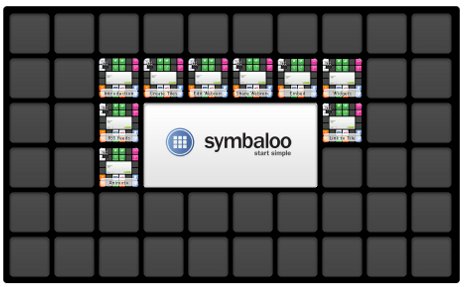
Other Bookmarking Tools
There are many other free bookmarking tools to choose from but I chose to share this one with you as I have used it and loved it for quite some time now.
What type, if any, of bookmarking manager do you use?