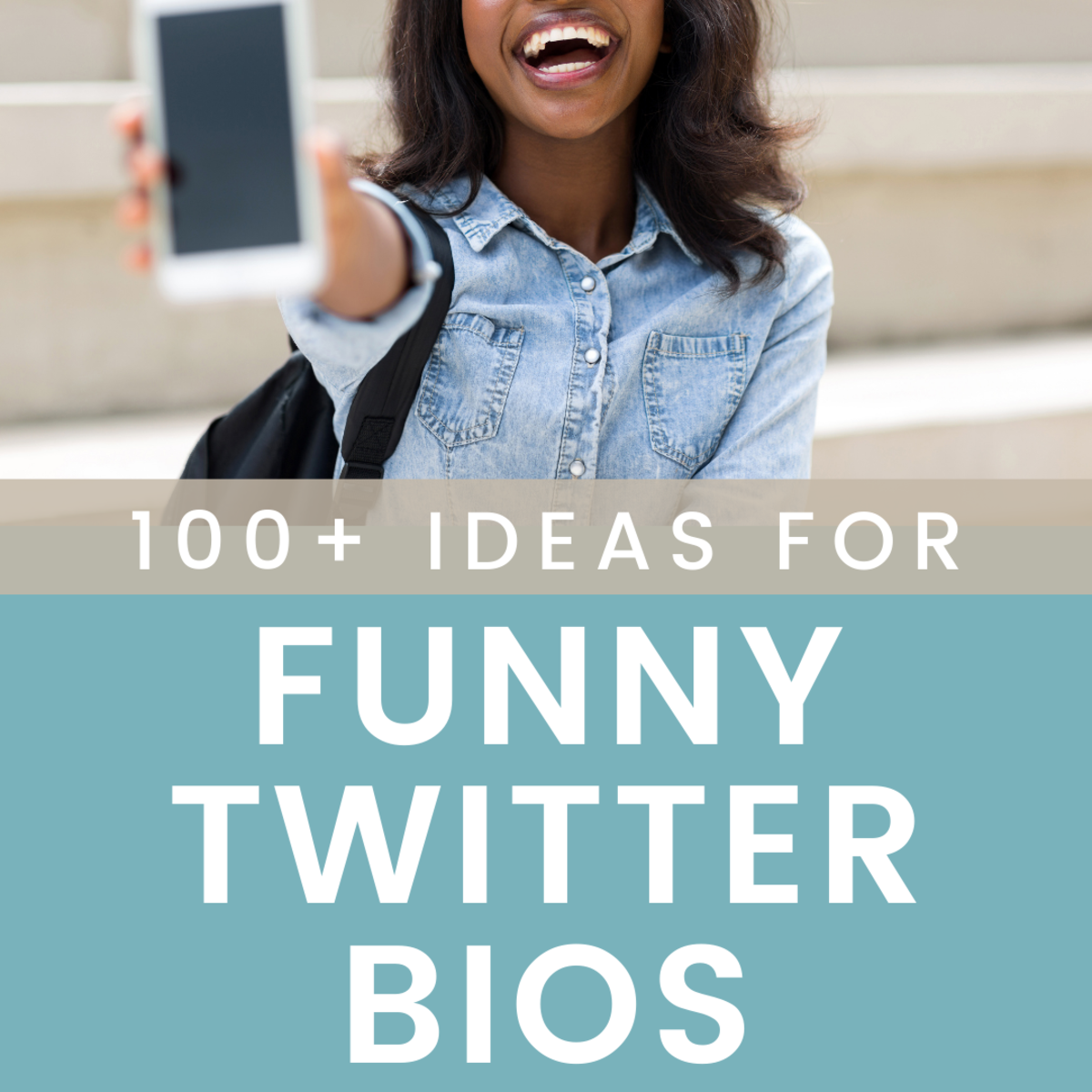- HubPages»
- Technology»
- Internet & the Web»
- Social Networking
How to connect Twitter with Facebook ?
Introduction
It is very easy and safe to connect your twitter account with your facebook account. So many of my friends are now over facebook surfing this and that whole day! But I can't say the same thing about twitter! Actually they have opened their twitter account, but none of them is using it. Considering this one day I have decided to connect my twitter account with my facebook account, so that my friends can read my twits and comment over them directly from facebook. Remember that, if your twits are private, then they may not be private over your facebook account. Your twits will get published as a wall post over facebook, so that, your facebook friends can also see your private twits. After connecting twitter to facebook, at the time of posting your twit, consider this thing in your mind. In the following section I am going to share with you the actual procedure of connecting your twitter account with your facebook account.
Connect Twitter with Facebook
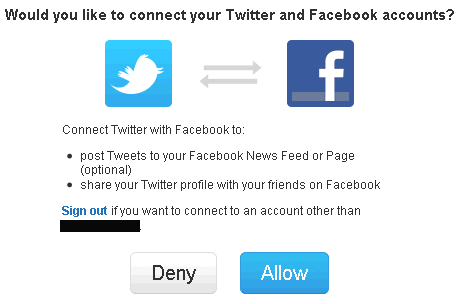
Connect Twitter and Facebook
1. Click on ''Resources'' link from the main page of your twitter account. You can find this link at the bottom of your main page.
2. Now go into the widget section.
3. In this section, from the left sidebar click on facebook link.
4. Then click on "Facebook Application" link.
5. Click the button "Install Twitter in Facebook".
6. You must have to click "Allow" button from "Request for permission" page of facebook.
7. On next page you will see this message "Would you like to connect your Twitter and Facebook accounts?" click "Allow" button.
This is the simple and official procedure of connecting your twitter account with your facebook account. I hope you found this article helpful. If you like this hub, please share it with your friends with the help of link given below.