How to Set The Security Level on Your Facebook Account (Prevention from Being Hacked
Facebook account

Sometimes people are forgetting or do not really care about how important to protect their Facebook account. Facebook is so popular and almost everyone has a Facebook account so that people can keep their connection with family and friends. This social media site is listed in the top sites of Alexa rank and placed no.2 after Google. To have a "Facebook" account, you have to register or sign up. The registration is free and easy. But after you login, many people forget to set the security level on their Facebook account. Usually after registration into Facebook, most Facebook users quickly want to upload their profile photo and fill out their personal bio, then adding some friends or relatives in the end of the steps in order to fill our account. We fail to protect our account because we forgot that this is also the important thing that Facebook users should do. Plus, if we have a Facebook account using a standard password, like for example using the date of birth as our password, or any words that are easy to remember, our Facebook account ultimately will be vulnerable for phishing and hacking purpose because using standard password means it may easily to get hacked. As time has passed, we don’t realize we have filled our Facebook account with so many contents such as photos, videos, poems even other private contents. Until the day finally has come when our account is being hacked, then, we just realize it and don’t know how to restore our Facebook.
Sometimes Facebook users who are being hacked are able to restore their Facebook account through Facebook instructions and restoration page as the solution, but many users are less familiar with the instructions or the way of how to restore account Facebook has given. The reason is perhaps some Facebook users think that is more easy to get a new account by signing up again than to restore their account back. To restore Facebook account that already hacked, using Facebook instructions basically is very easy if Facebook users willingly and patiently follow the instructions that Facebook has given in their help section. Facebook actually providing solutions by encouraging Facebook users to immediately change their Facebook password by clicking the link that Facebook has been provided via email that integrates with their Facebook account. Then, it will be more difficult when both accounts that we have (which are our Facebook and an email account that are integrated with our Facebook account) have been hacked. So, keeping your email security is also important. To restore it back is not as easy as if only the Facebook account that has been hacked. Eventually, if this happened, most people use to abandon their Facebook account and made a simple decision by registering a new Facebook account if they want to have another Facebook. Especially if they want to always be able to connect with friends and relatives. Creating a new Facebook account and abandon the previous account maybe isn’t the right solution for you because your previous Facebook account may leave information and personal contents that can be used by third party others in an irresponsible way.
If you are not familiar with Facebook security settings, I will try to show the steps as mentioned below:
Go to "Account Settings" and choose "Security". From the account security settings, there are several options to choose from.
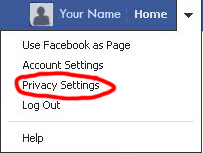
About safety browsing
Use safety browsing by changing the option settings from 'disable' to 'enable’. This allows you to browse Facebook via SSL security if possible.
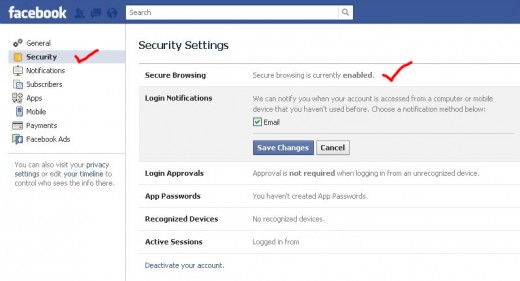
Login notification
If you activate the login notification, then, every time you open a Facebook, new page will appear where you can put the name of the device you use to enter your Facebook account as for example if you use laptops, you can enter on the text box 'personal laptops' or you can enter any name you want, then the device name that you enter will be stored to your “recognized device” every time you log in to your Facebook account. Facebook will also send notification via email if there any new device is used to log in to your Facebook complete with the location and IP address of the device, so that you will know what devices are truly yours and what is not.
Login approval
The security level will be higher if you enable the option login approval, because this option requires access through SMS (Short Message Service) that will send into our mobile phone. See explanation of login approval in the following figure:
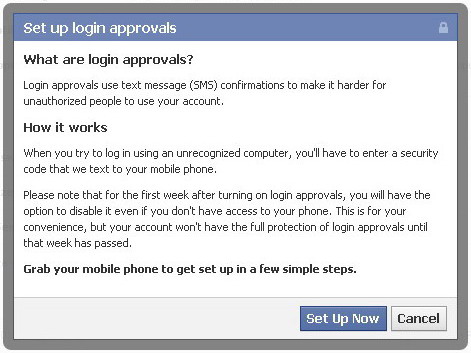
App passwords
App password means that you must enter passwords every time you’re using any Facebook application. If you are a Facebook user who frequently uses Facebook applications and wants the access between the application and your Facebook account secure, you can use this option.
Tips about Facebook security settings:
- It is better to change the password every 4-6 months or as often as you can replace your password with the new one.
- It is good not to show your email account that integrated with your Facebook account so that if at any time someone try to hack your Facebook account you can restore your Facebook account via email where only you knowing it. You can edit your email by clicking your profile (About Me).
- Check frequently if there are any unrecognized devices that emerged via email notification or you can see the 'active sessions' in the Facebook security settings.
- It is better not to carelessly to add or sending friend requests to other Facebook users that you aren’t completely know.
Hopefully these tips are useful to you.




![How to Remove Kaspersky Password Protection? [Easily Recover] How to Remove Kaspersky Password Protection? [Easily Recover]](https://images.saymedia-content.com/.image/t_share/MTc2Mjk3NDcwOTAzNTkyMTI2/how-to-remove-kaspersky-password-protected-easily-recover.png)



