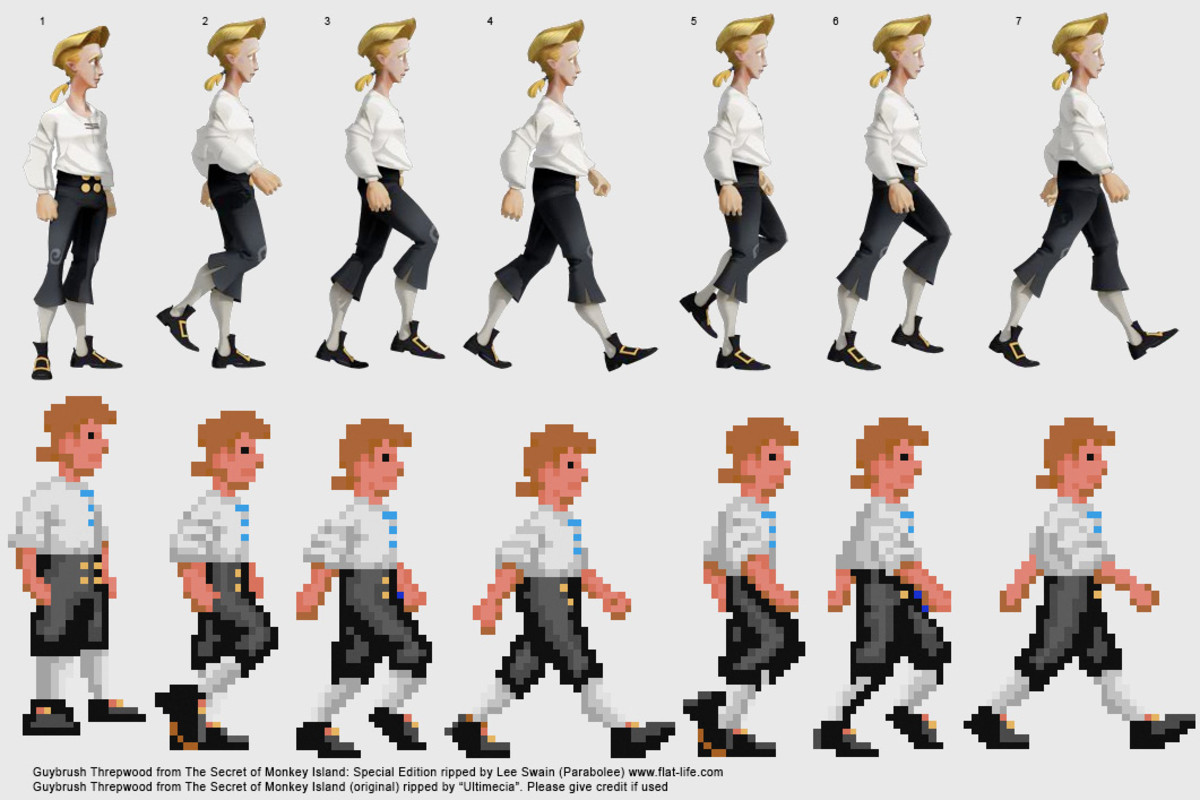Best gaming keyboards - How to buy within your budget

Are you looking for in the best gaming keyboard
Unfortunately, many people underestimated the importance of their keyboards to help them achieve the victory in their games.
They do not realize that gaming keyboards have certain distinct features not present in ordinary keyboards that may help them make or break that game.
So, the objective of this hub is to help you select the best gaming keyboard so that you not only enjoy but also improve your odds of winning in your video and online games.
Having the knowledge to select the best gaming keyboard will certainly help the serious gamer but even if you are a casual gamer, a good gaming keyboard is also important for the ultimate enjoyment of your game.
In this hub, I will point out what are the essential features to look for and towards the end of it, I will also highlight some of the best gaming keyboards to make it easier for you to make your selection.

What features should the best gaming keyboard have?
The best gaming keyboards should have a majority of these key features and functions, if not all.
So if you are looking to buy the best keyboard for gaming, then it is highly recommended that you use this checklist as a guide to help you.

Two keyboard types are popular today:
- Mechanical
- Membrane
These are some of the keyboard features for playing games that you should look out for:
- Programmable keys
- Macro keys
- Macro recording
- Backlighting
- Game mode
- Anti ghosting
These are some of the nice to have:
- USB ports
- Media control
- LCD Screen
- Audio jacks
- Profiles
- Wrist rest
Read on as I will explain each of these in more detail. However before you do that, could I ask that you just spend one second to share with us your favorite type of games by voting on your favorite game?
Type of games
What type of games are your favorite?


Keyboard Type
Gaming keyboards with mechanical switches are more popular as they provide superior audio and tactile feedback. Some are even tweaked to give you a specific feel when you type.
There are also gaming keyboards with silicone dome switches. Generally serious gamers do not like these types of gaming keyboards as it feels mushy and requires a full press with each keystroke. This will naturally slow down the speed when you issue the commands during your game.
A variation to this using silicone membrane and dome switches is the scissor switch which provides a slimmer profile and stabilizing mechanism underneath each key. This is often used on lap top computers and low profile keyboards.
Wired or wireless? Advancements in wireless technology has made much improvements to the wireless keyboard and there are advantages to the wireless keyboard.
However serious gamers do not want to take chances with wireless keyboards as they still have some areas that may be susceptible to interruptions. As such they still prefer the wired keyboard.
Programmable keys
Each key in a good gaming keyboard must be able to be reprogrammed according to your choice to perform different functions.
You must be able to re-program at least 5 to 8 keys for most games.
Macro keys and macro recording
Macros are a string of command that you record and can be executed with a just key press. All gaming keyboards, let alone the best gaming keyboard must allow you to assign macros to keys.
If not, they are not worthy to be even called gaming keyboards. MMO or strategy game players will especially know the importance of having macros assigned to keys.
Some of the best gaming keyboards even allow you to record the macros on the fly. This is an advantage as you know that if your key press combos, especially complex ones are correct. Whatever that has been recorded in the macro will be correct as long as you have entered them correctly and it saves you time in manually entering those commands and checking for correctness.

Backlighting
Some of the very best gaming keyboards incorporates backlighting which is very useful especially when you are playing in a dark room.
The better ones even have options to vary the brightness as well as the color of the backlight. The level of brightness could impact your level of comfort, especially if you are playing an intense game for a long period of time in a dark room.

Game Mode
The best gaming keyboard must have this very powerful but yet simple feature. Essentially what the game mode does is that it disables the Windows key.
So why do you want to disable the Windows key? Has it happened to you before that when you are intensely battling your foes when suddenly your desktop window pops up?
This is because you accidentally hit Windows key. This is a common occurrence and it can be very frustrating.
When you switch on the game mode, you basically disable the Windows key. Simple yet powerful.

Anti Ghosting
"Ghosting" is the term used when some keyboard keys will not work when multiple keys are pressed together; this is when the key presses does not show up on the computer screen or have vanished.
Ghosting mostly happens when three key combinations are pressed together. If you keyboard has ghosting, it would be useless for many games.
Anti-Ghosting keyboards overcome this problem by allowing the combination of keys to be pressed simultaneously and recognizing that all of them. Good gaming keyboards come with full anti-ghosting features covering entire array of keys.
However many keyboards are equipped with selective anti-ghosting; allowing you to select the keys of your choice that you would normally use such as the WASD key combination. It is an indispensable feature and ensures smooth game play.

USB Ports
Powered USB 2.0 ports provide you the ability to transfer data to and from peripherals like MP3 players and flash drives.
It also allows you to connect other peripherals such as a gaming mouse, gaming headset etc. With those smartphone batteries running out so fast, the USB port also provides the convenience of charging your smartphone's battery!
Most of the time, good gaming keyboards comes with one USB port but the best gaming keyboard frequently comes with two!

Media Control
The media control feature lets you take control over music tracks by allowing you to forward, switch, skip tracks, pause etc.
You can also change the volume of the music from the keyboard.

LCD Screen
The LCD screen or sometimes referred to as the GamePanel LCD shows you your game statistics, system information, VOIP communication data, video playback, image slideshows etc on this panel.
If you are like me who like to multitask especially when practicing, you can even watch Youtube on the LCD without having to flip back and forth on the big screen.
If you are looking for the best gaming keyboard, then go for the colored LCD panel instead of some of the older monochrome types.

Audio jacks
The audio jack port allows you to plug in your headset right in at your keyboard to allow you to listen to the music without having to disturb anyone; especially late in the night.
Many a times you will find that the cord to your headset is not long enough to go all the way to the back of your computer.
You will find some keyboards also has the microphone jack even though the newer keyboards typically sport a single jack that has both the sound and microphone functions incorporated into one.
If you have such a keyboard and your headset has both the sound and microphone jacks, then a simple and cheap adapter will solve the problem.
Profiles
If you frequently play different games and like to alternate between those games, you will find having different profiles a very convenient feature.
Profiles are template that you use to define different keyboard settings for different games. Some of the good gaming keyboards frequently have three of more profiles that you can use to store those settings.
Some of the best gaming keyboard even have automatic profile switching capabilities.

Wrist rest
A wrist rest can provide comfort and relief to your wrist especially during extended hours of fast and furious gaming.
If you have a choice between the detachable or non detachable types, it is better to select the detachable type to get more flexibility.
For example, if you do not have enough table space, you can easily remove the wrist rest!

Now that you know what features and functions should go to make up the best gaming keyboard, here is a list of some of the best gaming keyboards that are available in the market. Here are three of the best gaming keyboard: silicon, mechanical and budget.
Go through each one of them and decide which of these excellent gaming keyboard is the best for you based on the type of games you play, your personal preferences as well as your budget!
Some of the best gaming keyboards
Keyboard
| Price range
| Comments
|
|---|---|---|
Logitech G19S
| $120-$130
| Best non mechanical gaming keyboard with LCD screen
|
Corsair Vengeance K95
| $140-$150
| Best solidly build mechanical keyboard for gaming
|
CM Storm QuickFire Rapid - Tenkeyless Mechanical Gaming Keyboard
| Less than $90
| Best budget keyboard for gaming
|
Read on to find out more about each of these excellent gaming keyboards
Logitech G19S Gaming Keyboard

The best gaming keyboard
This is the newer version of the highly rated Logitech G19 gaming keyboard which has been in the market for a few years already but still remains ever popular until this newer version was released by Logitech.
The Logitech G19S gaming keyboard is very well designed with the right key height, travel, and resistance/responsiveness. It has smooth and precise key actuations even though it is not a mechanical keyboard. The brightness and color of the key backlighting is very pleasant.
It has twelve programmable G-keys. You can assign three macros per key giving you up to 36 single keypresses for complex macros. Its M1, M2, M3 allows you to seamlessly switch between keybind profiles. Its detachable wrist rest is useful when you have to place the keyboard at very tight desk space.
Many people don’t realise this but one of the big advantage the Logitech G19S gamming keyboard is its LCD screen. The screen is crisp, nice and bright, and has a good resolution.
You will realise how import this LCD screen is if you use ventrilo or teamspeak and you have no idea who is talking. The LCD screen will show you without you having to minimize the main screen.
The LCD screen also allows you to check battlegrounds, headshots, kills, character and other stats etc without needing to interrupt the game play by opening up or clicking on a game tab.
If you are listening to music while playing the game or surfing the web, its media control button will facilitate the changing of tracks, adjust volume, mute etc. You can also get the track information such as the artist, song name, album name, live track time etc
You could also set each profile to a different color for a quick, efficient way to remind yourself that you are using the correct keybind layout which saves you a lot of time especially when you are changing stuffs around.
Some minor disadvantage with the Logitech G19S is that the keyboard is powered – you have to connect the keyboard to a power socket. This is probably to supply power to the LCD and also the two powered USB ports. It also does not have a microphone and headphone jack.
Get me the Logitech G19...
Click on the link or button below to buy from Amazon.
Corsair Vengeance K95 gaming keyboard

Corsair Vengeance K95 gaming keyboard is a sleek looking mechanical keyboard with exceptional build quality with 3 banks of 18 programmable Cherry MX red mechanical keys. With the mechanical keys, you will not miss a key press during your games with the Vengeance K95.
This keyboard has enough macro keys for any serious gamer. Onboard memory allows for key programming directly on the keyboard, or you can use the attractive, simple to use software program. You have 3 separate pages designated by the "m" keys. As such, you define profiles with the 3 "m" key hot keys. The extra keys are marvellous for their intended purpose, which is gaming. The keys are also easily detached to be cleaned.
Details such as how the wrist wrest is attached, key placements and overall ergonomics show that a lot of care was put into by Corsair to ensure that you get that “perfect” keyboard that you are looking for. Everything is placed logically and the overall design philosophy is to be around “minimalism”.
The Corsair Vengeance K95 gaming keyboard has several media controls such as the play/Pause button, skip forward, skip backward, and stop button. It also has a mute button and a volume wheel which makes it easier to control than a button.
It has white back lightning per key that is adjustable; each key can even have the backlight manually turned off! For gamers, this can be handy to just take its default configuration of WASD, 123456 and arrow keys highlighted only. However you can modify this according to what best suits you
On the negative side, it does not have a true on-the-fly macro programming as it requires you to have the corsair K95 software open on your desktop to program the G-Keys. If the Corsair program is not running, you cannot directly program the keyboard while playing your game. It also has only one USB port. I find its nicer to at least two USB ports in view of the fact so many of the devices now use the USB port.
You will also need a bigger power supply to run this keyboard as all the features highlighted above tend to consume power. However you should not have any problems unless you have a really small power supply.
Feedback from an owner of the Corsair Vengeance K95 Mechanical Gaming Keyboard:
“...this being my first mechanical keyboard i was at a loss of words when i first used it. I'm not the type of person to leave reviews unless i feel that it is well needed.. this was well needed. I have used many "gaming keyboards" before finally getting this monster. It totally blows away any other gaming keyboard i have used before hand. The quality is above and beyond any other brand. Sturdy and durable, not light weight and plastic feeling like most keyboards. Corsair just continues to prove to be of high quality products...” Ethan S.
I want the Corsair Vengeance K95...
Click on the link or button below to buy the Corsair Vengeance K95 from Amazon.

Budget does not mean inferior when it comes to this Cooler Master (CM) Storm QuickFire Stealth compact mechanical gaming keyboard.
The CM Storm QuickFire Stealth is the newer version of the very popular CM Storm QuickFire Rapid tenkeyless mechanical gaming keyboard which is one of the best mechanical gaming keyboards.
The many gamers who own this excellent keyboard can attest to that.
The build quality of the CM Storm QuickFire Stealth is very good with the keyboard itself feeling heavy and really solid.
This keyboard is not only just suitable for gaming but also excellent for doing work (meaning extensive typing) with many owners reporting that their typing speeds actually improved through the use of this keyboard!
If you are considering a mechanical keyboard for both playing games and work; a solid keyboard that is below $100, then this is the keyboard to go for!
I want a good price keyboard...

Is having just the best gaming keyboard enough?
Is having just the best gaming keyboard enough to help you get that gaming experience? The answer is that the gaming keyboard is just one component in the link.
Ensure that there is no weak link in the chain. Check out the other components necessary that will need to work together as a "team" to give you that user experience that you are looking for.
- How to buy the best TV for gaming
Buying the best TV for gaming can be a real experience due to the many TV technologies, loads of TV jargon and different features. However this hub aims to clearly help you get your best gaming TV. - How to buy the best wireless router for gaming
Whether you are a seasoned or novice gamer, find out how to buy the best wireless router for gaming to truly enjoy your online gaming in this easy to understand and non technical hub.
What much would you spend on the best gaming keyboard?
How much would you pay for the best gaming keyboard?
I noticed that there are many people who are also interested in keyboards that is less than $50.
For those of you who are looking at gaming keyboards or combos below $50, you may want to check out these two excellent keyboards that are even cheaper i.e. below $30 because of discounts.
Please note that prices are subjected to change by Amazon without notice and they are below $30 at the time of writing.
Budget but good...

The other sub-$30 alternative that you may want to look at is the Redragon S101

Please share this information with your friends via the social media buttons on the left if you find it useful.
Was the information provided enough to help you make your decision?
If you mentioned "no" in the above poll, could you please share with us what else you are looking for so that I can further improve this hub for the benefit of others.