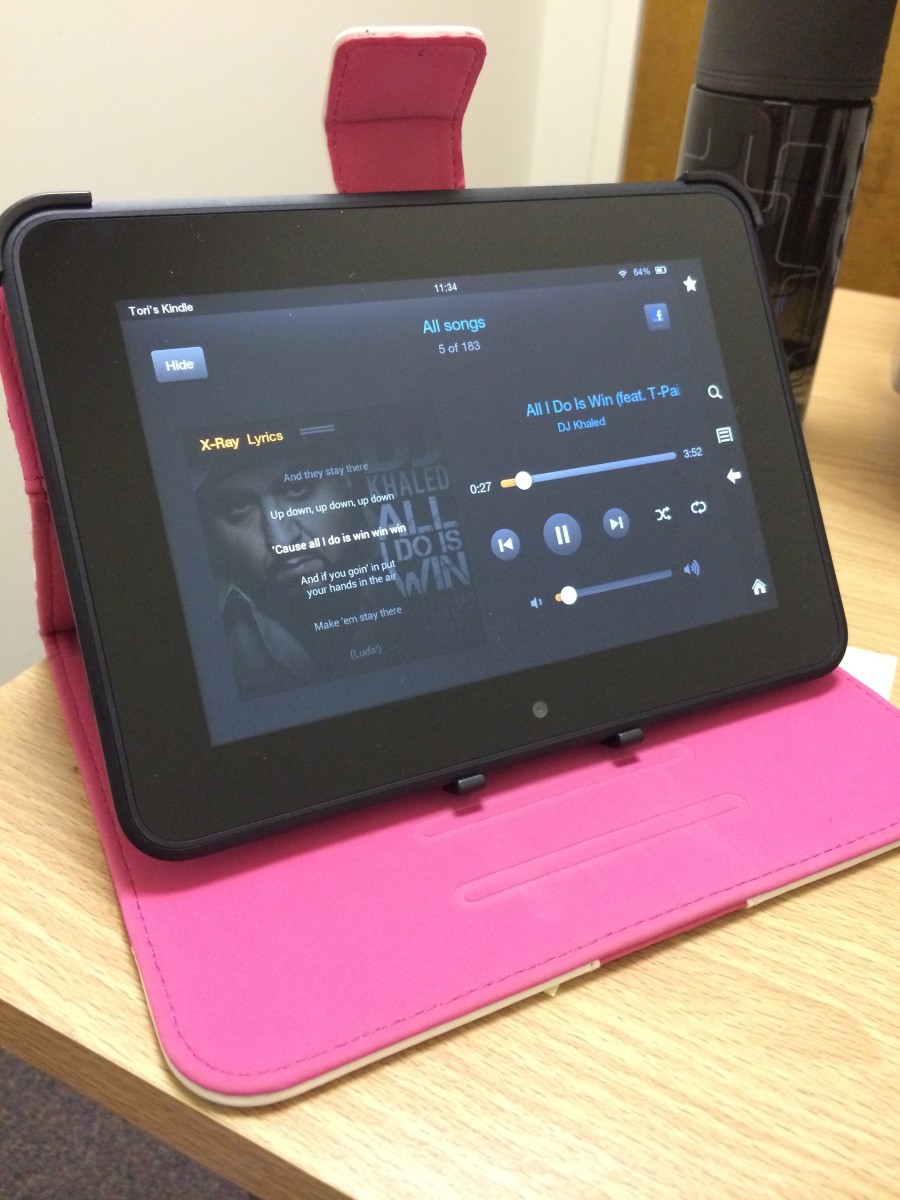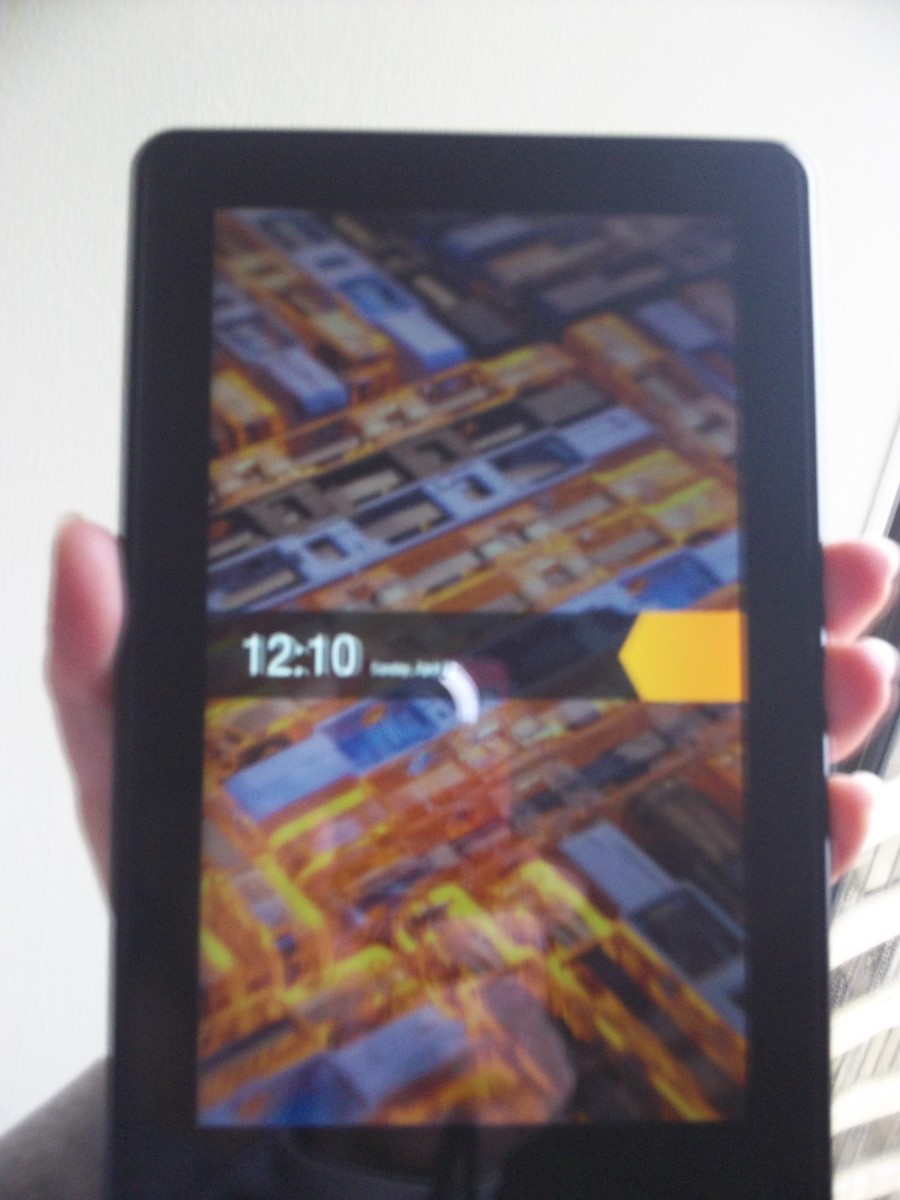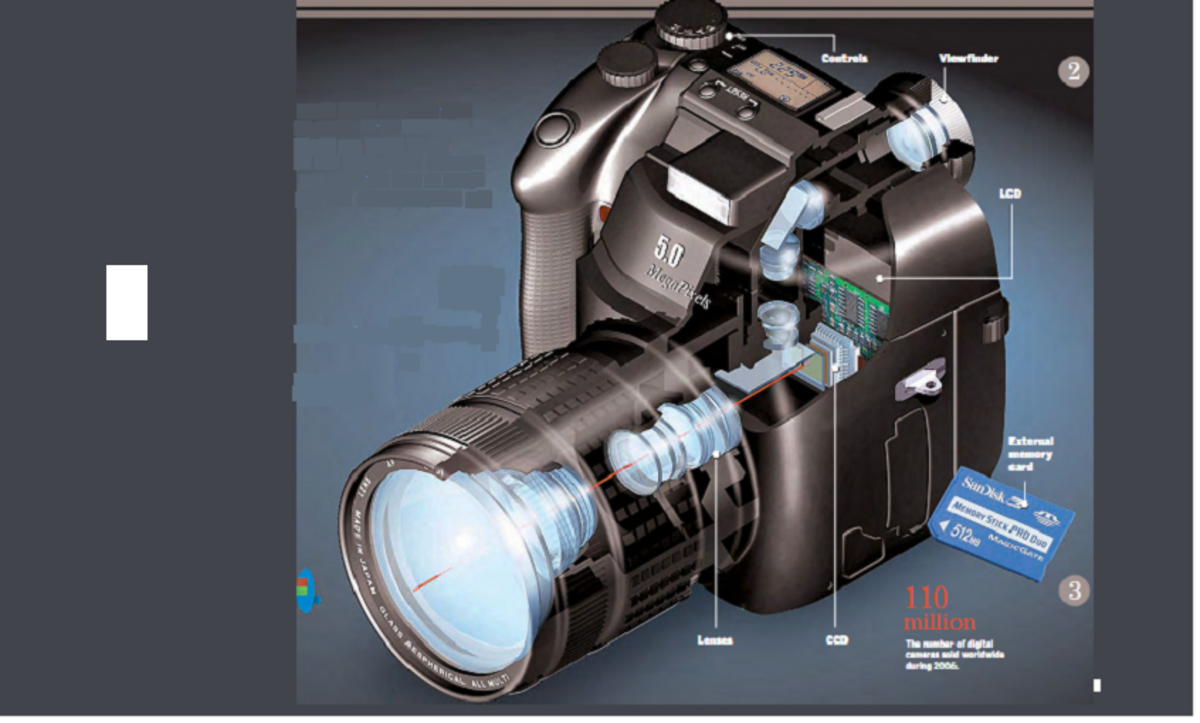Matte Kindle Fire Screen Protectors - Anti Glare Screen Guards

Using the new Kindle Fire in sunny conditions or under bright indoor light is a much less comfortable experience than doing so with the original style of Kindle. Use the Kindle Fire outside and you'll be met with a reflection of the yourself staring back or bright sunlight glaring off the screen. Thankfully, reducing screen glare on the Kindle Fire eReader tablet is simply a matter of buying the right screen cover for your device.
Whilst having to deal with reflections and reduced visibility through light reflecting off the screen is something older Kindle owners may not be used to, it's a fact of life with the newer Kindle Fire which has to be dealt with if you want to use it comfortably under overhead lights or want to read outdoors without seeing your own reflection staring back. Anti Glare screen protectors for Kindle Fire tablets are an inexpensive way to solve the problem of screen glare and protect against scratches, nicks and dings as the same time.
Do You Use A Screen Guard With Your Kindle Fire HD or 7" Device?
Protected or Naked? Which do you prefer...

How To Buy A Screen Protector For The Amazon Kindle Fire
Making Sense Of The Options Out There
Once you've decided you need a screen protector then the next choice you need to make is deciding which one is right for you. This shouldn't be difficult right? I mean, it's a piece of plastic which sticks on the screen isn't it?? Well, yes and no. You see, there are a lot of different options out there which are more or less useful at doing the job they were designed to do. That little bit of plastic film does quite a bit more than you would think at first glance.
These are the things you are going to want it to do or you'll be disappointed with your choice of screen guard:
- It Should Be Easy To Put On and Take Off Again
- Yes, it seems like it shouldn't be that difficult to apply one of these but with the cheaper ones they can be such a pain to put on that people will actually pay to have them installed for them. Really cheap screen protectors are a pain to install, they may not stick properly, curl at the edges or stick TOO well leaving nasty gummy residue behind when you remove them as you will eventually want to do. Yes, a couple of dollars for a 3 pack is hard to beat but most of these cause nothing but frustration and end up going in the garbage can.
- It Should allow your finger to glide easily across the surface
- Again, this seems like something which should be a given with these things, but you'd be surprised how much drag some plastic screen protectors for Kindle Fire and other tablets, phone etc. cause compared to just the plain glass window. A good anti glare screen protector or regular clear cover will alow your finger to glide smoothly and easily across the surface without that tugging, heavy dragging feeling found on less well performing products.
- It Shouldn't Distort The Images or Obscure Them
- This isn't so much of a problem with the regular clear film covers but can be an issue with matte anti glare screen guards and anti fingerprint covers. In order to reduce the amount of reflective glare on the Kindle Fire screen from reading in sunlight or by another strong light source, manufacturers or these matte screen guards use a matte finish and in some cases layers of material to deaded the reflection. This can produce a slight or more pronounced prismatic effect, or crystalizing of the screen image which can be highly noticeable on the less well made protectors. A good anti glare screen covering for Kindle Fire devices minimizes this prismatic effect to the point where it isn't noticeably different to a plain see through screen protector.
- It Shouldn't Reduce The Responsiveness Of The Touch Screen
- Many users of poorly made products claim their screen protector reduces reponsiveness leading to dropped signals during sliding motion or for the user to have to press harder to make a better contact. This shouldn't happen and is only an issue with poorly made screen protectors which are too thick or are made from less conductive materials which create a barrier between your fingers and the capacitive touch screen of the Kindle Fire and similar devices.
- You Might Want It To Reduce Glare and Be Fingerprint and Smudge Resistant
- You might be surprised at how annoying your find glare on the Kindle Fire screen to be especially if you are used to reading an original e-ink Kindle reader outdoors. You might also quckly find the new touch screen gets filthy with fingerprints and oily smudges from all that touching which quickly leads to an obscured view and just looks plain ugly. That's where a Kindle Fire anti glare screen protector comes in handy. These matte surface screen protectors reduce glare dramatically and prevent finger prints from being an issue which may mean the difference between you loving your new Kindle Fire or just liking it.
Do I Need A Kindle Fire Screen Protector?
Short answer: yes. You see, the nice thing about any of the smaller tablet computer is that they are so easy to port around you'll find you do want to take yours wherever you go, just in case you need it. There are so many useful apps, from personal organizer, diary or calendar apps to just games and other timewasting apps for when you're stuck in a boring situation, that you'll want to have your device handy just in case. The nice thing about a pocket or purse sized tablet computer like the Kindle Fire is that it can be easily slipped inside your purse, or in a handy briefcase pocket, or even into an oversized jacket pocket to take on the go but htis also brings the problem of protecting it whilst you are out and about.
The Kindle Fire screen is made from glass and as such is susceptible to scratches and dings from accidental contact with things which will scratch and scuff glass objects. Drop your keys onto it whilst fumbling in your purse, or accidentally drop the whole thing and there is a good chance you will scratch the screen and that's something you're not going to get repaired easily. It's a shame because this happens often over time, and those little scratches and scuffs add up to a much less pleasurable user experience or will lead to you shedding anout 200 bucks for a new one.
A simple plastic film screen protector for Kindle Fire is an inexpensive insurance policy against scratches, scrapes and life's little mishaps. Some say a stick on screen protector even helps protect the screen against cracking from more catastrophic events like dropping a Kindle Fire from a height onto a hard floor although whether this is true or not I couldn't say as I've never done it and don't intend to experiment with mine!
Film protectors aren't just about scratch damage prevention however, but are also useful for dealing with some of the other issues caused by the Kindle Fires adoption of touch screen technology. You see, the old Kindles were used e-Ink screens which were great for displaying text from books but not so great at displaying anything else. The benefit to the reader of course, was they could take this Kindle to the beach and read quite comfortably in the brightest sunlight without having to worry about reflective glare or being distracted by your own reflection staring back at you. The new Kindle Fire's glass screen however, uses entirely different touchscreen technology in order to provide a more colorful and fluid user experience, allowing you to play android games, read colorful children's storybooks etc. but at the expense of losing the matte screen which prevented sunlight and bright indoor lighting from causing problematic glare.
Fortunately, this is a simple thing to fix simply by applying a Kindle Fire matte screen protector over the top of the reflective glass screen. Matte screen covers work by providing a matte surface for the light to bounce off rather than a shiny one which dramatically reduces the amount of screen glare you have to deal with and provides a much more comfortable user experience all round.