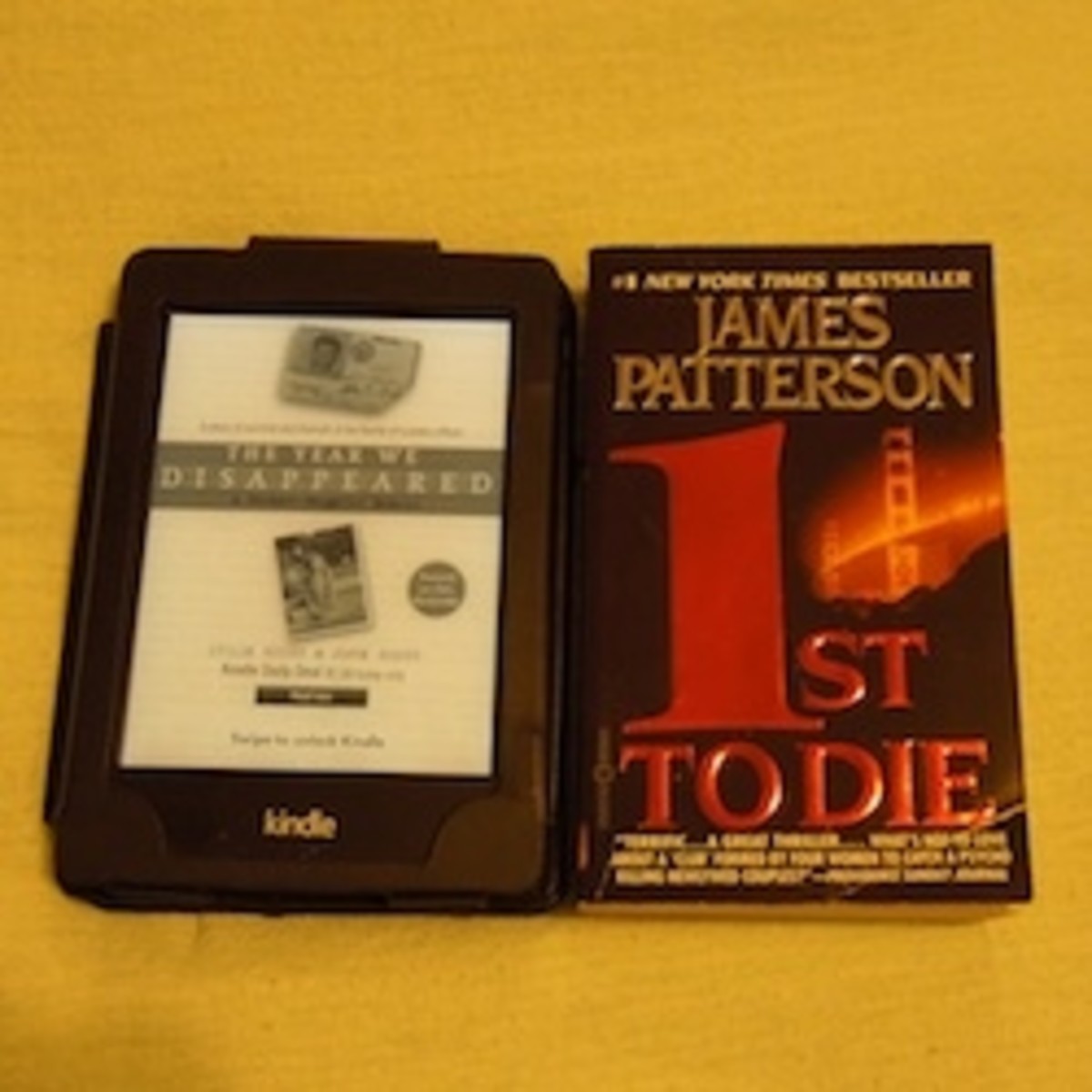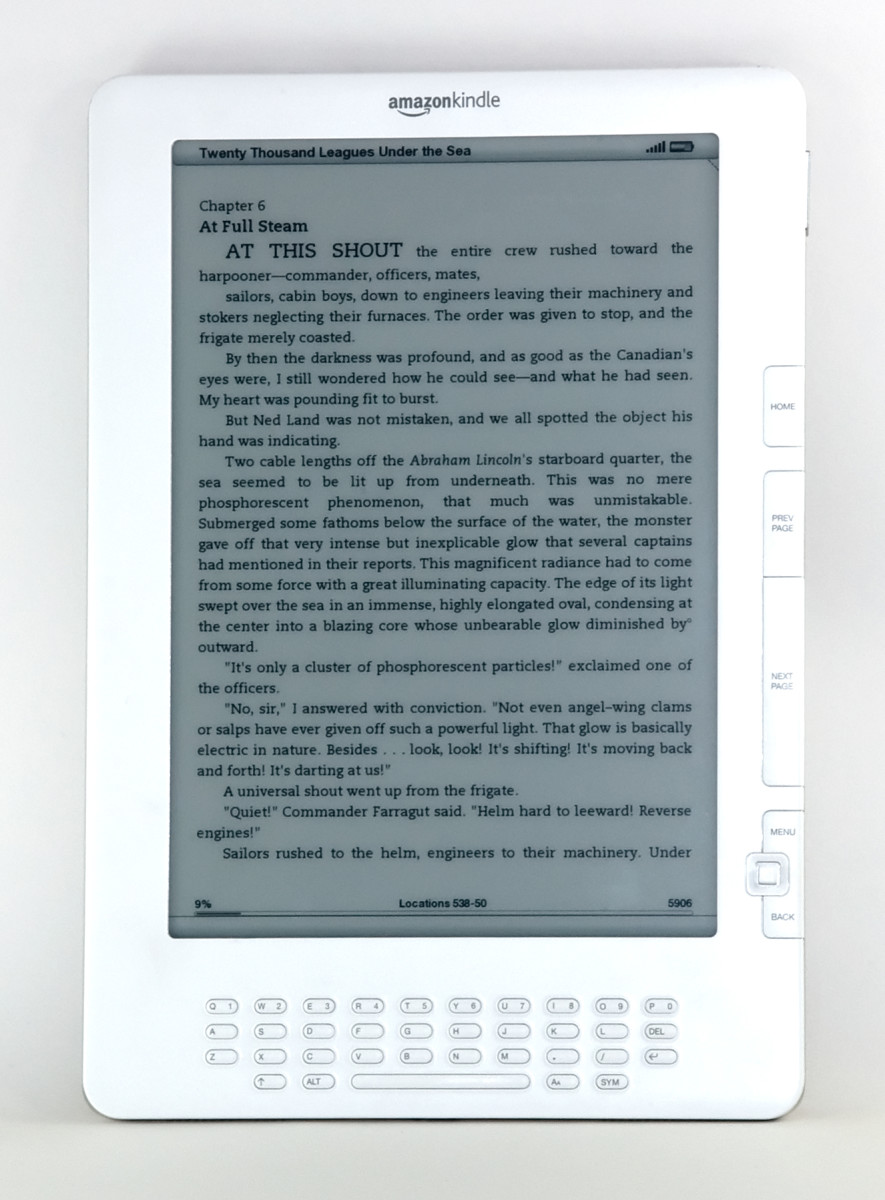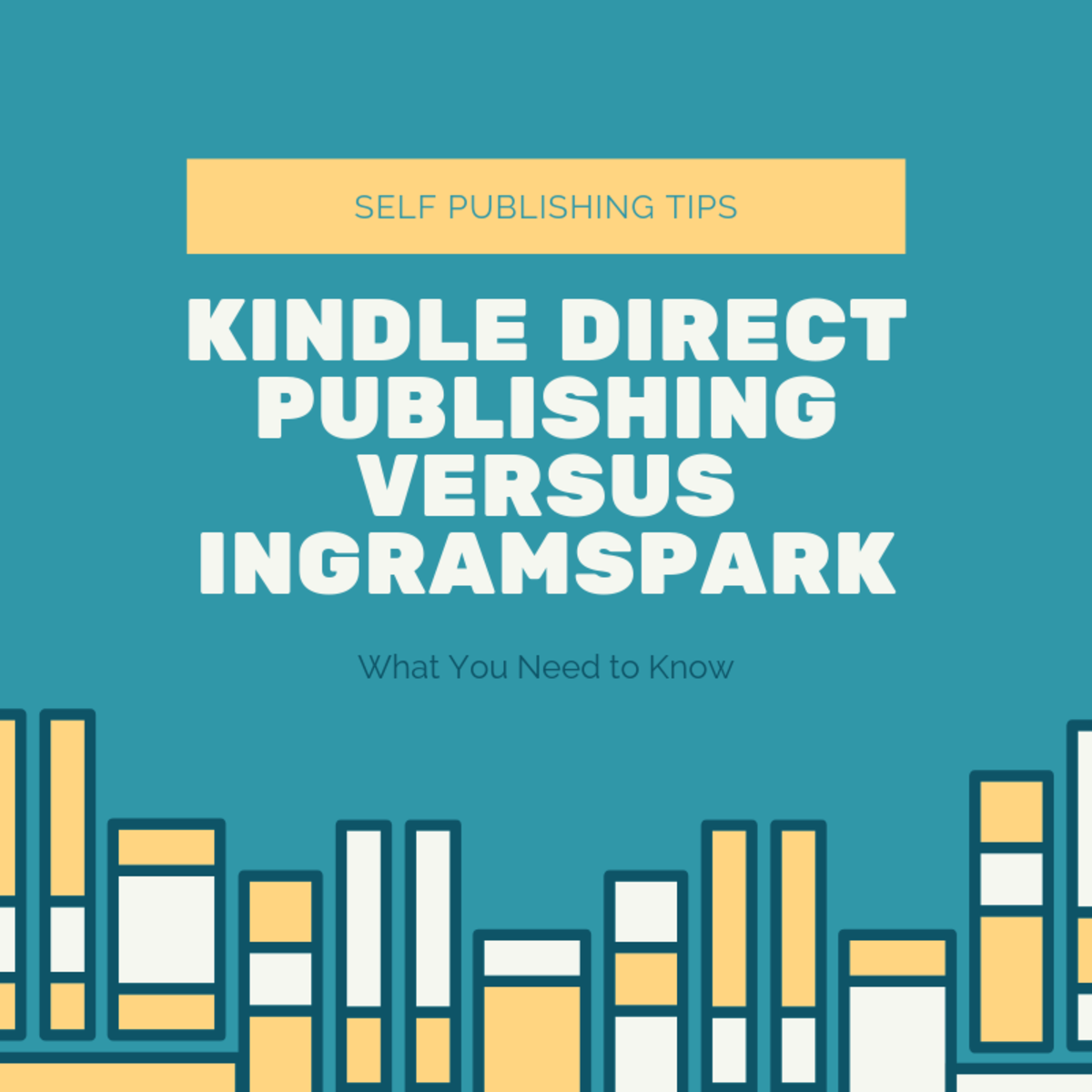Kindle Wireless Reading Device from Amazon

Why This Non-Techie Person Loves her Amazon Kindle Wireless eBook Reading Device
Lighter than a paperback, more powerful than WiFi, able to leap the library in a single, uh, click? - it's Kindle, the portable wireless reader from Amazon, now better than ever!
The Amazon Kindle family continues to grow with the introduction of new models, including the new Kindle Fire HD, last year. If you can't decide which version to buy, we're here to introduce you to each model and help you choose the best one for your family or your own personal needs.
Continue reading this page for an overview and history of why I think the Amazon Kindle is so special, as well as to learn about some great features you might not be aware of.
A Kindle is the perfect anytime gift for your favorite book lover, or for yourself. It's simple to use, no computer required. Read your favorite books, newspapers, blogs, or even your own personal documents - anywhere! What's more, there's no monthly fee and no contract required! The picture here was taken after I upgraded from the original model to the Keyboard model. As you can see from the picture, my dog Daisy and I Iove it! We also own a Kindle Fire, the original version of the Amazon tablet, and the large-screen HD 4G LTE version to use on the go. Love those, too!
Continue scrolling for my take, from my first look at the original Kindle, to the improvements that have been made over the years, right up to the new 2013 models and styles. Then we'll direct you to our current buying guide and reviews and help you choose the current model that suits your personal needs based on how you might use it.
What IS this world coming to? Looks like it's coming to Kindle. Read on. .
POLL: Real books or ebooks?
Which do you prefer?
Is Reading a Favorite Activity at Your House? - It is at ours!

What's So Special About the Amazon Kindle?
Find out why this non-techie gal who can barely turn on her cell phone fell in love with the e-reader with the interesting name.
If you're already ready, you can jump ahead and visit the Kindle store to choose and purchase your reader. If you need more information, here are some highlights and observations that first struck me from the initial model video presentations and after reading and researching to learn everything I could about this amazing new gadget (updated to include the current models).
- On the basic model, the screen is not backlit, so the display is easy to read, even outdoors in the sun. The display, in fact, gives the illusion of reading from paper. No glare like you get from a computer screen. You'll need a book light (or a lighted cover) for the basic model, while the other dedicated reader, the Paperwhite, has a special front-lit technology so you can read anywhere without an additional light, again with no glare. And now (fall 2014) the new Kindle Voyage senses the light and adjusts the settings automatically. Amazing!
- It's small, compact, and lightweight (the basic Kindle weighs less than 6 ounces, the Paperwhite 3G 7.8 ounces), smaller than most paperback books. The controls are set up for both right and left-handed users and are very simple and convenient.
- You can do everything, searches, purchases from the Amazon store, and downloads, without a computer or even a hotspot if you have a wi-fi model- and without a service plan or monthly fee for the 3G versions. Now, that's quite a selling point! (Note that a service plan is available for the Fire HD 4G LTE model.)
- The battery charge lasts for days, even weeks. "Read War and Peace on a single charge," or so they said for the original Kindle. Turn off the wireless connection and read for weeks without a charge!
- I like the cute little dog-ear bookmark feature and love being able to highlight information that I've read. The adjustable text size is perfect for those of us who need reading glasses.
- It's so convenient (and you'll call it life-saving if you lose your device) that everything you buy or download to your Kindle is backed up in the cloud so you can access it in the event that something happens to your reader. That's how Amazon is able to sync your spot between devices if you have more than one. Always pick up where you left off!
- You can subscribe to newspapers or magazines with the new editions updated and delivered automatically. There's a built-in dictionary, as well as a word search feature, and a subscription to Wikipedia is included, plus many more features are available, depending on the model.
- Each reader holds probably all the books you'll ever need. Even the basic Kindle holds 1000, no memory card needed! Plus you can always trade titles in and out from the cloud - it's simple!
- The Amazon Kindle really is handy and non-cumbersome, light and easy to use, perfect for anyone on the go - or even just for convenience at home. For me, trying to handle a book comfortably while reading in bed can be difficult. The size, shape, and weight of the Kindle makes it a perfect solution.
- Did we mention text to speech? Yes, in a female voice or a male voice, your choice. The quality is quite good, too.
Of course Amazon fully supports Kindle in every way. You can read FAQ's as well as download a User Guide from any of the product pages.
It's the Kindle Voyage, the top of the line e-reader from Amazon.
The original Paperwhite was a hit. Next came the 2nd generation with even better lighting. Now, for 2015, there's the new Kindle Voyage, the ultimate reading experience with an even better front-lighting system to allow reading in low light or even bright light outdoors - with no glare - and the light adjusts automatically! Designed to make your eyes feel like you're reading a "real" printed page. Read in bright light, dim light, even at the park or the beach. Even the screen feels almost like paper. And that's just the beginning of the awesome features designed for people who love to read.
Check out the product page below to learn more about the page-changing feature, the X-Ray feature, the share-with-the-family feature, the Time to Read feature (which tells you how long it will take you to finish reading the book), instant translations, Panel view for reading comic books, and more. No wonder the new Voyage is so popular!
On a personal note, I've had my 2nd generation Paperwhite for months now and I'm completely happy with it. In fact, I read on it almost every single day. I adore the front-lit screen, adjustable for reading in either bright (outside) or dim (in bed at night) light conditions. Will I get the new Kindle Voyage? We'll see what Santa says... (I'd never turn down the Cadillac of Kindles!)
(You'll be able to see the whole line of Kindle readers and the new Fire tablets from any Kindle product page, too.)
Introducing the Kindle Voyage and New Kindle Readers, Current Generation
Why Would a Non-Techie Person Like Me Want to Read e-Books? - Why would you?
I'll admit it, I can barely work my prepaid cell phone. So, why would a non-techie person like me want a gadget like this? Here are some reasons I thought of early on - and more that I've discovered to be true since I'm now a long-time Kindle owner (I have three of my own within arm's reach right now!).
- It's easier to handle than a big, cumbersome best-selling hardcover book.
- There's no monthly fee, no contract.
- I can take it on a trip or vacation with reading material all loaded up and ready to go. Then I can load it up with the book that my new friend on the plane was reading - and convinced me I should read, too.
- It's actually simple to use, to turn pages, to bookmark my spot or make notes or highlight selected text.
- The font size is adjustable, so it adapts to whichever pair of glasses I'm wearing. (Yes, my eyes are middle aged. Yours will be, too, someday.)
- When traveling, I can have access to a daily newspaper without having to find a newsstand. For that matter, I can read my daily newspaper before I even get up out of bed. Now, that's convenience!
- And speaking of traveling, most models now work and are available to be purchased in the U.S. and over 100 countries worldwide! Check availability in your country from each product page.
- Did you know you can read Kindle books on your PC or from any smart phone? It's true! Access your Kindle library with free reader apps. It's a quick, simple, clean download. All of your books automatically sync between the app and your Kindle, so never worry about losing your place. Left your reader at home? Access and read your books on the go from your phone or iPad. It's great! You'll find a link to all the apps at the top of the Kindle store page.
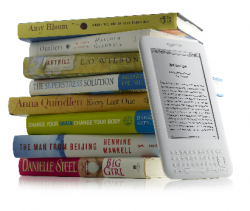
DID YOU KNOW? You Can Borrow eBooks for Kindle from the Local Library
Borrow your favorite titles with all the advantages your favorite e-reader has to offer!
Making books available for borrowing through local libraries has been a big request from Kindle owners. Amazon listened! Now, you can borrow e-books from one of over 11,000 libraries in the United States. Books eligible for borrowing are clearly marked on their product page.
Looking for a Used Kindle?
If you're looking for a previously owned Kindle reader or Fire tablet, search "used" or "refurbished" when you use any of the links on this page to land in the Kindle store. Certified refurbished devices have been tested to look and work like new.
TIP: Consider an older, used device for children. They're simple to use, you can choose the books to load on them, and you can adjust the text size to something on the larger end of the scale to help protect those little eyes. And each kiddo can have one for him or herself.
When You Order Your Kindle..
Go ahead and preorder any book or subscription or even games for Kindle even if you haven't received your order from Amazon yet. When you receive your device and start it up, everything you have ordered will be there waiting for you.
All you have to do is read!
Looking for the Cheap Kindle Fire Tablet?

So, what do you think?
Our guestbook is below. Ask questions or give us your thoughts about Amazon's portable, wireless, on-the-go, read-anywhere Kindle Wireless Reading Device.
© 2007 Susan Deppner