Mac Bloggers

Mac Bloggers - Advantages of blogging
You know that blogs are hot and that they can be a great way to get the word out on any topic, but did you also know that they are also the most effective way to drive traffic to your site or sites?
Fact is, blogs can be traffic magnets compared to ordinary, static webpages, and for a number of reasons.
One reason is ease of updating. You don't need to think about your site's hierarchy to create a new post, you don't need to use an FTP program. You simply log into your account, type or paste in the new post and click Publish. This way you can post an update in a couple of minutes. Search engines like this because your content remains fresh and dynamic.
One of the best things about bogs are that they are open to everyone, regardless of computer platform. Blogging is an open system, and some of the best and most popular blogs out there are created on Macs and iPads. Wordpress for iOS allows you to create posts, share photos, and moderate comments while on the go, right from your iPad, iPhone or iPod touch. Location mapping can automatically geotag your location when you post to your blog.
Another advantage of blogs is the ease with which they can be pinged to directories. Because of this, your post can be added to multiple directories or social bookmarking sites almost instantaneously.
Of course, getting your blog listed in a number of high PR directories is an excellent way to get it spidered quickly and the site, product pages and other elements to which it points will likely get spidered with it.
Every time you post an update and then submit that update to the directories, you'll jump to the top of the relevant section for the tags you have selected. Careful selection of tags can lead to a nice surge of traffic, which can be channeled to your main site.
If you use Blogger as your blogging platform, you can look for other blogs in your network and post comments there that include your signature along with a link to your blog or main site. Of course, you'll want to post relevant comments so as not to be mistaken for comment spam.
Finally, you can generate red-hot traffic by creating multiple niche blogs, each of which is optimized to a single keyword. Promote each of them according to their respective keywords and you will be able to funnel the traffic they generate to your main site or product page.
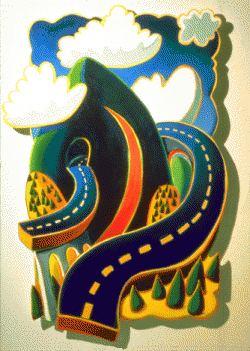
How Mac Bloggers Can Use Blogs to Drive Traffic To Their Sites
Getting your blog listed in a number of high PR directories is an excellent way to get it spidered quickly and the site, product pages and other elements to which it points will likely get spidered with it.
Every time you post an update and then submit that update to the directories, you'll jump to the top of the relevant section for the tags you have selected. Careful selection of tags can lead to a nice surge of traffic, which can be channeled to your main site.
If you use Blogger as your blogging platform, you can look for other blogs in your network and post comments there that include your signature along with a link to your blog or main site. Of course, you'll want to post relevant comments so as not to be mistaken for comment spam.
Finally, you can generate red-hot traffic by creating multiple niche blogs, each of which is optimized to a single keyword. Promote each of them according to their respective keywords and you will be able to funnel the traffic they generate to your site or product page.
Books for Mac Bloggers on Amazon
Ten Best Ways to Increase Blog Traffic
It is true that search engines love blogs, but they love blogs because of what they can offer, not in and of themselves. If you as a blogger want to draw search engine-and human-traffic to your blog and increase your page views, you'll need to take massive action. Here is an "instant promotion toolkit" of 10 ways you can do exactly that:
- Search Engines Love Content
Make your blog informative. The more often you post interesting and helpful material, the more of a draw your blog will be for visitors as well as the search engines.
This will require some writing. If you hate to type, a voice dictation program like Dragon Dictate for Mac or Dragon NaturallySpeaking for PC can help you create content quickly and easily. Simply talk and the software, with a high degree of accuracy, will turn your words into editable text. (Careful proofreading will still be necessary, however, just as with hand-typed copy.)
- Classified Ads
There are a number of free classified ad sites online that can help you get the word out about your blog. When you submit to the site, be sure to format the link to your blog properly so that it will be clickable. Refer to the site's instructions if you need help on how to do this.
- Reciprocal linking
With this strategy, you find websites or blogs that are similar in topic to your own and contact them via email, offering to post a link to their blog on yours provided they do the same for you in return. In your approach letter, be sure to give an indication that you have actually visited and looked around on their site, not simply sent a generic form letter. These days, this method is not as effective as in the past, so you might want to consider article marketing, described below, instead.
- Blog Directories
There are a large number of blog directories on which you can post a link to your blog. Some of these directories will give you better positioning if you put a badge/link for the directory on your own blog.
A blog directory is somewhat similar to a search engine in that it contains a listing of blogs, but they are usually compiled by hand, and they will allow bloggers to create an online profile that contains information about their blog rather than just a plain link.
You can find blog directories by using a search engine or by looking for the badges on one of your favorite blogs.
- A Newsletter or Ezine
An online newsletter or ezine can keep potential clients aware of the latest news in your industry, as well is keeping you topmost in their minds and coming back to your blog again and again. You can encourage blog visitors to sign up for your list by offering them a giveaway such as a free ebook (which can simply be a collection of your past articles).
Your newsletter can contain snippets of articles that are have been recently published to your blog, and links back to your blog so readers can view the rest of the entry. If your topics are interesting enough they'll draw readers to your blog.
- Online forums
Find some forums or discussion boards that are related to the topic of your blog and participate in them. Do not post bald advertisements for your blog; instead, answer people's questions. Choose forums and allow you to include a link to your blog in your signature file, the few lines that are added to the end of all of your messages. Be sure to be helpful and answer people's questions, or you may be marked as a spammer and banned from the forum.
- Press Releases
When something happens that is newsworthy, such as the opening of your business or an award that is won by one of your clients, be sure to issue a press release. The press release service will be happy to distribute news related your business if they believe it will be of interest to their readers and subscribers.
Look online for press release distributors and don't overlook your local media. There are sites to which you can post your release at no charge and others that will charge a nominal fee.
- Social Networking and Social Bookmarking
There are a large number of social networking sites such as Facebook and Twitter that will allow you to create a profile and communicate with your followers.
A free service and piece of software that runs on Mac and PC called OnlyWire can distribute your bookmark to dozens of social bookmarking services with a single click.
- Article Marketing
One of the best ways to build traffic is to write and publish articles (just as I am doing!).
If the article is informative, it will help to establish you as an authority in your field. A link at the end of your article in what is known as the "resource box" will direct readers to your own website. This link is your "payment" for writing the article.
Not only will the human visitors to the site who see your link have the possibility of clicking on it, but such links will increase your appearance of authority with the search engines and help your search engine ranking, because each link will be considered a "vote of confidence" for your blog.
The links to your website will be the best kind: "one-way backlinks" that point to your site, rather than "reciprocal links" in which two blogs point to each other. Reciprocal links are so easy to set up that they are now viewed with suspicion by the search engines.
- Email Signatures
Don't overlook the obvious ways to promote your blog. For example, every piece of communication that comes from you should include your blog address. You can set your email client to automatically include your blog link in the signature line at the end of every email you send.
In Apple's Mail, for example, you simply choose Mail Preferences and click Signatures. After you have created your signature and you are composing a message, you can simply choose the signature from the Signature pop-up menu.
You now have a number of tools in your arsenal that you can use to promote your blog. The nice thing about all of these methods is that none of them needs to cost you any money, just some time and effort.
Debate It - Mac vs. PC
Is the Mac or PC best for blogging?

Mac Bloggers and The Teenage Blogging Explosion
Blogging remains one of the hottest trends in cyberspace. Virtually everyone is aware of the blogging phenomenon, and many have plunged into the world of blogging themselves.
There are bloggers of all ages, but, as in many areas of technology, it is young people -- even teenagers -- who are helping to drive the movement.
After all, young people have grown up in the information age, and using the Internet has always come as second nature to them. The younger generation of computer users are completely at ease with modern web technologies. To them, the whole thing comes naturally.
Many of them don't even experience the writers block that sometimes plagues older bloggers, and the whole process of creating new content often seems to come effortlessly.
One explanation for the popularity of teen blogging is the sense of satisfaction it can bring, especially since the bloggers have the possibility of creating a name for themselves -- or remaining anonymous. An added bonus is that teens can invite their peers, friends and even strangers to participate.

What Do Teen Mac Bloggers Blog About?
The topics teens blog about are many. They may share their photography in a photoblog, for example, especially that taken while on family vacations. Sports, athletic and recreational pursuits ranging from surfing to snowboarding, are another popular topic.
Teenagers are social animals, and sharing their experiences and good times with their friends and while having fun is commonplace. Teenagers also like to blog about their creative pursuits, such as painting and music. They may share the exploits of their bands, and blogging is a good way to promote their group.
Most teens love animals, and the exploits of their pets is a popular topic. Since school is such a big part of teenage life, it is sure to be a major theme in their blogs as well, and they may include their college plans and hopes for the future. But teenagers tend to be involved in deeper topics as well. They may blog about politics and world events and environmentalism as well as their hopes and fears concerning the future.
Apple products, because of their "cool" and "hip" persona, are popular with teenagers, and Many Macs have come with a capable blogging platform built right in in the form of iWeb, once part of Apple's iLife software suite. The software came with a large array of beautifully-designed templates, most of which seem to be custom-made for the topics that teenagers are likely to want to blog about.
Sadly, iWeb is no longer supported, but RapidWeaver and other third-party apps also come with blogging capability, but most teen Mac bloggers use one of the online blogging platforms such as WordPress or Blogger.
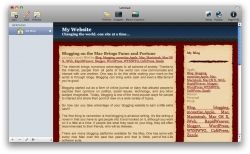
Blogging As A Form Of Self Expression
Despite the popularity of blogging among the demographic, teenagers often have little experience in writing outside of school. Print publishers such as magazines, newspapers and journals are wary of works submitted by young writers. This stifling of an emerging talent helps to explain the popularity of blogging as a form of self expression.
Blogging gives teens a forum in which they can express themselves and show off their talents without restriction, and the reach of the Internet allows for the possibility of gaining a large readership for their writing.
The world of blogging affords young people with similar interests and viewpoints and an opportunity to come together to share their opinions with each other. Many young people are idealistic, and online discussions and debates can help crystallize their thoughts and provide positive reinforcement for their future goals and aspirations.
Blogging is a new mode of self expression, and it allows teens to get their thoughts out there where others may notice. Blogging provides immediate release, and if it helps young people stay out of trouble, most parents will be all for it!
SEO with RapidWeaver - Blogging
Adding a blog page to your website can help with search engine optimization (SEO). This video shows how.
Your iWeb Alternative: Blogging with RapidWeaver
RapidWeaver offers excellent support for blogging through its own blog plugin.
Are you a Mac-using blogger? Share your thoughts here!









