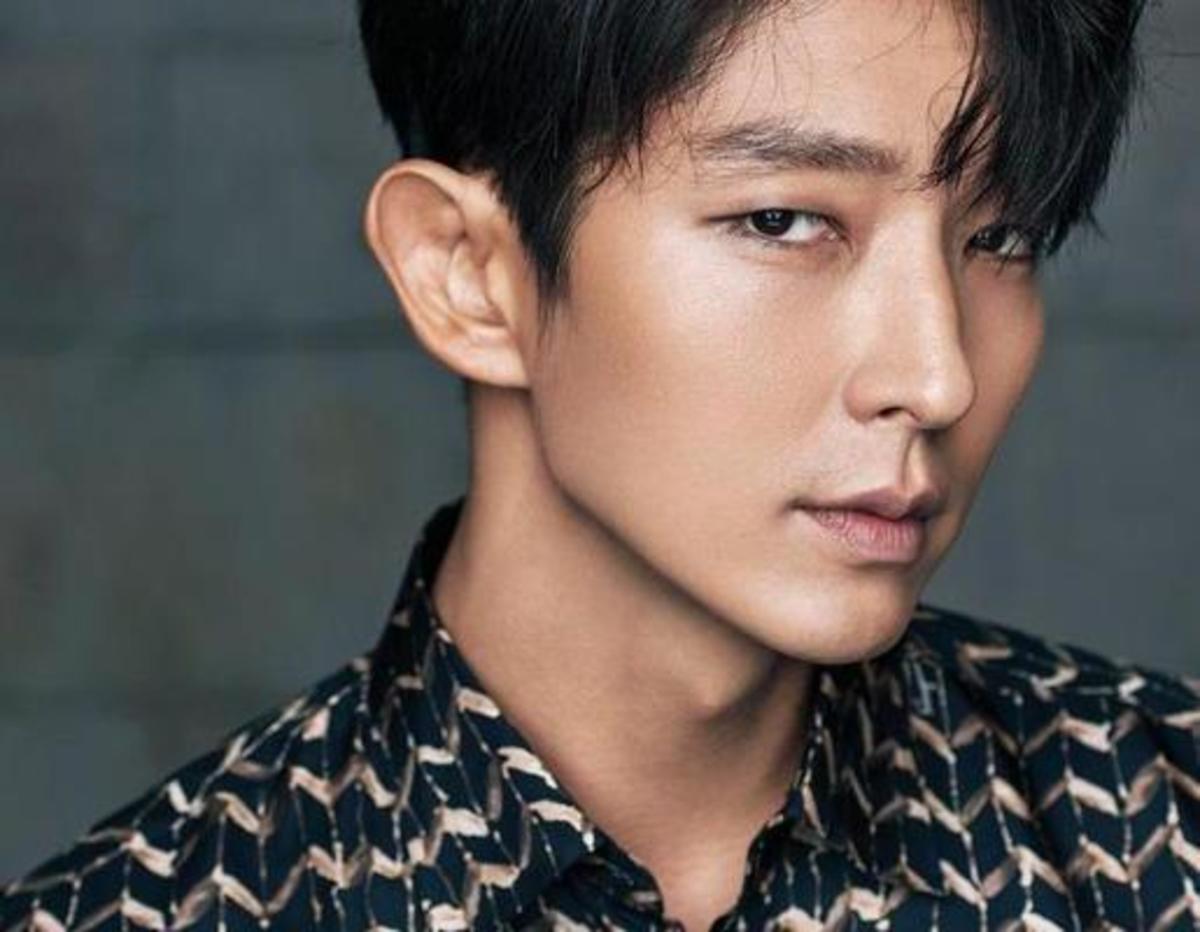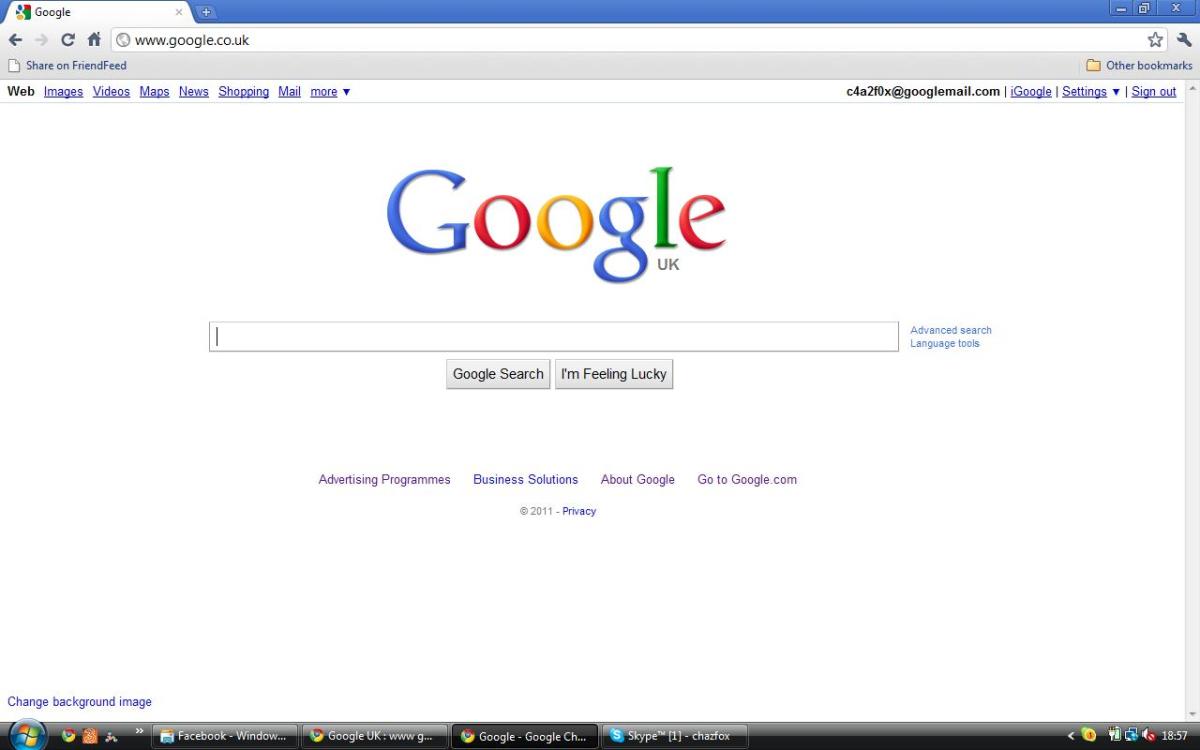- HubPages»
- Technology»
- Internet & the Web»
- Search Engines
Google lies! Why a plain search for your site’s SEO rank won’t work.
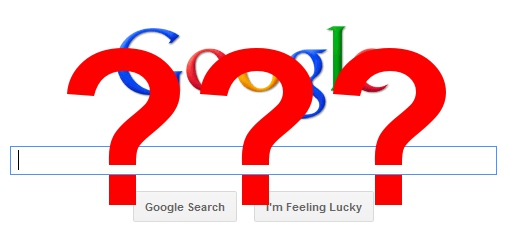
© 2012 by Aurelio Locsin.
Like many online authors, you write on the Internet to gain an audience and make a little bit of money. So you carefully research high-traffic, low competition keywords to include in your online articles. You then perform Google searches on your postings to observe their rankings. If you’re lucky, your effort reaches one of the top 10 results for your keyword. Naturally, you assume that from such a lofty perch, your article will bring in visitors as well as money from their Adsense clicks and affiliate purchases.
And yet, none of that audience or money ever materializes. That’s because what you perceive as your site’s rank on Google may have nothing to do with reality.
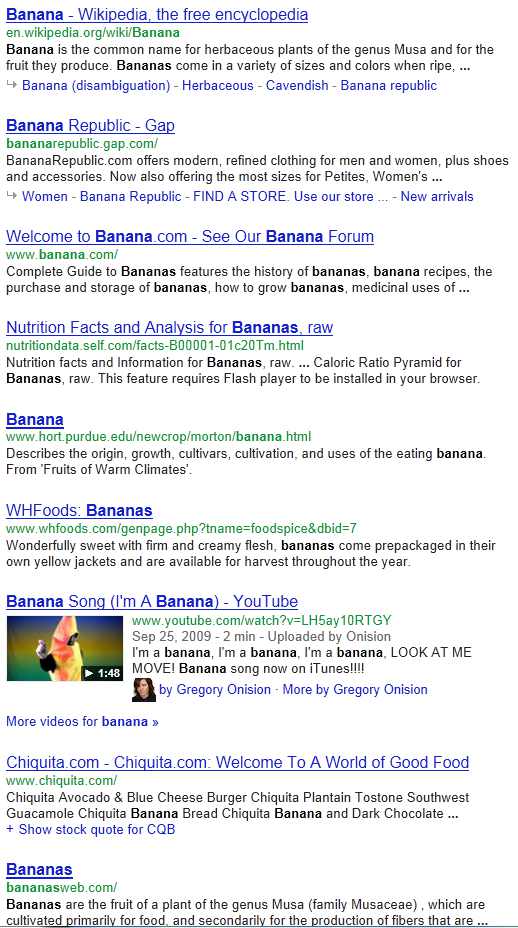
Try This Experiment
To prove my assertion, call up Google Search on your browser. Type in banana and click the Search button. Look at your top nine results. Now click the graphic on the right, which shows the results from my Google search. Compare your list with mine. (Note that I arbitrarily picked nine results because that's all my screen could show that I could capture for the graphic.)
Depending on where in the world you perform your search and the time you do it, your results may be radically different. Even if your searches contain some of the same websites as mine, they may be in a different order. In fact, if you try the same search on different computers in the same house at the same time, each will show different pages.
What You See is What You Want
Everything you do online is tracked, correlated and analyzed. While these practices smack of Big Brother and bring cries of unwanted control from naysayers, the reasons for them are far more prosaic. Internet marketers want to make money and the most efficient way of doing that is to tailoring their offerings to what the potential customer wants.
This is why after you look for books about lawnmowers at Amazon, your browser sprouts ads for gardening equipment. Or why as a woman of mature age, you don’t see sales for moustache trimmers or birth control but instead find banners about Medicare supplements.
Most large commercial websites, such as CNN or Google, are sophisticated enough to show you only what pertains to you. If you publish online articles, those articles will always rank higher in related searches than those you didn’t write. In reality, your writing may be invisible in other people’s search results, but you would never know it.
How It’s Done
The process for customizing websites is highly technical and is how many high-priced consultants and techies make their enormous salaries. A big part involves reading the cookies generated by your browser movements.
To thwart this, you may diligently remove all your cookies, and use Incognito or InPrivate mode to travel the Internet highway. But your location is out of your control. Your Internet Service Provider knows where your computer is and broadcasts that information to the web. By simply matching the information previously gathered for your location, websites can know that it’s you.
PageWash

Of course, every tactic used by ISPs, large corporations and marketers has been countered by clever programmers and mischievous hackers. And this tracking process is no exception. Besides which, even marketers need an objective method of measuring Google rankings. And to do that, they don’t use plain Google Searches.
One of the easiest and most inexpensive ways to get objective search results is to use a free service like PageWash. It is an anonymous browser that essentially strips all customization information from your browsing so you get an objective view of the Internet. You use it as follows:
- Browse www.pagewash.com.
- Click a check mark into the options shown on the graphic at the top of this section.
- Enter http://www.google.com in the Text box if it is not there by default.
- Click the Begin Browsing button.

Google through Pagewash
The regular Google website appears under the PageWash header. Enter the keywords or website you want to search in the Google Search box and the click the Google Search button.
Try entering banana as the search term. Then compare the PageWash search results from the right graphic with the previous standard search results. Although some of the listed sites are the same, several of them are quite different.
PageWash enables Google to display results that are considered objective by most SEO gurus and online marketers. This is how they determine the true rank of any online efforts.
Try searching on your own keywords using Google search with and without PageWash. Then report your results in Comments below. You may discover that through PageWash, your writing ranks far above or below the standard Google search.