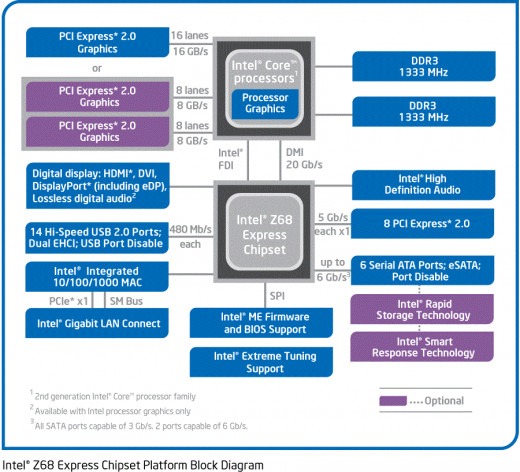4 Good Solid State Drives for 2015

If you spend a lot of time in front of a computer, then you know just how important your computer's speed is to your overall productivity. As a small business owner I see this first hand not only with myself, but also with the contractors and part-time employees that work with us.
By upgrading our office computers with solid state drives, I feel like we're saving time and money in the long-run. In this post I'll review some of the best rated solid state drives by capacity and according to overall price and value.

Why Choose a Solid State Drive?
Eliminate the Bottleneck
With today's technology it's not usually your processor, memory, or other hardware that creates a bottleneck, it's your hard drive. By purchasing a solid state drive you can decrease the load time for essentially all the programs you use on your computer.
HDD vs. SSD - What's the difference?
Hard disk drives or HDD have a spindle which holds together circular disk platters where all of your files and data are stored. In order to find that data those platters are then spun, at a variety of speeds depending on your hard drive, and quickly locate the information you are looking for. Solid state drives, use a solid state type of memory which is based off of NAND Flash memory.
NAND Memory is the same type that you see in many portable devices that we all commonly use today. This type of memory does not require a charge in order to retain the data that is stored in memory chips.
The design contains no moving parts and accesses data directly from the flash memory and therefore has significantly faster read and write times when compared to a traditional hard disk drive.
Read and Write Times
Data transfer speeds for hard drives are up to 1030 Mbits/sec. Speeds for HDD are delayed by seek time, rotational delay, and transfer time and have not yet exceeded either the Sata 2 (3Gb/s) or Sata 3 (6gb/s) specification. Having a hard disk drive with a faster spin time traditionally will increase read and write times for hard drives. This is why you usually faster speed hard drives - typically up to 7200 rpm for consumer hard drives. Increased read and write times for SSD make Sata 3 a necessary qualification. Read and write times for SSD are still increasing. As of July 5, 2011 the fastest SSD read and write times are 550 MB/s read time, and around 500 MB/s write time.
Hybrid Drives
Seagate has released a line of hybrid drives which combine solid state cache with a hard drive to give it increased performance without the increased price.
4 Good Solid State Drives Options to Consider for 2015
The 250 to 256GB size is one of the more popular sizes because you can get a fast SSD for cheap (now under $100), install your OS, and still have enough room for other important programs and applications. Many consumers are also completely removing their laptop hard drives in favor of a much faster solid state drive option.
Below you'll find a current list of the best ranked and most popular solid state drives for every size category. I update all of my posts monthly with the latest data so you always have the latest information for the top rated products. For capacity I strongly recommend you take a look at the new Samsung 850 model which is a solid value option for those of you looking for a high capacity drive that isn't overpriced.
1. Samsung 850 Evo
Most consumers are looking for high capacity, speed, and reliability. The Samsung 850 EVO has all three making it the most popular choice thus far in 2015.
2. Kingston Digital SSDNow
With relatively fast read and write speeds the Kingston Digital is the budget choice for consumers simply looking for capacity. With a 240GB model starting under $100 it's less than half the price you would have paid in early 2014.
Highest Capacity Solid State Drive for the Money
3. Crucial MX100 Vs. Kingston SSDNow Vs. Samsung 850 Evo
A solid state drive I'd place between the Kingston model and the Samsung 850 listed above is the Crucial MX100. It gives you slightly less capacity than the Kingston model for the money you spend and more than Samsung's model.
Following suit it is faster than the Kingston model but slower than the Samsung 850.
Final Thoughts:
Overall I'd go with whatever model happens to be on sale at the time. Capacity is often more important than many of the other factors with these models as warranty times are similar.
What's the Fastest SSD in 2015?
4. Samsung 850 Pro
If you're looking for the fastest and most reliable, then I definitely recommend the Samsung 850 Pro. It's Samsung's fourth generation model which combines the best of all the latest technologies and the reliability that Samsung is known for in the solid state drive market.
Unlike its competitors the because the Samsung 850 Pro is built with an advanced MDX controller it has high speeds for all data types and not just compressed data. Keep in mind that speed is not all just read and write speeds. Benchmarks from Anandtech and other tech companies rate this model the new fastest solid state drive of 2015.
The Fastest:
If you're looking for the fastest solid state drive option of 2015, then you'll want to look for an internal solid state drive that uses a PCIe slot. These boast speeds significantly higher than the models listed above.
Solid State Drive Reader Poll
Your vote helps me to know what interests you, the reader, the most. That information influences what I update on this page and others similar to it in the future.
What size of SSD will you be purchasing?
Who is the Best SSD Manufacturer? - Vote for Your Favorite
Reliability, durability, and price count. Help us by letting us know what you think.
What Brand SSD do you play on purchasing?
Additional Learning Guide for Solid State Drives and Components
Sata III vs. Sata II
In May of 2009 the SATA III standard was released which allowed for double the maximum data transfer rate of SATA II at 6Gb/s with a max throughput of about 600 MB/s. This new standard was especially important for solid state drives which can exceed the SATA II rate; however, your existing computer may or may not be compatible with SATA III. Solid state drives that are SATA II or SATA III will work with either connection but it's important to keep in mind that a SATA III solid state drive that is used with a SATA II connector will have lower read and write times as a result (these times are usually listed in the product's technical details).
Does your computer's motherboard have SATA III or SATA II compatibility?
For Your Existing Computer:
Whether or not your computer is SATA III compatible is determined by your motherboard. If you don't know which motherboard you have, then the easiest way to find out is to locate the model number of your computer which is usually on the top or the back of your case. Once you've found it "Google" the model number with the word "specifications". This should bring up a list of your current desktop or laptop's configuration. You can then Google the brand/model number of the motherboard and come up with the details you need.
Building a New PC?
If you're building a new PC, then the motherboard should have a list of how many SATA III and SATA II connectors it has in its technical specifications. While most Sandy Bridge and AM3+ chipset Motherboards and all Ivy Bridge chipset motherboards have SATA III its still a good idea to check and see if they are compatible with SATA III and how many are available.
Want to know more about solid state drives? See the SSD learning guide section below for answers to frequently asked questions.
Solid State Drive 2.5" Vs. 3.5" Performance
Is there a difference?
Solid state drives use a 2.5" form factor in 2013 but previously were manufactured in the 3.5" as well. There is no difference and your best bet now is to simply purchase a mounting kit for your desktop PC so that it can fit properly in your PC case. I've listed a few cheap solid state drive mounting / installation kits below.

What is Intel Smart Response Technology or SSD Caching?
For Intel's new "Sandy Bridge' line of processors they have released 3 new chipsets; P67, H67, and the all new Z68 chipset. The Z68 combines the best of both the P67 and the H67 and includes Intel's Smart Response technology which allows you to devote up to 64GB of a solid state drive to "cache". For Ivy Bridge this is any motherboard chipset that ends in a "7". This cache allows your hard drive to have solid state drive like performance. Here's a look at the best 1155 and Z68 motherboards for 2014 as well as the best Ivy Bridge motherboards. These articles conveniently break them down by chipset.
Defragmentation
Defragmentation in traditional HDD is done in order to move files closer and therefore increase read/write times as files get closer to each other. This is not necessary for SSD.
Power efficiency
Solid state drives use up to 66% less power than typical HDD.
TRIM
Wikipedia says it best; "The TRIM command is designed to enable the operating system to notify the SSD of which pages of data are now invalid due to erases by the user or operating system itself. During a delete operation the OS will not only mark the sectors as free for new data, but it will also send a TRIM command to the SSD with the associated LBAs to be marked as no longer valid. After that point the SSD knows not to relocate the data in those LBAs during garbage collection. This will result in fewer writes to the flash enabling a lower write amplification and longer endurance."