How to Use Tumblr For Your Business

How to Use Tumblr
Welcome to How to use Tumblr! Tumblr is one of the fastest growing blogging platforms out there today. It takes the two separate worlds of blogging and social media and brings them together into one platform. It's convenience and flexibility has motivated some major websites like Time Magazine to incorporate 'tumbleblogs' into their websites.
If you're new to Tumblr, I'll show you how to get started with your tumble blog, as well as help you create your first posts.
I'll also give tips on how to increase your audience on Tumblr, as well as pointing out the biggest mistakes that people make when they create Tumblr posts.
Why Use Tumblr?
A Few Facts about this micro-blogging platform
Tumblr is one of the fastest growing social platforms out there. In fact, according to Google search results, people searching for 'tumblr' will soon surpass people searching for 'blogs'.
There are many reasons for it's rise in popularity, but one is just how flexible the 'Tumblr' platform can be. You can create a 'tumbleblog', as they're called, and have it function like an ordinary website.
Before, if you liked a blog, you would subscribe to their newsletter, or subscribe to an RSS feed. Building up a list of your favorite websites was time consuming. What Tumblr does is simplifies the process. You like a Tumblr? Click 'follow', and every post of theirs will show up in your newsfeed. Don't like it anymore, click 'unfollow'. I don't think that they could have made the process any simpler!

A Few Facts about Tumblr:
It was measured as having 3.4 million unique visitors during the month of July 2011, according to Comscore.
Image Credit: Alexa.com
Tumblr is the second fastest growing social network (just behind Twitter), according to Mashable.com.
It's ranked #36 on the world's most popular websites, according to Alexa.com
As you can see from Alexa.com's audience data on Tumblr, the audience is younger, with a large percentage either in high school or college. This is important for your content strategy, which I will discuss later.

Getting Started with Tumblr
Step 1: Create a Tumblr
Image Credit: Tumblr.com
One of the great things about Tumblr is its ease of use. You can sign up by selecting a username, password, and entering your email. Then you can choose the name of your Tumblr. If want to call your blog something like "Angry Toiletries" (it's just an example), then your tumblr's web address (url) will be something like: www.tumblr.com/angry-toiletries.
If you're concerned with SEO (as you should be), then you should make sure that your 'url' has the keywords you want to rank for.
Creating Your First Post on Tumblr
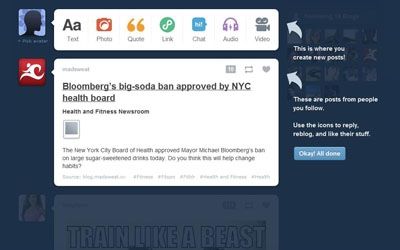
Image Credit: Tumblr.com
This is your dashboard, where you can create your first post. You can choose what type of post you want to create: a text based post, a picture, a video, etc. Each one is very simple to use.
Each of these categories aren't cut-and-dry, however. If you decide to create an image post, or a video post, you can still put text below the picture. So if you wanted to show a graphic that says "weekend sale: 50% off socks!", you can easily put a description of the sale as well as a link back to your main website (or wherever the sale is happening).
Books to Help You Grow Your Tumblr Traffic
Tumblr Poll
Are You on Tumblr Yet?
Your Tumblr Content Strategy
It's All About Knowing Your Audience
Like I mentioned above, Tumblr's audience tends to skew younger than most social networks. This is a great thing for many reasons: you can target customers before they've developed any brand loyalty.
It also means that Tumblr's content is mostly visual: pictures, gifs, and videos rule the roost. Text based posts can succeedon Tumblr, but your chances of getting noticed are much better if you have striking visual images to catch their attention.
Your posts and content should also be catered with Tumblr's age demographic in mind. If you have a financial blog and you write a post on "how to save for retirement", it likely won't resonate with your readers. However, if you wrote a post about "5 creative ways to save up for college", it might peak their interest a little more.

3 Ways to Grow Your Business Through Tumblr
Image Credit: Photo used under Creative Commons from Taxman
1. Follow Other Blogs with Similar Interests - Following other blogs related to your business will help you make connections with people who may be able to help you down the road. You'll also be up to date on the latest news and content, which can help you become more informed yourself!
2. Reblog Interesting Content for your Readers - When you 'reblog' a post, you decide to share it with your followers. This is beneficial for two reasons: a) it increases the quality of your tumbleblog, and b) the people you 'reblog' are notified. Reblogging is one of the nicest things you can do in the Tumblr world.
3. Use the Tags! Tags are an important part of the 'search' function within Tumblr. When people are looking for their interests, Tumblr uses your post's tags to find you. Use at least 7-12 tags on your post, and of course only use tags that are relevant to your post.
Choosing a Theme for Your Tumblr
Here is the biggest mistake most people make with Tumblr. Because your followers only see your posts in their newsfeed, some think that their theme doesn't matter.
What they don't realize is that your theme matters a lot.
When people share your content on Tumblr, it links back to your tumblr. This means that all those first time visitors (and potential customers) will have their first interaction with you through your main page.
in addition, because Google indexes content from Tumblr, I tend to get more visits from Google searches than from Tumblr itself. All those first time visitors are getting their first impression of you.
I would recommend using Tumblr themes on Themeforest.net. They have professional, clean and responsive themes that make your site look beautiful no matter what device people are using (i.e. PC, mobile phone, tablet).
Here's My Top 2 Favourite Themes from Themeforest:
1. Litefolio - A Clean and Simple Portfolio Theme

Click here to see a full demo or to install the theme
Portfolio themes are usually my favourite because they tend to be the cleanest designed themes out there.
Litefolio sports the Nivo Slider, one of the most attractive sliders out there.
It's also comes with custom typefaces as well as 30+ customization options in terms of colours and fonts.
The downside is that it only supports picture and text based posts (i.e. no video).
But it does do pictures and text very, very well.
2. Timeline Tumblr Theme - Flexible and Feature-filled
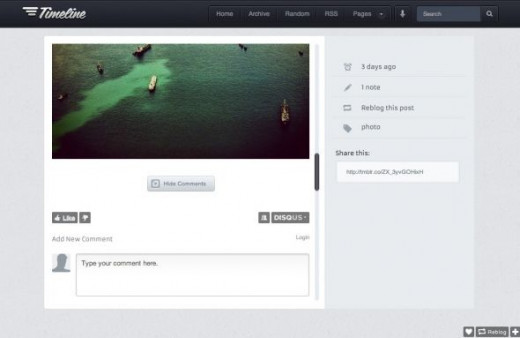
Click here to see the full demo or to install the theme.
The Timeline Tumblr theme is designed to work well and look good on any device.
It features a wide slider, as well as every social network button you can think of.
It supports a carousel widget in the sidebar (very rare)
It also comes with the Disqus comment system, so that your audience can comment on your posts (Tumblr doesn't have a native commenting system)
Whereas Litefolio is focused on looking the best it can, Timeline's focus is on having the most working features.










